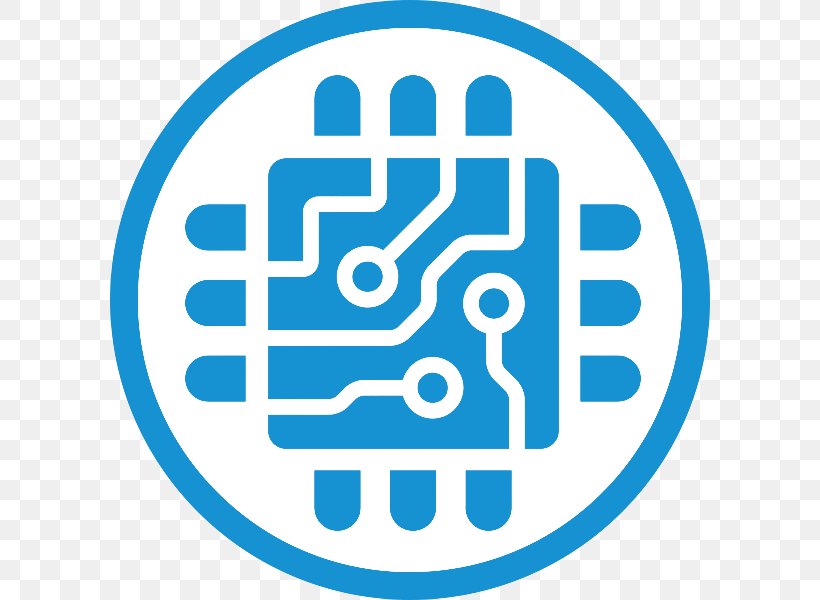- cross-posted to:
- linux@lemmy.ml
- Nico love linux : intro sur Vanilla OS : https://invidious.fdn.fr/watch?v=GkjBMy5ZdG0
- https://vanillaos.org/roadmap
We are excited to announce that we have recently completed the transition to LVM thin provisioning in the installer.
The root partitions combined taking up 40 GB of storage was one of the primary concerns of users of Vanilla OS Kinetic, and a majority of the storage space was left unused. Since last year, we have been discussing efficient alternatives with a smaller storage footprint.
A few weeks ago, we started working on LVM (Logical Volume Management) thin provisioning support, for both our installer backend Albius and the Installer frontend.
LVM thin provisioning allows users to create virtual filesystems larger than the available physical storage. This is possible due to LVM thin pools allocating blocks when they are written, rather than when a volume gets created. Thin provisioning is commonly found in places like VPS clusters, where a provider can allocate a very large storage pool (e.g. 500TB) without needing to have that amount of physical storage. This way, they can provide customers with adequate storage limits and only buy more storage when it’s actually needed.
New Partitioning Structure
With the introduction of LVM thin provisioning support, we are changing the default partitioning structure of Vanilla OS. The new manual partitioning requirements are:
- GPT/MBR partitioning table (in Device selection)
- 1 GB (1024 MB) storage for Boot partition in ext4 format.
- 512 MB storage for EFI (System) partition in fat32 format.
- 20.5 GB (20992 MB) storage for the Root partition pool unformatted.
- Optionally, create a Swap partition for hibernation support (we use zram by default).
- The remaining storage should be used for the var partition in btrfs format. This partition is where all of your data is stored.