- cross-posted to:
- linux@programming.dev
- technews@radiation.party
- hackernews@derp.foo
In response to Wayland Breaks Your Bad Software
I say that the technical merits are irrelevant because I don’t believe that they’re a major factor any more in most people moving or not moving to Wayland.
With only a slight amount of generalization, none of these people will be moved by Wayland’s technical merits. The energetic people who could be persuaded by technical merits to go through switching desktop environments or in some cases replacing hardware (or accepting limited features) have mostly moved to Wayland already. The people who remain on X are there either because they don’t want to rebuild their desktop environment, they don’t want to do without features and performance they currently have, or their Linux distribution doesn’t think their desktop should switch to Wayland yet.
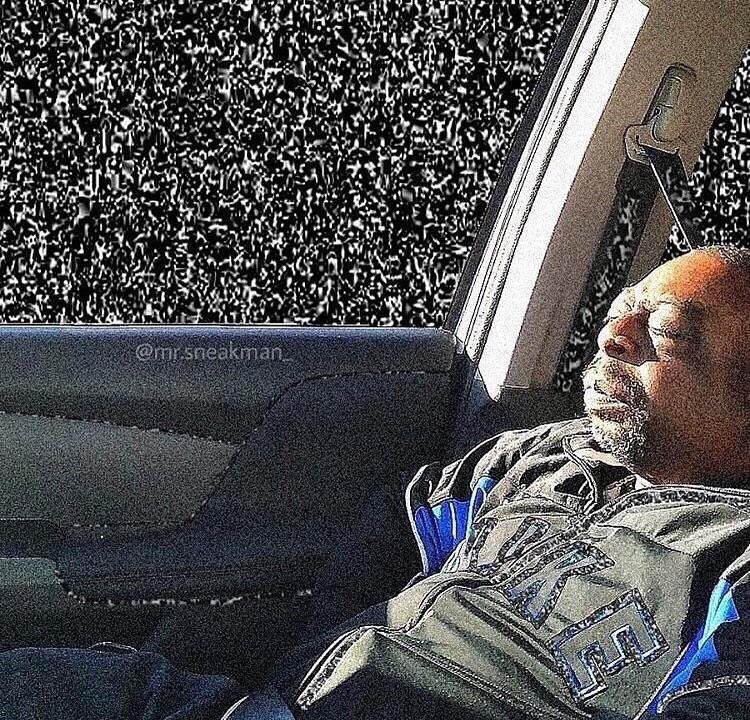
X11 is, to put it simply, not at all fit for any modern system. Full stop. Everything to make it work on modern systems are just hacks. Don’t even try to get away with “well, it just works for me” or “but Wayland no worky”.
I really don’t know if there could be a more obnoxious opening than this. I guess Wayland fanatics have taken a page from the Rust playbook of trying to shame people into using it when technical merits aren’t enough (“But your code is UNSAFE!”)

[This comment has been deleted by an automated system]

I find that usually when people write “Full stop”, it’s best to just stop reading there in most cases.
It comes off as “I am correct, how dare you think that for a moment I could be wrong”.
I’d love to use Wayland, but until it works properly on Nvidia hardware like X11 is, then it’s not a viable option for me. Of course, then someone always goes “Well then use an AMD card” but money doesn’t grow on trees. The only reason I’m not still using a 970 is because a friend of mine was nice and gave me his 2080 that he was no longer using, along with some other really nice upgrades to my hardware.
Honestly it’s one of the biggest issues I have with the Linux community. I love Linux and FOSS software but the people who go around and yell at anyone who isn’t using Linux, and the people who write articles like this who try to shame you for your choices (something that is supposed to be a landmark of using open source software) only make Linux look bad.
There’s a difference between someone kindly telling others that X11 is not likely to receive any new major features and bug fixes (which is the right thing to do, in order to inform someone something they may not know) - and then there’s whatever the author of this quote is doing.

It happens all the time in the magical world of closed source, too.
Ever heard about the iOS vs Android fights? How people shame Android users for being green bubbles?
It’s just the extension of the my camp vs theirs applied to the tech field, nothing new.

I laughed off reports about this kind of thing, thinking “omg who could possibly give a shit about what color their text bubble is in a group chat?” Later my gen Z office mate told me about how he uses an iPhone and cited this exact reason unironically. I was stunned into silence.

there’s a decent amount of research into the psychology behind it and how reading white text on the light green is more difficult than on the blue bubble. it’s rather interesting.
edit: although I would think dark mode should change that effect a little bit

Oh absolutely, I am sadly all far too well aware of those cases (especially the “green bubbles” thing, I’ve never rolled my eyes harder at a silly situation).
It’s not even strictly a tech thing either, its a long standing thing in human history no matter where you look, and unfortunately I don’t see it going away any time soon.

Ok but then how about the developers of X11 who decided it wasn’t worth fixing the issues and to start a new project called Wayland where they could start from scratch to fix the issues. Does that change your mind at all?

That would be a “technical merit”, which the article author claims is irrelevant to the discussion.
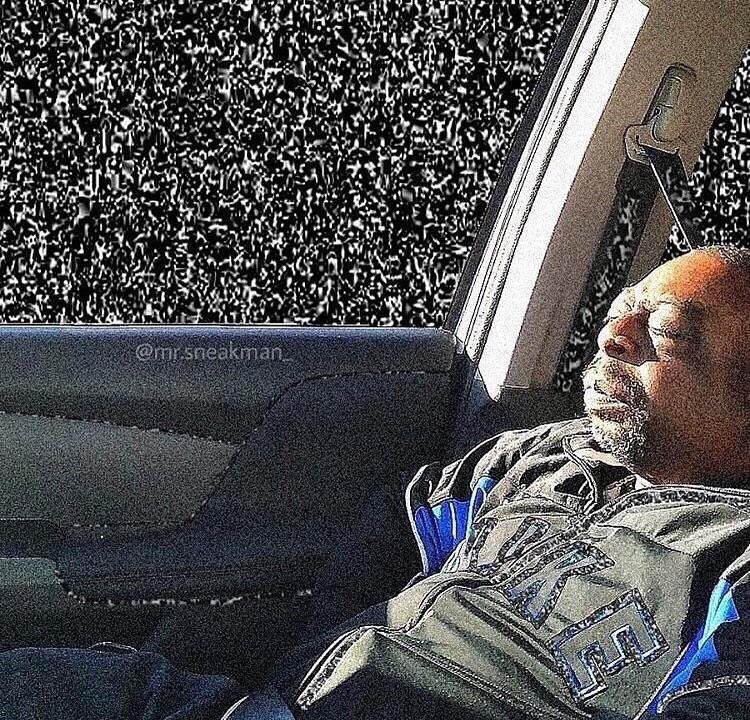
I have not had a single X11-related issue in the last decade.

I don’t want to sound rude, but how old is your setup? Are you using a desktop or a laptop computer?
Because I’m daily driving a late 2015 Dell XPS 9350 and X11 just ain’t cutting it, even though the laptop is nearly a decade old. On X11, its trackpad would be garbage, GNOME’s animations would be stuttery, and fractional scaling would be a mess, because I have a docking station with a 75 Hz ultrawide monitor, meaning that I must utilise both 125% and 100% scaling factors, as well as 60 Hz and 75 Hz refresh rates and different resolutions. Sure, not everyone uses multi monitor setups, but those who do serious office tasks or content production work often cannot imagine their workflow without multiple monitors. Point is, X11 is to ancient to handle such tasks smoothly, reliably and efficiently.
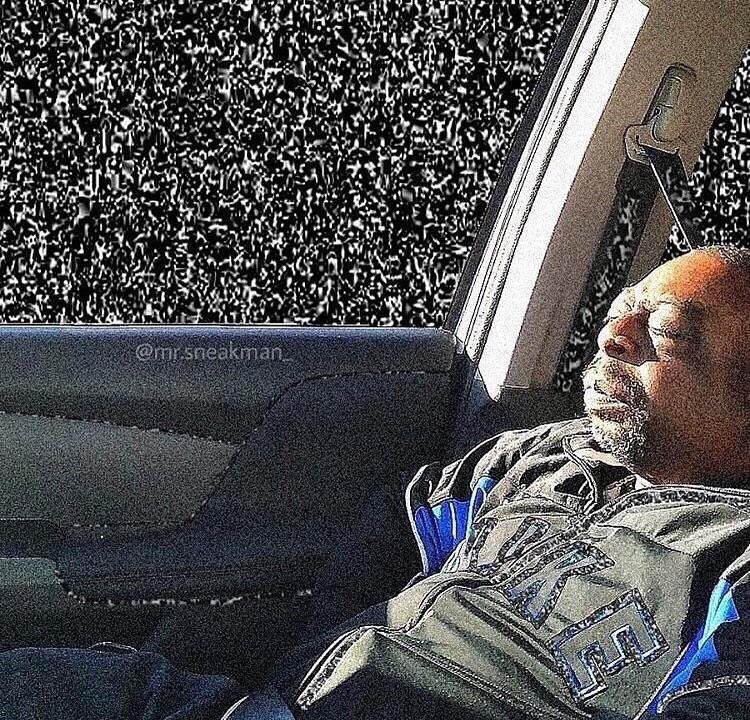
It’s not rude - don’t worry. My main desktop runs 4 monitors at 1080p. GPU is an RX 580. I have a number of other laptops/tablets/desktops running similar configs, including ones with mixed resolutions and refresh rates. Gaming/video production/programming.
I think people are really discounting the amount of value experience with a certain set of software has to the end-user. Wayland isn’t a drop-in replacement. There’s a new suite of software and tooling around it that has to be learned, and this is by design. Understandably, many people focus on getting displays working properly on mixed resolutions and refresh rates, but there are concerns for usability/accessibility outside of that.

This is literally the exact bad attitude of your average Wayland proponent. The thing which has worked for 20 years doesn’t work you just hallucinated it along with all the show stopper bugs you encountered when you tried to switch to Wayland.

The ability to have multiple displays at different scales is a godsend when trying to use a laptop with a 4k display connected to 1080p monitors or vice versa

This already works on X and indeed has worked longer than Wayland has existed.

I can never get this to work properly… Do you have any resources?

I just passed scale to xrandr after computing the proper scale and then used the nvidia-settings gui to write current configuration to xorg.conf its not incredibly hard basically all you are doing is scaling lower DPI items up to the same resolution as your highest dpi item and letting it scale down the correct physical size. For instance if you have 27’ monitors that are 4K and 1080p you just scale the 1080 ones by 2 if you have a 4k 27 and a 1080 24" its closer to 1.75. The correct ratio can be found with your favorite calculator app.
You can set this scaling directly in nvidia-settings come to think of it where you set viewport in and viewport out.

That’s not at all the same thing. That requires downscaling some screens, which makes everything blurry and breaks subpixel AA.

Yeah, wherever someone says “X has/has had fractional scaling” I just ignore them because it’s never actually true fractional scaling that doesn’t look and act like utter crap.

It also tears significantly in my experience, which is pretty unusable…

I know you live in this weird universe where the screen that is 12 inches from my face actually looks like crap but it just isn’t so you are merely confused.

It is literally how Wayland is scaling your shit you just don’t know how anything works.

Huh? That is not how Wayland does it at all.

Without the recently added wp-fractional-scale-v1, yes, it will do that if you use fractional scales (albeit per window rather than per monitor). Not however if you stick to integer scales, as they might do in the 1080p+4k use case.

I tried unsuccessfully to get this working for quite some time and broke my xrandr settings quite a few times
With Wayland/gnome I just click a button in the settings gui and it works flawlessly

With X/i3 I had to read and the result works well. With Sway I had to read and the result works poorly. So is sway better for the illiterate?

Would you not say the best case scenario is for it to just work great straight away and not require you to read a manual or do any debugging at all just to configure your display scale?
Also sway/i3 aren’t known to be “it just works” kinda window managers anyway they’re definitely aimed at people who like to tinker

Sure but the thing is stuff that I have to edit files for install other programs just work with wayland out of the box.
Never had a prob with this using MX Linux and Xfce AFAIK?

Every time I try Wayland, something doesn’t work. The time before last, subpixel DPI scaling was badly broken. This last time, there’s some glitch where the screen jumps right a couple pixels (and back) every dozen seconds. I don’t have any interest in spending my time trying to fix Wayland issues when X just works.

Replacing good legacy will always be a struggle. X11 works pretty well and has been stable for decades. Most of the things that suck about it already have workarounds.
The advantages of Wayland are not directly visible for the end user. The security part will be great once it’s completely integrated on the distributions to give granular permissions to software. The simpler apis and greater performance will help libraries creators, but most developers don’t touch X directly and won’t touch Wayland either.
Being stable for a couple of months is not good enough. People will use it once distros trust it enough to make it default, and this will probably only happen once Wayland or its compatibility tools work with most software and major applications work significantly better on it.

I switched to wayland because of screen tearing and it fixed it. Idk if x is still glitchy on my new laptop but i dont really care. Also hyprland is really cool so im happy with wayland.

Wayland on AMD is amazing

Counterpoint, I have all AMD machines (CPU and GPU) and each time I’ve tried Wayland I’ve immediately run into bugs that make it unusable. Maybe it’s because both my setups have multiple monitors with different resolutions, but I don’t see why that use case is so hard to support. And I’m running the latest versions of Wayland and KDE so it’s not an issue of me running outdated versions that already have bug fixes supplied upstream. If Wayland can’t handle just basic desktop use with multiple resolutions why would I go through the effort to use it? Fix the basics first.

My experience has been the opposite. I won’t use x after using Wayland on AMD for years it just feels so much smoother. On arch with gnome Wayland has been fantastic.

When both NVIDIA and KDE work well with Wayland, most of the anti-Wayland energy will go away. The advocates will calm down too bar cause they will have won.

I don’t think the sentiment is ‘anti-wayland’. Most people just don’t care. I’m using Awesome WM and it doesn’t support Wayland. As OP says, why would I rewrite all my plugins and config just to the sake of switching to Wayland? I would have to invest a lot of time and what will I gain? Absolutely nothing. On my work computer I have different distro and I’m using Cinnamon. I think it uses Wayland but I didn’t even bother to check. It works exactly the same as Gnome on X11. Why would I care?

The Cinnamon team didn’t even consider Wayland yet.

Wayland’s major “technical merits”, as far as I can tell, are a lack of screen tearing, slightly faster rendering under some circumstances and better handling of touchscreens. That’s it. If you don’t have a touchscreen and aren’t a gamer (few non-gamers care all that much about tearing or about framerates above 60Hz), Wayland has no real advantages to the user that I’m aware of.
X is network-transparent, more widely compatible, and arguably more extensible. Most users don’t care about those things either.
Wayland has an advantage in attracting developers because it has less accumulated technical debt and general code cruft. That doesn’t make it better for users, though. Most Wayland evangelists I run into seem to be devs who are more interested in the design of the graphics stack than whether it makes a difference in the real world.
So, as with so many things, “merit” is in the eye of the beholder. People should use what works for them.

Also better isolation of applications and better support for multiple screens.

I’ll give you the multiple screens (not a use case I have myself, so I don’t pay attention to support quality). Isolation of applications is another thing that most users don’t really care that much about, I would say.

users shouldn’t have to care about security. it should be the baseline.

It’s legitimately important if you want to be able to pull random software from places and not have your system compromised, a la smartphone OSes.
It’s not the whole story – things still aren’t entirely sandboxed aside from that – but without it, the GUI is a big security hole.

You never care about security until you get your credentials stolen

And don’t forget 1:1 gestures and the Crash-Resilient Wayland Compositing that keep the application alive even tho the “compositor” crash, so it does restart without any data loss.
Edit: forgot to mention the lockscreen protocol, because on xorg if the lockscreen crash then you view the desktop and you have the device unlocked!

I’ve been using it for a few years now, and it fixes a lot of little issues I have with X11, and at this point brings very few of its own. ALTHOUGH, I don’t have any Nvidia GPUs, and people seem to think it works for crap on them. I keep hearing “Ah, this will finally fix it!”, but I don’t know what the actual status is. You have the hardware you have, so unless you are going to buy something different to try Wayland… eh… I guess it never hurts to try. It’s pretty trivial to toggle on and off.

What has kept me away from Wayland is the tendency to be dependent on the compositor for so much.
I use my preferred X11 window manager for largely aesthetic reasons, but by and large, I can swap it out and the rest of the software doesn’t give a damn. At most, you might have to tweak a RC file to fix missing custom assumptions (i. e. disabling decorations on full-screenified Proton games)
It seems like on Wayland, there’s a lot more of a “if you aren’t using GNOME or KDE, the odds something meaningful breaks are much higher.” Aside from the perceived bulk of these environments, they’re highly opinionated-- I suspect it would be a major production number to hammer them into a shape that looked like FVWM or WindowMaker, even if you only wanted to match a single theme’s aesthetics (as opposed to, say, FVWM’s dynamic configurability).

If you find a Wayland compositor that’s based on wl-roots, you basically get that ability for swapping out the window manager.
The wl-roots project aims to be a common library that any project can pull in without having to implement the required Wayland protocols themselves.

But even that’s a relatively high bar. Wl-roots is self-described as “60000 lines of code you don’t have to write yourself”, and any arbitrary compositor may not use it or may not be up-to-date with it. In X11, you don’t need 60,000 lines of code to be functional. Hell, the example Window Manager that was printed as a couple of chapters in the old X11R5 reference books works well enough especially considering its size.
I feel like I missed the historic genesis of this particular quagmire. Knowing that a composer was essential, you’d expect developers would want to make very robust core functionality-- a super-rich libweston or something like wl-roots, so that “real” compositors would just be paper-thin extensions that answered the opinionated parts. Did early Wayland design get bogged down on embedded-style use cases where such features were seen as too expensive (compare: no built-in printf in C), or was it a deliberate territory grab by early compositor developers, trying to turn it into a place they could to gain competitive advantage?

The utilities that replace the utilities you’re used to on X11 work great, so do the utilities that already work on X11.
That’s um… not the best motivation.

I’ve not even heard of what the technical merits are. It seems to just break shit like systemd.
Eventually I’ll be dragged across by the distro, but until then I do not care.

Same. I’m sure its great, but I’m not motivated to spend my time and energy on it. I remember when PulseAudio first came out, it had growing pains too. I jumped on board early because it solved problems I needed to solve. I was a younger nerd back then, and I don’t have the patience for the cutting edge anymore.
I hear it does indeed work with Nvidia now, so I guess I’ll give it another shot next time I distro-hop.

As someone who constantly checks in on the Nvidia + Wayland combination every time there is a Nvidia driver update, it “works” but only by the loosest definition unfortunately.

Yea, I have a 2080 and try to run a Wayland KDE session every now and then, but so far every time the desktop has ended up frozen after a couple minutes. Reboot back into X it is…

Oh. Womp womp.
I need to refamiliarize myself with the state of AI libraries without CUDA. Last I checked it was still a problem. I’d love to never buy Nvidia again.

I’m not too well versed in the AI/ML industry, but from what I hear CUDA is still the far prevalent / preferred backend - I don’t believe its impossible so to speak, but it definitely involves having to dig a bit deeper for more alternatives.
I hear its also somewhat common to use an AMD GPU for your actual desktop, but then also have an Nvidia GPU strictly for usage of CUDA but of course that’s a bit more expensive and also still involves keeping up with Nvidia’s hardware.

just check out a compatible desktop environment/window manager. you don’t need to do a full distro change.
if the base is the same (ie. debian, arch, etc) there is no point in changing distros anyways.

Or, maybe, not go out of my way to fit my way of working to someone else’s notice of how I should be doing things? If A works and B doesn’t, unless I put in a lot of effort… Why exactly would I?

Only reason I’m not using it is Nvidia. Missing night light in particular.

I have software dating back to 2003 that I need to support. X11 isn’t going anywhere.

Xwayland has already been mentioned but this is an important point that not everybody may be familiar with. Xwayland is an Xserver ( actually a specialized version of Xorg itself ) that runs on top of Wayland instead of talking directly to hardware.
If you are running Xwayland, you can run X clients ( x11 software dating back to 2003 for example ) and they will appear on your desktop.
There can obviously be specific considerations around advanced software but moving to Wayland does not mean losing access to software written to target X. Qt and GTK support Wayland and will run native. Applications using other toolkits may still be running over X. As a normal user, you may not even know which applications are still using X and which are not.
This is for regular applications. Moving to Wayland requires a Desktop Environment or Window Manager that supports Wayland. So, GNOME and KDE users are fine but Cinnamon or WindowMaker users would need to switch.

Neat. There’s hope in the world yet :-)

I’m not leaving xmonad. It’s such a bummer that Waymonad didn’t really take off.

And I’m over here crying over Way-Cooler that was supposed to give us AwesomeWM on Wayland.


