Videos used to be on VHS tape, then DVD, then blu-ray. But these discs are being obsoleted. My library piled ~10s of thousands of audio CDs on tables a couple years ago and simply gave them all away. For a week you could take whatever you wanted. The library did not want them back. They were offloading.
So apparently the trend is: everything is going to the cloud. If I want to learn a new skill, Youtube has become the way to do that. So how do you bring home a #Youtube video? The library has started blocking Invidious downloads– probably fearing copyright issues.
Didn’t people generally used to be able to checkout a dozen or so DVDs? So you could watch the content at home in your overstuffed chair with beer, popcorn, pizza, whatever. The online access restrictions force us to do the viewing inside the library and only during library hours. And of course if I try to carry in an overstuffed chair, a keg of beer, and pizza, they’ll probably bounce me for breaking the “no food” rule. So it seems we’re losing the ability combine beer and videos.
When a video is walking people through the steps of repairing or rebuilding something, it can be absurdly impractical to memorize the video and (for example) try to rebuild your motorcycle. The video has to be in front of you as you work on the device.
In an abstract way, it’s a #rightToRepair issue. I would love to drive a motocycle into a library and disassemble it in the PC area as a publicity stunt.

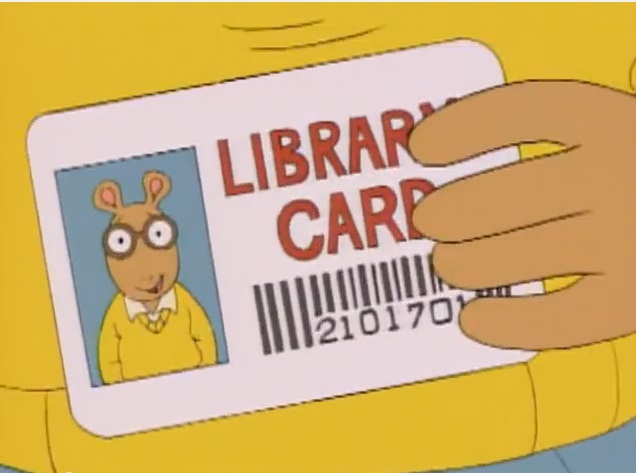
Library users cannot install binary apps. They are limited to javascript apps. I’m aware of Invidious and Piped. Most invidious instances are blocked (it won’t be long before all are blocked). I think Piped instances are also blocked but I did not try many. From there, if there are websites out in the wild that are not on invidious or piped instance lists, they may indeed be a solution. I’ll have to see what I can find.
Another option I can think of is, sharing the youtube link maybe on email, or adding to a Playlist, then later download the video if needed later. However this wouldn’t be possible if library users aren’t allowed to access their email wherever they access the videos or copy the links to a word file which can be transferred to a pen drive.
I’m not sure how deferring the download for a later time helps. If I needed to watch the same video multiple times, storing the link would make it easy to replay the video each time the library is visited. But that doesn’t solve the problem of needing to bring the video home for viewing (where there is no suitable connection).
Oh if internet connection is unavailable at home then it’s a problem. Then in such a situation the only thing I could do would be store the link then if there are any chances of getting access to free WiFi then download the videos. At least in my case I can say that if I have to refer to some videos for study purpose I would most probably need to refer to the video more than once so any chances of saving the links and downloading the videos would be useful.