Link: https://tauonmusicbox.rocks/
For podcasts and radio, you’ll need another program. But this is the closest any player has come to the Windows-only MusicBee masterpiece. Via Wine, I’ve been using MusicBee since I switched to Linux a few months ago, but it was tedious to set up.
Tauon Music Box has the best search I’ve ever seen, just type anywhere and start playback with left click or jump to song/artist/album with right click. It also has a great way to write filter and sort queries for custom libraries (the same as playlists here). F5 shows the current cover and song name in “fullscreen” with a frequency spectrum visualizer.
Screenshots from my library with custom settings:
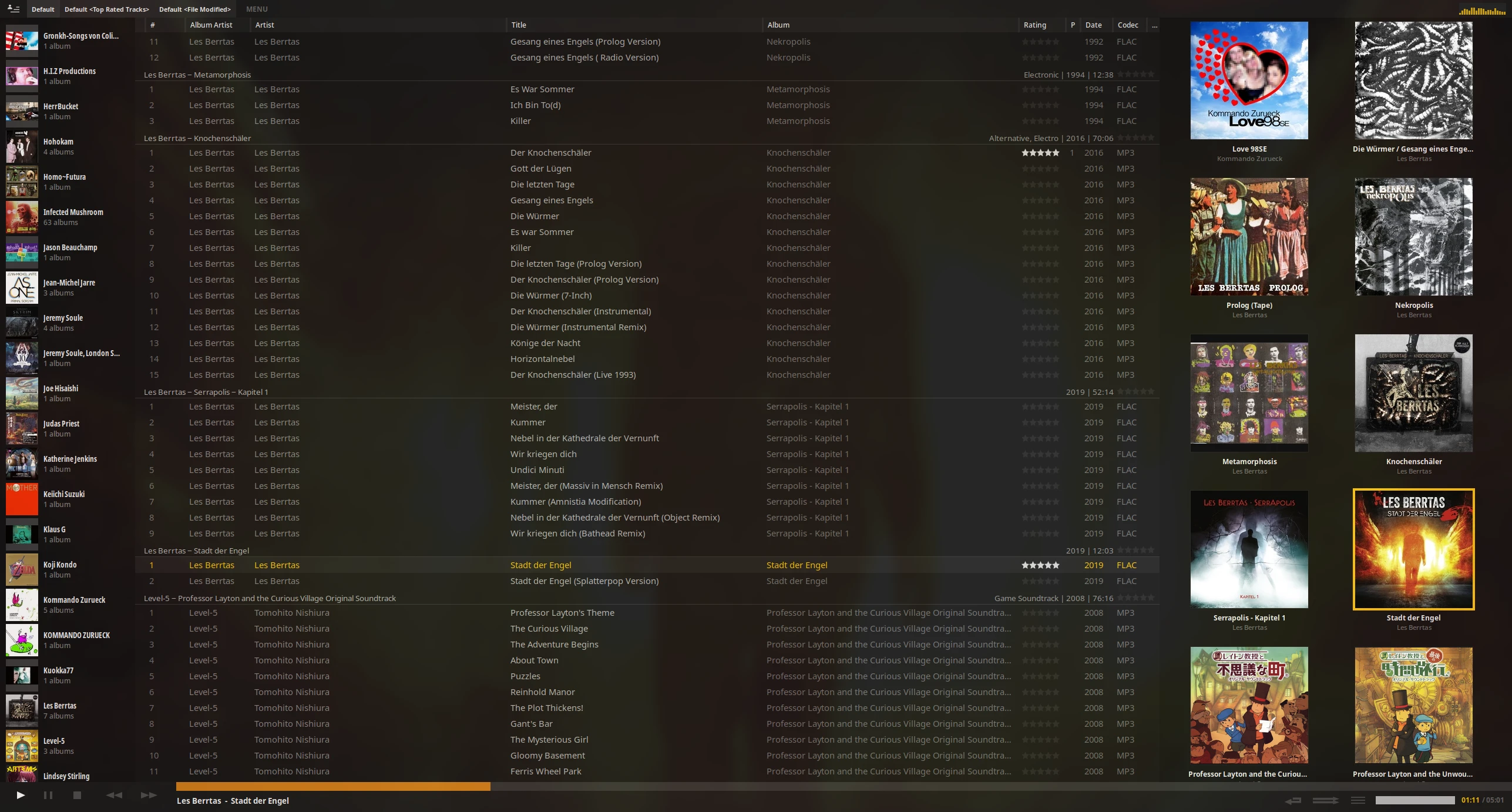


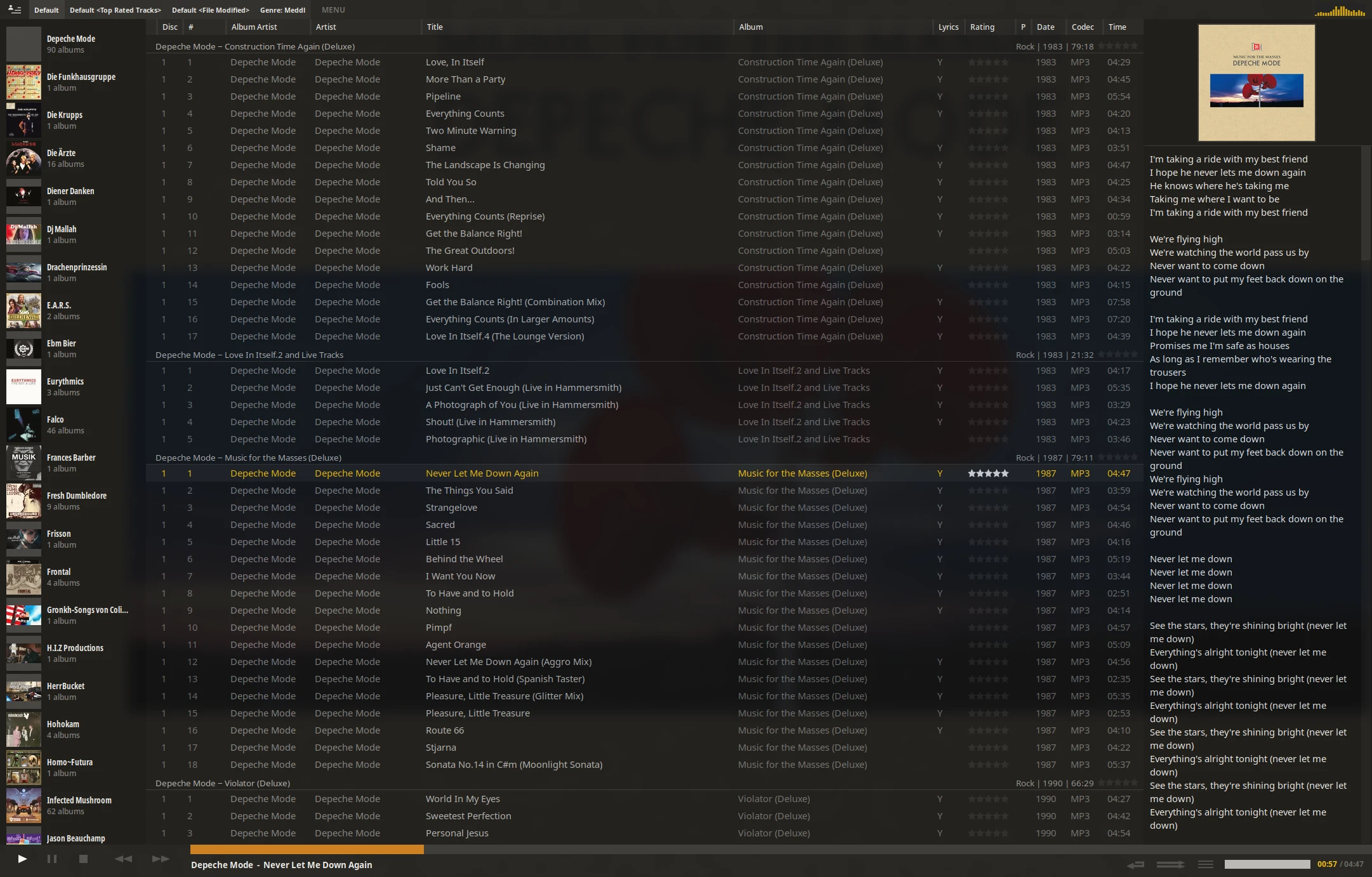
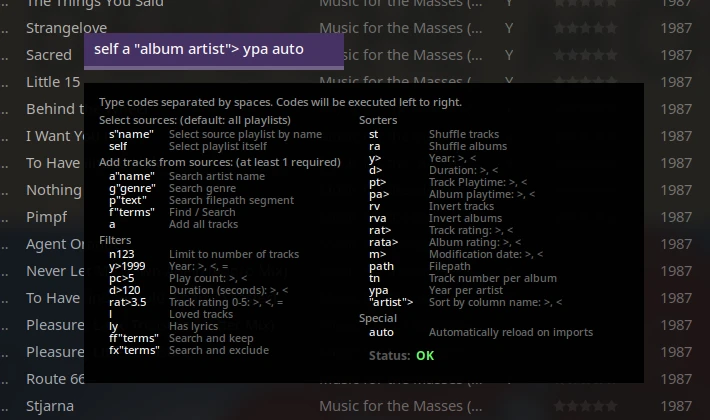
I also consider using it to play my audiobooks, because you can separate playlists to scan separate folders and not get music and audiobooks mixed.



Be aware if you’re using this for Jellyfin, etc, that you will still need a different program to fix meta tags and such as Taoun will not do meta tags over a Jellyfin server connection. Well, it will, but it throws lots of warnings when you try and it doesn’t always work.
Technically though if it has access to the files themselves you could setup another library and tag them from there.
E: Though I say that you can do that then I tried to add my music folder and it did nothing, lol. Might be because my music folder is mounted from my server on my main PC.
My music library is local. I use Jellyfin only for movies and series currently.
Yeah, for sure, I assumed.
Was just warning other folk because it is a versatile player and can play from lots of sources:
Been using it since I made the switch and it is a lovely player. A little complicated perhaps, but still the best I’ve found for either local or streaming.
What are the benefits of using Jellyfin (or anything like it for that matter) instead of just mounting the remote directory and playing that way?
I use it so I always have access to my media. It’s all setup when I leave I can still connect to it and continue to watch shows/movies/albums.
Oh, through the Internet, you mean? Makes sense. Thanks!