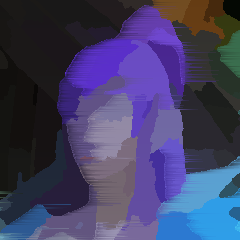
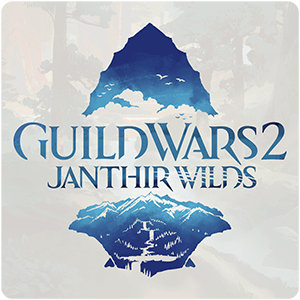
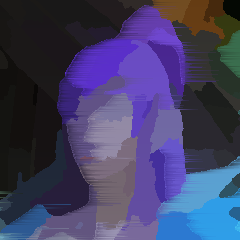
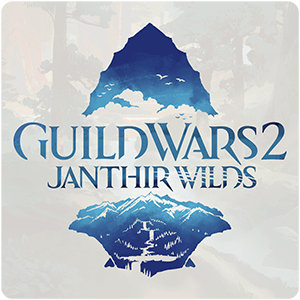
Thought I’d share it here in case anyone was looking for something similar. It’s based on the Windows instructions found here, but also adds GUI via kdialog.
This will create a folder next to the script named .gw2-account-manage and copy the Local.dat files between this folder and the game’s appdata folder. To set it up, you just need to save this script to a file somewhere (I have it in /home/deck/gw2-account-manage), make it executable via chmod +x gw2-account-manage, and update the launch options in Steam.
Launch options should look something like this: /home/deck/gw2-account-manage "gamemoderun %command%"
You should be able to name each entry whatever you want - I just used account name since that’s easier for me. Though I haven’t tested it very thoroughly with special characters.
#!/bin/bash
datfile="/home/deck/.local/share/Steam/steamapps/compatdata/1284210/pfx/drive_c/users/steamuser/AppData/Roaming/Guild Wars 2/Local.dat"
parentdir=$(readlink -f $(dirname "$0"))
gw2amdir="$parentdir/.gw2-account-manage"
if [ ! -f "$datfile" ]; then
kdialog --error "Local.dat not found.\n\nExpected at:\n$datfile"
exit
fi
mkdir -p "$gw2amdir"
choose() {
options=""
files=$(find "$gw2amdir" -type f -print0 | xargs -0 ls -tU)
while read file; do
options="$options \"$file\" \"$(basename $file)\""
done < <(echo "$files")
options="$options \"+\" \"Add a new account...\""
choice=$(echo "$options" | xargs kdialog --menu \
"Select an account:")
if [ "+" = "$choice" ]; then
newname=$(kdialog --inputbox "Account Name")
if [ "$newname" ]; then
cp "$datfile" "$gw2amdir/$newname"
fi
choose "$@"
elif [ -f "$choice" ]; then
cp -r "$choice" "$datfile"
eval "$@"
cp -r "$datfile" "$choice"
fi
}
choose "$@"
This is very nice and polished!
I use separate scripts for each of my 2 accounts to very quickly start up the game on them with just a double click. >>>
(but the folders and game id launching would both need to be edited to fit the individual user’s machine + make a Local1 Local2 etc dat files manually before running the script)