Has anyone found a good way to include function keys (i.e. F1 - F12) in to their layout on the Moonlander or Ergox EZ?
I have tried adding double tap to the numbers row but find myself accidentally double tapping while typing (e.g. 1223). I tried tap and hold but found that it would often end up detecting a held key (i.e alt+F4 F4 F4).
I am looking through Moonlander layouts in Oryx but am not finding any good ones. It looks like many don’t even include the function keys.
Edit: I’m looking for a good way to do Ctrl+Alt+F[num] or Alt+F[num]. Without having to switch layers… if there is even a good way.

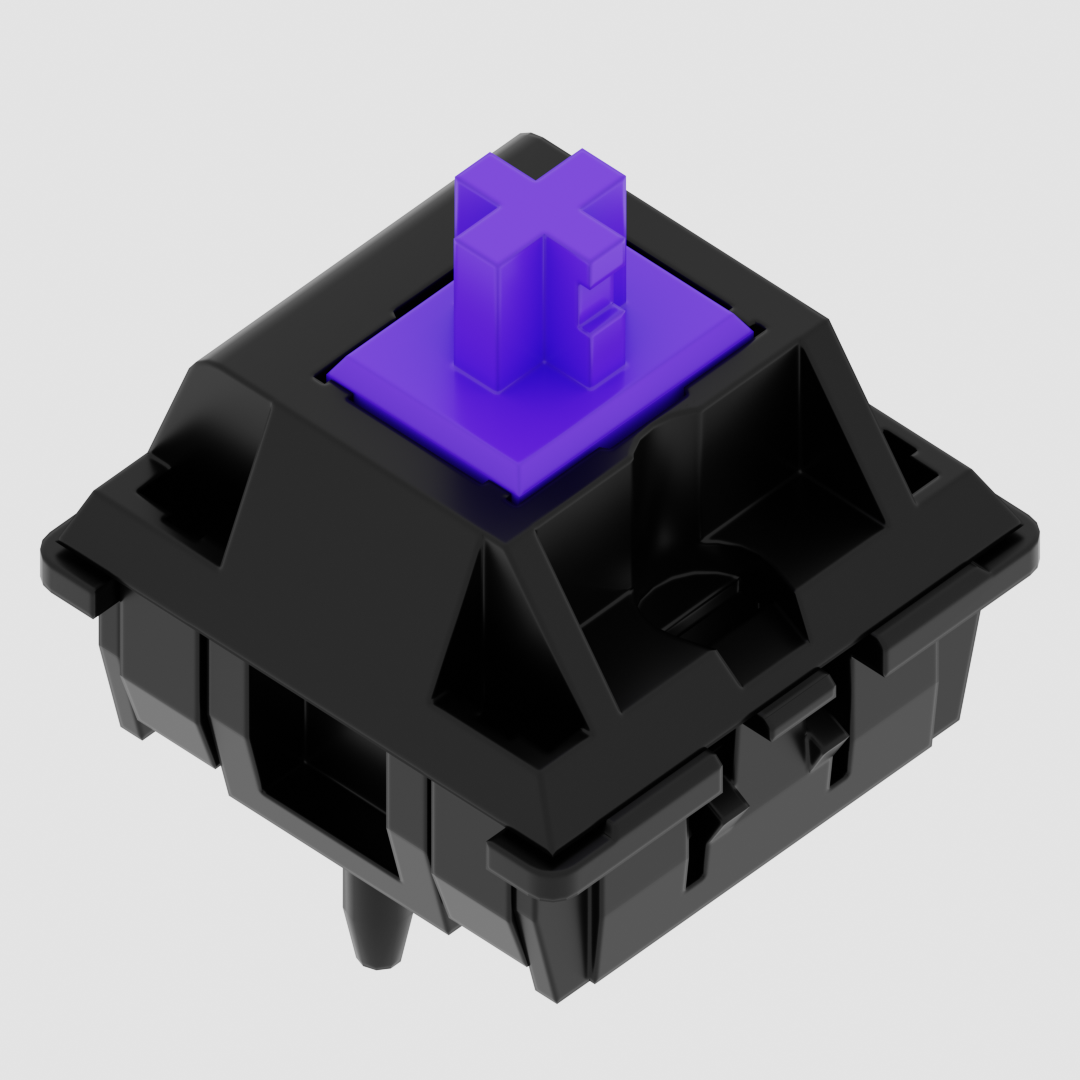
@Bldck thanks. I have a similar layer that also includes symbols. but on that layer I have no Ctrl key. I guess I didn’t mention it but I’m trying to find a good way to do Ctrl+Alt+F[num] or Alt+F[num] more easily. Are you able to do that easily on the layer you use?
Set up a multiple actions on that layer for your F keys
F1Alt F1Control Alt F1Thanks, I ended up going back to using a tap + long press on my number keys. Maybe I’ll get used to the timing after a while.