- cross-posted to:
- technology@lemmy.zip
- cross-posted to:
- technology@lemmy.zip

I hate this article because of the title. I clicked this honestly because I was expecting to learn something outrageous about the pricing, but Microsoft hasn’t even announced it yet, just that it’s not going to be free. The journalist here could have just wrote in the title that it’s going to cost money, and left it at that. If they wanted to do a real good job, within the article they could even share what the Windows 7 version of the program cost people to help give a sense for what we should expect. But they didn’t even do that.
Anyway, here’s the latest information from Microsoft:

I wish I would have read your comment before wasting time reading that article to find out how much it was going to cost.

“Security as a Service”

At that point, the OS will be 10 years old, and was a free upgrade for anyone running Windows 7 or later. It’s plausible to not have paid a cent for your OS for 15+ years by 2025.
If you’ve bought a new computer with Windows since 2021, you’ll have v11 anyway and won’t be affected.
Frankly I have to hand it to Microsoft - they’ve been generous with OS support. The pessimist/pragmatist part of me puts it down to upgrading old OS’s to combat their reputation as being the cause of worms/viruses going mental on the Internet over the past decade or so. So it isn’t like they haven’t had ulterior motives.
But yeah, I can’t really fault them for this one.

Microsoft outdoes every other (paid) OS including Chrome, Android*, iOS, and Mac in terms of their longterm support, as far as I am concerned.
But Win10 is still the end of the line for me, I suspect. All the MS Account stuff deeply integrated into 11 is a bridge too far.
*(which is free, but also doesn’t get properly supported on older devices)

Welcome to Linux.

Proton has done wonders I hear. Wonder how bad it’ll be dealing with my 3080.

Lots of factors in different distros. nVidia hosts its own Open/SUSE and Fedora repo so from my experience SUSE /OpenSUSE handle nVidia cards well. But I did see a specific distro setup for gaming with all the tweaks, I forget the name right now, might be this one https://news.itsfoss.com/bazzite/

Good! Good. Let the Linux flow through you. It makes you powerful!

Yes, security is a service.
If you ever got any without paying for it, then thank whoever did… or ask yourself how they benefitted from you in other ways.

I’m literally sitting here waiting for the rest of my files to transfer so I can finally update my win7 gaming rig with… Ubuntu.
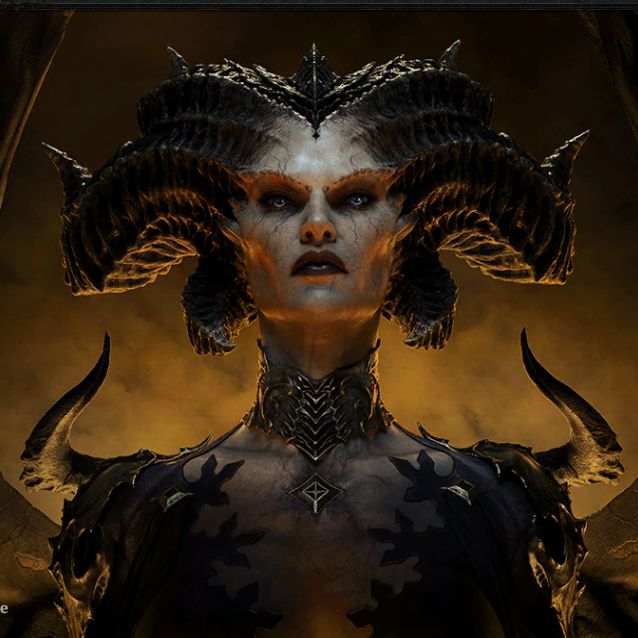
Downloading Ubuntu is when I fire up bittorrent :)

I swapped to linux this summer from Win10 and have absolutely no regrets.
Actually, that’s not true, I do have one regret: I can no longer take advantage of the PC half of my Gamepass Ultimate subscription. It was nice being able to play games on PC that are just better with KBM (recent example: Steamworld Build would be much better on PC than console).
Beyond that one thing, which I will get over eventually, no regrets. Every game I want to play on my PC works perfectly fine so far. I’m not a linux guy. I don’t tweak things. I just turn on my computer and use it for normal computer things and then turn it off. Surfing the net, gaming, word/excel type things, Discord, Steam, etc. Everything normal works easy peasy on linux now.
Most average home users could get their computer preinstalled with linux and never know the difference after a day of figuring out where the new “shut down” button is and such. Hopefully MS keeps driving people away so we can get more people on linux so even more things work easy peasy.

What distro are you using?
Did you follow any guides for getting all of your games running?

I’m on Pop_OS. I like Nobara better but on my laptop with hybrid graphics, Pop works better for gaming.
I didn’t follow any guides. I looked up individual games that had issues. Mostly I game on my Xbox unless it’s a game that plays better with KBM (think Civ and the like) or indy games that aren’t on console yet. Neither of those tend to have any major issues with Proton.

I honestly don’t know what I’ll end up doing once my Win10 support runs out. I use linux pretty extensively, but there are still a lot of games I play that do not run under Proton/Wine (e.g. Mabinogi).
Worst case, I will probably dual-boot win/lin on my next desktop, but in my experience with dual-booting in the past, I just end up using one or the other.

Just do what I did. Build a server that runs a Windows VM with GPU passthrough with the intention of using it as your own cloud gaming service, realize the performance is shit because you bought old Xeons with horrendous single-core performance, and give up and just accept that some games won’t be playable because of anticheat.
Nvidia please make GeForce Now usable at more than 1080p60 on Linux
Unfortunately I am a creature driven by nostalgia, and I cannot give up certain games. :)

Unfortunate but completely understandable.

If you’re willing to go through some setup you can make a dual booted system, then boot the windows install in a VM inside the Linux one for anything that doesn’t require absolutely all the performance, switch over to booting bare metal only when necessary
You can also run Linux on integrated graphics and pass in the GPU to windows for more performance in a VM

Can the updates just be pirated?

Im sure people will, but corporations won’t and longterm extended security updates are aimed at corporations that don’t want to upgrade a working system.

“Pirating”, as in downloading from an unverified source, doesn’t sound like the best idea for security updates, might as well download malware directly.
If there is a way to trick Win10 into downloading the official updates, then maybe.
🤖 I’m a bot that provides automatic summaries for articles:
Click here to see the summary
As it has done for other stubbornly popular versions of Windows, though, Microsoft is offering a reprieve for those who want or need to stay on Windows 10: three additional years of security updates, provided to those who can pay for the Extended Security Updates (ESU) program.
The initial announcement, written by Windows Servicing and Delivery Principal Product Manager Jason Leznek, spends most of its time encouraging users and businesses to upgrade to Windows 11 rather than staying on 10, either by updating their current computers, upgrading to new PCs or transitioning to a Windows 365 cloud-based PC instead.
The company told us that “pricing will be provided at a later date,” but for the Windows 7 version of the ESU program, Microsoft upped the cost of the program each year to encourage people to upgrade to a newer Windows version before they absolutely had to; the cost was also per-seat, so what you paid was proportional to the number of PCs you needed updates for.
Windows 10 has mostly been in a security-updates-only maintenance mode since the 22H2 update came out late last year, but Microsoft did “revisit” the operating system last month to add the Copilot generative AI assistant and a handful of other tweaks.
For businesses, educational institutions, or governments, the point of the ESU program has always been to buy slow-moving IT shops extra time to learn about the new features in newer versions of Windows, to educate and inform users about the upgrade, and to test for incompatibilities with other mission-critical hardware and software.
Windows 11’s new system requirements add an additional wrinkle, though—not every single Windows 10 PC in every single organization officially supports Windows 11, adding the time and cost of hardware replacement (or migrating to a cloud-based setup) to the time and cost of changing operating system versions.
Saved 51% of original text.

Still cheaper than switching to Linux, even if the price were high.

Sorry, it’s just you know how this has to go. “But komrade, surely you know many Unix and GNULinux operating systems are free”? and there’s probably although not guaranteed to be a distro that suits your needs and has analogs for Windows apps. If you’re opinionated about it, that’s fine, but on first blush, it’s confusing. Bring your own hardware and it’s free, right?

lol- yup. It’s free in the same way that building your own house is free. Which is true if you already have the skills and free time. And even if you’re light on skills there’s tons of YouTube videos and forums where you can get any technical data you need. Right?


