I’m considering getting a laptop for Linux and want to know a few things before I do. Some important info before I start: I don’t plan on using the laptop for anything too intense, mainly writing, digital art, streaming, browsing, and maybe very mild video editing (cropping at least and shortening at most). I would also prefer the laptop to be inexpensive, preferably under 1000 USD
I mainly want to know if whether I should get a laptop by a manufacturer that specializes in Linux or a laptop that runs a different OS (exp: Windows) to install Linux on later. I’ve also scouted out quite a few distros and have a good idea of which ones I would like using
I’ve already looked at a few mainline Linux hardware producers like System76 but want to know if it’s worth it before sinking money into it

Check out Framework if you haven’t already! https://frame.work/linux
They’re designed to be upgraded and repaired over time so they’re super modular. You can also save some money if you’re not afraid to put it together yourself.

How’s the Camera working on these? On most recent laptops it seems not to be just a camera sensor like in the good ol’ days, but a full blown i2c module, which does a lot of processing before delivering the images, and with rather obscure code that people is really struggling to build drivers for.
While the laptops being so modular is really useful, the list of supported OS seem a bit narrow, although that doesn’t mean I’m not considering. Thank you!

Those are the officially supported distros. You can install other ones just fine. I doubt you’d find another laptop that had even just more than 1 officially supported distro.
Yeah, but I’d still like the peace of mind from knowing for sure other distros work, y’know?

Sure, fair enough. There are other distros supported by the community if you want to check that out too.
You honestly won’t find better than the support for framework in the laptop space. The arch wiki entry for it is fantastic, and having multiple supported distros is almost unique.
That does give me a bit of comfort. I’ll definitely have to put it higher up on the board, then! Thanks again, lol

I’d say Framework, but I don’t think they have stuff under $1000 unfortunately.
I’ve never heard of framework so I’ll check them out, although it’s a bit unfortunate they might not have anything in my price range :( thanks regardless!

Their main draw is modularity. You can replace the components with newer ones down the line (need to replace entire motherboard for CPU upgrade, but that’s not really their fault). You also choose which ports you want.
That is quite a bonus! Framework seems like a really nice choice so far
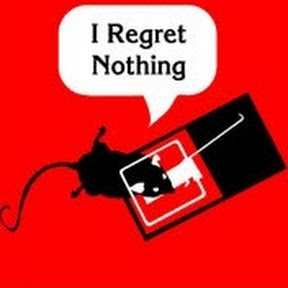
Or in stock it seems.
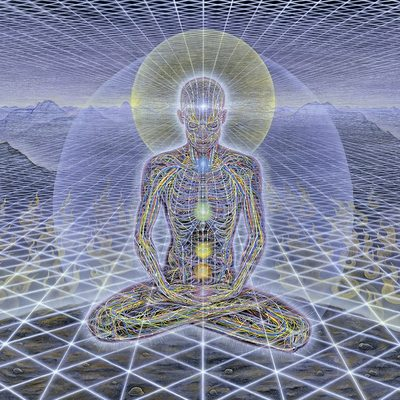
I’m relatively happy with my System76, but based on your needs you could get a lot of value from a $500 used ThinkPad on Ebay.
Ooo, what do you like about System76? I know they’re well respected, but I’d like to hear about it from somebody who actually uses the hardware, especially since Pop!_OS has caught my attention more than once

My laptop still runs Ubuntu. But the 500 mb boot partition is basically now non functional and since I use luks on the main partition and hate snap I’m just strongly considering moving to pop. I also use an egpu quite frequently.
Ahh, I see. Well, what’s your experience with the hardware itself, then? Specifically the durability, weight, etc.

Sorry. I dont use a system76 laptop, i looked at getting the Lemur when i bought mine, but stock was hard to come by (it was the whole covid and supply chain nonsense).
I ended up getting a razer blade stealth 13 with the 11th Gen intel CPU.
Ultimately I wanted portability to be the primary thing over all else. BUt a GPU was nice to have.
My laptop is solid. But i tend to take pretty solid care of this stuff. Wouldnt necessarily reccomend any razer product to most personally. Their QA is questionable. And I take certain steps to keep it stable (ie: blocking some of their software at the firewall etc)
AH. Regardless, thanks for the reply. And I’m happy your Razer is doing u well :)

lol me too. Was pretty risky for me, even going in eyes wide open. Would probably do a lemur or framework next laptop. In fact that may be what I get the wife.
That or a MacBook Air. But I’d like to avoid that.
I’ve heard amazing things about noth Framework nd System76! I’m sure u can’t go wrong with either :) and I feel ya w/ ur avoidance of Apple products, lol
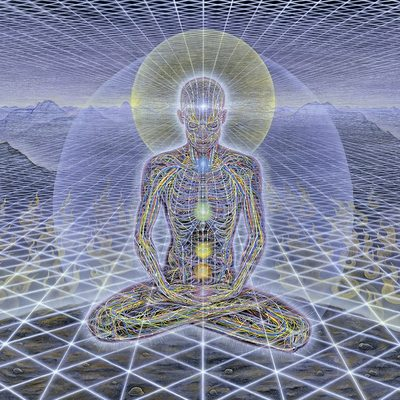
The main thing I like is the hardware support. I knew before purchasing that everything would work, and that helped me feel okay dropping a pretty penny on a new laptop. Besides that, I’d say they’re fine. They aren’t designing and manufacturing their own hardware (at least not back when I bought one); the laptops are pretty standard off-the-shelf stuff. System76 just promises that it’ll all work out-of-the-box. I’ve never used Pop!_OS, so I can’t speak to that. Arch and Debian work great, though.
The only negative I can think of is: once the battery started to go after several years, they didn’t have a replacement in their store, but because it’s a generic laptop, there were new ones available on Amazon. It just would’ve been nice to get it from System76.
All-in-all, I’m a happy customer. I’m keeping my eye on Framework, though. The MNT Reform is also interesting. I don’t like how thick it is, but that’s because it uses 18650s for the battery, which would solve the problem of buying a new battery just to find that all the batteries were manufactured at the same time, so there are no working replacements.
Ooo, good to know! It sucks they don’t offer hardware replacements on-site, but it’s good to know that they’re easy to find. And I doubt I’m going to be using Arch anytime soon (due to personal inexperience) but I would like to test Pop!_OS. Thank you for the detailed reply :D

I bought a DIY Edition Framework Laptop 13 with an i5 1240p for about $1050 after buying my RAM and SSD on their own. This is the best option if you’re into modularity and upgradability and second only to buying used when it comes to environmental friendliness (in my opinion). Battery life isn’t anything to write home about at least on 12th Intel though, supposedly 13th gen Intel CPUs do better
Otherwise, System76, Tuxedo Computers, and Laptop with Linux are probably good options if you want Linux pre-installed. All 3 of those take Clevo laptops and make them their own.
Starlabs also looks like an interesting option, but I believe the Starlite is the only option under $1000 USD. As far as I know, they’re the only company that makes their own laptop chases from scratch for Linux.
Links:
Framework has quite a nice selection and the modularity is an amazing feature! Although having Linux preinstalled is a pretty big draw, and Sysytem76 has some VERY nice looking machines. Thank you!

If I’d buy a new laptop these days I’d go with a framework. Other than that, buying a refurbished ThinkPad is always a great option and they generally run really good with Linux. As for support I wouldn’t be too afraid, almost all hardware is supported these days as long as it’s not something really obscure. The main thing worth checking is probably the WiFi card, I heard there are some that are a pain to set up, but I never ran into that. That being said most manufacturers won’t officially support Linux and if they do they’ll only support fedora or Ubuntu (speaking about big manufacturers, ofc there’s system76 and stuff), but as I said I don’t think I’ve encountered a laptop that straight up wasn’t able to run Linux. Also if possible avoid Nvidia GPUs, they work, but can be a pain with drivers breaking on the regular
I’m heavily considering just getting a refurbished Thinkpad just because of the low cost, along with the support. And yeah, I’ve been making a point to avoid Nvdia for that reason, lol. Thanks!

IMO refurbished ThinkPad is the way for almost anything that is not gaming, working on huge code bases (without having a build server) or heavy graphical work like video editing or heavy photo editing. For most other things a decently new and well specced ThinkPad will do the job while still maintaining that feeling of a “new and snappy pc”
Yeah, it seems like the most worth-it option so far. As much as I’d like a newer laptop getting a refurbished ThinkPad is a pretty nice choice too

I’ve been very happy getting a used ThinkPad from eBay. It does all the coding I need for a great budget.
With all the good reviews for ThinkPads I’m pretty sure I’m gonna buy one, they seem to be an amazing beginner Linux laptop!

Used Thinkpad from eBay is your best bet to start imo.
Yeah I’m considering getting one simply bc of the affordability. They also seem to be pretty highly regarded (if the amount of recommendations I’ve gotten says anything)

You could get the education edition. I have a new yoga 11e and it has a great keyboard, and it’s just… way too good for the money (250 bucks). I love that if I break or lose it I can just get an idenical one for super cheap in a couple days. But they’re made for kids so they’re pretty durable anyway.
That is an INSANELY good deal! Looks amazing, too. Thank u so much 4 the rec!

No problem. The only drawbacks are the small drive and no backlight keyboard. But the keyboard really is great. They’re not flat. They have dips, which makes them way better to type on. And no USB c charging, but you can get an adapter that lets you charge from a USB c cable for like 10 bucks.
Everything else is great. I had a fast ultrabook thinkpad that was objectively better in every way, but it was basically a lemon. I bought this when it broke for good to give me time to find something else. Honestly, I barely notice a difference for day to day usage.
Ah, thanks 4 the heads up! It still seems like a really good choice

System 76 customer here. I just replaced my 2011 system 76 lemur with a new lemur. I have Ubuntu installed on both and have never tried pop os. I was very happy with that laptop and the company in general. It actually still runs okay. I did replace the battery after about 5 or 6 years. I’m thinking of trying out nixos on it.
My guilty reason for upgrading was I wanted to play dwarf fortress at more than 5 fps…

If you’re looking for a cheap but solid laptop, you can get some pretty good deals on Dell Refurbished. Click on Laptops at the top, then look for the 50% off codes at the top of the page.
Ooo, thanks! The site seems to have some really good deals :)

If you’re getting a Dell (or other laptops, but I know it’s fairly common in Dell laptops) try to avoid anything with AMD SmartShift. This feature is designed only for Windows and will cause problems with Linux.
I’ve been told of a pretty simple fix, so it’s not the end of the world, but if you can avoid it I would.
Ooo, nice! And I’ll keep the AMD SmartShift in mind

Great. I should add that the solution I mentioned was done on Mint, but it’s a kernel parameter so I’d imagine it’s not too distro-specific (I’m very new to Linux though so I may be wrong).
Here is the forum thread if you want to look for yourself. The actual solution should be the third-to-last reply.
The user added in the last comment that this problem may actually be fixed on a lot of SmartShift laptops, so it may not come up at all if you do get one.
Ahhh, good. Thank you!

This is what I did… I currently use a refurbished Latitude 7420 with Pop!_OS as my daily driver (personal and work). Many of the Latitude, Precision, and XPS machines are actually Ubuntu certified, so you can have a high level of confidence of Linux working on them.
I’ve been using Linux on Latitudes for about 18 years and have had very little issues in terms of hardware support (although, tbf, I mainly stick to all Intel models as someone mentioned above). Highly recommended.
I’ve installed Linux on two Windows laptops:
- A 2019 Lenovo Yoga with an Intel CPU and Nvidia GPU. Kubuntu worked without any issue, aside from the Nvidia drivers being finicky. It also has a touchscreen with pen support, which works really well.
- A 2022 Asus Vivobook with an AMD CPU. Tried Fedora for this one and had tons of driver issues at first, but they eventually got patched.
So, I’d say that buying a Windows laptop and installing Linux on it is certainly viable, as long as you’re ready to do some amount of troubleshooting or waiting for driver updates. Oh, and keeping the Windows partition somehow (dual booting or w/e) can be handy for firmware updates.
Ahh, I figured that’d be a problem. Although it’s not make or break, it certainly is a bit annoying

@PurrJPro You can’t go wrong with @tuxedocomputers but it’s gonna be hard to stay under 1000USD. Everything they have runs beautifully with linux and their support is far better than you’ll find anywhere else. I’ve bought more laptops over the past 20 years than anyone probably should, and finally going with #TUXEDOComputers was worth the little extra I spent on it.
If you want to just buy some cheap laptop off the shelf, that’s okay too, just do your homework first. Find out what hardware that exact part/model number has in it so you can know what sort of problems you may be dealing with later. I’ve bought at least 2 different models each of Sony, DELL, Acer, ASUS, HP, IBM, Lenovo, Apple, Compaq, 5~6 different off-brands I can’t remember. Some work great with no hassle at all, some take loads of fiddling, and some have hardware that just doesn’t work at all.
Tuxedo’s laptops r enticing from their sleek look alone, and their Linux support is enticing. If I’m ever in a spot to buy from them, I definitely will! As for cheap laptops, I’m heavily leaning towards a ThinkPad, although I’ll probably look at what other vendors offer Linux compatibility and how good it is. Thank you!

Im happy with my ROG Zephyrus G14, which I only chose because of decent linux compatibility and a sale at Best Buy.
I would say when judging the price of a laptop, whether it is Windows focused or Linux focused, make your decision based off of mainly hardware specs (and that hardwares linux compatibility). For example (assuming same price), if a Windows laptop has a great AMD CPU and GPU, I would take that over a Linux laptop with an equivalent CPU but an NVIDIA GPU.
My best advice is to read posts / watch videos of people using / installing / reviewing Linux on said hardware before you buy it. For instance, Asus ROG laptops (like I have) require a program called asusctl to control certain aspects of the machine that are usually controlled by Asus’s proprietary software. I would not have known this if not for researching beforehand.
EDIT: I agree with another comment, used Thinkpads are awesome and usually old enough that there will be next to no compatibility issues with Linux. Also, they’re tanks!
Ooo, nice! And yeah, buying a laptop without knowing for sure Linux is compatible would be a very bad idea, lol. As for ThinkPads, I’m highly considering getting one simply because of the price point, but used/refurbished stuff can be a bit of a gamble if it’s from somebody who isn’t credible

Thinkpads are a particularly solid option for used, as a lot of businesses buy them in bulk and they end up on resell sites (in better condition than most consumer used models). Like you said, just has to be a credible reseller.
They seem pretty nice, and I’m pretty sure it’s the best route to go down for now. I’ll probably look for some credible sellers later and make my decision then

Lenovo is renowned for their excellent linux compatibility. I’m sure you’ll get a bunch of proponents here saying the same.
BUT, having used various models of thinkpads in recent years, their inconsistent keyboard layouts will drive you absolutely insane. I swear, at this point they’re just fucking with us.
I’ve got one in pieces somewhere, that has/had the ~ key next to the FN key on the bottom row! How the fuck are you supposed to use Linux if you’re ~ key is down there? It’s fucking stupid.
And the latest work-issued recent model is fucking with me again! It has the FN key ON THE LEFT SIDE of the Ctrl key on the left. Who does that? The Ctrl is always the left-most bottom key. Now, every time I fucking go to press Ctrl+something, I end up hitting FN instead.
Fucking morons! At this rate this laptop will also end up in pieces.
So, tldr; Stay the fuck away from Lenovo if you want to use Linux.

Hear me out. Go to the BIOS. Swap Left Ctrl and FN! Thanks me later :)

Thank you! It’s a bloody miracle!
Oh :( As annoying as that is I can’t bring myself to completely take it off the board. Thanks for the warning, though! Nobody’s mentioned that so far :)

It’s not like other keyboards are better, I know why they are pissed and while it is annoying, Thinkpads X, T and P series are great linix machines.
What I don’t like is soldered RAM. I got T490 after almost a decade of using X220, because it, at least, had one ram slot. Now I am rocking 48GB of ram in reliable hardware which os completely supported in linux (except bt having some issues, but still).

What issues are you having with BT? I recently bought a second hand T490 and Fedora with KDE has been great! I have not extensively used BT, but I always use a BT keyboard and it has been fine :)

Microphone on my headphones is not working, it is connecting but codec is off. It us not working with second parmir different manufacturer.
I got bt usb dongle and both work with it.
I don’t know if the problem is in kernel driver or bt deamon…

I’ve been buying Dell laptops since 2004 and running Linux only on them and they’ve been rock solid. Great driver support.
Same, I installed MX21 on a Dell Latitude E5470 and it’s #1

I have a Darter from System 76 with Pop!_OS as my personal laptop that I code on and I absolutely love it. It runs extremely smoothly and I’ve not had any crashes with it.
I also have a Lemur from them with Ubuntu for work and it’s kinda meh. Is difficult to say what causes the issues I have. It may just be the corporate tools but I end up having hard locks that require a reboot.
If you go with them I strongly suggest Pop! The distro is built for their hardware and works really well.
If I manage to save up enough money, I’m definitely going to check them out! Nd Pop!_OS is so clean and nice looking, it’s enough to make me wanna use their hardware alone lol


