Ubuntu’s popularity often makes it the default choice for new Linux users. But there are tons of other Linux operating systems that deserve your attention. As such, I’ve highlighted some Ubuntu alternatives so you can choose based on your needs and requirements—because conformity is boring.



Slackware is a garbage distro purely because it doesn’t have a functional package manager supporting dependency resolution

targeted at regular desktop users
While Slackware and Debian are the oldest still-maintained Linux distros, I don’t think either had a desktop-first approach.

I considered putting logos of some of the many more user-friendly pre-ubuntu distros in the meme but was lazy.
Debian was intended to be for regular desktop users back then too, though.

…Except Debian wasn’t even user-friendly when I used it two years after Ubuntu’s release. Red Hat Linux (not RHEL, which came later) was the only distro I’m aware of before Ubuntu that was more UX-focused.
Edit: I forgot about a few others — SUSE, Corel Linux, Lindows/Linspire, and others. Buuuuuuut most of those distros don’t exist anymore. I still stand by that Debian didn’t used to be as noob-friendly as it is these days.

SUSE?

I forgot about Corel Linux and Lindows as well now that I think on it.

Mandrake is another

Manjaro: Reliable and Cutting-Edge Features
Rarly laughed that hard. Reliably is by defenition wrong. Manjaro delays packages a few days in their main compared to Arch this can cause issues and makes them not compatible with the AUR which one of the most advertised and enabled by default feature.
You can read more about other problems here, https://github.com/kruug/manjarno

AUR is unsupported on Manjaro. Go back to Arch if you want that without issues

I tried out Arch for a while. The AUR is a bit of a wild west and at least I found it important to vet packages before installing them. It was a hassle. The same reason I only use one package from the OBS on Tumbleweed now.

I like that they hold the updates back. Manjaro is as reliable as any other desktop Linux I’ve used.

Yeah, that one made me chuckle as well. But I guess the article ‘had to be written’ for reasons & it does actually have some overview value & nice pics … which I guess is what new users have to go on before they actually dive in.

No one ever recommends OpenSuse…

It is problematic in my experience. I think it comes down to Suse as a company lacking direction

Yeah exactly this. Not only lacking direction but the Upstream SUSE recently decided to move away from traditional desktop. Instead, they now offer ALP, which stands for adoptable linux platform. So OpenSuse has no real dekstop products to build of, and the community has to do much more work in order to produce a stable desktop distribution. I was a happy user for a almost 2 years, but in that time the community had discussion about many “small” things, many of which were about “principles”. This made ne very uncomfortable in using it, since it felt that every moment the “community” would decide something that would significantly change everything.

openSuSE is cool. It was the first distro I installed way back around 2010 and still the one I would recommend to new people.

It is not bad, but slow after Arch.

There is a shill on YT called Linuxcast. (I like his content, but he is defo a Suse shill) Personally i’d rather fix some arch fuckups, then to not have the AUR. (or if I don’t have the AUR, then just use Debian)

Well as a psychopath, I always recommend beginners start with Gentoo. Guaranteed they won’t go back to Mac or Windows. /s

It would of been funnier if you left out the /s

Y’all seriously overestimate thr average user:
Debian. It’s simple, stable, minimal upkeep, rarely if ever has breaking changes, and all this out of the box.
Someone new doesn’t need to be thrown in the deep end for their first foray into linux, they want an experience like windows or mac: simple interface, stable system, some potential for getting their hands dirty but not too much to worry about breaking

Debian is in many ways the “deep end”. A big part of its development philosophy is prioritizing their weirdly rigid definition of Free Software and making it hard to install anything that doesn’t fit that. I’m not saying it’s not a good distro, but IDK if it’s beginner friendly.

The average user needs a web browser and maybe some office apps

Debian is in many ways the “deep end”.
The first time I tried Debian was when I was new to Linux, on a laptop with both the Ethernet and Wi-Fi unsupported. On top of which, it had an nVidia GPU. It was hard.
Now I know much more about Linux and checked the Motherboard for Linux support before buying it. Debian works pretty well.
So, it’s beginner friendly as long as someone helps you out with the installation after checking up on all the stuff you will need to run.

So, it’s beginner friendly as long as someone helps you out with the installation after checking up on all the stuff you will need to run.
In other words, it’s not beginner-friendly

I’m just gonna copy from my other reply to ulterno
Once again overestimating beginners. Any OS installation is inherently not beginner friendly, and requires helping them, regardless of Debian/Arch/Nix/windows/Big Sierra Lion Yosemite III, Esq. Jr. MD or whatever Apple’s calling it nowadays.
I find Debians defaults during installation very beginner friendly, set and forget type stuff. It won’t use the hardware to full potential, but that’s up to advanced users to decided after they’re comfortable with the training wheels.

the first distro i used is debian when i was getting on linux and im still using it

on a laptop with both the Ethernet and Wi-Fi unsupported
You’re right, it didn’t use to be beginner friendly. The installer has definitely gotten a lot better, and now they’re offering non-free-firmware in it; that avoids that whole issue…
On top of which, it had an nVidia GPU
Nouveau comes packaged. Most people that ditch nouveau do so because it doesn’t give them high performance metrics they expected out of their GPU, or it didn’t support multimonitor, or played poorly with RDP or any other issue which goes outside of my “watch youtube on my laptop” use case. That is, once again, deviating outside of “average user” territory. If you had problems getting any display or DE to work, that’s different, but you may find it sucks less now.
So, it’s beginner friendly as long as someone helps you out with the installation after checking up on all the stuff you will need to run.
Once again overestimating beginners. Any OS installation is inherently not beginner friendly, and requires helping them, regardless of Debian/Arch/Nix/windows/Big Sierra Lion Yosemite III, Esq. Jr. MD or whatever Apple’s calling it nowadays.
I find Debians defaults during installation very beginner friendly, set and forget type stuff. It won’t use the hardware to full potential, but that’s up to advanced users to decided after they’re comfortable with the training wheels.

🤣

I wish howtogeek would change back to their old ms paint logo.


“New to Linux? Where the most daunting thing about switching to it is how many choices you have in configuration? Well, good news! You have more choices than you think!”

Recommending Pop_OS! to newbies
That might just be the quickest way to make someone hate Linux forever. The glitchiest, most troublesome install I’ve ever tried to do. In the end, after two days of work just to get the damn live image to boot, the only reason I kept going was probably sunken cost falacy.

Funny. The one time I installed it, I just stuck it on a usb, booted from it, started the installer, next, next, done.
I really didn’t have much of a different experience between installing pop os Vs Ubuntu.
I guess some weird hardware thing that Pop OS doesn’t provide for?

Yeah, maybe. My experience has been a multitude of hangs and flash drive rewrites. At first, I thought my flash drive might be bad, so I tried another and quickly determined that the other one was actually bad before going back to the first. Eventually, I ended up just unplugging everything out of desperation and for some reason that worked.
I’m actually still working on this as I type this, currently waiting on partition changes because, while I read that 500MiB is recommended for Pop’s boot partition, the installer has told me that it’s too small…
Since I’m still dealing with this, and given the issues I had booting the live disk, there’s a good chance this won’t even be useable in the end. I’ve used Ubuntu before, and it boots fine, but fuck if I want to deal with snap.
Edit: Went up to 750MB (yeah, MB not MiB here, easier to think about later). Still says it’s too small. Sure wish I had some detailed documentation to work with here, instead of just “use Clean Install” in the official docs and a single Reddit comment saying “500MiB is good.” That would the bee’s damned knees.
Edit 2: Works fine once installed. The live disk just would not boot with anything else plugged in for some reason.

Well glad you got it sorted.

Not the first time trying Linux, but the first time in the last 10 years since I tried it and I’m digging Mint. Still has problems with my Logitech steering wheel and Logitech mouse, but overall not bad.

I just had a flashback to 1999 and compiling a custom kernel to get my damn Logitech mouse to work.

To any Linux curious users,
I consider myself to be an intermediate Linux user. I have hosted applications and services on Linux servers in the cloud and use it as my primary operating system. I recommend Linux Mint. If you have an nvidia GPU, then I recommend PopOS as they have a version that has nvidia drivers pre-installed.
When I first started with Linux, I thought that Mint was less capable than other distros as it was the most user friendly. But I learned that you can do anything you want with any Linux distro. It is just that Mint is the least likely to give you trouble with random things.
With that all being said, you will have far fewer issues with Linux than you will with Windows.
Additionally, you can get legit troubleshooting steps for linux that actually work. With Windows it seems that there are 100 ways to possibly fix an issue and they feel like patching a sinking boat.

i’ve been pushing mint for years because it truly is just that good. everything just works. easy to learn. lots of easy customization available by default for even beginner tinkering. there is no headache or issues with drivers, patches, or software, ever.
but unfortunately (most recent versions) have become more prone to heavy slow downs and the new store in the latest update is utter trash.

Why isn’t KDE Neon ever recommended? It seems like it would be a solid option.

Ubuntu is not even good in my opinion. At least not as a normie Distro.
Yes they have lots of docs online but “it is good because people think it is good” is not a good argument.
If you dont like GNOME I guess you will have a harder life anyways, as Distros with KDE are just a really hard task. Like anything stable is not a good idea, I at least reported 30 bugs that will never get backported fixes.
The fact that appimages are broken on Ubuntu is like the only thing that I completely understand and dont care about. Appimages needs to get their stuff together.
I hope many projects will convert from Appimage to Flatpak

I hope many projects will convert from Appimage to Flatpak
They seem like different projects with different goals. Appimages are portable executables.
Flatpak, to me, is something you install on a system and run with a flatpak runtime that is installed on your PC. I think its a fantastic way to sandbox programs with differing dependencies, but you still install programs and run them on your PC.
Appimage, on the other hand, is a wholly-contained executable. It is less efficient than flatpak in every way if you are installing apps on a system, but it is more portable. I can throw a handful of appimages on a USB stick and carry them from machine to machine (or mount an ISO in the case of VMs). I can plug in my “troubleshooting and development” stick to an otherwise barebones server at my datacenter, fix an issue with a comfortable set of useful apps, then unplug and leave the machine untouched.
Appimage is not a replacement for flatpak, but it has its own purpose. Snap is more similar to flatpak, but inferior in every single way. If we must get rid of one, can we phase that one out?

I mean, in theory you could also put flatpaks onto a usb stick and symlink the directories. But nobody really does that.
But really, I think this could be a cool GTK app.
You would copy selected apps to the stick and include a program, maybe even with a GUI, that can then symlink those apps to the system you are currently using.

Just be careful about trying to run your AppImages on a distro with for example only FUSEv3, because there are system dependencies.
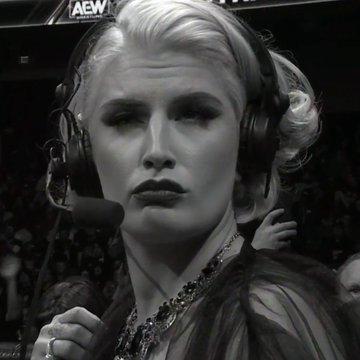
Weird as my AppImages work fine on Ubuntu 22.04LTS

why are distros with KDE a really hard task? users who want customizations will have a horrible time with gnome

That are two unrelated or even contradictory scentences.
Gnome is waaay more reduced, so it has less bugs. It will work way better on stable Distros.
Also because of some things (KDE 4.0?) GNOME became the default Desktop, and Distros orient at its release cycles.
KDE has so many bugs and fixes that I think calling 5.27 “stable” is misleading.

KDE is default on some distros and is supported directly as a variant on most major distros so I wouldn’t say GNOME is the default.
But my point is that at least some of the appeal of desktop linux is customization, and GNOME will be a disappointment for the users looking for that.
Otherwise I agree vanilla GNOME is rock solid and great for new users!

I meant “shipping a KDE Distro is a hard task”, that should be more clear. For sure, KDE forever. GNOME is either CLI-only (even for basic settings) or install tons of apps that only do one thing (ThE UnIx pHiLoSoPhY) or dont change anything.

This article is actually well written. I might bookmark it to send to people looking to switch.

It’s good but Fedora or at least OpenSUSE should definitely take the place of Manjaro.

I wouldn’t use openSUSE. It is way to obscure.

True. Although I would say the same about Manjaro

I can’t say I can fully complain about Ubuntu when Mint came about because of it. Also because I have no other choice than to use a Ubuntu server distro for one of my classes.
The funny part about that is our instructor had us install a GUI and didn’t choose gnome because he doesn’t like it. He said it’s a pain to use, which I don’t have an opinion on either way since I’ve only ever used it for a combined total of less than a year.

Is Garuda Linux really that good for gamers?

It’s Arch Linux with preinstalled stuff right from the install. I won’t recommend it, you still would need a good amount of knowleadge first to drive an Arch based system.
Imagine a Windows modification with some gaming tools preinstalled and scripts for one-click install things that usuallu take five clicks. Great, but only to speed up things you do often.

Thanks for the heads up. I lost interest with “good amount of knowledge” (which I have almost none)


