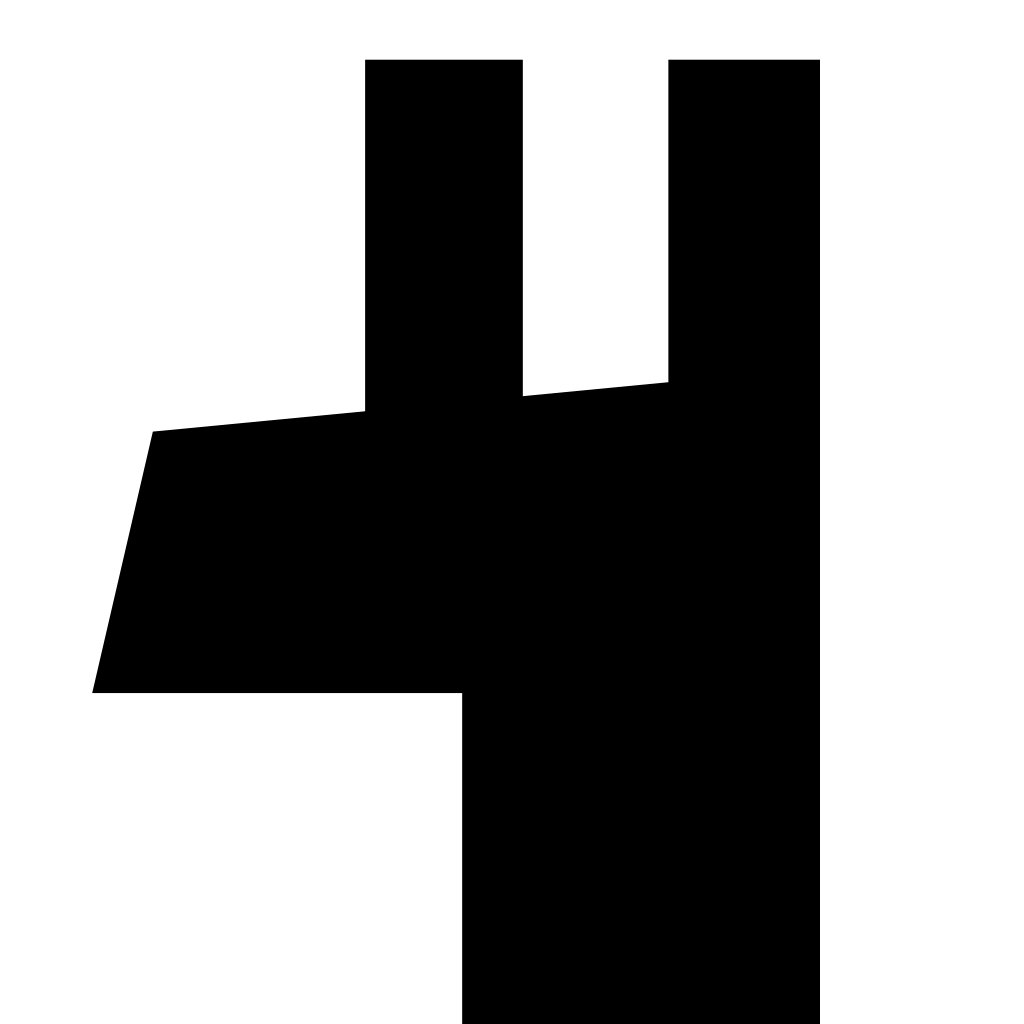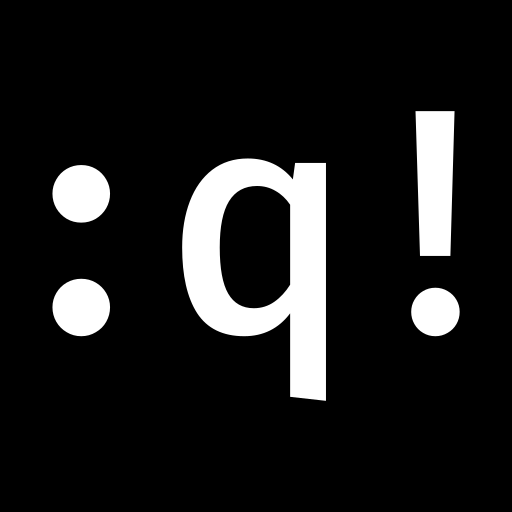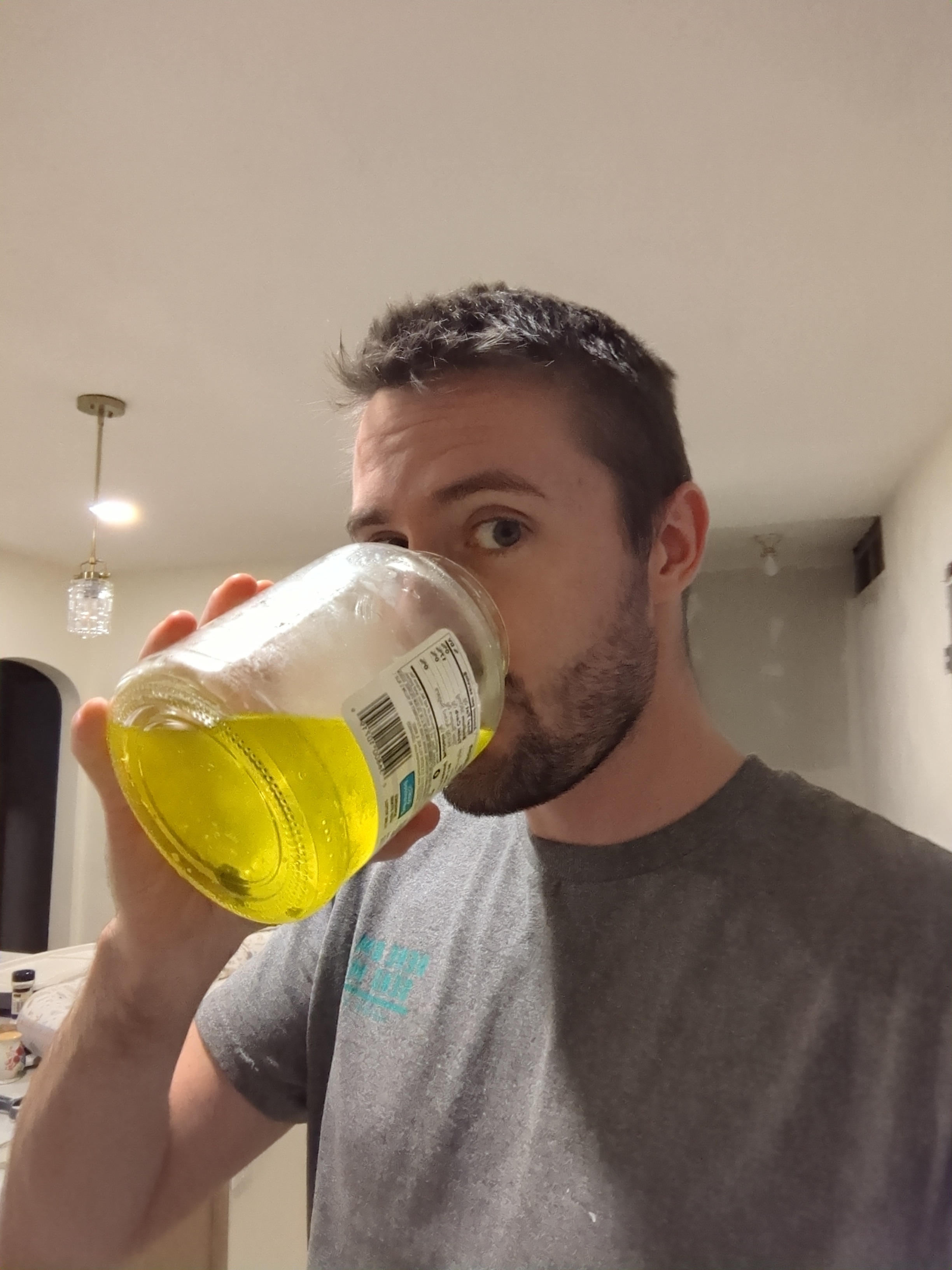Maybe she just wasn’t impressed by your noob skills and is having doubts herself?
My jaw literally dropped reading that.
I think it’s time to go outside.
“See if you just learn these 87 simple keyboard shortcuts, you won’t need to simply drag with the mouse and cut and paste at all!”
“nothing fancy” that’s the issue, just some jumping won’t impress her; you gotta do the real crazy shit. Friggin “wife not impressed by my cooking? I make a hard boiled egg and she isn’t impressed”
jumping won’t impress her
Unless it’s jump humping.
I refuse to see how vim and emacs is worth learning. I only use it because that’s the only option when editing server files. Beyond this, I couldn’t imagine coding in these environments from scratch.
The biggest benefit of (neo)vim is the motions.
Honestly if you don’t use vim motions in your ide of choice, you’re missing out big time. Being able to do things like “Delete everything inside these parentheses”. di( or “wrap this line and the two lines below in a pair of {}” ys2j{ , or “swap this parameter with the next one” cxia]a. with a single shortcut is game changing.
Even just being able to repeat an action a number of times is ridiculously useful. I use relative line numbers, so I can see how many lines away a target is and just go “I need to move down 17 lines” and hit 17j.
Absolutely insane how much quicker it is too do stuff with vim motions than ctrl-shift-arrows and the like.
Honestly those things just don’t sound like common enough actions to be worth shaving 0.5 seconds off. How often do you know exactly how many lines to move a line by? And how often do you even need to move a line that far?
I still don’t buy it.
Relative lines means each line except the one your cursor is on is relative to your current line. Like this:
5 5k jumps here
4
3
2
1
6 your cursor is here
1
2
3
4
5
6
7
8 8j jumps here
The main reason I like it is I don’t like mouse ergonomics. Keeping my hands on the keyboard just feels better
Yes I understood that. My point is how often do you know you need to move a line exactly 17 lines? Do you count them? Clearly much slower than doing it interactively by holding down ctrl-shift-down for a bit.
deleted by creator
I just look at the line number. If the code I want to edit is 17 lines up there’s a 17 next to it. My ide window looks like my comment. Normally an ide would look like this
1
2
3
4
5
6
7
8
9
10
11
Thoose are line numbers in IDE. You don’t count them, you see them
Line numbers are absolute, not relative (normally anyway; I think some editors allow showing relative line numbers). Anyway I think holding down (page) up/down is going to be just as fast.
There are both modes for absolute and relative line numbers in vim. Holding up/down might be intuitive nd easy to remember, but saving 1 second everytime you need to do this can add up pretty fast
Not “move the current line of code”, but instead “jump the cursor a number of lines”
Oh so like page up/down then? Not exactly showing the raw power of Vim when you can use an existing key press! 😄
I can’t tell if you’re trolling; Page up and page down are different from “I need to jump 10 lines down” with
10j. Or 11 lines with11j. Or “Delete the line I’m on and the six below it” withd6j.They’re not significantly different. Maybe it takes you 1s and me 2s. Not worth the effort of learning. Especially because Vim comes with significant downsides compared to full IDEs that will make you slower overall.
Name a downside, I’ll tell you how you’re probably wrong
Being able to do things like “Delete everything inside these parentheses”. di( or “wrap this line and the two lines below in a pair of {}” ys2j{ , or “swap this parameter with the next one” cxia]a. with a single shortcut is game changing.
Those are handy, but most IDEs make at least the second two easy to do without reaching for the mouse (not sure about the first one), and for most people the other conveniences offered by IDEs are pretty attractive. I do use vim when I’m working in the terminal though, because it’s solid and handles large files better than anything else I know.
I have most of the features of an IDE in my neovim config; name a feature and there’s almost certainly a plugin for it!
Those are just a few small examples. One of my favorite things that vim enables for me is working with text objects. Things like functions, variables, classes, conditionals, paramters… Etc. Any action works with any text object - Want to jump to the next function in the file? Copy everything inside of a conditional? Cut everything up to (but not including) the nearest capital D on the line? Delete just the word your cursor is in the middle of (and one of the spaces around it)? Delete the current line and the N lines below it?
The motions make editing code incredibly fast, and I still have modern features like variable completion, copilot, intellisense, ‘jump to definition’, “hover” information, fuzzy search in project… Name a feature. I highly recommend giving it a closer look for stuff like that.
That does sound pretty good, and all without an IDE that hangs several times a day too. I haven’t really taken advantage of vim’s power.
Feel it’s worth noting that
ys[motion][symbol]is a plugin (vim-surround or nvim-surround at your option) and most IDEs therefore don’t support itAlso as for plugins, Tim Pope’s vim-argumentative is another one I love. “Swap this parameter with the next one” is
,and “swap this parameter with the previous” is<,Ah right, I forget that that one is from vim-surround. Though I know some ides do support somewhat custom vim-configs!
I didn’t know about argumentative, my swapping is powered by Tree-Sitter
deleted by creator
Are there any videos of this sort of editing, because honestly every single person I’ve watched use Vim has just been like “oh wait that’s the wrong thing… hold on.” constantly. You’re going to say “they aren’t competent” but that’s kind of the point - approximately nobody is competent in Vim because it isn’t worth learning.
Even so, I’d be interested if there are any videos of pros doing real editing (not “look what I can do”) on YouTube. Anyone know of any?
Jon Gjengset on Youtube is doing live coding where he uses neovim quite well. And you’ll learn about Rust while you’re at it.
Thanks, I’ll watch some.
deleted by creator
Not op but yes, I actually do. Dev for about 20 years, and the vast majority showing vim/emacs struggle when presenting. Could be presentation jitters ofc but the answer to:
You think thousands of developers are handicapping themselves for bragging rights?
Yes, yes I do. Thousands is not all, but they are definitively in the thousands
you really think its a giant conspiracy from elitists lying about their experience
Pretty much, yes.
You think thousands of developers are handicapping themselves for bragging rights?
Absolutely. That’s completely normal human behaviour.
Is it the motions you don’t like or the editor itself?
I like mouse more.
and only thing bottlenecking my work right now is me not my tools.
deleted by creator
There is absolutely nothing I do in an IDE frequently enough to memorize a bunch of arcane commands, especially in 3 days. Regex solves any mass-operations. For everything else the bottleneck is how long it takes to reason about code, not how quickly I can manipulate it.
I will say that if I keep getting jobs where I have to use an IDE on a remote VM on AWS, I might prefer SSH/Vim to that bullshit. The frequency with which IntelliJ locks up all four of those virtual hamster wheel powered CPUs requiring a full restart is basically daily and sometimes multiple times a day.
Regex solves any mass-operations
No it doesn’t not after you’ve used LSP-enabled identifier renaming. But that’s the thing: Emacs, vim, helix, all have LSP integration, they’re actual code editors they aren’t lacking any feature that you’d expect from an IDE.
I can write regex to replace variable names in a matter of seconds despite not needing to do it very often, but I can also use regex to turn a list of data exported to csv into SQL. Or take a list of variable names and turn them into method stubs (or even full methods if they are small and consistent enough).
I don’t even need to think about LSP-enabled identifier renaming. It would be handy if I find myself having to use Vim - I’m not denigrating Vim. Those features are all great if it’s your IDE. But for example I had to look up what that even means because it’s nothing I need to know in any other IDE. And that’s really my point.
Vim has tons of power. The thing it’s really lacking is discoverability. You have to know how to do everything before you can do it. Meanwhile in IntelliJ or VSCode I just find the menu and if I want to be super quick, next to the menu item is the keyboard shortcut which makes it super easy to learn how to do a thing faster while still being able to do the thing. But with vim I have to change to a completely different context and open a browser and Google how to do a thing.
That’s the only problem I have with vim - it takes a huge and consistent investment to get as fast with it as I am with any other IDE out of the gate. Maybe I could eventually even get faster, but could I ever recoup that time investment? It doesn’t seem like it to me since my tools are so rarely the thing slowing me down.
Again, I’ve no doubt vim is great once you learn it thoroughly. Nothing against vim or those who use it. Should the need arise, I’ll put in the effort. But until then I’m just using it for tweaking config files and bash scripts.
I can write regex to replace variable names in a matter of seconds despite not needing to do it very often
You can write a regex to replace a string in a matter of seconds. And so can I. What neither of us can do is write it such that the replacement is limited to the identifier we want to rename (because pumping lemma), that needs syntax if not semantics-aware editing and that’s exactly what LSP is for.
You’re using a screwdriver as a hammer. Does it work, sure, is it advisable? Even if you don’t have a hammer it might be easier and quicker to drive to the hardware store and buy one, depending on the particular nail you’re dealing with.
Meanwhile in IntelliJ or VSCode I just find the menu and if I want to be super quick, next to the menu item is the keyboard shortcut
Helix: ? opens function search, enter “rename”, “rename symbol” will be the first hit and it’ll also tell you that it’s bound to r.
Blender: F3 instead of r. Get out of here with clicking through menus. I have no idea where to find
recalculate normalsin the menus and I don’t care. “face” in edit mode, probably. Nope, just checked: Edit mode, mesh->normals->recalculate [inside, outside]. Kinda makes sense while normals are a property of faces you can’t calculate them without reference to a mesh as you wouldn’t be able to tell outside from inside, only stuff like “face camera”.This isn’t so much about gui or not gui thing, both IntelliJ and VSCode come from the windows school of GUI design which says “discoverable without a manual, hotkeys are available for power users”. Blender, OTOH, follows the UNIX philosophy of “RTFM, start working like a pro from the beginning it’s worth it, the interface is just a suggestion, adjust it to your workflow”.
Maybe I could eventually even get faster, but could I ever recoup that time investment?
How would you know without giving them an honest spin? Personally I wouldn’t recommend vim, btw, lots of hysterical raisins and inconsistencies to be found there and configuration is a PITA which wouldn’t even be that bad if the out of the box experience was good. Helix cleans up both the command language and the whole configuration shebang (just make sure that LSP servers are installed and you’re good to go) while definitely sticking to the vi/blender style of interface design.
First I want to say this is a great comment overall. I appreciate it. But a couple notes:
What neither of us can do is write it such that the replacement is limited to the identifier we want to rename
\Widentifier\W - harder to navigate markdown than write the pattern. This would also catch references to the identifier in comments as well, though if the identifier isn’t a unique word it might take a little repair, but that’s rarely the case in Java where the convention is expressive identifiers.
UNIX philosophy of "RTFM, start working like a pro from the beginning […]
That only works for small manuals. Take Git for example, because that’s something I often use the CLI for. There are a huge number of things to learn out of the gate and you can’t just RTFM and you’re good to go. And it’s really not particularly big or complex. Something as simple as cherrypicking - well first I need to log to see the commit ids. Oh not just log but --pretty-something so I can just see the commit ids. Off to Google shit to remind me how to do another thing I only do every few weeks. Compare that to a GUI where I can just right-click cherry-pick. This absolutely kills my productivity because I do so much different shit, I can’t possibly remember everything that I barely use.
How would you know without giving them an honest spin?
I only have so many hours in the day to experiment. And I do, but the “cost” here is pretty high and the opportunity for return is low. We’re talking about things I might do a couple of times a month.
Now it’s possible I’m an idiot and I’m just slower or dumber than folks who like vim. It’s also possible my roles have been really fucked up and I don’t get to focus enough to get good at stuff that ought to be its own niche. All I can say is I’ve stuck my toe into the water and it’s fucking cold. Currently I’m probably 85% GUI and 15% CLI and other keyboard-centric tools. I just use whichever is the most expedient.
I wrote a one line bash script to start my vpn because I couldn’t remember each little keystroke but I can remember start-vpn.
Once again, I appreciate your comment. Upvoted. I don’t know what helix is. Blender I know but isn’t really a business software writing tool so I have maybe 20 hours playing around with it total. I’ll look into LSP on my PC, but I might just forget I have it by the time I try to figure out what to do with it.
Take Git for example,
Git is simple in its operations, but utterly complex in the stuff you might need to do because the operations aren’t mathematically clean. Things like git rerere should plainly not exist because states which require using it should be impossible to reach. And the likes of vim, or pre-2.8 blender, kinda ended up there as they grew organically, the more you tack on the more likely it is that different things don’t work well with each other. Which is why I recommended helix: It’s a clean-slate redesign. E.g. helix’ command language is consistently while vim is all over the place, you end up learning things by rote instead of really exploiting the combinatorics. On the VCS side darcs is sane in principle but it’s patch theory didn’t really have efficiency in mind and there’s a very nasty complexity explosion you can run into, pijul fixes all that: It has both a vastly superior interface without surprises (such as patches not being associative) and it’s fast.
We’re talking about things I might do a couple of times a month.
The most striking difference between the likes of VSCode and Helix are not things that you do once a month, but stuff that you do all the times: Navigating and basic editing. Within the first couple of pages of going through the tutorial you’ll know if navigating with hjklwWbB etc. is a thing that would save you time, whether it’s worth making the interface modal, having to type i (or various other options) before actually writing text. I certainly still haven’t really gotten my head around Helix’ multiple cursors because I don’t need it that often but VSCode wouldn’t be any faster at those kind of things, either.
I’ll look into LSP on my PC, but I might just forget I have it by the time I try to figure out what to do with it.
Language Server Protocol. Actually started out on VSCode, it’s how language integration works: The compiler writers (or whoever) provide functionality such as “give me docs for a certain identifier”, “rename this identifier” etc. and the editor/IDE simply offers those options, display the docs in-line, etc. It quickly caught on everywhere, 20 years ago you certainly wouldn’t have seen me advocate writing Java in vim because the likes of Eclipse were just way better at wrangling the language, but the times of those language-specific functions not being available in good ole code editors are over.
deleted by creator
I only use it because that’s the only option when editing server files.
suggestion 1: use nano. Unlike vi(m) and emacs, it’s meant for humans, all the command shortcuts you can execute are listed at the bottom.
suggestion 2: browse the servers in question via your file explorer (
sftp://user@serveror justsftp://server) of choice or WinSCP if you’re on windows, open whatever file with your local graphical text editor of choice.By the way, for editing server files consider nano. It’s also widely available, has simpler shortcuts and displays them on the screen. It’s obviously not powerful like vim, but a good match when you just need to edit a config file.
Nano is just as fiddly as vim and way less powerful when you actually figure out what you’re doing though?
Ie a completely redundant piece of software that has no place being pre-installed anywhere
how is it just as fiddly as vim? it’s the only one that’s even half intuitive
Where “intuitive” means “shows important shortcuts on the bottom of the screen”.
It’s sufficient as a basic text editor, in the sense that it allows me to edit
configuration.nixto include helix (a couple of years ago, nvim) without having to learn it because the commands to save and quit are, as said, displayed on the bottom of the screen. That’s about the extent of nano’s feature set, anyway, it’s a text editor, and a simple one as that, doesn’t even try to be a code editor.When it comes to actually being intuitive though I vastly prefer the old DOS-style editors. The editor that shipped with it, as well as the likes of Turbo Pascal. “Press and release alt to get to the menu bar” type of interface: It allows you to have an at least half-way adequate feature set without requiring people to learn shortcuts. If Turbo Pascal displayed all its functions and their shortcuts at the bottom it’d take up more than half of the screen.
Really, “intuitive” when it comes to UI generally means “dumbed down, featureless”. Once a program actually has features things quickly become complicated and it’s counter-productive to keep things usable for users which aren’t willing to set at least a modicum amount of time aside to learn the very basics. The Blender Fundamentals series is what two hours of video. Text editors can get away with less as the feature set isn’t as broad but you should be willing to go through at least half of of the tutorial which is going to take 15 minutes or so, both for
vimtutorandhx --tutor.I just find the saving mechanism frustrating to use compared to vim’s as an entry level user, and now as a mid-skilled user I dislike how featureless nano is - when I was first learning how to use the terminal I hated having to edit anything as I was pretty much force-fed nano with no alternative provided, but on finding vim and remembering literally 3 things (
:w,:qandi) everything became so much easier, but I definitely do have an extra bitter taste left about not being told about something much easier to use which irked me when I saw someone preaching how amazing nano isI also really don’t get the hate for vim when remembering 3 things gives you as much/more functionality as nano and is a starting point for so much more functionality - intuitive doesn’t mean featureless and don’t try and pretend nano’s shortcuts are the same as 99% of other editors (text or otherwise), in fact they’re totally different, making it less intuitive
Nano is perfectly fine for me.
But I know the basics of vim if I need to use it.
I have a cheatsheet of all the necessary vim shortcuts!
:q!
:q looks like a person which jaw hit the desk. Which adequately described me when I found out how to exit vim.
> my wife
> vim user
fake
As someone who’s been a software developer for over a decade and in IT even longer, I still don’t use vi/vim for anything other than when crontabs have it set as the editor.
Honestly if you don’t use vim motions in your ide of choice, you’re missing out big time. Being able to do things like “Delete everything inside these parentheses”.
di(or “wrap this line and the two lines below r in a pair of {}”ys2j{, or “swap this parameter with the next one”cxia]a.with a single shortcut is game changing.Even just being able to repeat an action a number of times is ridiculously useful. I use relative line numbers, so I can see how many lines away a target is and just go “I need to move down 17 lines” and hit
17j.Absolutely insane how much quicker it is too do stuff with vim motions than ctrl-shift-arrows and the like
That’s really neat, but I don’t think I do that often enough to really make the performance hit of learning a whole new thing and memorizing keyboard shortcuts and commands worth it. I don’t find myself refactoring code a ton, especially after moving to a more TDD-like model.
It’s less about refactoring and more about navigation of your code while editing. Ever wanted to delete a single word?
dawdeletes the word your cursor is currently in. How about "copy everything up to (but not including) the nearest “D” on the current line?yfD.The whole point is that editing code in the middle of writing it, not just refactoring it, is immensely faster.
Absolutely insane how much quicker it is too do stuff with vim motions than ctrl-shift-arrows and the like
Those tasks are a very small part of work time, so most people don’t feel the need to optimize it.
As a software dev, they’re significant parts of what I do
Are you one of those rare developers who spend most of their day actually coding?
Yes, absolutely. And I refuse to let my day be anything else! :-)
ive heard women are into emacs these days
We are, but, like… Just preferring something else doesn’t make vim unimpressive. Silver medal’s still pretty fucking prestigious, you know?
It’s not like ed had any chance of being anything other than last, anyway
Stop showing off VIM to your wife would be a good start. I mean, I would do the same if she tried to show off her make tutorials to me.
Make? As in Makefiles or make-up?
You know what, that was mistype, but I’m not going to correct it since it fits better in this sub Lol
You realize that this is !programmer_humor@programming.dev, right?
Yes, and?
Divorce.
He tried, but he doesn’t know how to exit.
Vimorce
deleted by creator
$ touch grass $Now what?
Redditors something something
I think you might be lost.
deleted by creator
:n!
Realising that your partner doesn’t care about you after 10+ years can indeed be hard.
Can confirm, am getting divorced after 12 years
“Muuhuum, vim is wrecking havoc on relationships again!”
Guy shoulda tried emacs instead, wife is probably an elitist
You have to adopt Emacs and show her that she can even play Tetris on it.
:q!
Have you tried tiny macros with q and @? Syntax highlighting? Z-folds? Or turn vi into a hex editor with :%!xxd ?
If that doesn’t work, try :divorce
Emacs can do that obviously. And everything else.
Relevant xkcd

C-dto initiate a divorce. So convenient.However with Vim she won’t know how to quit.
Do you really want to be with someone who cant quit vim?