I’m thinking about building a desktop with one of my kids and I would really prefer to put Linux on it. My wife is not a fan of the idea, however.
I’m wondering are there any good Linux distros/utilities for children that include parental control features and things like that? And that are easy to use for a child who has only used basic Chromebooks in the past?
For reference the child is under 12.

Fedora apparently has some functionality.
There is also an arch wiki page on the subject.
Linux systems are used all over for enterprise use cases, which means there is a robust user permission system. Usage won’t be Googleable with stuff like “parental control” but more likely keywords like “user restriction”.
Not sure if you mention your wife because she knows Linux and thinks it’s a bad idea, or because doesn’t know Linux, and still thinks it’s a bad idea.
Of course, when your kid one day learns to flash an iso onto a usb, and install an OS, any and all parental control will be symbolic. Hopefully you’ve successfully taught your kid how to use tech safely by then.
You’ll want to look into browser extensions and blocking websites on your router, as well.

My kids, 9 and 11, use OpenSUSE Tumbleweed. Mainly because that’s what I use. They were with me when I set it up to choose a name for the computer, a username and a password (for their user and for the disc encryption).
I showed them how to configure wobbly windows (most important part) and how to use Discover to install games.
I installed Minecraft. I installed Steam (which has its own parental controls). I configured emails, Nextcloud and a password manager. I configured automatic updates.
I think that’s about it.
They’re responsible. They ask me for help if they need some. We educate them about people they meet online in Minecraft and other games. Works well so far.

We’re on the same boat. My kids only know Linux, and I just got my wife on Fedora about 5 days ago.
My 9 years old is on Zorin (his choice) 658-3330 on his PC, BUT and my 10 years old daughter is on PopOS on her PC and Nobara on her laptop (also her choice).
I have full control of the network with a PFSense full of VLANs, Adguard Home and some other goodies, and my wife and I have all the credentials to our kid’s accounts and devices.
Any distro they feel comfortable with will do, as long as you can manage it.

Gnome itself is embedded with parental control and you can enable it while adding a new user
I don’t know how other DEs deal with it, but I think all of them has something similar, tho
Edit: also may be a good idea set a AdGuard to set a DNS block for some origins… AdGuard gives you the capability to block several apps and you can customize blocks as well

Give em linux mint, and set parental controls on the router, alternatively you can have an admin account which has a list of blacklisted ips, but i don’t really recommend that since you’ll never have a list that has everything, and if your kid wants to look at porn or whatever, they’ll find a website that isn’t blocked, also doing this probably means you won’t be able to put your kid in wheel group which imo means they won’t be able to learn as much

My kid, believe it or not, uses a NixOS laptop regularly. He doesn’t configure it yet, but honestly I’m not afraid of him having a go. When I was just about his age, I was figuring out DOS without the Internet to help, and while it was orders of a magnitude simpler, the documentation was orders of a magnitude more sparse too. Any of the big, well-documented distros (Ubuntu, Debian, NixOS (for some values of well-documented anyway), Fedora) would be fine. Honestly, I’d even let him loose with Arch at this point, or even Linux From Scratch.

I am hoping that shortly after mine can read & write, and I add a machine with NixOS for them to use, they will exceed my understanding of nix and start to teach me. 🤔

Given the “unlearn what you have learned” problems I’ve encountered on my own Nix journey, I wouldn’t be surprised if that happened with shocking rapidity. Nix isn’t really THAT hard. It’s just (a) different and (b) obscurely documented.

True, it’s shockingly simple sometimes, and other times I feel like I need to be a rocket scientist. Emphasis on “feel” because in those instances, there is nothing to go by for documentation.
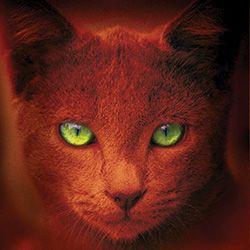
dont use parental controls. Its fake, doesnt make sense, and limits learn oportunities. Any Linux works out. Linux Mint works great

Bypassing parental control is a great learning opportunity, tho :D

dont use parental controls
That’s how you get your kid to encounter MLP porn. Or worse, discover Gab and 4chan.

And then you’d have to talk to them about it. Can you imagine the horror!

I know your intentions are good but if my kid stumbled across gore or animal abuse they’re going to require a level of “talking to” that is waaay beyond my skill level, and a content blocker is a lot cheaper than a child psychologist.

Who said I’d never talk to them about it? I’d just like to do it in a controlled manner at an appropriate age and prepare them without them seeing the most depraved shit right off the bat. Is that unreasonable?
Don’t assume the intentions of other people.

Early access in a controlled environment is a really good way to make sure people don’t fall down rabbit holes.
Obviously it depends how old, but if you block a specific website it’s only a matter of time before they work out a way around the block
- Fizz ( @Fizz@lemmy.nz ) 2•6 months ago
Thats when you show them the picture of 4chan meetups and ask them if they want to end up like that.

Custom DNS settings?

I use a combo of Pihole + OpenDNS with filters. And my kid’s user account does not have privileges to change network settings. Yet. Things will be enabled one by one in due time until he’s in 100% control of his own computer.
And if he actually knows what a DNS server is and is digging around for the setting, and trying to hack my shit, then I’d say he’s ready for the “adult” computing world.

I got my daughter a surface book with Archlinux on it when she turned four. She’d previously been using an ipad so I wanted something that had a touchscreen, and I installed KDE as the desktop. She learned how to use it extremely quickly, and has even started in on the commandline now that she’s 5 and knows how to read. GCompris is great too.
Me and my wife haven’t bothered with parental controls and instead just keep an eye on her usage, but I agree with other commenters that controlling things at the router level seems like a better bet.

Don’t put parental controls on it. What do you want to control? Maybe put controls on the website that they can visit, but that goes on the DNS or router. Most kids will go to a mate’s house that doesn’t have any or as harsh parental controls anyway if they are particularly keen on seeing something that they ‘shouldn’t’. Parental controls are a fix for parents who can’t talk to their kids; they make the parents feel safer but just send the issues underground. Gen X will have been writing code for a while at your child’s age. I was. There was no choice if you needed to unlock a game you could’ve afford. At that time GUIs were a bad overlay over MS-DOS or DR-DOS. You had to know what you were doing to get the best out of it. Your kid will be fine with any distribution of Linux. If your kid is technically inquisitive likely to be good at maths/science, get them installing Arch. If not and they just want to use a browser, install one of the top five popular distributions from distrowatch.com. The Office suite for Linux is called LibreOffice. If you use Chrome as your browser you’ll easily tell if your child has been on bad sites because your timeline will be filled with adverts for unsavoury impotence remedies. Enjoy.
PS printers are still bastards in Linux. Happily they’re less bastardish in Linux (and Mac, because Linux and iOS use the same printing software) than Windows. If you like your life buy a decent Laser from anyone but HP - my generation bought the last decent HP printers they made.

Could you block things at the network level?
Fun fact much of knowledge about active directory and security comes from misusing school resources. (More specifically bypassing restrictions)

lol. I am the exact same. Trying to work around stuff and bypassing just about anything thought me how most things work.

This probably holds true for most of us nerds.

Fedora Kinoite or Silverblue as base. They are so stable, very nice to know they will not break. You may want universal blue.
GNOME has some form of parental control too but no idea. I would trust it way more than ElementaryOS, as it is one of the 2 main Linux Desktops.
GNOME is also stupid simple to use.
It may break KDE apps themes, and KDE has tons of nice learning apps. But this also goes for all other desktops I think?
Education:
Educational Games:
Random harmless games
- Gameeky
- surge the rabbit or mari0
- Sidetrack
- Billiards
- SuperTuxKart, 0AD, and all the other classics
Easy tools for learning stuff
- Krita, Inkscape, GIMP
- Footage (very easy and minimalist), Pitivi, OpenShot or other video editors, depending on the difficulty (KDENlive, Flowblade and some more may be the best)
- Tenacity/Audacity for audio editing
- …

One thing I’d like to suggest is get most of their forward facing apps as Flatpak and let them install software that way instead of using the system package manager (even if it has a GUI). This jibes with others suggesting an immutable base system.
Obviously this may be more of a concern for older kids, but my kid started with Linux and it did fine… Right up until Discord started breaking because it was too old and they didn’t want to tangle with the terminal. Same thing when Minecraft started updating Java versions. Discord and Prismlauncher from Flatpak (along with Proton and Steam now) would have kept them happier with Linux.
As for internet, routers come with parental controls these days too, which have the added advantage of being able to cover phones (at least while not on mobile data). Setting the Internet to be unavailable for certain devices after a certain time on school nights may be a more straightforward route than DE tools.

Standard Ubuntu should have you covered.
One word of warning though, don’t be too egregious with the parental controls. If your kids are motivated enough, they will find a way around it.
Education really is your best weapon here. Tell them about the dangers of the modern web and computing.

If your kids are motivated enough, they will find a way around it.
Reminds me of my local public library in 1997. They had these public computers for people that didn’t yet have Internet access, and the browsers were locked down and stripped with just “back”, “forward”, “refresh” buttons and a URL address bar.
However, there was a tiny question mark icon in the corner that when clicked, brought up the Windows help system (that browser thing that can navigate help topics). There was a link in there to open IE and go to a support page, and when clicked would launch the full Internet Explorer with a complete menu over top of the kiosk interface, and this browser instance was not restricted in what it could access like the kiosk browser was (I believe it may have been a custom version of Mosaic).

Yep! Such container breakouts exist even today in Citrix !
Shit like this was what got me into cybersecurity

Parents shouldn’t teach kids to use snaps

Someone had to say it 🤣🤣

Wouldn’t this be a usecase for a immutable distro? Cannot really break it? But haven’t used one myself yet so not sure how that holds up.

I bet that a kid with no root access or sudo permission couldn’t break any Linux system, immutable or not…

I can confirm. My little ones have been running Linux for years.

Yes. And using restricting application access doesn’t really work with normal package managers, but is easy with flatpak.

If you dont have an admin account you cannot break the core system anyways.
I agree that rpm-ostree based distros are awesome here, but Linux Desktops are not made to be locked down.

Let the break it, and like other things in life, make (teach) them fix it if they want to keep using it.

ElementaryOS comes with parental controls iirc

It does! You can limit screen time, filter websites, and block apps from running. I’m not sure how well they work because I’ve never used them though
That sounds like exactly the kind of thing I’m looking for. She’s not great at managing her electronic time yet and she needs some guardrails to make sure she’s not staying up all night watching YouTube videos and things like that.
But I also want to give her the opportunity to learn and explore

If you search for “Screen Time & Limits” on their site you can get a preview.
I’ve been running elementary as my daily driver for years with few issues, so I definitely recommend! Make sure to try out the safety settings on a live cd first though, I can’t verify how the limits work for sites and apps

They live up to their name!

Arch linux? :) joke aside perhaps something with btrfs support is handy. you can easily rollback if something breaks. For parental control don’t give the kid sudo/root. other then that restricting websites and stuff is more easily done on a firewall outside of the kid its control.
Almost any of the larger distros will suffice i think. Personally a fan of opensuse tumbleweed which has btrfs support out of the box. use a DE like kde/gnome and i think you have a very solid start
