After convincing my employer to move away from MS office I can finally make the permanent switch away from windows.
I settled on pop_os for now since it supports hybrid Nvidia graphics out of the box and I am a noob.
Two questions:
-
I used OneDrive, and especially the file on-demand (all files on server visible in explorer but only downloaded when needed) feature a lot. What cloud storage provider has the best Linux integration? I dabbled with NeXtCloUD but the Linux client is not great, especially the file on-demand implementation.
-
What are best practices for managing apps? The last time I entertained the idea of switching, I ended up with applications installed from the snap store, flatpacks, some appimages, some through apt. It quickly gets confusing for me when I want a specific program but it, f.ex., is only distributed through the snap store. Is there a GUI (I know) way to see all applications, where they’re installed from, with an easy remove button? Akin to what windows offers?

After convincing my employer to move away from MS office
I’m curious how you managed that

Id imagine the discussion would go like “something something Linux = free something something Windows = money, hence save money by going linux” 🤓
See my comment below, we’re moving to gsuite. Basically, we have a problem with people not using the SharePoint but instead sending poorly version numbered documents per mail.
My argument was that if you’re forced to work online you’re more likely to do so in the shared folder. We’ll see if that’s true but at least we can get rid of office. Most of the organisation is on macOS anyway. And we use zulip for communication.
Could you just mount google drive?

Is there a good solution for that? It seems like most of the projects to do that have been abandoned.

It is natively supported in most desktops

I use the KDE integration, but it seems to create a new path every time I open a file. That breaks the recent file list in apps.

Win11? More like lose11.
I’ll see myself out the door…

Nah fuck you I laughed

- I used OneDrive, and especially the file on-demand (all files on server visible in explorer but only downloaded when needed) feature a lot
You can continue to use OneDrive. I use the OneDriver client and it works really well - your drive appears just like a local drive, but files only get downloaded when you try to access them. Once downloaded, it gets cached locally and is available offline, and is kept in sync automatically. Other cloud providers should have similar FUSE clients available.
- What are best practices for managing apps?
Best practice is to stick to packages provided by your distro’s repos. Flatpak should be your second option if you can’t find your app there, and AppImages should be your third option (since Flatpaks are superior as they can share dependencies, unlike AppImages). Avoid Snap. In fact, avoid any distros that even use Snap (*buntu). Also, if you’re on a Debian/Ububtu based distro, avoid adding PPAs (thirdparty user repositories) as far as possible, as these can cause dependency issues and may cause pain when you upgrade your distro.
Is there a GUI (I know) way to see all applications
That should be provided by your distro - Gnome-based ones have “Software” and KDE-based ones have “Discover”.

This is the best answer, but I would like to just add a tip:
- I used OneDrive
Try “Online Accounts” inside settings, should work without installing anything else (I’ve never tried it, but should work).
Screenshot
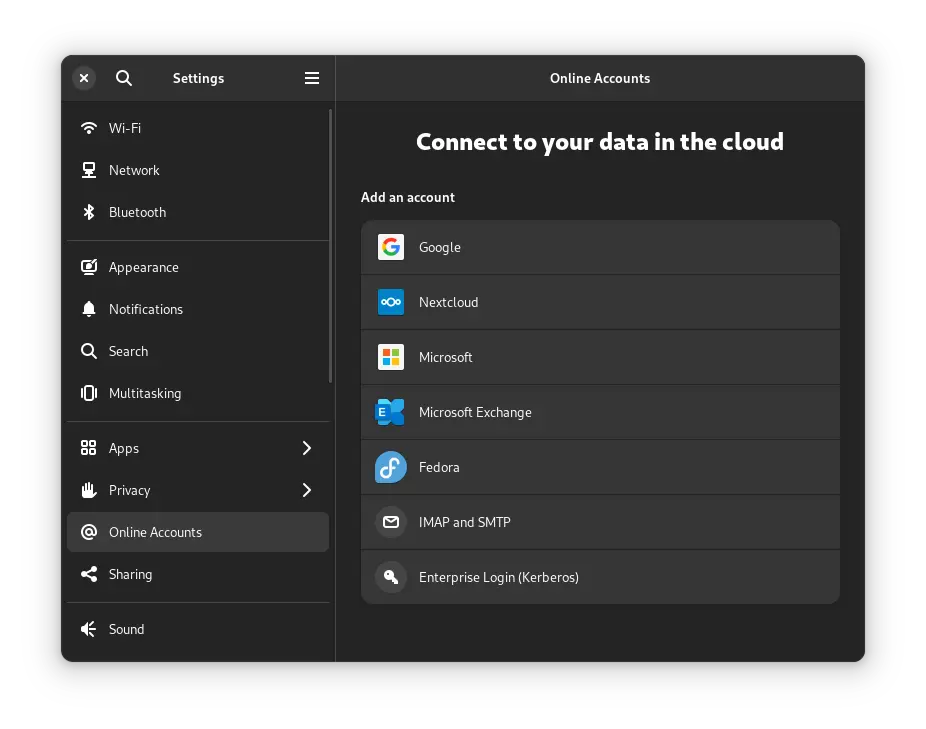

Online Accounts only supports Outlook mail at the moment, so it’s not a Onedriver replacement yet.
Thank you for the detailed reply.
-
I’ve used onedriver previously, or rather I do use it on my backup machine. While it works well what I’m missing is a progress indication for the download of files, I occasionally work with bigger video files f.ex. Also an option to keep directories synced permanently to the device would be great. In OneDrive you can check a box in the context menu to ‘make files available offline’. It keeps the file/directory synced and available offline. This is again useful for bigger projects. I could of course move those to a temporary location on disk but I do like the set and forget nature of working in automatically synced directories.
-
I assumed that’s best practice, thank you. What I find overwhelming is the amount of choice. Which is a general Linux “problem” I suppose. Yes, it’s possible and elegant to manage everything through the package manager and the default repos. But if I search for a specific program, like f.ex. a clipboard manager, I might just get recommended something that is not there. And all of a sudden I have an appimage. Or the nextcloud client for example, it’s on the flathub but only the appimage supports the above file on-demand feature.
Btw, how can I be sure that software from the flathub is kept up to date? My understanding is that it’s often community maintained?

how can I be sure that software from the flathub is kept up to date? My understanding is that it’s often community maintained?
If it got the ownership verified then should be kept updated by original developers, like Kodi for example (see the blue checkmark).
-

Huh, I wasn’t awars of that onedrive client.
Personally I use OnedriveGUI which is a frontend for the CLI based abraunegg client.
Your recommendation might be more mature since this one doesn’t support the file on demand stuff as far as I know

Is this on your personal work PC or company wide?
Be careful not to burn the Linux bridge by being not able to support the transition now… :)
Edit: what I mean is, if you are responsible for this transition, now study study study… Be very careful and test each setup on a “test” machine before going to deploy for others…
Fortunately it’s just my personal machine. Most of the organisation is on macOS anyway.
It’ll be enough of a challenge to properly transition existing docx to the gsuite were switching to.

transition existing docx to the gsuite were switching to.
From a half-proprietary, broken format to a document-as-a-service platform. 🤦
Well, if gsuite doen’t work out, there’s OnlyOffice/Univention corporate server for selfhosting.

I worked at a company that was all-in on GSuite (now Google Workspace) for five years. They’ve got this covered.
I do not endorse Google apps. They suck. Web apps suck. Electron apps suck. Native apps are where it’s at.

Be very careful and test each setup on a “test” machine before going to deploy for others.
Or in VMs, making a snapshot before every major change

2 … Is there a GUI (I know) way to see all applications, where they’re installed from, with an easy remove button? Akin to what windows offers?
For a GUI option, with KDE, I can go into the Discover app store, and then click the “Installed” link in the lower-right.
For a CLI way to list all apps, I found this page which gives this command:
for app in /usr/share/applications/*.desktop ~/.local/share/applications/*.desktop; do app="${app##/*/}"; echo "${app::-8}"; done | sortHave fun finding the best option for your system.

At my uni we use OpenAFS. It works on any operating system.

There’s an “online accounts” section in settings that lets you log in with your cloud provider, making nextcloud, google drive or onedrive integrate the way one drive does on windows.
Or you can use the Celeste client

Online accounts works seamlessly with Google Drive but yet not for OneDrive.
It also is not the same thing as “Drive Sync” on Windows that mirrors local files.

Well on gnome 46 the Microsoft sync is much better, but the reason I mentioned Celeste is that it does the thing you mentioned

Pop os has an app store called “pop shop”, that has both apt and flatpaks. Get all of your apps from there. They also have an app installed called “eddy” that you can use to install .deb packages in case an app is not available in their app store and you had to download the .deb package for it. Also, I know pop os has an outdated desktop, but they’ve been working tirelessly on their rust based cosmic desktop and it’s coming along pretty nicely (an alpha release is coming soon). They do maintain their current distro no problem. I honestly would stick with it and set it up to your liking. It’s a very good distro. As for your OneDrive, that can work with Linux no problem. You can also use Google drive on Linux.

- Good that only you do this, as a whole company setup is complex
- Pop_OS is currently not that well maintained afaik, their GNOME desktop is quite outdated.
Just using their OS for the hybrid graphics support is a valid point, but should not be the only one.
Having a well managed OS is crucial, but I disagree that Ubuntu base is the best here.
For stability, a centrally managed Fedora Atomic would be better I think. Way more stable, image-based, all peolple would have exactly what they need.
You could build images locally and take care of the exact updates like that. Or you just share specific configs for each role, like preinstalling different software.
But having things like specific policies, any files, hardening etc. is totally possible during image creation.

If you want an alternative a seafile server and the the seafile drive client that mounts a seafile folder into your file browser works well. it will also download the file as you need it rather than sync everything inf the folders

Just wondering, does seafile cache the previously opened files locally, in case I don’t have internet.
OneDrive does this on Windows and I’ve been looking for something similar and self hosted.

Yes, you can set if they stay local, download all, etc

Can it automatically keep them for a certain amount of time after I’ve opened them though?
I’ll definitely be trying out seafile eventually!

The Seadrive has a cli setting for size of cache amd how long before cleaning. There is also Seafile Client which has a lot more options of different folder and file sync capabilities like the context menus in Windows Onedrive. Try them both out and see eaht fits your use better

Cool, thank you! I’ll definitely be sure to try them out.

I prefer to use debs (apt) for most packages and just a few Flatpaks. Avoiding snaps (Among others because I find the Snap Store too messy) and I do not bother with AppImages. But if you (OP) would need certain software that is only available as AppImage then go it.

Could you use a network share?
For distros I would go with Linux Mint
