I want to try to set up a Raspberry Pi I have as a smart TV box and I was hoping I could find some advice.
My main requirements are:
- can run Moonlight
- can be controlled from a Bluetooth game controller (that should also work in Moonlight)
What would be nice:
- can run VLC or Plex or something
- can support AirPlay
- can be used for some actual streaming services like Netflix
Any suggestions?
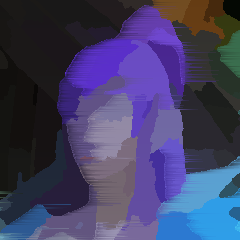
I recently set up LineageOS on my rpi4 for this. With that setup, I think you’d be able to use the Android version of Moonlight. I haven’t used Moonlight before though, so not sure how good of an experience that is on Android. Since the official images didn’t support Android TV, I ended up using this version. Performance is a little slow in the menus (and very slow in the Twitch app, but that’s also true on the fire stick). I’ll probably give rpi5 a shot at some point in the near future to see if that offers better performance.
Bluetooth game controller works quite well (a little too well, the box notifies me when controllers are trying to sync), and works with apps like RetroArch and Jellyfin. I think it’s supposed to support AirPlay or whatever the Android equivalent is too, but I haven’t tried that. I also had to install gapps to sign into YouTube, but most other streaming apps I tried worked without it. Some of them require specific Android TV devices though, so a 3rd party app store or side loading may be needed for some of them.
I originally wanted to use Plasma Bigscreen with Waydroid, but I ran into the same problem of not being able to find an Android TV image. I did try building it myself, but that was taking too long so I eventually gave up.

Dont. They are notoriously bad at such things. Lack of Hardware acceleration mainly. These old Chips and problems with single-board-complications are just not worth it at such high prices.
An Intel N100 MiniPC will have much more compute with less complications.
OP states to have the Pi already.

Pi can do h264/265 hardware decoding at 1080p

Which version of raspberry pi?
Assuming it’s a 4, you could probably use LibreELEC. There is a plugin for moonlight game streaming.
Kodi, a very popular and highly extensible Media Center which acts as the GUI of LibreELEC, can play just about any media. Airplay seems to be supported as well.
There is a plugin for Netflix, however note that you will be limited to 720p since you can’t use widevine levels above l3.

Agree…LibreElec is the best way to run kodi on a RPI 4.

I tried what you are describing: Using a Pi4 and loading lineageOS (KonstaKANG) on it. Before that I tried libreELEC with Kodi or something like that… Internet via WLAN. Both setups suck. Everything is slow, input with my cableless keyboard/touchpad is laggy and I am not using the TV because of it… Watching jellyfin on my smartphone is more convenient.
But I am new to all this stuff, so maybe I missed some ways to optimize this setup. Next time I will just take a long HDMI cable and connect the TV with my main PC.

Pi5 with standard OS, Firefox with an adblocker, and VLC for local files works AMAZINGLY. I was shocked, as I’m running it off’a SD card, and my other Pi is running an SSD.

Good to know, I’ll give it a try sometime, thanks.

There are many multimedia solutions for ARM (e.g. libreelec, kodi, plex, jellyfin etc etc), however, these work best for non-big-streaming sites. The moment you’re after a really good youtube experience, or netflix/disney+/etc, then things start break down for various reasons.
Personally, I’d just install the default Raspbian OS (maybe even just DietPi), making sure that their Firefox or Chromium supports drm websites, and then I’d connect the Pi to the TV, and then I’d use a keyboard + touchpad, like this one: https://www.amazon.com/Logitech-Wireless-Keyboard-Touchpad-PC-connected/dp/B014EUQOGK/ This allows you to use the machine exactly the way you need it to, without bad surprises and incompatibilities. Not the way you want it to, but more like the way you need it to.
Also, please note that if you’re having a Pi with only 1 GB of RAM, it won’t be enough for what you’re having in mind. I have a 3B+ with 1 GB of RAM, and my Emby server (music only!) constantly needs more than 1 GB of RAM, resulting in the Pi to swap, which means that it wears out the microSD a lot.
Finally, if all else fails get an AppleTV, or a Chromecast with AndroidTV, or a Roku if you’re in the US, but I think the desktop/browser solution can be workable. Not pretty, but most workable for DRM streaming services.

I have Raspberry Pi 4B set up as TV box and for my own media like Kodi or Jellyfin, barely handles 4K but works. And I like how I can sync files or remote control seamlessly because it’s standard Linux not Android.
For mainstream streaming I really discourage form even trying, it’s a mess. If you plan to run any type of DRM media you already are on the lost position and might as well buy cheap Android TV stick for ~30$, because there would be no freedom gain with RPi, just big annoyence.
TLDR:
Linux for own media.
Android for renting.
Raspberry Pi for Linux.
Cheap TV stick/box for Android.
First had Kodi on a RPI, but I got fed up with Kodi, partly because there are too many moving parts and partly because there’s no great way to watch YouTube.
Then found Flexlauncher, which has already been suggested by someone else. Slapped Debian on the RPI and then realized that getting smooth HD YouTube video playback is impossible outside of Kodi, because of hardware (?) limitations.
At this point I decided that enough is enough and just got out the old laptop in the household no one uses anymore, same Debian + Flexlauncher combo with Stremio and Freetube. Set Debian to do auto login and start Flexlauncher automatically. Works great, but controlling with Keyboard only (and using the laptop trackpad when nothing works) gets a bit annoying. Looks like an airmouse is the way to go.

Sharing videos from NewPipe to Kodi worked pretty well. But I switched too, after years of tweaking & fiddeling and I now use just an old laptop with Mint and a controller. It’s not as pretty and controller-friendly, but much more stable and I don’t really need the movie collection features.

I did that for years, using LibreElec with Kodi, but moved instead few months ago to “just” minidlna on the RPi, headless, then VLC on the video projector, streaming straight for the RPi.
