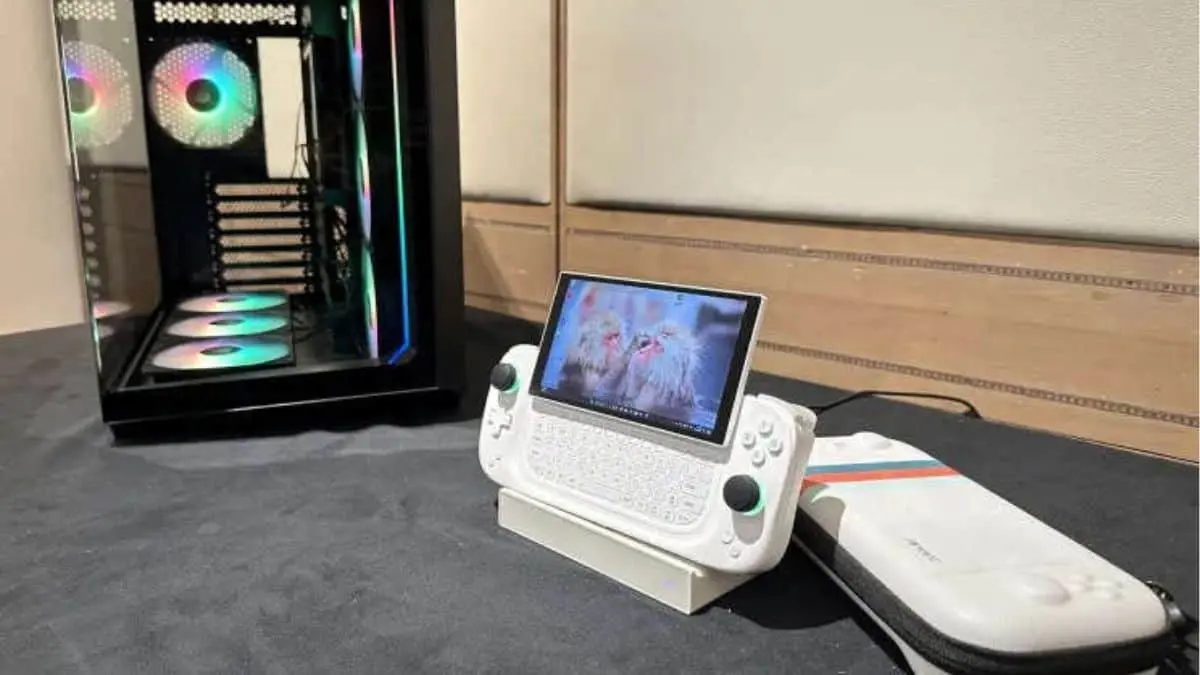TL;DR: Antec is going to be selling a Steam Deck competitive device, based on the Ayaneo Slide. The device has a slide up screen that reveals a keyboard, which is good because using desktop windows is much easier with a keyboard. However the device’s lowest estimated power draw at low/no load is 15w, meaning it will use comparable power to the deck running at max power. This means the battery life will probably be pretty rough when compared to the Deck. It will also likely have a much higher price point.

I’m no fanboy but Windows just sucks for anything portable. At first I was exited to see how manufacturers would pivot to adopt linux for their portables. Now it’s just watching flop after flop.

Same. I just can’t imagine using anything other than Linux for this kinda handheld. Like, I’m mainly a Windows user and I can’t imagine trying to use windows on my steam deck. When you want to make a gaming-focueed handheld like this, you want as much performance as you can squeeze out of the hardware. You’re not doing that with windows.

I understand what you’re saying, but that doesn’t have to be true. Many of the games are made to be run on windows, windows is still a effecient os, it’s just a lot of bloat, which can be disabled. Also a lot of optimizations in nt has been done for gaming, features which are missing in the linux kernel, but there are RFCs to add nt like synchronization primitives, in the linux kernel.

windows is still a effecient os, it’s just a lot of bloat
I like that contradiction.
which can be disabled
Pretty sure it can’t, especially not “officially” by the device manufacturer and certainly not in a way that keeps those debloat settings in place over the next few large updates.

How is it a contradiction, theres bloat software installed on windows, which can be disabled? Ubuntu to me is also bloated but that doesn’t mean that the OS is slow.
Yes they can be disabled, do you think governmental entities would run windows without being able to disable a lot of the features?

Ubuntu is THE distro that fucks it all up regularly. Most other distros have little to no bloatware.

The bloatware is not the point!! I am talking about the kernel!

The kernel is one of the main issues. Nobody can touch that hot mess other than Microsoft, and they do a crappy job at that. And you’re the one that brought up the bloatware, and said it can be fully disabled (which isn’t true). As for government use, read a bit and see how many governments are moving away from Windows, and many more that already have. Dude, nobody cares if you want to use Windows, have at it, but there’s no need for you to try to push that crap on some of us that have already been there and now know better. Enjoy Cortana, or copilot or whatever they are calling that dumb shit these days.

Many of the games are made to be run on windows, windows is still a effecient os, it’s just a lot of bloat, which can be disabled.
A) as someone else pointed out, “bloat” and “efficient” are exclusive to one another. Now, you can argue that windows is efficient in some areas and bloated in others, but “bloat” and “efficiency” are mutually exclusive when applied generally.
B) yes, most, if not all of it, can be disabled through registry edits and 3rd party hacks. However, in my experience, the more you try to debloat windows, the more unstable it gets. Then, it will all come back eventually via updates, which means you get to disable it all again. Finally, again in my experience, the more you try to debloat windows, the less stable it gets, and this carries over even when the OS reinstalls/reenables bloat you tried to get rid of. Seriously, my experience is that even after windows updates rebloat everything, the OS remains unstable, and becomes even more unstable after you debloat again. Granted this was with windows 10, but I imagine the same is more or less true for windows 11.
Also a lot of optimizations in nt has been done for gaming, features which are missing in the linux kernel, but there are RFCs to add nt like synchronization primitives, in the linux kernel.
C) and yet, iirc, recent Linux vs Windows 11 benchmarks show Windows games running on Linux via Proton/Proton-GE anywhere from slightly slower to slightly faster than Windows, despite requiring translation layers to run; while the Linux-native games typically run faster than their Windows counterparts.
Windows is just that bloated.

Bloat is in the form av pre installed software and services that can be turned of, Windows is not slow or resource hungry.
You’re the one contradicting yourself when you’re saying that linux requires a Translation layer. And the translations are not always 1:1. Please show me the benchmarks.

Windows IS resource hungry. No matter what hardware you run your OS on, any Linux Distro will leave Windows in the dust when managing resources, guaranteed.

Show me the benchmarks, stop changing topic.

You can start by looking at your downvotes, and I didn’t downvote even one of your comments.
Then, there’s plenty out there, but I will humor you with 1 to get you started:
https://www.softwaretestinghelp.com/linux-vs-windows/
Now, if you like Windows, that’s fine, nobody really cares, but that doesn’t make Windows good in any way, shape or form.

You’re the one contradicting yourself when you’re saying that linux requires a Translation layer. And the translations are not always 1:1. Please show me the benchmarks.
How is this a contradiction? It seems like it’d be the opposite. Translation layers reduce performance as they translate programs from one system to another, so the fact that Linux can run games in a translation layer and still get as good, or better, performance than Windows means that Linux is fast enough to make up for the translation layer performance penalty.
Regardless, here are some benchmarks.
From 2019, Windows 10 vs Pop_OS:
While these are all in 1080p, several are also running in translation layers. The ones that are running native were faster in Linux, while the ones running in proton achieved roughly the same performance. This was also 4~5 yrs ago, and proton has improved a lot. Additionally, these were run on an Nvidia card using their proprietary drivers, and Linux is known to be AMD-biased.
So here’s another one from a couple years ago with Windows 11 vs Manjaro (benchmark totals for 4k, 1440p and 1080p at the end): https://m.youtube.com/watch?v=xwmNLqJL7Zo
While they found that games tended to perform better on windows in 4k, they also found that games in 1440p were roughly the same while 1080p averaged faster on Linux despite running in a mix of proton, Proton-GE, and wine. This is also a couple years old though, and while the average might be better on Linux, there were some pretty significant performance gaps at the top and bottom of the chart.
Here’s a third one from about 6 months ago. This was pretty highly circulated on Lemmy, so I’m surprised you didn’t see it, but here it is:
https://discuss.tchncs.de/post/5340976
They claim to have seen an average 17% improvement on the games they benchmarked, and included a video of the benchmarks. There was a later benchmark where they claimed they got +20% performance using a tweaked version of Garuda Linux, but that required user tweaks and I’m mainly concerned with “un-tweaked” performance.
Linux isn’t perfect, and if you want to play games with no hassle, then Windows is probably still your best bet. However, in situations where you’re trying to squeeze as much performance as you can out of an underpowered device, Linux just seems obvious. You have standardized hardware that allows you to spend the time and effort to iron out bugs and deficiencies with fewer edge cases than you’d get with non-standardized hardware. I think that’s why Steam(Deck) OS is so good. It runs on standardized hardware and so it’s easy for Valve to configure and optimize for user-friendliness because they don’t have to worry about ten billion different hardware configurations.
Also, as a side note, I’ve found that older games just run better on Linux. They ironically tend to be way less of a hassle to get working. It’s because Wine (and I think Proton/Proton-GE) have compatibility for 16bit programs, while windows doesn’t. You have to run a virtual machine with Windows XP or earlier to run 16bit programs, and I’ve found that to be a mess.
Seriously, I cannot get a Windows 98 virtual machine set up on Windows 10 to save my life. It just won’t properly install on software like VMWare, and I’ve had to resort to actual PC emulators to get 16bit games to run on a modern windows PC (which are slow as fuck). I’ve read it has something to do with AMD CPUs? I don’t know what the specific issue is though, just that it supposedly works just fine on Intel but not AMD. However, I haven’t encountered that mess on Linux.
Edit: as an amusing side-side note, I’m old enough that a number of my favorite games from when I was growing up are no longer able to run on Windows because they require a 16bit OS (or a 32bit OS with 16bit compatibility). Despite that, my grandfather’s Hoyle card game that’s older than I am, still somehow runs flawlessly on Windows 10. What the fuck?

I don’t know how to tell you, but these benchmarks doesn’t say anything if there’s not any technical discussion. Sometimes yes games run better on linux, and the reasons are not that linux is faster. It has to do with mainly two reasons, dx10 or dx11 might cause bottleneck that is resolved by the translation layer in vk3d, for games that have that issue. Second all the features of dx is not supported, you might think that the game looks ok in linux while it looks and feels different on windows. You might have shadows or lightning that is rendered differently, you put your graphics settings on ultra and on windows that might include hdr and linux it doesn’t exist. So of course the games run faster if it doesn’t have to do the same work. The game literally runs through a translation layer, it’s not fucking magic.
You think a youtube video or some fucking idiot at Forbes is going to convince me.
This is a benchmark that you can trust. https://www.phoronix.com/review/nvidia2022-windows11-linux

I think AyaNeo was going to ship a device with HoloISO and then just…changed their mind. They make 100 new devices/year but can’t even try a Linux version to see how it might go…

I read they pivoted berceuse of community complaint

That should tell you all you need to know about who their community is 🤣

I’m following Bazzite’s development closely because I feel like that’ll be the saving grace for all the gaming handhelds that are windows-only at the moment. If Bazzite matches or supplants SteamOS then I might consider a device like an ROG Ally.
I would definitely consider Bazzite as a good upgrade for those devices, but until Asus fixes their warranty issue, hardware issues, and adds track pads, I’m not really interested in their hardware.
I really appreciate knowing that valve will fix any issues that come up.

but until Asus fixes their warranty issue,
Since before 2011, I don’t think this is happening anytime soon.
Especially with their responses over the last ~5 years/ So many controversies. So many horrible responses. I wish so dearly that people would stop buying from ASUS because they do not deserve our business.

I used bazzite on my ROG Ally for a couple of days before I went back to windows because it didn’t reliably work. Crashes abound and some games that work fine on my Steam Deck just refused to open.
Hopefully one day it gets ironed out.
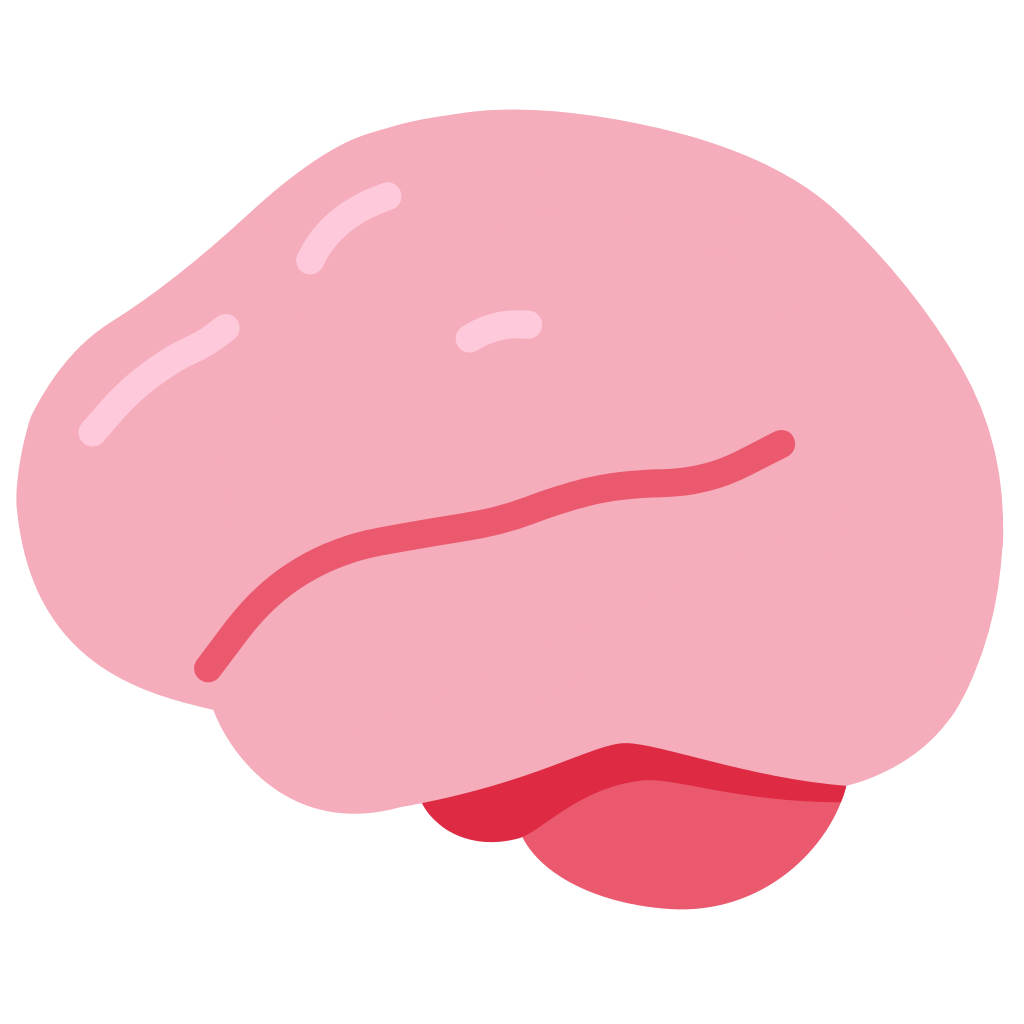
How long ago did you try this?
I’ve been keeping up with Bazzite and Chimera, and it looks like they’ve made some progress.
The ROG Ally is listed at gold level compatibility, denoting it requires a few workarounds and has some caveats. I would not be able to get over having no control over the LEDs, so I’ll keep an eye out for a bit later as well.

Like less than a month ago.
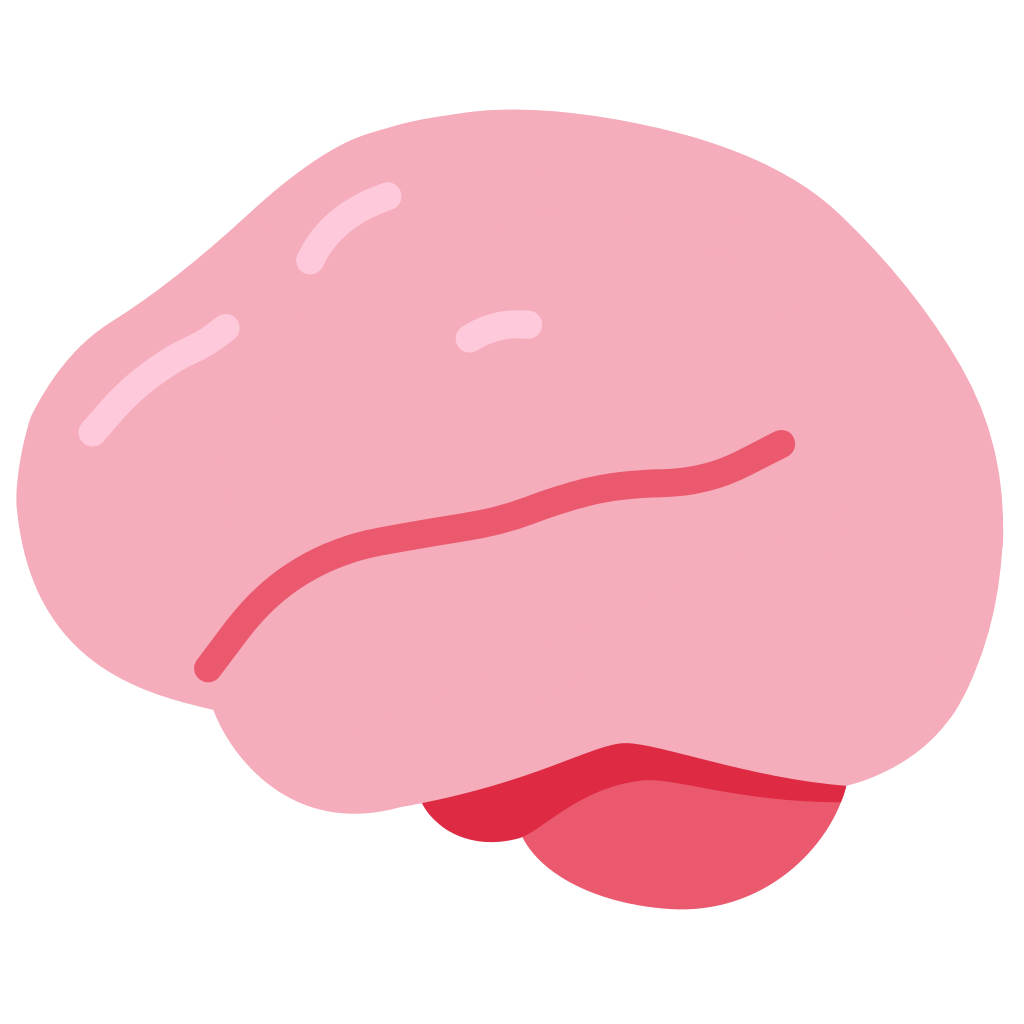
Yeah I tried it last night just to fuck around and so much stuff doesn’t work properly.
When you flip into desktop mode it just immediately crashes.

I just tried installing Bazzite on a desktop, and its installer is a hot mess. The most I could get out of it was an error screen at the end, and an unbootable OS. Grub’s config file was just an error message. I couldn’t make heads or tails of how its ostree mess was ever supposed to boot, so I moved on to Debian.

I run Bazzite on my laptop, and have no complains other than getting confused sometimes on the terminal, but that’s on me for forgetting it’s not Fedora per se. The installer, while a bit slower than Fedora (and only by a couple of minutes, if that) worked as intended for me.

Every single one of the competitors I’ve seen makes at least two of the following mistakes, each of which means they don’t stand a chance:
- Windows
- Display resolution > 720p
- No trackpads
- Awful layout

I could do without the trackpads but everything else I agree on.

Maybe you could, but the whole point of the steam deck is the ability to play any PC game, and most require mouse input to play well. Most people would be unwilling to make that tradeoff

That depends on what they bought the Deck for. Not everyone has much of an interest in playing games that require the trackpads, so there’s still a big market for handhelds that cover the rest.

IMO that’s just one of a hundred reasons that trackpads are better for the space they take. You can make them mouse input, that doesn’t mean you need to. That is level 1 trackpad use, using them as the hardware was inteded. The software it ships with heavily suggests making it your own. Having the ability to set up a pad specifically for map interaction, or for QAM buttons to have 16 extra virtual input buttons (really nice for RPG’s with lots of keyboard buttons for opening menus, such as Skyrim) or a button combination for auto-walk/sprint.
Without the trackpads you’re just missing a full spectrum of possible inputs that are free real estate for input remapping. On top of just the ease of use of not having to control a cursor with an analog stick… shudders. I personally would also argue that just because I only play Roguelites on the Steam Deck doesn’t mean that a dual-stick analog is all I need, as I’ve found many uses for the trackpads that enhance that experience.
Anyway, I’ll I’m positing is that trackpads have been slept on since the Steam Controller and people don’t realize all the ways that they can be easily incorporated without making it “just adding mouse input.” They have always been so much more than that, that relegating them to “just mouse input” is a bit of a disservice.

Unless it runs Linux it doesn’t stand a chance. The moment you decide to sell a handheld gaming console running Windows you doom it to failure. It’s the worst OS possible for that purpose.

Nope, there are plenty worse…
z/os, Temple OS, OpenBSD, React OS and others.
Sorry, I am just feeling pedantic, it is late and I am about to get some sleep…
Are you honestly telling me you wouldn’t buy a Temple OS handheld?

Only if it were bound handsomely in leather with gilt lettering, as befits its divine purpose.

I mean, not for gaming…

Windows is the main reason I never got one of those PC handhelds even though they have been around for a very long time.
Never really felt like a handheld, more like an unwieldly laptop.

To be honest I was recently forced back into Windows by my employer recently and I don’t get it’s good for :p

Control. It’s metrics and data mining all the way up.
What’s funny is that when I learned about system admin, it was all Linux.

The thing is, none of the competitors and rivals are competitors and rivals to Valve. Every sold device that can play Steam games, is a win. Unlike traditional consoles, Valve only benefits from competition. The Steam Deck kicked off a trend and made handheld PCs popular for the “masses” (relatively speaking off course).
Besides that, any handheld PC with Windows is just not at the same level of Steam Deck. The few more games that are playable is a plus, but the entire system is such a downgrade for a gaming first device.
Valve has a larger goal though of making Linux a viable alternative to Windows for gamers. The whole reason valve has made some much effort on Linux gaming is because Microsoft scared them when Microsoft started making plans to block software installs from anywhere except the Microsoft store.
Microsoft has backed off from that plan some since, but many new new computers running windows are in “s mode” by default which limits software to Microsoft store only. It can be disabled if you have administrator privileges and know how, but it’s still an example of Microsoft trying to shift towards a future where all PC games have to be bought through their store.
This is also why steam jumped at the chance to work with Google on getting steam on Chrome OS.

Is S mode really that popular? I’ve never seen that in an enterprise setting. End users won’t want S mode because it will limit functionality.
Basically all cheaper laptops come in S mode now, and a lot of people don’t know that they can turn it off. They also made it where the only option for disabling it requires you to first create a Microsoft account and use the Microsoft store, so you’re required to use their preferred method for software distribution before you can choose to use something else.
It’s a lot better than Microsoft’s original plan for S mode, originally it was going to be a completely separate windows build, and end users would have to buy a new windows key and reinstall windows if they wanted to use steam.
I don’t think any of the enterprise builds of windows use S mode right now, but I’m not sure.

I had a Kyocera Slider, once. I loved to open and close that thing, and it was basically a fidget device. I also had an LG Chocolate 2 and 3, and the physical keyboard was fantastic.
This handheld incorporates both, but I really don’t know if it can work in this form factor. Part of the reason it worked on the phones is they were relatively small, but with a wide handheld with joycons on either side, it seems like it would be clunky.
I miss sliding/rotating phones. In general new phones were really exciting back then.

Yeah, I’m not sure how to actually use this keyboard. You can’t type with two hands and hold it up with two hands at the same time, and it’ll be easy too wife to thumb type while holding it.
I’m skeptical. The dual-trackpad typing on the Deck is pretty slick, too. With each thing controlling half the keyboard, it feels very similar to “real” typing, and it’s fast enough for the light use that’s needed for most gaming-related tasks. So, this is a very big (and therefore expensive) component to be including fire very limited value.
If I really need to type a lot or quickly, I can grab my cheap Bluetooth keyboard (that would cost way less than the marginal cost of including a sliding keyboard like this one!)

Is Valve even truly interested in being part of the competition? All their hardware offerings seem more like prototypes or proofs of concept, and the details for other manufacturers to build on the idea are available. Like their strategy to inject competition in these spheres is more just lighting a fire under the asses of other manufacturers to get them making the hardware instead of Valve.

Yeah. I get the feeling that Valve would be more than happy for people to make competitors to the Steam Deck as long as it had the Steam store on it.

as long as it can run steam, its a win for them.
think of steam machines, steam controllers and steam links before the the deck.
the goal with most (excluding vr) of valves hardware has been to appeal to the console player audience.
it doesnt matter who builds those things at the end, as long as they bring more users Into their ecosystem

To be honest, any hardware company can’t really compete with valve toe to toe since valves can cut cost and sell at a loss. But I am interested in how the so-called steam competitor would make the same handheld device. I’m waiting for you Tim Epic.

Please for the love of God no Whatever epic released would be half baked and make the entire gaming ecosystem worse

See I’m really split on Epic.
The corporate side is absolute trash, but UE5 is genuinely one of the most advanced game engines currently in existence and will massively push the industry forward in terms of standards as everyone rushes to compete (except for Unity who are sticking with their old strategy of doing nothing at all).
Microsoft will probably come out with an Xbox branded device some day, but I expect it will be restricted to Microsoft store games and game pass.

Yep, this is more in line with what I expect as a steam deck competitor. We’ll just see if they can provide more value to customers than steam while also making good hardware to support it.

To be honest, any hardware company can’t really compete with valve toe to toe since valves can cut cost and sell at a loss.
So far most of the companies that have tried it could have taken the same approach. They just haven’t, like MSI and ASUS. I’m guessing because they know they don’t need to, since there’s a demographic of people who will buy “the best” as long as it’s marketed at them. Why sell it at a loss when someone will pay over full price for something like the ROG Ally.

Yeah, the market for those handhelds seems to be people who either specifically want Windows or want better specs (or think they want that), but don’t mind the trade-offs.

No, MSI or ASUS or really any other hardware company (that primarily sells hardware) makes money from selling hardware. Valve main source of income is their steam service, not the deck. For any deck they sold, they could make a loss but they gain revenue by a first time gamer. Much like how console can be sold at a loss but making the profit from the game they sold. The primary difference between traditional console and steam deck is that any hardware competitor to steam deck is still a win for valve since they also mostly profit from sales on their steam service. Thus my point, any hardware company is not valve primary rival since if a consumer chose steam deck, valve wins, but if they chose the competitor, valve wins too. Epic, Ubisoft, and EA or whoever else that tries to provide the same service like valve should be their primary competitor.
Edit: my point being, the deck doesn’t need to be faster, or more power efficient, or more ergonomic. They just need to popularize the form factor. The fact that valve makes the deck so awesome on release, only to be overtaken by another hardware is not a loss for valve.

Honestly, I’m not too sure how much price goes into it. I’ve used several of the Steam Deck competitors, each with better specs. But each has a worse overall experience. Each of the people I know with one of the competitors seldom uses it. But even the people with Steam Decks who planned to use theirs only for travel have ended up using them far more than they intended. My Steam Deck has become my primary gaming machine. I’m not sure how a hardware company competes there without working with a major game store, but I don’t really see Valve being particularly opposed to working with hardware companies to provide Steam OS builds for competing hardware since it pushes their platform.
Personally, I don’t think Epic is in a position to make a really feasible Steam Deck competitor, partially because they’ve gone all-in on Windows, and the break from Windows is one of the things that’s allowed the Steam Deck to have its great experience. The only company who can really customise Windows to that extent is Microsoft, and they’d likely rather make an Xbox handheld than work with Epic on a Windows-based one.

It’s crazy that Microsoft hasn’t made an interface for Windows for handhelds like this. They’re leaving money on the table.

I mean, Ive been begging for a new media and gaming mode since the failed Windows XP Media Center Edition.

The W-Box. Walk while you game!

This keyboard seems worse than any virtual keyboard 😅

I have a Rii mini keyboard as a remote control for YouTube, when I sit back. Typing anything on such a keyboard is a struggle and usually don’t type on it. The integrated keyboard from the handheld in the picture doesn’t look particularly good either. But I have to say, with such a small screen and especially with Windows not optimized for this task, such a keyboard is probably better than having none.

Alternative would be using a virtual keyboard on a small screen, which overlaps parts of it and does not have the greatest touch input screen. Look how small the screen is. Such a small 6" screen is only an option for smartphones, but not for an operating system like Windows with a regular desktop to play games on it. Therefore, such an integrated keyboard is probably a good idea. Even if it sucks.

It’s gotta have a massive battery unless it’s running AAA games for like 15 minutes…

I got a onexplayer for like $600 and it has the 7840u in it. No matter how you slice it, the 7840u is much more powerful than the steam deck. However, it doesn’t do well in low tdp. That’s what the steam deck is best at - low tdp gaming and battery life.
But so long as I’m near an outlet, I can play more AAA games and on much higher resolution and graphics than the steam deck for however long I’d like. On battery, only about 3-4 hours vs 6-8 hours on a steam deck.