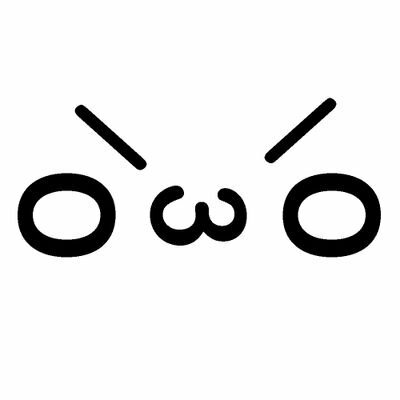So Plasma has Activities, which is something I noticed a while back. I haven’t really found any use for it other than maybe having a different desktop layout so I was wondering what everyone else used it for.
No shade to the people who added it, just curious.

For nothing. Absolutely nothing.
If they could be used to switch users or in any other way actually containerize desktop sessions, they could be useful for something.
I’d also go for “completely disabled”.

I have one for when I’m doing a presentation that customised for zero interruptions. The other is for everything else.

I use them instead of virtual desktops - each with a specific hotkey, and some with customized pinned apps.
I have …
General: Email, shopping, etc.
Gaming
Media
Two Work activities - a primary, and a secondary for when I need to compartmentalize different ongoing tasks
Other - for anything transitory that doesn’t fit in the others.
I realize this could largely be done with virtual desktops, though I don’t think you can have a different pinned app loadout for each?
The downside to setting things up this way is when I restart my computer, it seems to randomly decide which browser windows go in each activity. Also, with apps that I use across them (like Notion), I have to go hunting for which activity it opened in. To get around the issue of splitting Firefox across different profiles, I just use two browsers. Firefox for work, and Firedragon for personal stuff. They share the same external password manager, so it’s pretty seamless.

I switch between Main, Recording, and Gaming. Apart from backgrounds I have some apps specifically visible in that Activity, and also have a filtered desktop folder for each (each Activity has files that are only relevant to that activity). I did a video about my switching at https://www.youtube.com/watch?v=wq-7KEeH7_U and how it differs from virtual desktops.

I have a bit of an unusual workflow, making use of 40+ workspaces, so I use Activities basically like meta-workspaces.
You have my curiosity, I wanna know your workflow.

Right, so it all started when I tried bspwm a few years ago and noticed that it didn’t have a feature to minimize/hide windows. So, I looked up what that was about and one of the devs said that you shouldn’t minimize, just move the window to a different workspace.
And yeah, that broke my brain. Because it’s also a tiling window manager and I was on a small laptop screen, so only 3 windows would fit on a workspace at most.
But after using it for a while, I noticed that:
- It reduces complexity. There’s one fewer place where your window could be hiding.
- Combined with the tiling, it means that windows always have a place where they are. You scroll through your workspace list and it’s going to be open/visible somewhere.
- This also means I can place windows next to each other when they’re related. Or onto the same workspace, if I actively want to see both of them. And if two groups of windows/workspaces aren’t really related, I can leave a workspace empty between them.
- This would work a lot better with a minimap to show where the windows are placed across workspaces.
And yeah, eventually I tried replicating this workflow in KDE, because it has the workspace pager for my minimap (I have my workspaces in a column, so they fit onto the panel).
And so I found a KWin script to do the tiling (currently using Polonium), and realized that Activities are really useful for splitting up completely unrelated windows, too.

Recording meetings with other people, messing up with desktop layouts and whatnot.
But they haven’t been pushed at all lately, and there were deprecation talks in the KDE forums.

In the past I used it together with KTimeTracker. It’s a solution, of the many available… Sadly, none was really optimal IMHO