Maybe this is a hot take. However, a lot of the Chromebooks that were deployed by schools during covid are build like tanks while being super lightweight and having great battery life. Meanwhile the old thinkpads are 10 years old and are probably starting to wear down. Many Chromebooks support coreboot these days so theoretically they have the potential to be more private and secure. Some of them are also arm which means that they are more efficient from an architecture perspective.
Edit:
I like how incredibly controversial this is. I have successfully split the votes

The problem with chromebooks is that the base specs are pretty shit. A lot of them have 4 GiB of RAM and maybe 16GiB of disk if you’re lucky.
They were designed to be thin clients to connect students to the internet, and little else. Maybe they could be hacked into something useful, but I don’t think it’ll ever make a good PC. They were always destined for the landfill.
Meanwhile, the best thinkpads were quality machines back when they came out. IMO, that’s why they’re still so versatile today. Free software can’t fix bad fundamentals.

They are built like tanks? The Chromebook laptops I’ve come across were flimsy as aluminiumfoil. The plastic hinges were so weak you had to try to not tear the screen from the keyboard!
That has not been my experience. If that was the case schools wouldn’t be buying them.

At least here I’m pretty sure schools just buy them because they come laughably cheap. Actually, my middle school’s laptops weren’t very durable either but just cheap.
Actually, now that I think of it, Chromebooks can be manufactured by anyone just like Windows laptopa, a Chromebook is just any laptop with ChromeOS pre-installed. There are probably well-built ones (maybe by Lenovo, even?) and there are probably flimsy-made ones, depending on your manufacturer?

Google ran a huge push to get these into schools too… There was a LOT of pressure on Schools to adopt from various partners (or at least that happened in the UK)…
Google is aware of the Microsoft gains from getting people used to their products at a young age…

Chromebooks? Built like tanks?
Maybe if you folded origami tanks and spritzed them with water. They’re cheap, they’re cheaply made, and they’re made to be e-waste.
It depends
There are a lot of devices geared toward schools. Many of these devices are certified to be dropped and have keyboards that are completely sealed. They are designed for students who are abusive and highly destructive. Some even have military certifications. I’ve scene these devices survive being stepped on and covered in coffee

As an IT technician in a school, I have to repair Chromebooks of many different models on a regular basis, mostly from Dell and Lenovo. I haven’t seen one that I would consider durable yet. All of them use butterfly switches that break when a child rips off the keycap, meaning the whole keyboard has to be replaced. It is also common for the brass inserts into which the hinges are screwed to pop out of the plastic on most models due to rough handling. We also had one Lenovo model where almost every device we put into service developed a no power issue due to the same ceramic capacitor going short. Of course, the display panels are just normal panels that crack when struck - that is probably the most common damage we have to deal with.

Most Chromebooks from the last 5 years have 8 GB of RAM and 32/64 GB internal drive. That’s not enough to satisfy the kind of user who would buy a Thinkpad.
I have 4 Chromebooks that I converted to Linux, from the era before the aforementioned, with 4 GB of RAM and 16 GB of internal space (and just 1366x768 res – kdenlive and some cad apps don’t fit in that res, not even some of the DE pref panels fit!). At 16 GB internal disk, only Debian fits in there properly. Mint and all ubuntu-based ones, or fedora are either out of space, or with only 1 gb left (Debian leaves 8 GB free). Also, it’s near impossible to use a modern web browser to browse the web with 4-5 tabs at the same time at 4 GB of RAM – you always hit the swap sooner than later. So it’s literally bare bones experience.
The newer Chromebooks, with 8 GB RAM and 32/64 internal space are definitely better, but still nowhere near the “modern” specs required to run Linux properly (especially if you also want to do some video editing). In fact, look at the Cosmic DE. While it’s new, and without any code fluff, it requires a minimum of 2.4 GB of RAM just to boot (which is more than gnome/kde).
So yeah, Chromebooks have nothing on Thinkpads. Not for the kind of users who buy thinkpads anyway.
I have only seen devices with 4gb of ram.

2nd comment with the same typo, are you using dictation?

My old Thinkpads disagree.
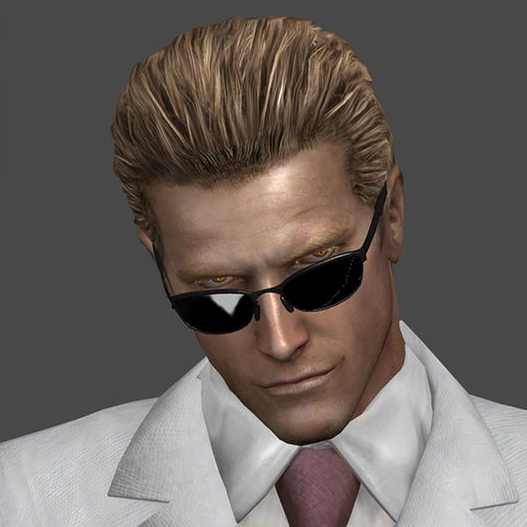
Hot take. 🍿
Actually these devices are pretty cool as the usually have a TDP of 5-7 Watts
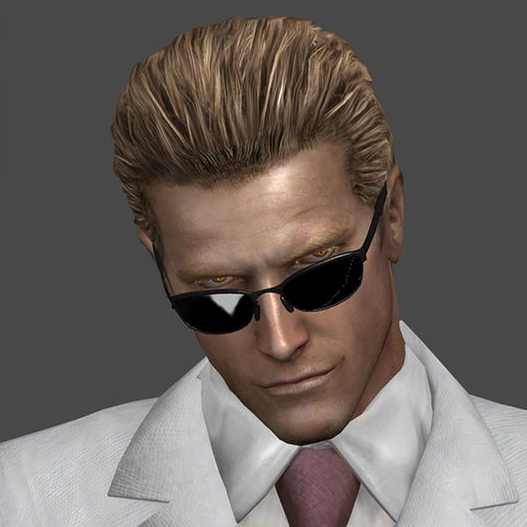
I don’t disagree, I was just commenting from the angle of how enthusiastic many are about ThinkPads.
I don’t know too much about Chromebooks myself, so I look forward to the banter in order to learn more.

I’m not so sure… for the following reasons:
-
Despite using a version of the Linux kernel in ChromeOS, Chromebooks don’t always have the best hardware (ie. driver) support from the mainline kernel used by most distributions. That’s why there are niche distributions like GalliumOS which provide tweaks to support the touchpad and audio devices in many Chromebooks. It’s similar to how Android is Linux, but it’s not standard Linux as we are familiar with (so the hardware support is different).
-
Many Chromebooks have really poor specs: low-wattage CPUs, small amounts of storage, low amounts of RAM. While they may be newer, they are actually probably less performant than older laptops. This has changed in recent years with the new Chromebook plus program (or whatever it is called) which mandates a reasonable set of baseline features, but that is talking about current Chromebooks and not the ones from the COVID era.
-
Related to the previous point, many Chromebooks are not serviceable or upgradeable while Thinkpads and some recent laptops are. You are unlikely to open up a Chromebook and be able to replace say the RAM or SSD, which would be a show stopper for a lot of people that like Thinkpads.
So… unfortunately, I think this take is a bit of a miss and I dont’ really see it happening. I would be happy to be proven wrong though since my kids have two Chromebooks from the COVID era :}
The thing is Chromebooks are flooding the market. You can get a devices for like 40 USD
-

Thinkpads are fairly powerful as laptops go. Are you talking about some very strong variety of chromebook here?
The ones from schools are very tuff. I wouldn’t call a 10-15 year old thinkpad powerful

I think they mean powerful as in compute power, and since they’re designed to be thin clients, the answer is no. They’re universally underpowered the day they come out.

No way. My T420 with a 3.4ghz 4c8t i7 absolutely outpaces any celeron POS Chromebook. Either you don’t have much experience with good (T-series) Thinkpads or you don’t have much experience with Chromebooks.

New Thinkpads are still great Linux laptops, so there’s a steady stream of newer 2nd hand models coming on the market.

Stupid fucking Lenovo is starting to buy back EoL computers. I swear it’s to cut down on the available second hand computers on the market.
Can’t have poor people having decent things to use for cheap.

That’s news to me - and a bit of a dick move.

Source?

They’re going to start doing it at my job. So the source would be my boss.

Pfffft…the hell they are.
First off, so few models of Chromebooks even allow you to bother sideloading or outright install a Linux distro over ChromeOS. Eventually, Google cut that stuff out so now almost every Chromebook now won’t allow you to do that without going through some Developer Mode loop that makes you think you’ll get by.
Secondly, Chromebooks are just e-waste. That’s their design. They’re only made to be online-only “laptops” with just an expiration date attached to them, that date being how long Google wants to bother supporting it with security updates provided something doesn’t break down first within the first two years.
Thinkpads have more longevity, they’re built well and they’re meant to go the distance. Chromebooks has been and will continue to be a joke.
You haven’t scene how tuff some of these devices are. You can get them for cheap and they last all day and can be heavily abused.
Maybe comparing them to thinkpads is a stretch but I could see a use as a travel device.

ARM is the biggest reason this is unlikely to happen imo. Software compatibility is key.

How does arm limit that?
arm is up and coming

For a laptop style system, the vast majority of users expect x86_64 software to just work. There are ARM versions for some things, and some can be recompiled by a knowledgeable user, but most software simply won’t run.

most software simply won’t run.
…for the time being…

So?
Arm usage is increasing, not decreasing
Just compile you software for arm. The Debian repos have a huge selection

https://zipso.net/chromebook-specs-comparison-table/ I didn’t know there were so many Chromebooks. I’m no longer in school (for long time) and don’t know if German schools get any netbooks or Chromebooks to work with.

https://docs.mrchromebox.tech/
A lot of Chromebooks can have Linux natively put on them.
I see a lot of pooh-poohing of the idea in this thread, but I think there’s people who are willing to do so.
I just took an old Lenovo ThinkCentre Chromebox 10H5 and modified the UEFI firmware with the walkthru from MrChromebox to put Xubuntu on it. It’s actually pretty snappy despite its limited hardware.
Also, I upgraded the 16gb M.2 SSD into a far more sufficient 256gb size.
The shortage of RAM is rough, but it can still be a workhorse in a lot of ways. I plan on replacing Xubuntu with a server version to get a little boost out of running it headless to drop the RAM going to rendering a GUI.
I would with Debian plus minimal gnome (install just the gnome base package without recommends)
Another idea is to connect it to a much faster device over RDP or moonlight

