This is a 12 year dream. I have always run a Windows workstation along side a Debian laptop. I am no stranger to Debian. I have a 12 year association with it. I am not a Linux wizard yet but have been adept with it.
Why not use Debian daily then? My personal computing usage unfortunately centered around consumption rather than creation. I watched videos, listened to podcasts, read technical articles, and browsed social media. On top of this, inertia and great software like Visual Studio, Notepad++, Excel, OneDrive held me back.
Visual Studio is an absolute must-have for all .NET developers. I built small pieces of complex web projects only occasionally. VS Code on Linux is decent for .NET development but it is not the same. Though Jetbrains Rider existed along-side, it is unthinkable to drop Visual Studio. At least for dark matter developers.
Notepad++ is a fabulous software program that had no complete alternatives on Linux. I used it for scripting, text manipulation, note taking, dumping and editing thoughts. Scintilla-based equivalents Geany, SciTE exist, but do not come close.
MS-Office Excel is another remarkable software program with no real alternatives in other ecosystems. It is worth the 5K INR per year. Organizing data, life planning, and creating simple reports are a few of its greatest capabilities. Also, the formulas system is amazing. OneDrive is another great and a utilitarian software program from the Microsoft stable.
So, why now? I had the most fun and growth when I built things. I love the independence that comes with the experience of building things. As far as I can remember, I was always a tinkerer, thinker, builder, doer and explorer. After a decade or so of inaction, I needed a change. A few things fell into place recently.
- Windows is about to get a whole lot more annoying. An increase in ads, baked-in Copilot, and a suffocating push to outlook user-linked usage.
- Jetbrains Rider became formidable now for CLI and web app development.
- I learnt enough of apt-pinning, backports and makedeb repository.
- The last straw is from an unexpected experience. I set up a Win 11 VM recently using the KVM+QEMU route. I noticed that the VM’s performance was quite responsive. KVM+QEMU despite all the pain felt worthy. I cannot recommend it enough.
Immediately I decided to remove Windows, install Debian with a Windows VM inside. I will write about various experiments and experiences over the next year. These are some of the sub-projects on my mind in no particular order.
- Write about this setup
- Implement a nice 3-2-1 backup strategy
- Write about significant alternatives
- Write about significant issues
- Linking to phone
- Configure monitoring, notifications and alerts
- Configure auto dark mode
- Find a way to play an old strategy game on Linux

Many many years ago I switched from OS X back to Linux and had to find alternatives: https://jeena.net/why-i-switchedfrom-osx-to-linux
For the three software you point as a must have there are alternatives, even those you’d not think of:
- Visual Studio - Stop writing .NET web applications, there are so many other web frameworks around you don’t really need .NET
- Notepad++ - It’s a steep learning curve but Vim and Emacs give you all and more freedom than Notepad++
- Excel - You can use the 365 version in the browser, that is what I do at work
- OneDrive works through the browser again, but there are alternatives like Nextcloud, Syncthing, Seafile
Thank you for your comment.
- .NET is my bread and butter and the C# language is great now. Can’t let go. I do have my eyes, and some proficiency, on Go and Python.
- I planned to use online Excel for a while, but installed LibreOffice Calc as of now.
- For backups, I am trying OneDrive-For-Linux, but eventually plan to have a syncthing based setup.
Regarding the editor, having a similar experience like Notepad++ is not a must, and I used vim on and off but could never stick due to various editing requirements over the years as mentioned in other comment.

.NET is such a second-class citizen (Mono situation looks shaky now) on non-Microsoft Windows. I mean don’t give it up cold turkey perhaps, but adding new languages to your belt will help you get unshackled from Microsoft.
Absolutely yes, I definitely have my eye on becoming a polyglot dev in the next 5 years. So it is quite the journey, but I am in it for the long run. Switching to Linux was also the easiest way to do this as I realized.

Any on your shortlist for picking up?
Python professionally (may be Go too)
Go, C++, Erlang for personal and OSS projects.

How would you use Syncthing for backup? Usually syncing is not considered a backup since if you delete something at source it will also be deleted at target. Or would you do one-way-sync?

You can set folders as send-only so delete events wouldnt be caught I think
True, I did this with my notes-from-phone sync directory. It is amazing that way.
As mentioned in my potential sub-projects I will shortly attempt an implementation a 3-2-1 backup strategy. I have Syncthing in mind to do the syncing to one of more of OneDrive / BackBlaze / Borg backup services etc. I don’t have all the final details yet on the services and pieces needed yet.

I’ve also recently switched to Linux Mint as my daily driver. Linux + Open-Source is finally in a really good spot. I tell people that switching OSes always takes new learning, but a step-by-step approach is a sustainable one.
Whenever I go back to Windows and see news and ads popping up in my Start Menu, etc, I realize how much shit we were putting up with even pre-Copilot. That’s not even including Microsoft Edge forcing itself back as a default program with each major update. It’s like the word “consent” doesn’t exist to those people.
Yes, great times for us. It takes time to get up to speed, but the important thing is to keep at it.

Hello there!
It’s funny, I just made the switch this Monday. I got fed up with Microsoft’s bullshit being shoved down my throat. I was going to keep Windows 10 for as long as possible, but a recent update that installed Copilot on my machine was the last straw. I have been a Linux user since 2000 and have been using Ubuntu (and switching flavours) since 2004.
I had a big conversation on the Linux Gaming community about choosing a new distribution as a daily driver. You can see it here.
I wanted to get people’s opinion and it started a big thread with lots of responses. It led me to try many distributions to see which ones would be the best fit and read a lot about people’s experiences with them as well. In the end, I decided to stick with Kubuntu which was already installed as a dual boot on my system even though I didn’t use it much except to tinker from time to time and it was doing a great job. Gaming on it was also working fantastically well. And I knew that every time I booted into it it would always work unless I really started messing with system files and didn’t know what I was doing.
So Monday I had a day off and did the jump. Backed up my system, downloaded Kubuntu 24.04.1, booted off the USB stick and wiped the whole system clean.
But I learned something about Kubuntu (and Ubuntu in general) during that experience that made me regret keeping that distro. I knew that Canonical had developed their own sandboxed package system like Flatpak: Snaps. They were already available in 22.04, which I was running, but I didn’t really pay attention. Upon installing Kubuntu 24.04, I realized just how much Canonical insisted that Snaps be used. Some software is now exclusively available as Snaps and nothing else. This unacceptable for me.
To be fair, Snaps aren’t THAT bad. It’s pretty comparable to Flatpak in general in terms of features except for the fact that they are stored locally in their compressed form while Flatpaks are uncompressed. So the startup time of Snaps is slower. But they both offer sandboxing and therefore an added layer of security. This is great for apps like internet clients (browsers, email, etc.) or even servers or any kind of software, especially in an immutable system meant for IoT. Baeldung’s website explains the differences pretty well.
I’d probably use snaps for certain scenarios, but I think Canonical is pushing the limit by forcing people to use them. And also they’ve said they wouldn’t support Flatpak in future releases, even though it has become very popular and is being adopted much more than Snaps by third party software providers. I’m fairly certain Snaps are going to go the same way as Bazaar and Unity over time. In any case, I’ve been able to get around Snaps enough that it’s tolerable for the moment.
So now I’ve been considering starting over with Debian stable instead. I’m already used to Apt and .deb packages and the Debian way of doing things. I’m looking for stability over having the latest and greatest software and honestly, a 2 year release cycle is not that bad. Plus there’s backports as well. Almost everyone is saying “Debian is too far behind! Packages are too old!” but what’s “old” anyway? 6 months??? Honestly that’s not a big deal for me. I just want my system to boot and be very confident that it’ll work and won’t break during my next apt-get upgrade. Debian offers this peace of mind. But, after using Ubuntu for so long with all its quality of life improvements, Debian looks pretty rough around the edges in comparison.
I think I’ll stick with my Kubuntu for a bit and see how it goes and if I really get frustrated at Snaps, I’ll switch to Debian. But, right now I’ve spent enough time setting up my system that I feel too lazy to switch.

“Debian is too far behind! Packages are too old!”
The best rule of thumb I’ve ever heard regarding Debian Stable is that if the kernel in stable’s default repo fully supports ALL your hardware, and the software in stable’s default repos fully support your workflows, it’s fine.
If those are NOT true, then you probably don’t want to use Stable, because you’ll either end up fighting it via manually compiled and installed software, or you’ll venture into so many 3rd party repos for updated packages that updating it later becomes problematic and prone to making the whole system catch fire and burn down.
Thank you for sharing your experience. I never distro-hopped much, but still got to try Ubuntu a few times while always using Debian Testing. After a point, I had all the things I needed on Debian Stable and the few that I needed, I learnt how to use backports or makedeb etc. Kubuntu is pretty great. My own Debian journey was probably like Lubuntu > Mint > Debian Testing for a long time > Debian Stable rest of the life. If it works for you Kubuntu is still great. No need to switch to Debian unless there is a strong reason.
As for flatpak and snap, I have my reservations. I go out of my way to avoid them and find either packaged version or try the source install. However, I am not completely averse to them. I still think if someday I need flatpak only software in my workflow, I would have no qualms to use it.

I felt the same way about the flatpaks and snap. But having used flatpaks a bit I realized how great it is for desktop apps.
What I like the most is that you don’t have to pull in a ton of dependencies for them to run. For example, when using a Gnome app in KDE.
I also appreciate the sandboxing. Especially for web clients like Firefox and Discord for example. I’m using Flatseal to configure the app permissions like you would Android apps. And the Flathub acts like an app store. The software there is often more recent than what’s in the repo.
I highly recommend it.
Glad to know your experience. Once I have the stable resilient setup I will definitely explore flatpaks. Thank you again!

Also made the switch not too long ago, only using Manjaro. Steam’s proton had gotten extremely good at playing Windows games, so there’s a good chance that it could run your old strategy game.
You might already have this on your set-up, but having wine auto-launch for Windows executables has been fantastic. I regularly pull and run Windows executables without really giving it a second thought, and so far it’s generally “just worked.”

Manjaro
I highly recommend avoiding manjaro like the plague, their team is incredibly incompetent (see: https://manjarno.pages.dev/ ), I say this as someone who has given people manjaro for years and regretted it, I was also their it person, manjaro regularly broke every few months and gave people a very bad taste of linux
for example, why are kernels given version numbers in packages? This caused 3 separate peoples computers to break multiple times. Everything good about manjaro comes from arch, everything bad about manjaro comes from the manjaro team.
Y’know how it’s not rolling release because they delay packages by 2 weeks? They actually do no testing in this time. How do I know this? They pushed an update that caused steam to uninstall your desktop environment. Famously covered by linus tech tips… this is something that should have easily been caught, and yet the two week window did absolutely nothing.
the truth is for manjaro there is no real usecase, there’s no set of desires that align with manjaro being the best choice for you. I am not asking you to switch away from manjaro, but I do not think we should ever recommend it to anyone, and on your next machine, I recommend trying the arch installer.
But if what you’re looking for is an easy pre-setup arch, use endeavoros
If you want something simple and up to date, use fedora kinoite
If you’re a power user and want to configure every little thing about their system, use arch or nixos
If you don’t care at all about updates and want the most rock solid system possible, debian.

I agree with your reservation about Manjaro. However, you did get one thing wrong:
They pushed an update that caused steam to uninstall your desktop environment. Famously covered by linus tech tips…
That was Pop!_OS (unless it happened a second time??)

You’re right, my bad, I misremembered!
It is a steam game, so I know that it should technically work. I haven’t gotten around to actually installing steam yet. Some day in a year or so ;)
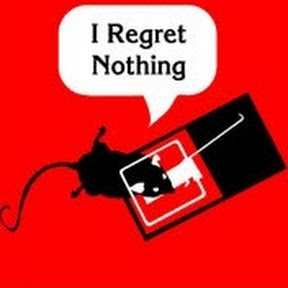
Installing Steam is easy-peasy and well worth it. The only issues I have had so far with Proton is that the convoluted file structure makes it hard to remember where to put manually installed gamed mods for BeamNG.
Thank you for the vote of confidence. Glad to know it is easy. I play it at a glacial pace, probably once or twice a year, so I have many months before I embark on that journey.

Notepad++ is a fabulous software program that had no complete alternatives on Linux. I used it for scripting, text manipulation, note taking, dumping and editing thoughts. Scintilla-based equivalents Geany, SciTE exist, but do not come close.
Really? No alternatives on Linux? Have you tried Emacs? I think Emacs with Org mode blows Notepad++ out of the water in all the uses you just mentioned.
Yes. Emacs/Vim is different than the traditional Notepad++ experience. For someone using Visual Studio daily, Notepad++ is relatively the same editing experience. I did use TextPad for a while before discovering Notepad++.
I did try Vim for few times on and off. I could not stick to it as I had to work on few different software areas like C#/ASP.NET, then Python, and some build scripts (windows) and more recently Terraform. I know if I could master one of Vim / Emacs I could do all this in one editor, but as I alluded to in another comment it could take a long time for this mastery.
That said, I do have a massive respect to devs who could do this.

If you want a similar editor on Linux, then I suggest Kate. If Vim and Emacs didn’t exist, I’d be using Kate.
Yes, thanks for the recommendation. I heard about Kate but have actually yet to try it out.

I use Kate daily, all the time. It has plugins, there is LSP support, I just dont know how it works, and you can write and download code snippets!
The UI is customizable and modern too.
You had me at LSP support :)
This is a second recommendation in this post, so I will have to try it sooner than Sublime. Firing up my apt…

Good luck and report on your LSP experiences? For me I had strange errors, using it on Fedora
Definitely, although it may take a while :).

You can grab Kate from the Windows Store right now. Get all of the KDE apps, they’re pretty much the only good stuff on there.
I am already on Linux so can’t try the Windows version any more :).
However, thanks for the idea, I will probably will try on my work laptop.

Old school Unix guy here…vi,awk and sed are all that you need.

Aw half the fun of linux is all the weird janky software some nerds felt strongly enough about to release.
Npp can be replaced by several different linux tools. You just have to like using the terminal a bit. Personally I get it. I know awk and sed and all those crunchy tools the olds made exist, but it’s not a crime to have it all in one place in a gui. That said it npp 1000% works under wine. Sublime Text has a linux version and all the plugins you could ever want if you’re willing to learn new ways of doing stuff you’ve already figured out. Vscodium is also a decent npp replacement. It’s fast, has a cli, and a great plugin ecosystem.
Excel is all hype. Unless you’re a data analyst or numbers nerd LibreOffice Calc has all the things. It’s not as performant as excel with large datasets, but it has formulas, pivot tables (though somewhat weird), and macros. It’s just ugly installed from the debian repo. Also if you’re paying for office you can probably still use excel in the browser.
OneDrive sucks, unless you are committed to the Microsoft ecosystem. If you find a suitable replacement for excel, you could always cancel your office subscription and setup a nextcloud instance. You can have it all hosted for you through nextcloud and they have web based office tools using LibreOffice. Their syncing app works on everything so you’ve got options. Or you can try to self-host it. I have a raspberry pi with an external hard drive attached running nextcloud, and a vpn. Reasonably stable, if slow.
I hope that outside of Visual Studio, you can completely free yourself of the windows ecosystem.

Aw half the fun of linux is all the weird janky software some nerds felt strongly enough about to release.
My favourites are the ones that just have a Github with absolutely no explanation of what the software does at all. It’ll just be like “After two years, blurplr has been refactored to use the updated flerb library instead of flerbp, which is deprecated” and then just a link to a tarball.
Thank you for the awesome comment.
As mentioned a few times here, its between Kate and Sublime although it looks like it will be Sublime unless Zed becomes good soon.
I did not renew my office license since a year for this exact reason. Though it is good, I could not justify it anymore. I am slow-exploring Calc.
I am done with Visual Studio faster and before other lesser dealbreakers. I will get to use it in any work environments anyway. Personal and OSS Dev will be done on a Jetbrains Rider.
Wrt One drive, I am keeping it as an eventual piece of puzzle for a nice backup strategy along side others like Borg etc. I will explore Nextcloud once again.

If you absolutely need functionality of some Windows only applications on Linux, it’s a bit clunky, but a solution exists to use a VM to integrate the Windows apps into your Linux environment. It’s called winapps, and I use it to run the latest version of Excel, which I do need for some things. Here’s their GitHub: https://github.com/Fmstrat/winapps
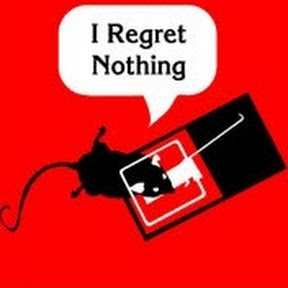
or Bottles. I had great success with that with a few tools and games.

Welcome to the resistance! 😄
I did pretty much similar as you, but about a decade ago. Was it really Windows 8 at the time? 7 perhaps? Even then the OS was becoming increasingly bloated, and crudely implementing channels for Microsoft to milk data from users.
For me it wasn’t so much editors and development environment that kept me around, but the Adobe suite — specifically the lack of CMYK support in FLOSS alternatives. In the end I was quite happy to just find workarounds for the few print jobs I would have to do.
Quite often I think people are less resisting a new OS environment than the software available. “I couldn’t use the same shortcuts in [FLOSS package] as in [proprietary software], so I went back to Windows”…
I’m not exactly a hardcore Excel user myself, but I’d be interested to hear how your transition to LibreOffice (I guess the most viable alternative?) will work out.
Thank you for the welcome :)
My rationalization for LibreOffice Calc is — As I see it, I have never used too many formulas and the complex reporting, but for organizing data. For example, I had a sheet called large-purchases where I had listed down all the things I want to buy, and then tracked things estimated price, actually price, total amount remaining, etc. If you see, it is just a database table with a fancy entry and some calculations. So Calc can do all that simply and for something more, I can either learn more of Calc and/or just use a db and turn it into simple personal app.

Yeah, that was my thinking — that for most purposes LibreOffice will replace Microsoft Office fairly well. But I’m always keen to hear what bumps people run into when they switch from the latter. For you it seems there haven’t been any worth mentioning?
Glad to hear it’s gone so smoothly!
Yeah, my usage was not particularly deep. It would take while to see any issue, if at all. I would certwinly post here if there are any major troubles.

Not sure what you mean by Linking to Phone but KDE Connect is amazing!
Yes, that is exactly what it was. A way to link some phone stuff like SMS, some apps’ notifications to Linux workstation. I have read about KDE connect. I am on a plain xorg + tiling wm setup and looking for solutions similar to KDE Connect but without need for KDE.

I used KDE Connect on Ubuntu with Gnome. No issues.
Yeah, I got the understanding from another comment on here. I will put it in my list to research.

Yeah, I havent tested on Gnome but ot runs on Windoge and even has some functionality on MacOS. I still get regurlaly hyped when I noticed that Connect paused my musoc on my PC when I get a call on my mobile. It’s just so fricking awesome!
(Now we only need a technology that makes it easy to quickly look at a friend’s holiday photos on my giant screen and not all have to huddle around his tiny phone like some Neanderthals to view them 👌)

there are de-independent clients for kde connect
Oh, that is a relief, I will have to check that out sometime. Thank you!

I was busy when i sent that last comment, so i neglected to give a link.
Here you go: https://valent.andyholmes.ca/
I found this name, but was not sure if it was the one. Thanks again!

im kinda stuck with a windows workstation for work also, for the exact same reasons. ive used the discrepancy in environments to completely air-gap my home and work life. linux for all things personal, and windows for the BS at the office… never the twain shall meet
notepad++ really bothers me… if theres one freakin app that linux should have a mastery of its text editing… and yet.
e. for the vim/emacs/nano peeps: no. just no. its not me who is wrong here because i dont want to learn 400 obscure keystrokes among other nonsense. we dont need to hear about your text editing stockholm-syndrome.
What you said about resonates with me. Though I used vim over the years a few times and understand it’s philosophy, I feel that experience is not for many. Given how many things we handle professionally dev, ops, iac etc, the master-one-editor principle doesn’t hold for people stuck in traditional corporate / enterprise dev envs.

You know, the older I get the more I respect the people who come out and say ‘I’m not going to learn that, and I don’t want to.’
It’s a LOT better than dealing with someone who half-asses and kinda wishy-washes around and says they’ll maybe do something but then doesn’t and well, wasn’t ever going to.
If you’re not interested and won’t, say so up front so you don’t waste your or my time trying to get you to do something.

Heyy, I’m too in the process of moving from windows (10) to debian :) (though I’m very new to linux, but not new to open source software)
I was surprised that notepad++ didnt have native support for linux and while I tried many stuff, indeed I couldnt find a real replacement. I have kinda concluded that I will either use bottles with wine to run notepad++ (takes around half a minute to open) or use Geany and try to customize it as much as I can. (There are also Notepadqq which is kinda dead and NotepadNext which is still in very early stage.) I’ll probably go with Geany and chech on NotepadNext if it evers becomes good enough.
I had a recent post about running windows stuff on linux and people gave me some good advice here: https://mander.xyz/post/18701186
Edit: I just found Textadept, might check it later (found it from a comment under this video).
I have tried notepadqq, it is a bit promising, but I don’t think it can use the npp plugins yet. Thanks for the link, I will check it out.
I know of TextAdept and loved it when I used it years back. Loved the extensibility part. Unfortunately could not stick to it mostly due to plugins IIRC.

I see I see
Also, just noticed that your name is debian guy.😆 I guess it makes sense :)
Haha yeah! :)

I’ve dabbled with Linux for decades but only within the last year decided to make it a permanent switch due to a new career move. When I’ve previously used Linux it’s always been on a USB stick or something like that, so when something didn’t work I just tolerated it and ended up using Windows most of the time. By removing my Windows installs and doing a permanent switch I found myself more inclined to learn and fix the problems, though most of it is simply searching and searching until you find someone else who’s already solved it.
It’s not exactly been a smooth process, and in the end I ended up dual-booting both of my machines with Windows just for the odd thing that I couldn’t be bothered fixing, and it’s kind of silly that both of my Windows installs were so easy and set most things up automatically compared to the Linux ones. While I like Linux it certainly isn’t for everyone and I don’t care what anyone here says but Linux won’t be a desktop of choice for normal people for a long time, if ever. If the year of Linux ever happens it won’t be because everyone suddenly wakes up one day and decides they love FOSS, it’ll be because someone like Google rolls out an incredibly locked down version, such as ChromeOS, in a way that works for most people. The year of Linux won’t be what people on here want it to be. And I still think the Linux community has so many people in it with a shit attitude that people are often driven away just as they’re dipping their toes in. I was just looking at a post this morning that was asking the exact question I had and the first reply began with “Did you even bother to read the wiki?”.
Thanks for sharing. Agree, In had a few of these separate running, dual booting episodes and moved only now completely due to the right mental space and bandwidth.
I proclaimed multiple times in my life that Linux will always have less than 5% desktop users and that is perfectly fine. Forget normal people, even the most tech savvy users could never make the move.
For those of us who do, after the navigating the technical challenges, elitism, and hostility, it is indeed a lovely journey. I know everything will not be smooth and there will days of halted usage due to some breakages. The system if setup in a sensible way just like a server, it could reduce this friction to some extent.

Jetbrains? Use vim :) Just kidding. As for Excel, you can use LibreOffice calc, or OnlyOffice. Or any office… or Excel web. As for onedrive, i remeber linking my gdrive to my gnome files, but i personally don’t need it that much, i use git lab/hub. btw as for linking to phone, I recommend using KDE Connect.

