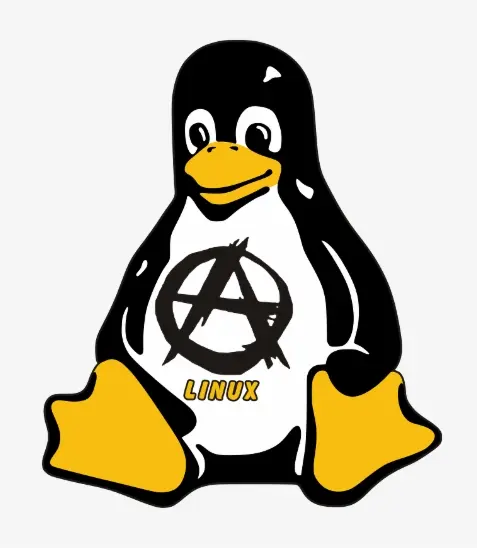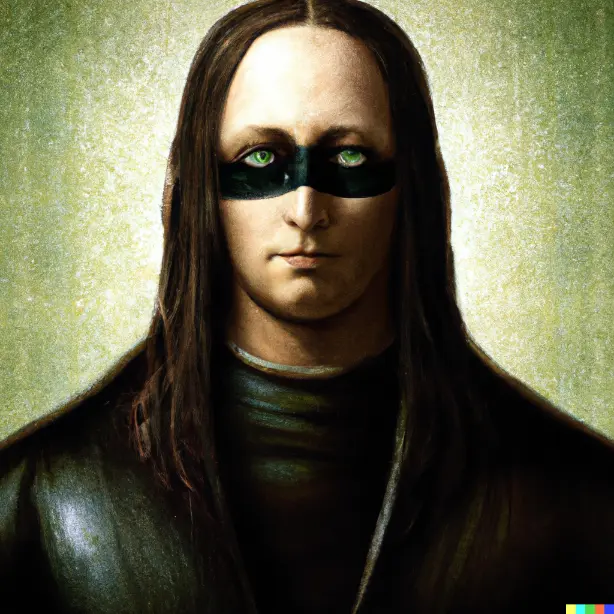GIMP 3.0 is over 96% complete! The GIMP team got sick at the Libre Arts conference over the summer, hence the setback to the release schedule but they are now back making good progress.
Along with non-destructive editing and a colour overhaul we’ve all been waiting for, longstanding critics of the UI/UX will be pleased to hear that GIMP are setting up a UX repository and are looking to build a dedicated team of designers to develop this.
All of these things look set to make the GIMP project feel a lot more current and dynamic. I can’t wait!
And if anyone wants to help out it looks like testing/reporting, donations and updating the help manual are all welcomed by the project at the moment.
Stop teasing! Every week they are this close.
I will take a look on it when release. As a graphic designer, try to use gimp is a real pain, but I’m desperate of stop using adobe right now.
How about Krita? I am not a graphic designer but I thought it’s easier to adopt for adobe users. And I use it sometimes.
I understanded krita more like a artist tool for draw than a photo editor.
It can do a lot, for example some people use it as a PDF editor.
start using it for cropping and basic things and it’ll be easier later to increase usage
The UI is such a shame. Inkscape and Krita’s UI are so intuitive too
Inkscape is great! That one I actually use it more that illus to do vector things.
I’m not a graphics designer, I just occasionally dabble in GIMP. Is it really that bad or is it just different from Adobe? I’ve had some issues at first because the GUI is not intuitive in the slightest but I kind of enjoy the workflow now.
Although the most complicated thing I’ve ever done was recreating an AI generated logo with actual symmetry, logic and around 20 layers.
As a 10+ year GIMP user, yes it’s that bad.
I still use it because it’s the only relatively full featured photo editor that works on all my platforms, but… Yea.
It’s bad because it’s full-featured?
Well, i feel like gimp only have like the 40% of the funcitons and some of the dont work so well. Just starting with no CMYK mode, so I can’t work with printables.
If you’re doing serious printing you need to convert to the printer profile before printing anyway.
And that can be done in adobe shit
Fair enough, I’m far from an expert when it comes to working with these tools.
I find it great and in fact I prefer some things to photoshop, like the default keyboard shortcuts, saves as a project file, better filters, amazing plugins, full control over preferences and scriptability. I also prefer the foreground select tool and unified transform tool. There are a few things that PS does better though, like its warp tool and custom print settings, plus obviously nondestructive editing (coming in next GIMP release). People shit on GIMP way more than it deserves. I put it down to a) sunk costs in learning Photoshop b) slow development in the past and c) groupthink/fashionable.
i wish someone can fork it and improve it there was a attempt but it is outdated and discontinued.
I’m not a designer (I have spared the world from my designs) but I think the Affinity suite is pretty good. It’s not as feature complete as Photoshop but it’s fairly close and the UI is also fairly close.
Ye, im aware of it. Will be awesome if it runs in linux
Sure. Sure. They’ve been close or getting closer for 10 years now.
I’ll believe it when it actually releases and not a moment sooner. Otherwise I would be the opposite of shocked if July 2025 rolls around and it’s still not out but still “close”. As I would be if December 2025 rolls around and “there are only a few more issues, very soon!” is the statement. It’s become a joke at this point and likely will remain the butt of jokes and rightfully so for years, perhaps decades to come in the open source and graphics design communities.
Can someone tell me what the worst UI issues are in GIMP? I only ever used GIMP for casual, easy editing and idk, I don’t really get the hate. I’m not saying there aren’t UI issues, just that I don’t use photo editing software enough to understand them.
It used to be way worse. I first tried gimp 10ish years ago and instead of the program running from a single window it was like the canvas, the hierarchy tree, and every other toolbox had its own separate window. I think they updated that a while ago now.
I too used it back in the separate-windows days, and thought it was pretty terrible. As soon as it got updated (which took quite a while) I didn’t have problems with the UI. People saying “you have to look up guides to learn how to use it” is to me… Well, doesn’t every professional tool/program require some getting used to? It’s not like you just open up Photoshop and know how to use it.
I agree with you there. I’ve personally found it very interesting to try new programs and figure out each one’s layout and work flow, but I’ve found many people absolutely hate doing that. I get it, if you want to just use the product for what it’s intended for maybe you don’t want to waste time learning the differences. All of that in consideration, I don’t think gimp is that bad
For minor things it works alright. For slightly advanced things, like making making curved text, it’s not intuitive compared to Photoshop. Though personally, even for minor things I found Krita more pleasant.
A UI designer made this little short about Gimp, which I think captures the sorta things that can be frustrating.
I’m extremely pleased to hear they will be taking UI seriously.
For me, the biggest thing was the program not running from a single window. IIRC there was actually a separate fork of GIMP that made it run in a single window called GIMPshop or something, and that made it into a single window. I’m not sure when GIMP itself got single window functionality.
It’s a lot more usable these days.
I find the UI completely fine. But I think a lot of people expect it to be a perfect and direct clone of photoshop that you don’t have to pay for, rather than its own piece of software and are consequently upset when they have to learn how to use it. People forget that they had to learn how to use photoshop as well.
Like you, I’ve asked people to give a specific example of something that is clearly bad about GIMP and either don’t get a proper answer, or they name something from an ancient version.
For those of you looking for adobe alternatives the affinity suite is quite good too, I don’t think it is open source and it is not free but you can make a lifetime license purchase that is not really all that expensive, I think it is one of the best adobe alternatives at the moment because it is so similar both in tools and the ecosystem.
At the moment the rest are all ones that compete with specific adobe apps like darktable being better than lightroom as an example.
I like gimp but all of these software alternatives will just land in a similar spot where the only cohesiveness is that the files can be exported/imported between eachother.
Affinity really is a great alternative and it’s relatively cheap. There was a concern that when Canvas bought the company they would force a subscription model on it but apparently that’s not the case (yet).
No, it’s still lacking a few features like CMYK color spaces. The UX issues are those of polish: the feature works if you know exactly how to use it, but a lot of times the workflows are neither intuitive for novices or efficient for proficient users. The team clearly has accepted this too.