- cross-posted to:
- programmerhumor@lemmy.ml

Program in assembly, 40 columns is plenty. You just need an awful lot of rows.

Same monitor, just rotate it.

If you don’t use a vertical monitor I don’t consider you a real programmer.

Joke’s on you: I don’t consider myself a real programmer either

I have a monitor that’s almost like this and it’s surprisingly nice. It feels like a two-monitor setup. Two actual monitors would probably have been cheaper, but I got mine from work, so it wasn’t a factor.
The real advantage of having two actual monitors is being able to flip one vertically for reading code.
EDIT: a word

I bought one after some months of remote work in 2020. Then when I started my new job they gave me another one (different manufacturer but exact same panel size). I needed to rearrange my desk a lot, but holy shit so much room for error messages!
Yes, I’m a Java developer ¯\(ツ)/¯

It was either that or a C++ programmer. Those template error messages are gnarly.

The real advantage of two monitors is that you can turn one off if you don’t need the full 50000px width.

As far as I’m concerned the advantage is I can have three windows (or three editor views) tiled horizontally and each one is the perfect width. A half width (half of 1080p/16:9) is too narrow and a full width window wastes space, but a 2/3 (of 1080p) width window is about perfect. If I tried to do that with two regular monitors, the middle window would be split across the bezel.
*When I say 1080p, I really mean the aspect ratio. My monitor is effectively a double width 1440p monitor, but with the display scaling I use the space is effectively 1080p.
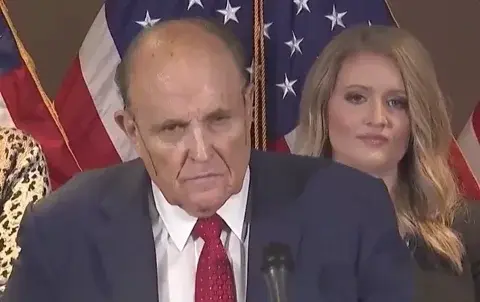
Is he using VScode?
no, he’s using a very old version of IntelliJ Idea

Looks like something JetBrains

You’re dangerously close to the edge there bud, what’s your plan B when that starts to overflow huh?

Oh come on, first time I actually want someone to post a link for an “ad” and not one in sight

I’m using this one, highly recommend it! 240hz refresh rate, HDR, perfect for coding and gaming. Don’t know if it’s the exact same as the one in OP’s pic, but same concept for sure.
https://www.samsung.com/us/computing/monitors/gaming/49–odyssey-g95na-gaming-dqhd-led-monitor-ls49ag952nnxza/
I’ve bought one and sent it back again. I felt like I’m not utilizing most of the space since I had to move my head too much to see windows on either side.
I’m now using two 4k Screens. In in the middle and one to the side, but rotates by 90 degrees. Can recommend that. Though for gaming… I can imagine it there.
Personal preference I guess.

I recently switched desks at my company and found one with two monitors. The seam was right in front of me. So if you have a task that has you watching a single monitor most of the time, you’re always looking to one side.
I stopped wondering why the colleague who sat there before was complaining of neck pain.

Do you think this screen would cause less neck pain if you were primarily focusing on just one side?

Judging from my work – sourcecode, which has short lines and is read from left to right – I think so. I’d either have to balance the editor in the center or always look at the left edge.

Oh yeah, it was brutal to play Apex on initially, but eventually you relearn where your eye needs to dart to to see your health and stuff and it gets a lot easier.
Then you learn how to process all that peripheral information and nobody can sneak up on you ever again lol.

Had an ultra wide for a while, went back to 2 27" monitors after 2 years. 2 monitors is more convenient imo. I can flip one vertical whenever. Less fiddly to have multiple things open at once. One is centered while the other is on the side and angled, much nicer way of separating what’s my focus. Easier to screen share. I always found the curve distracting for text.

You might have just saved me a heap of money.
Screen sharing would suck with an ultra wide.

It does, but it depends on the tool. Zoom lets you simply draw a rectangle which will be shared, I typically select 2/3 of my screen. It’s great when all have the same screen though.

I use a Ultrawide as my main monitor, a 1440p vertical one on the right and 2 portable 15" 1080p under the Ultrawide.
When I need to share, I share one of the 15". I keep my notes and the call on my Ultrawide. I think it’s a great setup.
But if you don’t want as many monitors, for sure 2x 16:9 is much better than 1x 21:9 or even 1x 32:9.

The ultra-wide’s big appeal is definitely more for gaming than programming.

I have a 49" ultrawide, running a tiling window manager under Linux.
I heavily utilize virtual desktops in my workflow. Always 10 on each monitor, accessed by Ctrl-{0…9}. Switching between monitors by AltGr+{1…n}. Programs always stay on the same virtual desktop no, so terminals on 2, browsers on 3 and so on. This enables me to access more or less any window in under a second, never having to look for it visually.
I usually work with 4 or 5 24" monitors, as a single program seldom needs more space for me. What he ultrawide brings to the table is the capability under Linux to create arbitrary virtual monitors.
I can for example have two evenly created monitors (two 27"). My usual for development is three, split as 2:3:2.
Another possibility is using a small script that analyses movie resolution and creates two monitors, one with the exact aspect ratio of the movie, eliminating black borders, and another for using while watching said movie :)
As Linux sees them as separate monitors, I can also have easily managed screen sharing.
Having the flexibility of software defining my monitors has been great as a developer; separation of many, screenwise often small, applications is highly useful to me. A couple of quick scripts to switch between different setups has integrated it nicely into the workflow, and I usually changes monitor config at least a couple of times per day.

I set up my wife with a single 39" ultra wide instead of two separate monitors and it lets you use two cables so each half of the display acts as it’s own unit. Then it’s like having two monitors without a seam in the middle and doesn’t take over the whole desk. I use two 43" 4k monitors side by side in the same way as you though and definitely prefer that.

I work with Java almost exclusively, and I am in need.

Gonna need a factory or two imo

Will nobody comment on the level of indentation? It looks like 10 leves deep.

Damn it hurts my eyes. I don’t like when verbose languages require such long lines, it feels uncomfortable.

