I figured we could all share some of the cooler things we’ve done to get the conversation moving in here.
Here are some of the automations I’m proud of and get the most use out of.
Blinds and Lighting
- Open and close the blinds (Ikea Fyrtur) according to the light levels outside
- If a window is open, the blind will only close to 50%, but it will close automatically after the window is closed
- Turn all lights off when the blinds are opened, and turn lights on in occupied rooms when the blinds are closed
- Automatically close the blinds in the bedroom and bathroom when the shower is on. Open them after we leave the master suite.
Websites
- (Selenium) Auto login to Amazon to check on the status of my Kindle daily reading streak and notify me if I forget to read. We must keep the streak intact!
- Auto categorize new transactions in YouNeedABudget and mark them as approved, as well as pull my net worth into Home Assistant
- Get my most-listened to tracks and artists from Last.FM and pull those into Home Assistant
- Notify me if there are documents in my Paperless-NGx server that need to be categorized and filed
Reminders
- When I walk in the door, announce any outstanding Todoist tasks marked with the @alert label so I know to do it before I sit down. Examples are to change the furnace filter or Venmo my friend for Youtube TV
- I run OCR on the camera feed from my garage camera to determine whether the bins are in the garage. The bins say Trash and Recycling on top, so I look for those words in the image. If they are in the garage in the evening before trash day, I receive an alert
Media and Torrenting
- Notify me and display a badge in Home Assistant when there is a pending request in Overseerr
- (Selenium) Log into my favorite private torrent tracker website from Node-RED to check whether I need to take any actions
HVAC
- Preheat or pre-cool the house prior to peak electricity pricing going into effect. During peak hours, auto adjust the thermostat to prevent it from running
- Turn the thermostat off if there are windows open. Automatically restore previous setting (cool or heat) when all windows are closed.
- Turn the bathroom fan on after the shower is turned off and no one is around. Turn it off after 80 minutes or the humidity in the bathroom is within 10% of the humidity in the bedroom, whichever comes first.
Misc
- Node-RED monitors the status of my UPSes for my servers. If the battery drops below 50% while the power is out, it initiates graceful shutdowns of my Synology and other servers
- Auto sort the Home Assistant grocery list upon adding a new item

I have a couple of automations running, but my favourite is one of the simpler ones:
When I set an alarm on my phone all lights turn off except for a single night light (LEDs under my bed), and when I then put my phone down on the wireless charger near my bed (I only use that one wireless charger, so the automation just checks for any wireless charger), the light turns off completely and my phone screen turns off.
If I remove the phone from the charger before my alarm’s gone off, the night light turns back on, putting it back on the charger turns the night light back off, etc.
The automation does multiple useful things at once:
- I haven’t used a light switch at home in forever
- I haven’t forgotten to set an alarm in forever
- I get very obvious feedback that my phone starts charging
- I have a night light that’s easily turned on/off, without the need for motion sensors in the bedroom that could have false positives
- I have a clear trigger for when I’m in bed, that I’m using for example for my white noise machine that turns on for 45 minutes when I go to bed
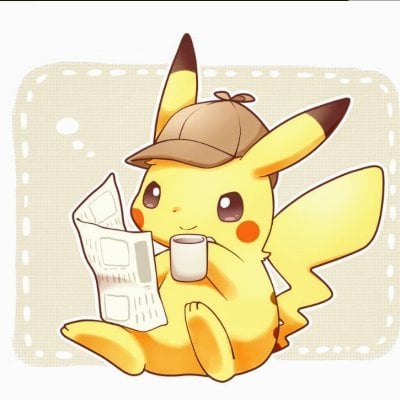
This gave me the idea for how I can use a smart outlet to see if I’m using the wireless charger by my bedside table and not just any generic charger. Thanks!
Some great ideas there.

I’m tracking my HVAC filter and rest it’s 90days with an NFC tag
Loosely followed an online how-to to create a tracking chore list using NFC tags for my son’s allowance. Automations to nag him on trash night to gather/take out the trash.
A simple Automation that turns on a fan in the basement when the outside temp is above out AC setting to help distribute cool basement air.
Outside security lights on/off at dusk/dawn
House auto arms/disarms (Alarmo) when everyone leaves or someone arrives (via life 360 integration)
On trash day, after noon if my son scans (NFC) one of the trash cans, the garage door opens to let him in/put them away.
My son gets a notification when he comes home from school if we got mail (aka the mailbox was opened that day)
Those are the ones I can think of off the top of my head.
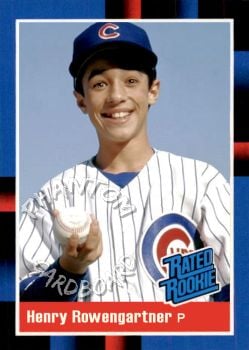
My Air Quality monitoring. I monitoring CO2, VOCs, PM and such. I then have automations run the air exchanger. They say air inside is 5X more polluted then outside I have the opposite.
That’s pretty cool! I haven’t dove into the world of air purifiers yet.
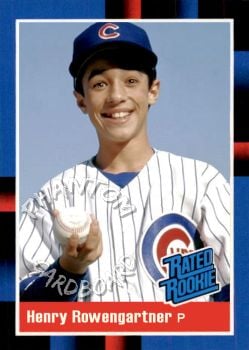
Honestly it was easier than I expected. I have a fairly new home and it has an HRV. I replaced it’s paper filters with MERV 8. I also picked up an Air Gradient, slick little project.
I change my filters about everything 3 months, they get pretty gnarly. I filter the air on the way out with a basic screen because it passes over the blower and…by design it would get absolutely filthy in short order.
I made a bunch of “sensors” in HA to calculate the indoor AQI, and average.
Cheers.

For me one of my favourites are my extractor fan control in my bathrooms. I have a switch on the fan and a humidity sensor close by. Turn on the shower and the extractor will turn on until the humidity is lowered enough, then switch off. In addition I have a static programmable button to press should you need it for other reasons. I just love the world of entities and how they link together to make something functional.

Yeah the humidistat in the bathroom is absolutely golden. The one I installed will automatically come on/off at a humidity set point or if I turn it on it will stay on for 15 minutes.

What I do Is I have a threshold. of switching on above say 75% and switching off below 70%. So it doesn’t have a set time. It’s just making sure things come down to at least 70% before it switches off. It does get more complex in winter as humidity tends to be higher by default, but I am playing around with the thresholds to figure out the optimal percentages. a fan on it’s own cant get the humidity down to below the general humidity in the area. Nonetheless. Fun to play with and works like a bomb.

For trash nights I just make sure the garage door is open and shut during appropriate hours and assume that I took the trash out. That’s never failed for me but if it was a problem I would probably just have the cameras alarm when I hit a certain zone and make sure that zone is triggered during a certain hour. Another option would be to put a Z-Wave switch in the garage by the trash cans I would tap whenever I took the trash out.
Auto relock the front door after 15 minutes, with a code lock so I can’t lock my keys inside.
Notification by telegram anytime any entry exit door is opened or closed.
Extra alarm if the doors left open for more than 30 minutes.
Alarm when the dogs GPS collar gets to less than 20%, notification when the collar gets above 80%.
Blue Iris sends a picture to telegram whenever there’s motion on my cameras during certain times of the day or night.
Front doorbell AI notif on person even if they don’t ring the bell.
Automated sprinklers based on the weather using beehive and HA automation.
I’ve been meaning to do that as well. I only have the fan automated in one bathroom, but I’d like to automate all of them to have them automatically turn off after running for 20 mins or so.

I don’t have a lot of automations yet, but a really useful one has been using smart plugs to detect when the laundry machines are running so that Home Assistant can send alerts when they finish.
That’s a great one! We have an automation like that too, though we sometimes wish we could remain blissfully ignorant that the laundry is done.

How would you detect that? If the load goes to zero was my initial thought but it can also be pausing during the program when that happens.

Laundry notifications are absolutely critical for me, too. I live alone and my laundry room is in the basement, which I may not have a need to visit for many days. I was tired of forgetting to put wet clothes into the dryer and needing to re-wash.
Unfortunately, I haven’t been able to set up a reliable way to detect when the dryer cycle finishes. I ended up buying a cheap webcam and pointing it at the dryer so I can at least check the status remotely.

How did you manage to get selenium working with Amazon!? I can’t get it to work well. Amazon always thinks I’m a bot and blocks access. Which is right but still.
I found the same if I try to log in too often. I found that it doesn’t hit me with a captcha when I set the cadence to hourly.

Thanks I’ll be sure to give that a try.

- All my lights turn on and off based on motion sensors
- Through the unofficial community Mila integration, I control my air purifiers based on different circumstances, like whether the house is empty.
- Collect indoor air quality info from my Airthings to view in Grafana

Can you speak more to your air purifier automations? do you have them stop running when the house is empty? or run when it’s empty?

I have them run full blast when we aren’t home. They get quite loud on higher settings so when we are home we usually keep them at a lower setting.

Keeps the cats nervous

Ah cool, that makes sense!

@OutrageousUmpire
I hadn’t heard of the Mila air purifiers, how well does the HACS integration work? I might pick a few of these up! #HomeAssistant
The integration works just fine. My only issue with my Milas is that the smart features connect over the cloud. They say they have an update adding Homekit support soon but have been saying that for two years

Ahh got it, I’m trying to avoid any cloud integrations, but these air purifiers look nice. The Dyson one I had never would connect and it was supposed to be local… Of course the fan stopped working after 24 hours anyway so I returned that thing. I’ll order one and see how it goes!

that’s really impressive! i automate my sunsetter shades based on whether it’s sunny or not and sunrise/sunset times. not so much for heat control but rather to protect my sofa and eames chair from uv.
next item is to find a button i can use to train the dog to turn on her vornado fan when she’s hot 🤣
I’ve thought about adding in some blind control to cut down on the amount of heat that comes in on hot, sunny days, but I think I enjoy the sunlight too much! My neighbors never open theirs and I often think about how it must be a cave in there.
I suspect the button would be the easy part of your automation there lol. I’d be impressed if you could train the dog to control the fan!

Leave me alone! I love my cave (and privacy).

A few automations are running in my house:
- Turned the nightstand light into a wake-up light, which distinguishes between weekdays and weekends,
- Kitchen light turns on and off based on sunset and midnight with random offset respectively,
- Garbage collection notifications,
- Introduced an extra (wireless) light switch in the hallway, which controls a Shelly connected to the light. The original light switch is still intact, however it is positioned at an unconvenient location.
In the coming period I want to:
- Automate the shutters and combine that with a light sensor.
- Introduce a routine that starts the washing machine and/or drying during the day based on the amount of incoming solar power. Not sure yet how to do this, since the washing machine has a physical start button via touch.

IDK if taking the machine apart is an option, but I once integrated a machine with touch switches with an arduino by probing the board with an oscilloscope and finding the signal that was triggered when it was pressed. It wasn’t as involved as it sounds.

I like that this method integrates everything in the machine itself. Not sure if I’m confident opening the machine myself, but I will definitely keep this option in mind. Thanks!
How does your wake-up light behavior change on weekdays versus weekends?
For your washing machine and dryer, could Switchbot be a good fit?

How does your wake-up light behavior change on weekdays versus weekends?
The current automation works via Node-RED, where a function will check the current day. If that day is saturday or sunday, the wake-up light will not be enabled. The automation is documented here.
For your washing machine and dryer, could Switchbot be a good fit?
Thank you for the tip! The buttons are touch switches, so maybe wrapping the Switchbot’s probe in something conductive might work?
That’s awesome – thanks for the documentation! I really like how your website is set up as well.
It looks like at least one person has modified the Switchbot to work with capacitive touch buttons.

Not my website, but I’ll let the owner know!
It looks like at least one person has modified the Switchbot to work with capacitive touch buttons.
That looks promising. I will check it out and possibly post here when it’s working.

I’ve got a few fun ones:
At night, my cat sometimes gets the zoomies, so I have a projector pointed at a wall with a motion sensor. When he goes on his tear through the house while we’re sleeping, the projector turns on and plays a video of strings moving on the wall. This tires him out without him screaming at us to play with him. It turns off again after a few minutes with no motion.
The lights and Roku screens in my office are on a motion sensor, but are also linked with a seat sensor so they don’t turn off when I’m at my desk. Sitting at the desk also sends a Wake on LAN packet to my computer. Sitting at my electronics workbench changes the lights to bright white with another seat sensor.
Lights (HA), desktop wallpaper (with Wallpaper Engine), and in-computer RGB (using OpenRGB) change from blue/pink during the day to dark red/orange at sunset so being in my office late doesn’t mess with my sleep.
A macro button next to my keyboard disables my screens and turns on a fan pointed at my VR area for workouts.

Oh, and the button next to my bed that turns off all the lights in the house also turns off my PC.
Those are very original!
How do you detect the zoomies?!?

I just have a motion sensor in a hallway his zoom pattern follows. It’s not between the bedroom and the bathroom, so it would only trigger with the cat or a burglar (the automation is inactive during the day).

Love the cat one! That’s a unique take on home automation that I have never encountered before.

Oh, one more: My Google Home pings me and flashes the lights in my office if my washer/dryer are done, or if my calendar has an event in 3 minutes.

I’m impressed, my best I feel is to turn on the outside fans when a person is detected and the temp is over 86 (I don’t know why I picked 86, seemed appropriate at the time)
I have some arbitrary temps in my system too. I also have our bed warmer automated to turn on each night, but only if it’s <=60 F outside.

Oh, that’s a good one

Washing machine and dryer are monitored for power consumption. When the power consumption drops to a minimum for some minutes then my wife gets a push notification to her mobile that the machine has finished. Was a bit trial & error especially for the washing machine which has phases while washing where it does “nothing” for some minutes and at the end it turns the laundry every now and then after the program is done (to avoid crease).
Same here. It took some trial and error, but it’s awesome to have the current laundry status in Home Assistant.
Even I, a lover of all smart home gadgets, don’t want my laundry machines to have any smarts built in. I just want reliability; I can add the smarts myself.

Absolutely loving the Leaving home automation: Turn off all sockets, lights, set up intruder alarm, start simulating occupancy on random times. And vice versa when I come home but lights adjusted to light/weather/daytime conditions No-brainer and utmost convenient.
Some more automations:
- Start movie: change sound source amplifier, adjust volume, turns off all other music sources and lights in the apartment, turn off motion sensor living room, dimm lights depending on light sensor/daytime and enjoy
- Add to playlist: notify to m3u file, check m3u file for duplicates via shell script, amend file location of each line in m3u file and transfer to other server instance
- “Siri good night” triggers all lights off + TV. Upon iOS event trigger and all lights/TV off, run Kodi library update/clean up, CHMOD movie file location and shut down server, turn off unnecessary sockets, switch to night mode (only specific motion sensors react and turn on low level light)

Which addon did you use for the paperless-ngx integration?
No special addon. I use a Node-RED flow to query the Paperless-NGx API to find the number of documents with the “intake” tag. Here’s a template.
Instructions:
- Create an API token for Paperless-NGx by going to http://<PAPERLESS_URL_WITH_PORT>/admin/authtoken/tokenproxy/ and clicking Add Token
- Import the flow into Node-RED
- Take the token you’ve created in step 1 and paste it over the <PAPERLESS_TOKEN> placeholder in the “Headers” function node
- Change the URL in the “Make API Request” HTTP node to point towards your Paperless-NGx installation
- Replace the debug node at the end with whatever you want. I personally use a Sensor node to import the value into Home Assistant.

Awesome, thanks for that!

I have my house switch to night mode after a certain amount of time after sunset. During night mode:
- turning my computer on or off will toggle my desk light.
- if my cellphone is put over my wireless charger it will turn off my bed light (or turn it back on if I remove it).
