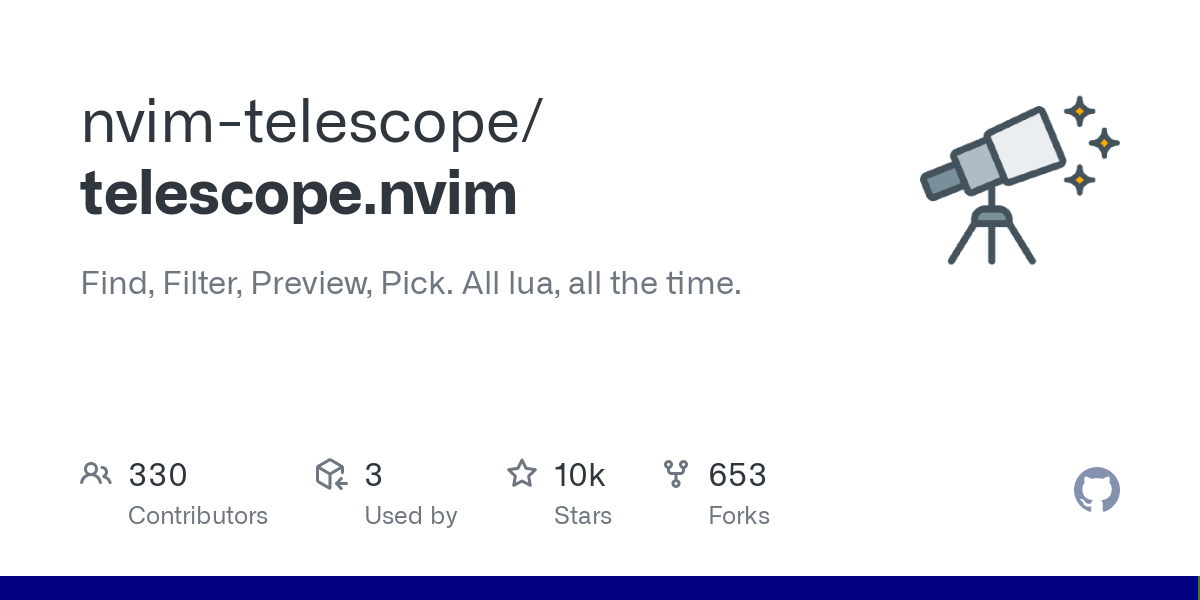e.g. the builtin live_grep function. Particularly if it has to open a buffer, the cursor is just on line 1, not the line I selected in Telescope. I think it might be to do with folding?
Just wondering if anyone else had this and knew a fix?

I have the same issue occasionally. A second search always resolves it. You can use
Telescope resumeto rerun the last search. I have been unable to track down the issue, but I think it’s some interacting ftplugin/plugin.Sorry for not being able to help.
Ah, great tip re Telescope resume - I feel a keymap coming on! Yes I’ve noticed it works the 2nd time. I might post something on the issue queue and see where that gets me. One thing I don’t like about debugging this stuff is that it could be anything: lazy / neovim / my config / telescope / Treesitter|LSP indentexpr / … so I’m always quite tentative with opening an issue on gitlab/codeberg/that-other-one-that-steals-your-code-for-profit as I know devs often put hours in unpaid!

A tip on making an issue and tracking down the root cause, using a minimal config to verify the issue is always useful. Copy your config elsewhere, strip out all other components but Telescope (or whatever plugin), and see if the issue persists. If it does it’s Telescope, if not start copy pasting pieces back in until the issue starts back up.
Also, if it is a problem caused by Lazy.nvim then Telescope is still the place to make the issue. Same with the others. Especially if setting
lazy = falseto confirm that lazy loading isn’t the issue doesn’t help. Though, once more, it’s likely the issue of the individual app. In this case Telescope. Lazy will not likely be able to change Telescopes code.Thought it was my own issue but as I’m also seeing it but even without lazy loading, or manually installing the plugin (so no lazy.nvim at all), and now that three people have the same problem, I think it’s likely a bug in Telescope. You should make that issue if you have the time, and I’ll try looking into the code myself.
I’ve been trying with a reduced config, but I can’t get it to reproduce reliably. I do something and it exhibits, but then try to repeat it and it doesn’t!

Sorry, no fix personally. I thought it was an issue with lazy, though I could be wrong. What plugin manager are you using?
Yeah, I am using Lazy