I’m trying to set up a Linux laptop for a friend who lives in another city. They have only ever used Windows, and likely won’t have easy access to fix issues (not that I’m an expert).
First off, is it a good idea to give them a Linux PC at all? Have others had good/bad experiences giving technophobes Linux?
Secondly, if I go ahead with it, what’s a good, stable, “safe” OS for a beginner? I’m shy of anything that’s a rolling release (e.g. Arch, Manjaro etc) as “bleeding edge” can break things more often than not. I’m leaning towards Debian or something Debian based. But I’ve also heard good things about Fedora.
If I was the one using the PC, I’d have installed Fedora, as I’ve heard it’s well-maintained. Then again there’s been some good buzz about Debian 12. What would your advice be? Thanks!

Ubuntu or Mint are among the most noob-friendly.
But probably the biggest impact will be whether you go with Gnome or KDE. KDE is more Windows-like so could be a softer landing.
I’ve read a lot of stories where installing Linux resulted in less support calls, not more. It depends on how ambitious the user is - if they’re mostly just staying in their lane and browsing the web it should be rock solid.

I second this. If the thinkpad is very old and weak (like before core i? or celeron stuff) you may have a better luck with an XFCE-based distro. I installed MX Linux on an old laptop (2nd gen i7 mobile) and felt snappier than anything, quite stable, and simple to use for newbies. Otherwise, if it is not an ancient laptop, just follow the advice of /u/rimu@lemmy.nz

I run Pop on my laptop and have been really happy with it. I’m not really a Linux person and it’s been totally straight forward for me, it seems very user friendly.
Perfect! Honestly, my greatest fear is that something breaks and they need to look up fixes by themselves. For a technophobe, StackOverflow and other forums can be pretty intimidating or downright hostile.
Ideally I’d like to opt for a distro that firstly works well on old machines (I’m going for a ThinkPad T400, i.e. an ancient one), and secondly, if it does break, can be fixed with a GUI hopefully.

Years and years ago, I used Mint on an underpowered notebook and it worked well, but Mint kind of got bloated and I wasn’t a huge fan of it at the end.
I played around with a couple of other distros that I can’t remember at the moment on other older PCs. I think I just googled ‘good linux distro for old pcs’ and (whatever) they were did the trick for my kids.

1, It’s a good idea to give them Linux if they agreed to it and have a general understanding of what is different.
2, I installed Debian on my 81 years old friend’s shitty old laptop (it was out of curiousity), he never called me back to fix his OS. For your friend though, I’d recommend Linux Mint Debian Edition, as it feels faster than regular Mint.
Cheers! Yep, I’m gonna give them the down low on Linux. I might even modify the DE to imitate the Windows 11 UX so the transition is easier.
I’m basically boiling it down to Debian/Debian-based OR Fedora…

I have no experience with Fedora, as far as I can tell mostly tech enthusiasts use it. I wouldn’t install a rolling distro on a newbie’s machine, though.

What do they plan to do with it? Just browse to gmail/facebook/etc? If so, really anything with a web browser that can stay up-to-date and they should be fine. LTS releases are good in that case.
If anything more than that, then might have to be a bit more selective with the distro.
Based on my understanding, primary uses:
- Read research papers (PDFs). Annotations functionality is a must (includes highlighting, commenting etc).
- Write university essays, including formatting, academic citations etc. I’d personally stick to Libre Office but realistically, they’re gonna use the MS Office suite. So I’d like to either have MS Office offline on the machine, OR let them use the on-line version easily.
- Listen to music fairly regularly, so Spotify is a must.
- Easy access to banking, finance etc.
Secondary uses:
- Streaming-wise, they occasionally use Netflix but mostly stream via one of “those websites” if you catch my drift
- They also like to use a VPN, which I can help set up (I’m planning to use my own OpenVPN instance)
- Social media, i.e. Gmail, FB etc.
So yeah, I think the ideal situation would be one that easily allows:
- Using MS Office
- Using Adobe (I’d have used Okular personally, but it’s annotations are utterly inaccessible if I share my Okular-annotated PDF with an Adobe user and vice versa)
- Browser for everything else (I’ll likely give them Brave)

- O365 usually works fine for the online portion on most browsers, so that should be okay for their use. And won’t require them to change habits in terms of how to use the software. (Bonus: cloud storage of their documents.) Only downside is they’ll likely need an active internet connection to do anything
- This one is tricky. I’ve had mixed experience getting newer Adobe products running in Wine, but it’s been awhile for me so I’d say try it yourself. There are probably a bunch of good FOSS/cloud options available nowadays too if annotating, commenting, etc that maybe others can elaborate more on
- Easy peasy, Brave does work well and should help them avoid malware on “those websites”
I’d say any LTS release you can get a working setup of Adobe in should be fine for them. 90% of what they’re going to do is probably via a browser so it’s OS-agnostic. I’m fond of Debian since it’s very stable, but it comes with the drawback of older packages as time goes on, though you can pull in repos for more recent stuff for most important things.

I’m pretty sure you can’t run the offline MS office on a Linux computer, even with the recent breakthroughs in the wine/proton area.
While the online in-browser 365 worked fine for me, I’ve found it quite limited. LibreOffice has some compatibility issues documents going back and forth between it and Ms Office.
I usually don’t use any “* Office”, but when I must, one software that works quite well for me is OnlyOffice

Not likely you’ll get anything adobe or microsoft running at all well. If those two things are absolutely essential, then maybe your friend should stick to windows. If alternatives are okay, OnlyOffice has very good ms office compatibility. On the adobe side… There’s really nothing with the same kind of feature set.

From those requirements especially MS Office & Adobe they should stay on window.
If its as old as a t400 they will struggle with modern browsers & high modern web 3 websites full of JS frameworks which might cause problems with o365
The pdf requirements mean your gonna have to do a lot of configuration & program selection especially for annotation

For a no-nonsense working system familiar to Windows users, it’s hard to go wrong with Linux Mint, Cinnamon edition. If it really feels sluggish under that weight, maybe try out the Mate and XFCE editions, in turn.
Cheers!!
First off, is it a good idea to give them a Linux PC at all? Have others had good/bad experiences giving technophobes Linux?
Hi. I wrote a bit on the subject
tl;dr: Don’t do it unless they specifically approach you about it and appear outwardly excited over the idea.

I wouldn’t go with Debian unless he plans to use that ThinkPad as a server. Distribution version upgrades are not easy for beginners, and with Debian you are stuck with ancient software versions unless they know how to get access to newer software repositories. And at that point it would be better to just run a rolling release. It’s setting them up for a bad experience.
Fedora is fine, Zorin and Pop! OS aren’t bad for beginners either.

I strongly agree with Debian version upgrades not being “technophobe” friendly
Thanks for the heads up. My main concern with Zorin and Pop (out of ignorance, more than anything) is that they’re built with more modern devices, and will make the ThinkPad experience extremely slow? You think this should be a concern or it’ll be fine?

Depends on how old it is. T420 should be able to handle at least Zorin (especially the lite variant). I’m not sure about Pop’s system requirements, I’ve only ran it in a virtual machine.

Debian 12 is very stable & a good choice especially for older hw which most arch based distros never test on, thus rolling releases are far more prone to breakage . Plus Debian has plenty of online resources & updating it is as simple as 2 lines sudo apt upgrade && sudo apt full-upgrade

Honestly, if you’re breathing new life into an old laptop for a technophobe, I’d consider installing chrome os on it. Easy to use, difficult to screw up.
This is actually a good shoot. Or maybe something like Gallium OS, but dunno if that’s still around haha.

Mint is always a good bet. Fedora is great, but some things about it aren’t as new user friendly. In also hear good things about Pop!_OS.

I’m not sure which distro to recommend (Pop OS seems popular among other comments), I strongly recommend using XFCE (or maybe KDE) for the desktop environment for someone who’s only used Windows before. It should feel familiar enough to them compared to Gnome

Tbh – any of the above. Linux on the desktop has progressed by leaps and bounds pretty recently, and there are good experiences being had with a lot of distros. The biggest issue might be realizing that distro doesn’t matter as much as it used to.
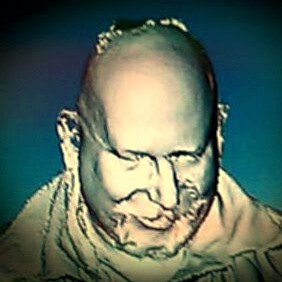
@piezoelectron For academic use, #debian12 with the default #gnome desktop. Make sure to install #flatpak, then you can grab the latest #libreoffice and #firefox. If #debian is good enough for use on the #ISS it should be fine for your friends use case.
FWIW, #debian12 is now my daily driver on two ThinkPads (X200 and X61S), everything works fine out the box 🖖

@cthulhu @piezoelectron
I use the debian flavor of puppy Linux, which for me is the best of both worlds.
@stargazersmith @cthulhu @piezoelectron
:stargazersmith which DE/WM do you use on puppy

Maybe Ubuntu Mate or Lubuntu. I’ve installed the latter one on the old laptop of my mother, and she’s happy so far, but she mainly uses Firefox anyway 🙂

@piezoelectron Try PopOS

openSUSE is more my thing, but ElementaryOS might be a nice one. I believe it’s a Debian fork. When I started, I used Ubuntu MATE and found it fairly intuitive, but it depends on for friend. Ironically, I’ve had more issues with Fedora breaking itself than Arch or Tumbleweed, so I don’t recommend or use it myself. That said, it’s pretty popular anyway, so I’m probably just special


