Me, I have a low threat model so I mainly try to stay away from proprietary stuff when possible (Chrome, Edge ect) I use an eclectic mix of browsers.
I use Vivaldi (I know it’s not entirely FOSS but I like the customizability of it), for my amnesiac browsers I use Firefox Focus on Android, and LibreWolf on PC, and for when I want as much anonymity as possible I use Tor with Orbot active routing traffic to Switzerland.
I used to use Brave Browser a lot because I like the user interface but I kinda got turned off by all the crypto stuff they’ve been peddling. And as far as I know, Bromite hasn’t been updated in quite some time (please elighten me if I’m wrong about that I’ve been out of the loop for a while) , and I was weirded out by the developer’s statement “I’ll get around to it sometime.”
Mull is great but very slow to search imo, when I search for something it takes a long time to load. Or it takes a long time to load a website. It could be internet speed but other browsers work just fine,and I’ve tested Mull on other WiFis.
I sometimes also use DuckDuckGo but the search results are so bad that I just find myself searching google to find what I want. No offensive if anyone uses those I personally just haven’t found much use out if them.
So what browsers do you use for privacy and security?
Edit: Sorry for the long post and edited for clarity.

firefox on everything I use. no need for anything else. always been a fan of mozilla

ditto, FF Nightly everywhere…fuck chrome/chromium

This, except Librewolf on desktop and Mull on android to get some extra hardening.

It’ll be my main again when they bring back tab groups and enable vertical tabs. The extensions are shitty alternatives. Apparently they were way ahead of the times when they had groups in the first place before they removed them, since everyone else is adding them now.

I use Firefox Beta on Android because it lets you use arbitrary extensions unlike the stable version at the moment. It’s a bit of a pain to set up, but it means that in addition to uBlock Origin on mobile (the killer app of Firefox Android IMHO), I’ve also got Redirector set up to redirect all visits to Imgur/Reddit/sigh Twitter (if I have to) to the proxies out there like LibReddit or Rimgo so I don’t have to log in or be tracked at much. (There’s an extension called LibRedirector that gets recommended that automates the process better, but it’s really flakey in my experience.)
Otherwise just got all the usual security settings turned up.

on android, i have three.
- the default browser is an f-droid rarity called ‘privacy browser’. it is configured to allow scripting but reject practically everything else (storage, cookies). this will break lots of things, but i feel safer with this as the initial offer. it’s wired to a searxng instance for search. i have a personal hosted homepage that it uses for home.
- if i am opening something myself, i use an app shortcut that opens my home page on mull. mull itself doesn’t believe in home pages, so i have to use a shortcut. it uses a searxng instance for search. it’s configured to discard all data on quit. if something breaks on privacy browser, i share it into mull.
- for sites in which i need a persistent login, i use duckduckgo browser, again with an app shortcut since it doesn’t believe in home pages. i don’t open links in ddg, instead sharing them to one of the other two. i don’t search here since you can only use ddg.
on desktop (all platforms), i use brave with a lot of stuff turned off, homed normally and pointed to the same search instance. i have cookie autodelete to burn cookies as i browse. i spend a lot of time manually deleting local storage.
i don’t love this flow. what i really would like is one browser that would:
- load my home page when i click its icon
- burn all cookies and local storage on exit, except from domains i designate
i haven’t found an answer for that yet, would love ideas.
i have previously used and discarded, for various reasons: vivaldi, firefox, firefox focus, chromium, librewolf. i carry some of these for occasional use, either for ‘let it through’ or ‘fuzz all the things’ threat models.

Librewolf on desktop, Mull (and Fennec) on android. If some important site is broken, I have some chromium based backups without any modifications, which I wipe every now and then.
For Librewolf there are a few interesting privacy addons, most importantly Font Fingerprint Defender. It scrambles the list of installed fonts on the system, so if websites analyze those in order to track you, they will detect you as a new unique user every time you visit their sites.

I used to use bromite until yesterday when I discovered that it has been abandoned by the main dev. One of the contributions is keeping the browser patches alive in his own repo but not under the bromite branding.
So currently I’m test driving Mulch which includes vanadium and bromite patches. My backup is trusty Fennec :)

There is a Bromite fork called Cromite if you’d like to go on with that.
https://github.com/uazo/cromite
It has a FDroid repository if you want to keep it updated 😊

Thank you :) I had switched to mulch in the interim but it’ll be nice to have a drop in replacement.

I also used Mulch as an alternative to Bromite before discovering Cromite some days ago :)

Nice :) For some reason I’m not able to install it via obtainium.

Haha you aren’t alone in using bromite for months without noticing it’s no longer maintained.
+1 for bromite-buildtools https://github.com/uazo/bromite-buildtools

It definitely shook me a little because it’s one of the few packages I trusted. uazo is the true MVP!

I am using the bromite-buildtools, too. The Updates are very fast (usually in 2 or 3 days) and it has integrated adblock.
On Desktop i use Librewolf with uBlock on medium mode…
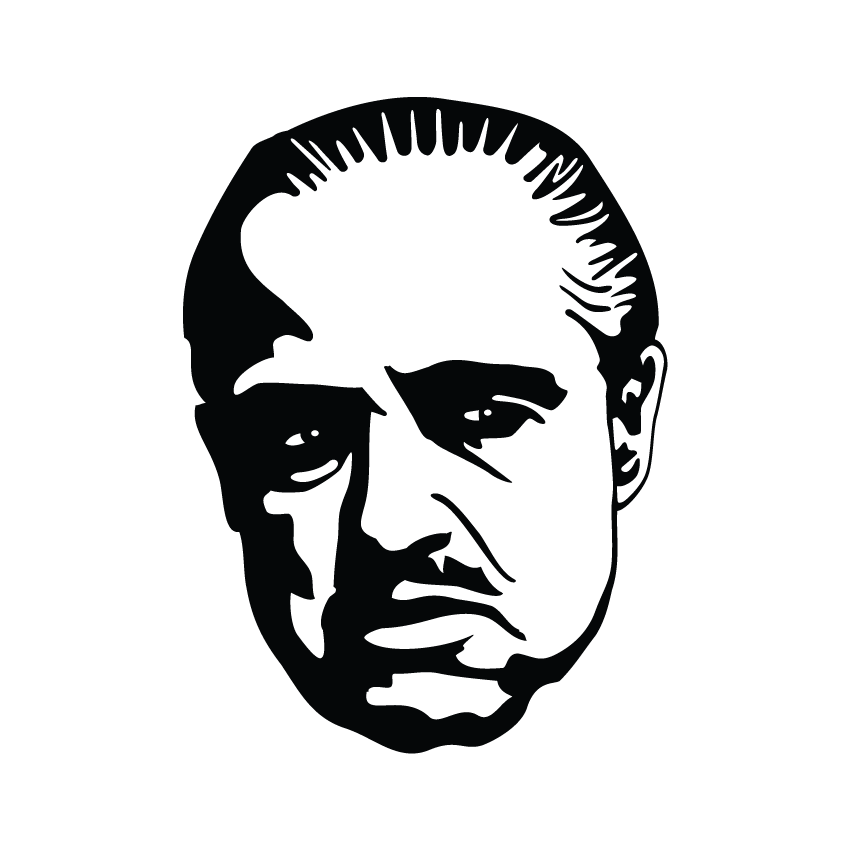
Firefox with some customisations and uBlock Origin.

Firefox on desktop and Android. Plus a bunch of add-ons of course. Never switched away from it, especially not for Chrome.

I use Librewolf and Mull. On android I think only Brave and Mull with ublock are worth considering, at least until Vanadium gets proper ad blocking support.

I’m using FireFox on PC and Fennec on mobile. I refuse to use Chromium-based browsers because I refuse to coöperate with Google pushing to monopolise the making of internet standards. And to be honest, I haven’t had a single real issue yet from not using it.
I use Brave Search for searching because it has it’s on crawler, has pretty good results, and despite it saying it’s introducing adds, I haven’t seen any yet. I only don’t like that for images, it just opens Google or Bing with the querry forwarded, but at least they are clear about that they do that.
Browser and search engine choice is only a tiny part of browsing securely and privatly tho.

I use Brave and I actually really like it, but I don’t recommend it to other people because the crypto shit is frankly kind of embarrassing. It takes a fundamentally good piece of software and makes it feel scammy. I wish they would figure out a better business model, but it’s not like I have any ideas.
I’m comfortable just turning all of it off in the settings, but I don’t feel comfortable recommending it to people who are less technical than I am because I can already tell they’ll be like “You said this was supposed to be more secure why is it trying to sell me crypto”
EDIT: Still, though, ultimately whenever I have to use anyone’s “regular” device without adblocking and everything I’m shocked at how annoying the internet is, so Brave is doing its job haha.

Yea, Brave is great and I only see the crypto stuff the first time I run it, but I wish they didn’t try to make it a thing so hard.

Mull on GrapheneOS on my phone, and hardened Firefox (arkenfox) on my desktop/laptop.
I find that this is a pretty capable setup that can handle 95% of what I need to do, and for the other 5% of the time I can fall back to ungoogled-chromium to ensure webpage compatibility
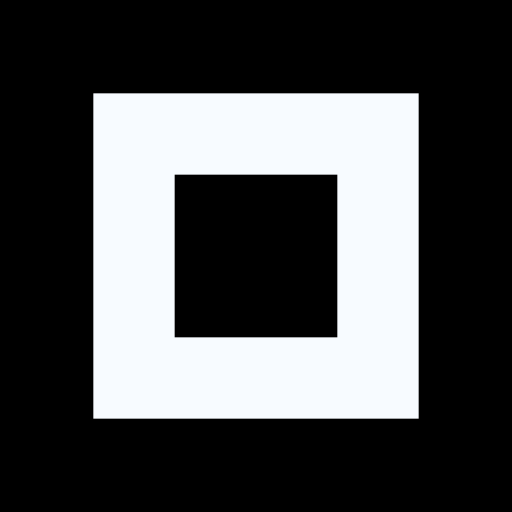
Also switched recently from Fennec to Mull on GrapheneOS. Thank for the arkenfox hint!

I’m using Librewolf on desktop (Firefox fork focused on privacy and security) and Brave on mobile. Brave hardened via these settings: https://www.privacyguides.org/en/mobile-browsers/#recommended-configuration

What is a FOSS browser? I use Waterfox and Pale Moon, sometimes Firefox and scrupulously avoid Chrome and Edge.
FOSS, Free and Open Source Software.

I use Vivaldi on my phone, and FireFox on desktop.

Same here. But Firefox isn’t very privacy respecting out of the box so it needs some extra work to make it a privacy respecting browser.

Kiwi browser on Android which supports chrome plugins

