
I could never go back to Windows, after having tasted the freedom of Linux.

Linux has its flaws, but so does Windows. And for me, the flaws in Windows became much more annoying than the ones in Linux. Game compatibility was the main factor that kept me backt from using it on a desktop, and that’s a non issue nowadays.

Flaws I didn’t pay for piss me off a lot less.

While that’s certainly also part of it, I would still stand by my opinion even if Windows was completely free.

Raise your hand if you ever paid for that hot chunk

I consider myself forced to pay for it every time I buy a laptop whose price has to include Microsoft’s cut off the action.

You are not forced, plenty of manufacturers offer FreeDOS variants for so many years, just support them instead.

I bought myself a copy of NT 4.0 back in the day.

I’m still dualbooting Windows to play games with a controller until I can get off my ass and buy a USB hub. Reason being that the Xbox Series controllers has issues with my mobo’s Bluetooth chipset, even when updating the firmware. Bluetooth support is particularly inconsistent with these.
But outside of the odd app that needs Windows (and I can just boot a VM for that), Linux has been really good on the desktop.

I invested in an Icy Box IB-AC6110 powered 10 port usb hub a while ago too, but it is more for additional controllers, specifically joysticks and the likes. Mainboards just don’t have enough USB ports for all that. Dual sticks or a hotas? Two gone. Maybe some pedals? Now it is 3. How about a camera and a head tracker? Well, 4-5 depending on your product solution. Defo gives me some peace of mind to be good on USB ports.

yeah, thankfully I can go a bit more basic than that, I just need to figure out what hub, or even cable, I wanna get.

I have been using this hub. Works fine in Linux and windows.
https://www.amazon.com/gp/aw/d/B0871ZHCKK?psc=1&ref=ppx_pop_mob_b_asin_title
I also use this usb dongle for my Xbox controller. It works fine in Linux. I really should try playing a few games on Linux.
https://www.amazon.com/gp/aw/d/B0785SFKYF?psc=1&ref=ppx_pop_mob_b_asin_title

For me it’s the basic things that drive me crazy in Windows: the Start menu doesn’t work half of the time, and it shows web results above the program you want to run. File operations are slow and the File Explorer crashes a lot. Application windows constantly steal focus from the one I’m typing in, leading to passwords being typed into code, documents, web browsers or other unsafe places. Background indexing is constant and eats up CPU, and the file search still takes forever despite all this indexing.
These are all basic things that Microsoft has had decades to get working, and they’re all still broken. Microsoft always seem to be paying attention to anything but the quality of the user’s experience.
By contrast, Linux is just relaxing.

Man that MS indexing is so terrible. I shut it off because it was robbing my system when trying to work, and as you said it is slow anyway. Compared to GNOME desktop where the indexing is invisible to user, I hit the Suoer key type a few letters it instantly shows me results as you would expect indexing to work.

I don’t understand how Microsoft manage to make it so bad. What kind of index is it building that it can be so slow?

Asking the real questions

I always see people say this but does no one here use professional apps like solidworks or revit? Are there good Linux alternatives? I’d switch to Linux but I need solidworks for work I do.

Windows is the defacto standard for desktop PCs for a reason. In a corporate setting it’s kind of the ideal.
Because of the sheer number of users, most software is built with Windows in mind and therefore has the most support. It’s pretty rare that you find an application that doesn’t have a Windows build available.
On top of that tools like Active Directory, and group policy makes managing thousands of machines at scale a reasonably simple affair.
Microsoft is a corporation rather than a community so you can always expect their main goals to be profit-driven and that comes with some nasty baggage, but it’s not enough that it’s easy for professionals to make the switch.
Linux has made lightspeed progress over the last decade, especially with Proton making games mostly work cross platform, but outside of specialist use cases, the vast majority of business PCs and by extension home PCs will be running Windows for the foreseeable future.

I work in software and I haven’t touched windows in a very long time. Even back whenever I worked on FPGA development all of that software ram on Linux, so I think you’ll find that this is very field dependent.

Closest thing I use to a professional app is DaVinci Resolve Studio on a distribution that is not officially supported by Blackmagic. Not only does Resolve Studio work perfectly, I am able to use Blackmagic hardware (Intensity Pro 4k, Speed Editor) without having to mess around with settings, config files, permissions, packages, etc.
The caveat here is the initial setup: I use an AMD GPU, and it’s a bit of a pain to get the free and licensed versions of Resolve working with those under Linux. However, once that’s out of the way, it’s completely seamless.
As for CAD…yeah that’s where everything falls over. There are tons of FOSS alternatives out there but I have yet to see any of them in a professional setting. Even Fusion360 is hit or miss under Wine, I spun up a Windows VM just to use that for my 3D printer tinkering.

That’s what’s holding me back on my work computer. Anytime I don’t those those critical windows only apps, I’m in Linux.

Onshape web based CAD from former SW employees. or if work is paying licenses you can run Siemens NX12 on linux (REL, SUSE, or OpenSUSE)

Idk is it CAD software? I know there are webapps for that now

I’ve worked exclusively with Linux servers since 2002 and exclusively Linux desktop since 2004 and I’ve come to the point where I prettyuch refuse to touch windows for fear it will infect me somehow.
I know most people don’t know any better but it’s insanity to me that anyone still pays money for windows. It’s a scam, no other words for it.
Don’t even get me started on Windows servers. It’s just sad to see how much money is spent on a company that has so litte focus on quality.
Even the online services suck. Dear God Microsoft, would it kill you to understand that people might have gasp TWO tabs open with your teams “app”?

I’ve used Linux since about 2004 for personal use. On my homer server(s) and desktop. 95% of them Gentoo (stable). For my relatives I’ve installed some EL workstation distro. Especially my father needs a install-and-forget system, which Windows isn’t.
But I do install and fix Windows PCs at my work. It’s because how Windows works (or rather not work) I get paid. That said, the more I use Windows the more I get frustrated with it.
One of the worst things lately was the accidental activation of BitLocker. It got activated even when the user didn’t have Microsoft account (from where he/she would retrieve the encryption key to decrypt the data if Windows decides to lock the drive). “Oh I’m sorry, but because M$ fuckup your data is gone. Do you have backups? 😇” To avoid any BitLocker issues the secure boot should be disabled. BitLocker shouldn’t then be available for activation.
Some of the frustrating sides of Windows can be avoided by using Pro version of Windows. But that’s simply not enough.
IMO the only reason to use (suffer from) Windows is if you play some games that require it.

My personal solution to that problem ist to not play those games. There’s plenty of stuff to play on Steam that runs fine on Linux.

not play those games
My tactic as well. 😉

It’s the professional software that’s lacking in Linux, and that’s the only reason I keep a Windows machine around. For music production, video production, design work, photography and so on, Windows has good commercial software that is well established in these professions.
But for most people, including gamers, Linux is a very good option right now.

I recently setup a Windows vm for my mum because she also needs photo and video editing sw and isn’t happy with the Linux alternatives. This works astonishingly well. Virtualbox even has a mode now to fully integrate the vm into the existing desktop, so basically she just gets the windows status bar in addition to the Linux one when she starts the vm. Windows programs open as if they were running natively. Might be worth a try for you.
- argv_minus_one ( @argv_minus_one@beehaw.org ) 3•2 years ago
I prettyuch refuse to touch windows for fear it will infect me somehow.
Don’t worry. It won’t. It’ll just frustrate you. Windows has gone seriously downhill since 7.

It was alret horrible at 95. I used windows for about a good 2 years in my life. I’ve been on Amiga is before, Unix osses for a while and over 21 years now on Linux. Windows, any version, compared to any of those is a joke

Windows: “We dropped support for that thing you bought brand new 5 years ago”
Linux: “We are considering dropping support for something that has existed for longer than you had”
- argv_minus_one ( @argv_minus_one@beehaw.org ) 34•2 years ago
Linux: “We’re dropping support for this device because we’re fairly sure we had the last one in existence and it just died.”

The some random guy keeps supporting it anyways just because.

Hell, I can get a 30 year old HP LaserJet 4 printer working just fine on almost any version of Linux with the official HPLIP CLI software provided by (shockingly) HP, which was updated 2 months ago with support for over 50 new printers and the following OSes:
- LinuxMint 21.1
- MxLinux 21.3
- Elementary OS 7
- Ubuntu 22.10
- RHEL 8.6
- RHEL 8.7
- RHEL 9.1
- Fedora 37
I HATE HP and their printers (PC LOAD LETTER WTF FOR LIFE) but I will admit that this is impressive support.

Still can’t believe they dropped support for i386 😤

True, but getting that thing that’s older than you to actually work is going to require recompiling your kernel with some specific options, downloading a driver from an obscure git repo, running a tool to generate a config file, manually editing that config, and then running another tool to install the driver and then troubleshooting what went wrong.
Oh, wait, that was me trying to use my relatively new Sound Blaster sound card when experimenting with Linux 20 years ago. Linux had terrible support for ISA Plug and Play cards for some reason.
By comparison my solution to windows dropping support for a thing was to grab the cheapest PC I could find that might hypothetically work and stick an old version of windows on it that still had support and just not connect it to the Internet.
- LeFantome ( @LeFantome@programming.dev ) 4•2 years ago
20 years ago? Try installing Linux on that same hardware now. Now try installing Windows?
Try the same experiment with any hardware 5 years old or older. Linux wins every time.
People will say that on newer hardware, Windows is better. Partially true. New hardware that was designed to ship with Windows will work better. A fair comparison would be hardware that ships with Linux.
Proprietary firmware has always been an issue ( like Broadcom and like NVIDIA ), especially on distros like Debian that could not ship non-free firmware. The situation has improved though. Even NVIDIA will ship out of the box soon. And Debian will shop non-free firmware now so those old Broadcom cards should work.
One of my favourite things about Linux is how much easier it is to get it running on random hardware, especially “out of the box” without having to track down drivers or install stuff after. With older Apple hardware, it is not just easier but it may be the only way to use modern software at all. I confess though that I am mostly speaking about older hardware.

I upgraded my Intel system to AMD today. And I didn’t have to reinstall a damn thing, because my existing Linux installation Just Worked™. It really is to the point that I could never imagine going back to Windows.

Everyone acts like nvidia support on linux is completely broken. I game with nvidia on mine regularly and have never had a driver bug.

It’s not that it’s broken, it’s that the open source driver stack and AMD cards are a superior experience. The Nvidia Linux driver is just like the Windows driver.

Raytracing is mostly fucked though, otherwise I’d be gaming exclusively on Linux as well. Aside from that though I’ve never had any issues with Nvidia on Linux.
What do you mean it’s fucked? I’ve read this before but honestly Cyberpunk 2077 runs way better for me on Linux and I think it looks great. Never checked settings in detail since it seemed to do a good job of automatically selecting graphics settings. I have an Nvidia card on pop_OS and it works better than I ever thought gaming on Linux could!

Is that using Dynamic Res Scaling? I was also impressed with the ray tracing performance of cp2077 on linux until I realized that was doing a lot of the heavy lifting.
The reality is, it’s going through a translation layer, so it’s simply not possible for linux to run better than windows on the same hw, unless there is something hampering the windows config. But it does run better than I thought it could.

I was flirting with Linux for 20 years. There was always something that put me off an I went back to Windows. Recently I installed ubuntu with Kde plasma and I’m not going back. It just works and is heaps faster on older hardware. The old driver issues are gone, compatibility is awesome. The only issue is getting used to new software names.

I dual boot fedora with plasma (it has all my laptop drivers without me having to install anything) with Windows and it’s pretty great, but I was out of Linux for a long time and there’s things I don’t remember. So I’m missing stuff and don’t have the time to relearn what I knew 20 years ago.
It works well enough for day to day tasks and dev work. Windows works well enough to run some games.

How’s gaming support?

Surprisingly good. It’s no longer that depressing list of the same handful of open source games. These days you can be fairly confident most games will run OK, especially if you’re running Steam.

I don’t know about Ubuntu specifically, but generally on Linux gaming has improved a lot. You can check protondb.com for info on how games run under Linux. I’ve been using EndeavourOS with KDE and standard kernel for almost 2 years now and have had some issues with some games but always managed to resolve them. I played through Steam, through Lutris (gog.com games).

Through Lutris, really good

Linux will run on anything
Ps3. Raspberry pi. Phones. All computers ive ever tried to install it on… and even M-chip macs.

Add PS4 to that

I had a pile of old parts of all sorts of machines sitting in some boxes. Was poking through and thought “hang on”… Bing bang boom threw some bits together and built a new PC to run a jellyfin media server on Mint. Don’t even know what most of the parts are…

You know, I’ve been using Linux on desktops and laptops for like 20 years now. I can count on one hand then number of times I’ve had hardware support issues. Outside of a fingerprint scanner, I’ve been able to solve all of those issues.
Meanwhile, my adventures across the years dealing with Windows drivers led me to finally say “fuck it” earlier this year and nuke the Windows install on my gaming rig in favor of Nobara.
I’ll take Linux hardware support over Microsoft any day of the week.

That reminds me of a Microsoft-branded USB WiFi adapter that I was making heavy use of back in mid-2000s. The MN-510. You could buy it brand-new circa 2006. It had a $75 launch MSRP, about $114 adjusted for inflation. Come 2009, we find out that Windows 7 wasn’t going to support it. And given what we know about OS development cycles, they presumably made that call in '08 or even '07. Looking back on it, I think this was one of the major catalysts for me to reconsider Linux as a drop-in replacement. Because, wouldn’t you know, the adapter kept working just fine when I tried it out in Ubuntu. Support was simply there in the kernel. Plug-and-play. I suddenly had this whole other operating system providing an it-just-works network connection, for free. It was amazing. So I used that adapter for several more years until I could afford a network upgrade. And I’m still using Linux the majority of the time today.

I have the opposite experience. For 15 years I’ve been installing windows on laptops and desktops. Never did I had to ‘solve’ driver issues. They were either easy to find, by clicking ‘search in windows update’ or were supported directly through windows itself. No need to solve anything…
The opposite was true for my few Linux (Ubuntu and Linux mint) adventures. Every time something would just not work. The most frustrating for me was the broken sleep function. There was no way to get my laptop to sleep properly. It would wake up at random times or just not boot anymore thereafter.
Just saying that these kind of things really depend on what you work with and what you want to get out of a system

I totally get that. The world is a funny place, and no two people will habe the same lived experience.
And FTR, as weird as this may sound to you, the big deal to me was that on Linux (usually Debian/Ubuntu, Fedora, Arch, or a derivative of those three) there were significantly fewer problems in the first place, never mind whether or not they got solved. I may just have gotten a lucky spin on the Great Hardware Roulette Wheel.

Fuck Goodix

Sorry, I feel like I’m going to regret asking but… what?

Goodix is the manufacturer of some popular FP readers (at least it’s the one I have on my 2021 XPS).
And it’s known to not support Linux at all.
So for me it’s just a useless button sitting there doing nothing.

I remember having some issues with Ubuntu 10 because I had a janky pentium 4 built out of scrap. I think it was an pci ide card I had issues with.

It’s just when you have peripherals, you might just not find a driver for Linux at all

The only real hardware problems I come across these days with Linux is WiFi cards being shit. As far as I’m concerned, carefully selecting hardware is a problem for the *BSDs at this point. Am I missing something?

Yep, really new hardware is still an issue.
My new Zenbook (AMD CPU/GPU) had pretty major issues until the chip family was around a year old.
Previous to this laptop, I always got older hardware when it went on sale (usually from Dell), chip sets and CPU’s that have had a while to “mature” I never had any issues with. Except of course with Nvidia drivers, those are always shit.
If you stick with older hardware, you very likely wouldn’t ever experience hardware issues.
I’ve been running various distributions at my primary OS since around 2006. Hardware support these days is amazing.

Except of course with Nvidia drivers, those are always shit.
Doesn’t that depend on the distro? In most cases they should be supplied as a (meta)package and only require installation through the package manager, kernel modules should be built automatically then.
While this is ofc only anecdotal evidence: I haven’t had problems with different models of Nvidia GPUs on different distributions (OpenSUSE, Debian, Pop!_OS, Elementary, EndeavourOS) in the last years. With a small workaround, even Wayland works flawlessly - the problem with missing GAMMA_LUT support and night light notwithstanding here.

To be fair I haven’t had a Nvidia card in about 4 years.
So things could have changed, but over the preceding 15 odd years, no other thing caused me more issues than Nvidia drivers. But I put up with it, that is what you had to do to get good graphics.
The AMD GPU I have now, has been great, no issues at all. I had chipset issues mainly on the new laptop.

I bought a new PC recently and put Linux on it. It didn’t work with the on-board Bluetooth until I did some research and digging through the logs and compiled and installed a kernel driver and edited some config files as root.
Also the fps on my Nvidia graphics card is really bad in games.
So it does still have driver issues, I’d say.

Also the fps on my Nvidia graphics card is really bad in games.
Are you sure you have the official Nvidia driver installed? Most Linux distros, if not explicitly configured otherwise*, use the open source “nouveau” driver by default. Since that driver doesn’t support some vital aspects - such as frequency scaling - of the hardware, the performance is bad.
*Some distros, like Pop! OS and EndeavourOS, offer a “Nvidia install”, meaning that the official driver will be installed and configured upon OS installation.
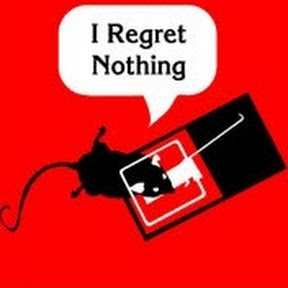
I would place the blame for poor driver support directly on the chip/device manufacturer and not on Linux (whoever that is).

Am I missing something?
No. I think you are correct and mostly even wifi hardware works fine, at least compared to *BSDs. I use Linux across a wide-range of machines, both desktops and laptops, with mostly very recent components. The only other unsupported hardware I have personally come across is some gaming hardware (e.g. Thrustmaster racing wheels) and an add-on sound card (Soundblaster AE9). And of course, some things like DLSS3 with Nvidia do not work.

Linux does support more CPU architecture (x86 Arm PowerPC RISC) while Windows only support x86 and some Arm CPU so technically Linux support more CPU but Windows does support more GPU and Plug and Play devices (controller, external sound card…)

Windows 11 inherently does not support my CPU because of their fake secure boot requirement. You have to have UEFI.

I’ve had zero issues with any of my plug and play usb devices. Elgato key light, stream deck, fiio DAC, scarlet solo audio interface, Logitech Webcam, steel series arctis usb headset, etc. All work great without any faffing about.
For stream desk and keylight you aren’t using elgato’s software but there are pretty good open source options I installed from the graphical package manager in my OS. The audio stuff just all worked when plugged in. I’m missing zero functionality from windows and spent a lot less time “setting up” everything compared to windows.

Even with x86 only, Linux supports more CPUs. For example, the Ryzen 5 1500x in my old PC isn’t supported by Windows 11.

I’ve had way more plug-and-play success with USB-serial devices under Linux than Windows. Maybe just me though…

Blows my mind that anyone would use windows.

Active directory and it’s integration with services such as DNS and DHCP is pretty great though. I wish Microsoft started focusing less on cloud and improved the user (or rather admin) experience of their server tools, they are quite awful is some cases.

I swear to god most of Windows Server’s tools have barely changed since NT 4.0

And sometimes they make a new tool that’s better, kinda. And then they never bother updating it to make it good. Looking at you AD admin center.
GPedit is the most annoying tool ever. Why the hell can’t I just edit GPO settings values from the active settings menu, without having to open the entire GPO and navigate the huge mess of settings.

AD is the easiest in Windows. We can argue about DNS, but DHCP? You can’t even change the subnet size after the fact without destroying and remaking the scope.

It has a feature with integration with AD. Personally I would just put DHCP on a router or something, but it’s an option.

Or Hod forbit managing IPv6 local space on Windows.

Linux OSes have always been the ones to run on everything lol, it took Microsoft like a decade to make Windows run on ARM

Which is weird because WinNT 4.0 had several CPU architecture ports. Then MSFT dropped them all for only x86.

Yall miss the point. Im guessing willfully. No average desktop user wants to be forced to use command line to do anything.
Linux will never see mainstream desktop usage.

U dont need command line on most just works distros for average use ! My brother and my mom use linux mint and ubuntu on their PCs and it just works !

Anything more than web browsing and yeah, you really do.

I’ve been using various distros for the past 6 months trying to find the right fit for my work. I do remote desktop support of many windows based enterprises.
I use Linux desktop every single day for 8 hours. I also play games of all sorts.
KDE neon was what I had when I started out and it was great. Zero problems. There’s no reason you’d ever need CLI in plasma desktop that I can see. Fedora/plasma is a no go. Too complex with selinux and you really do need to know what you’re doing. Still quite usable for 90% of day to day
For the past month I’ve been on mint 21 and have had zero issues and zero CLI time. Been enjoying baldurs gate 3 out of the box, using outlook, teams, various browsers and whatnot. Not going to give a comprehensive list here, but everything works perfectly and almost everything has been installed straight from the software manager.

GUI alternatives are constantly improving and becoming more visually pleasing throughout distros, and besides, there’s real scenarios where normal people HAVE to use Powershell or CMD to get stuff done on Windows. This is becoming less and less of a hurdle.

I think an issue is that people tend to think of Linux as meaning “all distributions.” So if something is compatible with X distro version yy.zz, the general idea is “it’s compatible with Linux.” This, in my experience, is one of the things that leads to mandatory command-line usage — it definitely is possible to get it to work under a different flavor of Linux, but it’s not necessarily easy if you’re uncomfortable with a command line.
Another is drivers — if it’s mainlined, it will Just Work, but if it’s not…well, it may work, but you might have to jump through hoops and get busy with the command line.
In short: if you view your distro the same way you view a particular Windows release, then I really don’t think you need the command line for desktop Linux. But you need to accept that some software isn’t “compatible,” in the above, user-friendly sense of the word.

There is no such operating system as Linux, but there are operating systems built on top of the kernel called Linux. In other words, Linux (a kernel) is not an alternative to Windows (an operating system), but a specific Linux-based OS could be.
IMO it would help if we stopped pretending that Linux is an operating system unto itself and started promoting the actual operating systems that are built on Linux. I see people in this thread arguing over whether “Linux” is user-friendly or not and it’s meaningless because they aren’t actually talking about Linux, but rather some unspecified thing that runs on top of Linux, and may not even be talking about the same thing.

Linux doesn’t force you to use the command line for anything. It’s optional.

It wasn’t always the case. Windows 3x gui had to be started from a dos prompt. But this anti cli sentiment swings both ways for all OS’s.
The bigger issue I have though is a general unwillingness to learn how to do things beyond click icons for apps. Devices now are engineered to be as simple as possible. Which ya, for most people is fine. But these devices in turn are generally way more challenging to fix. So it encourages just buying a new one instead. Creating more ewaste for something that should be easier to fix, all because of software, or physical assembly.

a general unwillingness to learn how to do things beyond click icons for apps
I’d say “a general unwillingness to learn how to do things”, period.

I’ve installed ZorinOS on a non tech savvy friends computer so she could get more life out of her old laptop and she was fine without using any terminal
- Janis ( @Janis@feddit.de ) 4•2 years ago
wrong.
m$ pc will vanish. the kids that do socialmedia where i work do it all on iphone. record, cut, make audio. or some other apple device. while there are enough boomers to explain active directory to them, they aint listening as they are sure to never touch windows unless they are into hardcore gaming and casemodding. other than that windows is dead.
Windows will more than survive on corporate and enterprise licenses purchased by the thousands daily. The integration of their cloud services like SharePoint into mass subscriptions of office 365 is enough for Microsoft to not care about some niche influencer market. Besides multimedia editing software was always dominated by Apple which Microsoft specifically brought back from bankruptcy specifically to avoid an anti-trust case. They don’t want that corner of the market and never have.
Linux desktops will never be able to take over unless corporations start installing it for all of their employees. Which again is unlikely considering large corporations don’t like change especially in their revenue.
- Janis ( @Janis@feddit.de ) 1•2 years ago
doubt it.

Agreed. Also from a Tech support POV, there is no “standard” OS and troubleshooting the vast different environments would be a pain. With Windows, you have a standard layout, with couple different versions - Home / Pro / Enterprise. With linux, you have different syntax, differnt DE’s, etc. Still use Linux at home / work but i am interested in it. Got to have that motivation to do so.
Same thing with moving to Lemmy, gotta have that motivation to make the change.

Imagine having to do family tech support on the phone while driving with Linux. Especially if everyone in the family decided to use their freedom and now everyone runs a totally different distro.

Surely we can admit that Linux is ready for general population on the desktop? It’s the better choice overall, but the barrier to entry is very high.
Edit: I mistyped and missed the word “not”. It’s “not ready for general population on the desktop”. Sorry guys.

The barrier of entry is basically the same as Windows if you buy a laptop with Linux pre-installed

But someone has to install it on the laptop and put in on the store shelf. And I’d love to see that happen. It just hasn’t yet. Not enough.

There are many available but unfortunately they are usually more expensive for thee same hardware

Which makes no material sense, but makes sense when you remember what a monopoly Windows has.

Not sure that explains it

Well, is not super common for sure, but Dell sure sell the same laptops with Ubuntu pre installed, they’re a bit cheaper too. At least in here South america they do, pretty much every single computer they sell has a Linux option from the box.
But I also can’t think of any other big brands that also do that, so you have a point, Asus and Acer have some models, but they’re harder to find, even online.

It’s a future I wish for, but I’m not seeing it.

What barrier, it’s totally easier to use than windblows.

Well, in the real world, Windows has won. It’s the default desktop OS. Whatever Linux distro is trying to take over needs to be just as simple to use, and needs to be designed so that most of the knowledge that your grandma has regarding her Windows computer can transfer over. Once that happens, and the only difference between Windows and Linux is the cost, then Linux will win.

My grandma never lived to see Windows or Linux. But my mom who’s in her 80s learned Linux pretty much instantly when moving from XP to Mint.

Yeah, but XP was on the tail end of operating systems that still needed their users to understand what’s going on. Back then, you HAD to be “tech savvy” (at least relative to today) in order to get your computer set up. People understood what a file was. What a file format was. They needed to understand what folders were on their computer and how to get to them from different applications. The kind of knowledge that you’d think people still have.
Since then every single UX designer has been working towards making everything “just work”. So, at this point people just assume that technology is doing what they intend it to do in their heads. Everything auto opens, auto updates, auto installs, and auto syncs. In modern operating systems you don’t control over anything, but everything is done for you. Obviously that’s not really the case, but that’s the design. And now, most people don’t even have a desktop in their home. Most people do everything from their phone and use a tablet for anything that the phone is too small for. And because of that, many people coming out of school don’t know what a “file folder” even is. What it means to put a file onto a flash drive and move it to a computer. It’s old people nonsense to them.
I hope that we can bridge this gap, but I don’t know how that would work.

You make a very valid point, I didn’t think of that problem before. My mother learned how to use a PC back in 1988 when we had XT and Wordstar. It’s obvious that she understands the basics of OS and filesystems, but I guess that skill is now becoming quite fringe.

you use a system like mint and it is as easy if not easier to use that windows and the local application search bar actually works decently and doesnt bring up a bunch of useless fucking web results.

I guess the last thing is to get some company to install it on laptops and sell them at Walmart. Because the “normies” are not going to go out to install something themselves.

This. so much this.

Eh, it runs most games now which was the only thing it was missing for me.
