I personally am fine with this.

Yep, should be standard everywhere
… for accounts you actually give a shit about

And not the twitch way, where you have to have in an identifier, your phone number, but using proper, standards ways for it, like TOTP and such

twitch has TOTP

As the other commenter said, only if you give them your phone number, and only through that garbage authy that does not use standard TOTP, but some proprietary crap, specifically made for twitch.
And if you give them a phone number, which another user will also try to use in the future, then the secret used for TOTP can change in any moment, which means if you exported the secret to e.g. Aegis and deleted that tracking filled garbage that is named authy, at one point the codes just won’t work anymore, and you’re practically locked out. Apparently support should be able to help, but they don’t give a single fuck.

and only through that garbage authy
you can use any TOTP app. I use bitwarden

How? How do you import the secret key to it? Are they finally showing a proper QR code when setting it up?
My account is still locked to authy, and the support pages I have read are written as if it would still work through authy for everyone.

Are they finally showing a proper QR code when setting it up?
At least that was the case for me. I removed 2FA to make the authy key invalid and activated it again. and they do the normal TOTP setup stuff during setup

That sounds good. I still have a working login somehow, but unfortunately I can’t disable authy, because they want a code to do that, and they won’t accept those that I have, even though it was working when I have set it up.

What’s wrong with Authy?

First of all, that they are totally unnecessary for twitch to be able to provide 2fa authentication.
Other than that, their app has tracker components, all secret keys are stored in the cloud, who knows whether that’s encrypted, but on your phone’s storage surely not, if yours is rooted you can just view it in a file manager and copy it to a normal code generator app.
Generally they support standard TOTP code generation, but for twitch they are using some weird shit that generates 8 long numbers (instead of the standard 6), of which the middle 2 is the same so they drop one of them, and then also codes expire in third the time as it is normally.

emphasis on the
… for accounts you actually give a shit about

2fa should be mandatory everywhere

Hard disagree. I do not want to have 2FA for every shittly little thing I do not care about.

Yeah. GitHub makes sense because most users are writing code that can be executed by others. That makes GitHub accounts security critical.
But a Lemmy account? Naw, you lose almost nothing if that gets compromised. A little bit of history and subscriptions, mostly.
I’m in a discord that for some reason “requires” 2FA. Based on searching, I think they give everyone some kinda admin role or something? It doesn’t actually require 2FA, but it shows a very annoying warning that covers up a bunch of the channel selection screen. But despite that, I don’t really wanna deal with the hassle of 2FA on a chat app that’s basically consequence free for me if it gets exploited.

Good, people are fucking stupid and if it effects others it’s often better to choose the security for them!

Yup. I’m actually a bit baffled by how much negativity/misinformation there’s around 2FA even in a place like this, which should naturally have a more technically inclined userbase.
- argv_minus_one ( @argv_minus_one@beehaw.org ) 6•10 months ago
I dislike MFA because it creates a risk of losing access to my account. I can back up my passwords; I can’t back up a hardware device.

Normally you get a handful of recovery codes when you set up 2FA. If not, you can just create a backup of the QR-Code or secret when setting up 2FA and store it in a safe location. And even if all that fails there’s usually a way to recover an account by going through support.
Although I wouldn’t recommend it, there’s also 2FA apps out there that have cloud-sync.
- argv_minus_one ( @argv_minus_one@beehaw.org ) 2•10 months ago
It’s pretty hard to hand-write a QR code, I don’t wish to pay the printer cartel $50 for the privilege of printing it, and it would of course be horribly insecure to print it with someone else’s printer.
And how would I use the QR code? I can’t scan it with my phone’s camera because allowing my phone access to my GitHub account is a security risk, and I can’t scan it with my desktop because it doesn’t have a camera.
So, how is this going to work? How do I recover my GitHub account without making it less secure than it is with just a password?

Is this some kind of joke that’s going over my head?
If not: The QR code alone doesn’t give you access to the account. That’s the entire point of 2FA. Plus, you always get a ~20 character code that can be backed up instead of the QR code. Screenshots are also a thing.

A hardware device is a physical key. Its no different than backing up your home key. Get two keys and copy them. Keep one on you, and the other in a safe somewhere in case you lose the first.
- argv_minus_one ( @argv_minus_one@beehaw.org ) 2•10 months ago
Hardware tokens are specifically designed to resist copying. Any means of copying it would be considered a security vulnerability.
Bits rot. A hardware token kept in a bank vault may or may not still work when I need it 10 years later, and there is no reasonable process for regularly verifying the integrity of its contents. Backup drives’ checksums are verified with every backup cycle, and so are the checksums on the file system being backed up (I’m using btrfs for that reason).
Hardware tokens are expensive. Mechanical lock keys are not.

Not literally copy, as in have an extra set of keys. A spare key. A bank vault is total overkill. I just bought 2 fido2 keys and register both for the services that support them. Have one on your keychain and another in your desk. 2FA is often way over thought, any adversary needs both factors so something you know and something you own is plenty for most people.
- argv_minus_one ( @argv_minus_one@beehaw.org ) 2•10 months ago
How will I notice when the spare fails, if it’s only a spare and I don’t regularly use it? Then I’m down to only one key, and as any grumpy backup admin will tell you, if you have only one copy of something, you have zero copies.
I would have a key plugged into the computer pretty much all the time when I’m working, so anyone who compromises the computer can impersonate me as long as I’m at work. This would be mildly inconvenient to the attacker, but wouldn’t actually stop the attacker. And if the computer isn’t compromised, how is anyone going to get into my GitHub account even without 2FA? They certainly aren’t going to do it by guessing my 16-character generated password or Ed25519 SSH key.
Something-I-know is worthless for authentication in the age of GPU password cracking. Most humans, including myself, do not have photographic memories with which to memorize cryptographically secure passwords. We’re all using password managers for a reason, and a password database is something you have, not something you know.

Well negativity is there because every app wants it.
I don’t care if account x is compronised, as it has absolutly no value

2FA is the biggest bane to my productivity in the last 15 years, no part of my work life should require me to pull out my magic distraction device.
Use a password manager that lets you autofill 2fa, like Bitwarden.

That’s bad advice
- argv_minus_one ( @argv_minus_one@beehaw.org ) 1•10 months ago
Allowing a smartphone access to anything sensitive is even worse advice. Smartphones are notoriously insecure.

You’re right. Dont grant your smartphone access to your GitHub. Just give it one factor.

Get a hardware 2FA key instead of using your phone for TOTP

I don’t like how a lot of things require their own custom app, especially when there’s no automatic notification. I need to try and remember what the app is called, open it, navigate through, then approve it

I like the app setup rather than shoving everything into a browser. But I’m not a fan of this 2fa stuff. I get the point is security, but let me decide which app/method to use, and whether I want to use it at all. Otherwise it’s just annoying.

You can use KeePassXC to generate the TOTP codes on your PC. With the browser plugin, you can generate the code and fill the textbox with one click when the password database is unlocked.
Sites that don’t use standard TOTP for 2FA are a pain in the ass though.

Authy has a desktop app and syncing across devices
- argv_minus_one ( @argv_minus_one@beehaw.org ) 2•10 months ago
…through a third-party cloud server that you have no good reason to trust. No bueno. Keep sensitive information off the cloud unless you want it to become public.

yup, that’s the tradeoff, this or reaching for your procrastinating device, but yeah, maybe Bitwarden could be better alternative, now i’m too lazy to migrate + it’s paid
- argv_minus_one ( @argv_minus_one@beehaw.org ) 1•10 months ago
KeePassXC seems reputable, so I guess I’ll try to use that when the time comes.

No offense to companies but I’m honestly sick of companies forcing 2fa. Every single one seems to have a different shitty way of doing it. Like why on earth do I need two different authenticator apps on my phone (authy&google authenticator)? Some do sms/phone number, but then yell at you and prevent you from doing 2fa if you have a “bad phone number”. This happened on discord where I’m locked out of certain servers because I can’t do phone verification, and I can’t do it because discord doesn’t like my phone number. Twitter was the same way for a long while (couldn’t do 2fa/phone verification due to them not liking my number).
From the article it sounds like they’re doing authenticator app or sms. I’m guessing sms won’t work for me, so app it is. I decided to dig to see which authenticator app they use and they list: 1password, authy, lastpass, and microsoft… no google?
Honestly, even email requirements for accounts is annoying because you know it just ends up spamming you. is the future where we’re gonna have to have 30 different authenticator apps on our phone?

Like why on earth do I need two different authenticator apps on my phone (authy&google authenticator)?
you… don’t?
Both of these implement exactly the same protocol (TOTP). Used authy for all my
Top Of The PopsTime-based one-time password needs exclusively, before moving everything to bitwarden
websites explicitly said to get one or the other so I did.
BTW, any authenticator app works when it tells you to use one. They all use a standard, so it doesn’t matter which one you use.

Anyone who claims they’re doing OTPs over SMS for “security” ia lying to you. Discord wants your phone number; it has nothing to do with your security

there’s quite a lot of services that want phone for verification/2fa/whatever. whenever I run into them I usually just refuse to use the service altogether.

How do you even use the internet? I mean, you could never book a flight, use any food rewards program, book a ride share, etc. Almost everything uses my phone number for 2FA.
- argv_minus_one ( @argv_minus_one@beehaw.org ) 4•10 months ago
I personally am afraid of this. What if something gets botched? I’ll be permanently locked out of my account!
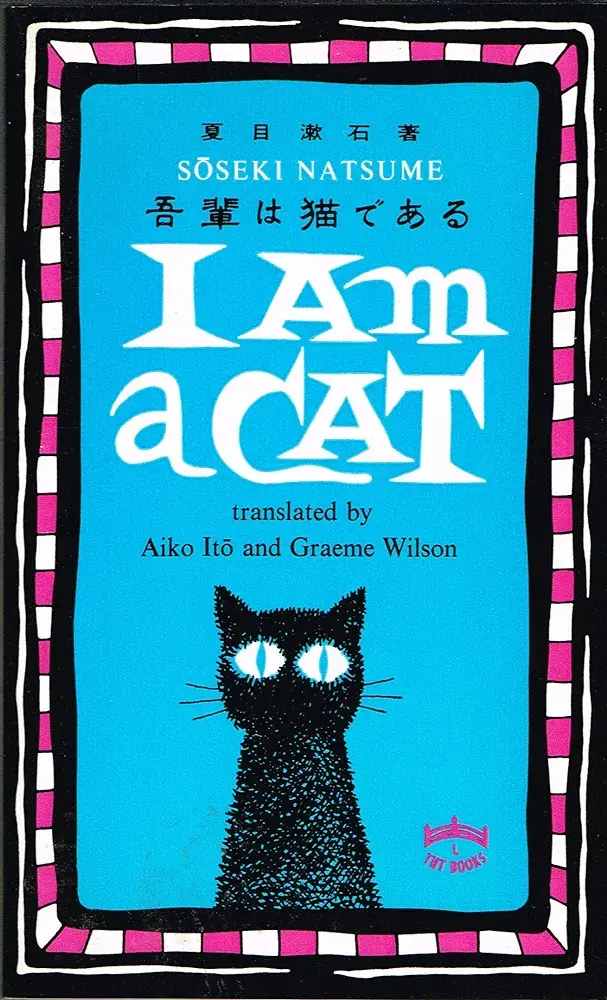
Print off your recovery codes and keep them safe. If you want to be extra, hammer them into metal plates like the crypto weirdos do.
- argv_minus_one ( @argv_minus_one@beehaw.org ) 2•10 months ago
Printing recovery codes would require me to either be price gouged by the printer ink cartel or use someone else’s printer, and using someone else’s printer is begging to get my account stolen.
I have no idea how to hammer things into metal plates, but I’m guessing that’s even more expensive than printer ink.
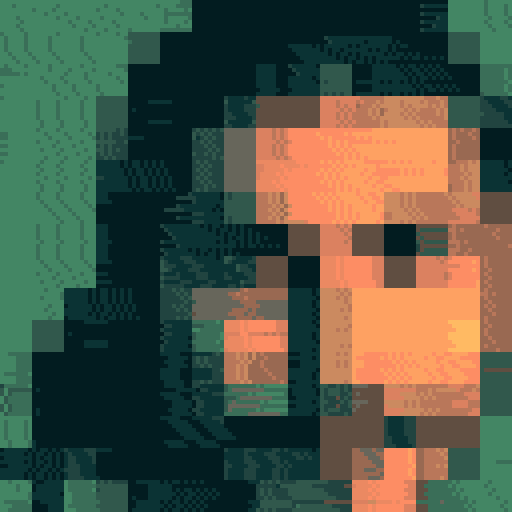
Just use your pen and paper.
- argv_minus_one ( @argv_minus_one@beehaw.org ) 1•10 months ago
I can do that with alphanumeric codes, yeah, but can I get alphanumeric codes from GitHub, or is it going to be a QR code? I can’t write down a QR code…

QR codes are just an encoding. Just use any half-competent QR code app, and it will give you it’s content, which you can then write down. For the reverse you can use any QR code generator.
- argv_minus_one ( @argv_minus_one@beehaw.org ) 1•10 months ago
How do I feed the generated QR code back to GitHub, then? Can I upload an image of it?

Have you ever used any website with 2FA? You don’t need to upload QR codes.

The recovery codes come as a set of numbers
- Compactor9679 ( @Compactor9679@lemm.ee ) 2•10 months ago
Oh my goood… Hahaha
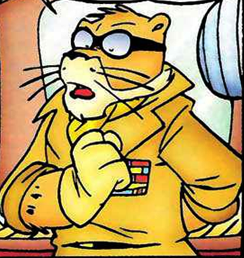
I’d prefer me getting permanently locked out over someone who isnt me getting allowed in. Even more so to services which have my credit card number.
But unlikely anyway, as long as I save my pass and 2fa to a password manager, and keep the backup codes backed up.

Passkeys supported?


