I’m thinking of starting a local group for kids (8-12 yo) to learn programming using Scratch.
Do you have any pointers that I might consider?
For reference, I’m a senior developer and architect, the programming part will probably be the easiest of it all.

Get some robots. Big marketing thing and another point of fun and learning. And the results are visible IRL.

Lego Mindstorms! We did that stuff as cub scouts, but I dont think we were the ones to program the bot.

In Poland there are quite popular Proton bots. You probably can find them across Europe.

They are fun, especially with the motorized arms, but they are crazy expensive last I checked. There are cheaper options, for Arduino and microbit. But even those are not cheap. They run at at least $30, without the microbit or arduino, for a couple of motors, IR and ultrasonic sensor.
Yeah, those aren’t cheap at all. I would have to find someone else to pay for it.

Makey Makey is another fun bit of hardware for kids. Works great with scratch too, have them make their own scratch game then use makey makey to build their own controller

There’s a minecraft mod called ComputerCraft Edu which is lovely and works on older versions of Minecraft if you’re willing to set that up!
When they “get” it, it also has Lua in addition the the graphical scratch nodes
Sound interesting for some later lessons, thanks!

I’ve used scratch to introduce kids (6~10) to programming. It works quite well IMO. They had a laptop with windows. I recommend a touch screen if possible, especially for younger kids. Though at 8~12yo that should not be as much of an issue.
I used it with the microbit from the BBC. While not required, a dedicated piece of hardware makes it much more interactive and fun, for a basic introduction. Basically, the microbit can be turned into a remote control for your characters in scratch for example.
Though, kids get fond of the ability to create pre-programmed scenes. That are not very logic intensive, more like an animated movie. And since they can add their own drawings and voice, they can get very engaged on this sole basis. So the microbit is not required at all.
Though if you want to use it, Microsoft has its own scratch for microbit that is more annoying to use IMO (you need to flash the program every time, which is not easy for younger kids that have trouble with the mouse), but it unlocks all the capabilities of the microbit for even more interactive applications. You can make them communicates through a basic protocol over 2.4GHz radio, control led strips or even robots for example (though the robots are far from cheap for what they are 😕).
Both scratch and makecode (the links mentioned above) have plenty of resources if you want to get a lab going. Personally, I would set my expectation fairly low and plan for many additional small features that kids that are really interested could implement on their own. In my experience, some kids will not be interested at all, not until they see a feature they want to interact with at least. Others will try to see what they can do by themselves, before the lab even begin. But usually, the older they get, the less likely they are to experiment by themselves and they’d rather wait for instructions. Which is a shame, but that’s how it is I guess.
Also, try to make sure they can continue their work from home. Scratch is available on many platforms (though makecode sucks on Android last time I checked) and is trivial to get up and running. That said, importing a project is another matter for kids barely familiar with computers, which is why I would distribute a document aimed at their parent to get them set up.
Thanks, it’s all interesting!

Scratch is great but make sure to let them know that they can see the actual code that runs underneath the drag-drop UI.
I can also recommend hourofcode.com where there are a ton of good tutorials ranging from scratch-level coding in a game setup (e.g. minecraft) to actual coding in python.
Thanks, I’ll check it out!
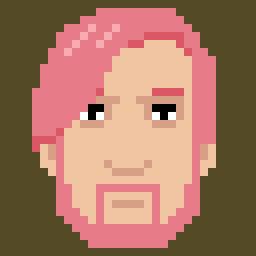
This was a cool talk on teaching programming gradually (with a lang called hedy) at last year’s strangeloop: https://youtu.be/fmF7HpU_-9k - might be some useful takeaways for you in there
Thanks!

Thanks!
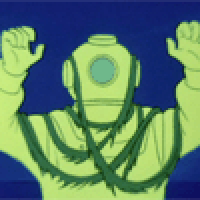
I know John Carmack got his kids an Apple II and taught them BASIC.

Exactly why I still have and maintain my Apple IIe and old consoles. Both as nostalgia bait for myself but also as a way for my future kids to understand where we started. I don’t expect them to care, but I know I can trust toddlers with the games and programs and technology from the 80s and 90s without having to deal with parental controls or internet privacy concerns. This old tech can be valuable in both education and safe, fun entertainment until kids can learn to think critically about what they’re doing.

I genuinely don’t know if scratch is the right choice or a simple text based language would be better, especially for the older kids. Just from my personal experience, I started programming in BASIC at 12 and don’t think I would have had as much fun and continued programming if i had used scratch instead.

Well yea, I was 9 when I started programming in Batch, but it is not really suited for every kid. Most kids aren’t nerds. Some may have problem reading and formatting code correctly, let alone understanding anything not seen before. Scratch mostly takes care of that.
It’s meant for absolute beginners and while there are quite a few talented people, you can’t really expect 12yo kids in general to understand and, more importantly, enjoy writing BASIC.

Might look at things like Adafruit’s Circuit Playground (BLE or Express). They can be used with MakeCode, which is similar to Scratch, and have fun I/Os.

There’s a bunch of great programming games available on Steam. A lot of them start pretty basic, so might be useful for teaching the basics and driving interest.
Any examples? The only one I know of is the Rabbids one.

7 Billion Humans and Human Resources Machine (same developer) are probably the most kid friendly ones I’ve played. TIS-100 I found quite fun, but it’s assembly like programming which might be a hard starting point for kids. Zachtronics also make some good games, but the ones I’ve played are more programming games masquerading as something else E.g. chemistry with SpaceChem.
I played the first two you mentioned, definitely not kids friendly. The bonus level with prime numbers was something else.
I’ll check the other ones.
