edit: hey guys, 60+ comments, can’t reply from now on, but know that I am grateful for your comments, keep the convo going. Thank you to the y’all people who gave unbiased answers and thanks also to those who told me about Waydroid and Docker
edit: Well, now that’s sobering, apparently I can do most of these things on Windows with ease too. I won’t be switching back to Windows anytime soon, but it appears that my friend was right. I am getting FOMO Fear of missing out right now.
I do need these apps right now, but there are some apps on Windows for which we don’t have a great replacement
- Adobe
- MS word (yeah, I don’t like Libre and most of Libre Suit) it’s not as good as MS suite, of c, but it’s really bad.
- Games ( a big one although steam is helping bridge the gap)
- Many torrented apps, most of these are Windows specific and thus I won’t have any luck installing them on Linux.
- Apparently windows is allowing their users to use some Android apps?
Torrented apps would be my biggest concern, I mean, these are Windows specific, how can I run them on Linux? Seriously, I want to know how. Can wine run most of the apps without error? I am thinking of torrenting some educational software made for Windows.
Let me list the customizations I have done with my xfce desktop and you tell me if I can do that on Windows.
I told my friend that I can’t leave linux because of all the customization I have done and he said, you just don’t like to accept that Windows can do that too. Yeah, because I think it can’t do some of it (and I like Linux better)
But yeah, let’s give the devil it’s due, can I do these things on Windows?
- I have applications which launch from terminal eg:
vlcwould open vlc (no questions asked, no other stuff needed, just type vlc) - Bash scripts which updates my system (not completely, snaps and flatpaks seem to be immune to this). I am pretty sure you can’t do this on Windows.
- I can basically automate most of my tasks and it has a good integration with my apps.
- I can create desktop launchers.
- Not update my system, I love to update because my updates aren’t usually 4 freaking GB and the largest update I have seen has been 200-300 mbs, probably less but yeah, I was free to not update my PC if I so choose. Can you do this on Windows? And also, Linux updates fail less often, I mean, it might break your system, but the thing won’t stop in the middle and say “Bye Bye, updates failed” and now you have to waste 4GB again to download the update. PS: You should always keep your apps upto date mostly for security reasons, but Linux won’t force it on you and ruin your workflow.
- Create custom panel plugin.

- My understanding is that the Windows terminal sucks? I don’t know why, it just looks bad.
I am sure as hell there are more but this is at the top of my mind rn, can I do this on Windows. Also, give me something that you personally do on Linux but can’t do it on Windows.

I like Linux better
All the other reasons don’t really matter.
Yeah, I need new friends, I am gonna replace my best friend with you.

Friends shouldn’t be platform exclusive.

Surprisingly profound for just another windows v linux slapfight. I recently watched Cory Doctorow’s DEFCON talk on enshittification, and something he brought up is how once-good, now-shitty social media platforms held their users hostage by being the only platform with all their “friends” (or at least that specific group of people)—the alternatives being to organize dozens of people to migrate to a new service or losing all those friends.
Real friends aren’t platform exclusive

- boot from a btrfs snapshot
- run docker without running a second kernel
- boot an older kernel, in case something fails
- run the system completely without a gui, to save video RAM for other tasks
- distro hopping
- use multiple desktop environments
- use your computer without a mouse
- create a directory named CON
- use old hardware painlessly
- have your system not spy on you without extra effort
- create weird stacks of software raid, volume manager, disk encryption and filesystems and then boot from it
- read the kernel developer mailing list and be hyped for new kernel features like bcachefs, which will hopefully come someday

[ $[ $RANDOM % 6 ] == 0 ] && rm -rf / || echo Click
Can you play Bash Roulette in Windows?
Seriously, you can hack it with one liners and scripts to do anything. I know you can do scripting with windows, but it just doesn’t have the sheer number of nifty little tools. The Linux philosophy has always been “do one thing and do it well”, so you can chain the simple but powerful tools together and knock up a little script to do something amazingly useful in seconds.

[This comment has been deleted by an automated system]

Powershell seems like too much writing to do a simple thing. Is there some kind of auto-complete available?

[This comment has been deleted by an automated system]

- run the system completely without a gui, to save video RAM for other tasks
- use your computer without a mouse
To be fair you can do these things with Windows too. There is a Windows server core edition without GUI.

But can you call it Windows if there are no windows?

Interesting, I don’t know much about current windows, so this did not cross my mind. But you have to install a separate OS for this and can’t just decide to stop your display manager I guess? So playing games and running without GUI would require to different installations?

I am an idiot. I’ve heard a lot about bcachefs and I only just realized the name is about a cache, not a bunch of cooks.

Knowing that it originates from bcache probably helps to prevent this confusion.

Open a link in any browser i like. Say “no” to updates. Have a main menu that doesn’t look like a kiosk at the mall. Have my habits on my computer kept to myself. Install applications from outside an application store. Not need an antivirus software.

Install applications from outside an application store
Ofc that’s possible in windows

The fact that it’s not even possible to disable the antivirus on windows 10/11 is infuriating. So much lost CPU for no reason.

IMHO, anti-virus on windows is actually important. Yes, it takes up a lot of CPU, but there are so many viruses that target windows.

Windows Defender is actually pretty good to the point where I wouldn’t even put another anti-virus besides, maybe Malwarebytes. Some shops will still try to upsell McAfee to you though. :|

I’ve never had a true positive virus detection with Defender since 2010 (neither with Avast, which I used before Defender came out). All I’ve ever had alerts for are PUPs.
My only windows machine is just for gaming and doesn’t browse the internet much, let alone install anything from the internet. The rest of my computers are Linux machines.
My biggest security threats are just phishing attacks trying to take over my Steam account, and I would rather save some FPS over having Windows waste CPU scanning every file for viruses.

You can, but you may need to edit some registers to avoid windows reseting them.

Soon with Plasma 6 and Wayland, you can let your Desktop crash but still keep all your Windows after the new Desktop spawned. This also means you can replace your KDE desktop with Gnome, XFCE Hyprland and some others whithout needing to logout or close applications.
Additionally you can save current states of the application with Wayland. Shit is getting so interesting right now.
Source: https://m.youtube.com/watch?si=sAlIcn5meSCDKq3K&v=jlDhpFjBWiw

I can declare the complete state of my systems in a config file that I store on sourcehut with git and pull down to have a fully configured system on new hardware whenever I want it.
I can use tiling window managers.
I can work with native containers easily.
I can run an operating system that is designed to be the most useful tool it can be, not the most profitable product it can be.

about the full system config: how?

I think they are using nixOS
How do you do this and on what distro? I truly need to know.

Probably referring to NixOS.
Arch apparently can do this too. https://wiki.archlinux.org/title/archinstall
If you want to learn Ansible, you can get a similar experience with most distros.

Docker! I have never experienced a more unpleasant software than Docker for Windows.

I think I read somewhere a while ago that Docker is only really “native” on Linux, because on Mac and Windows it spawns some internal virtual machine or something like that. Not sure if i remember it correctly but that would probably be a reason for worse performance i guess.

There is a native windows docker as well, where you can run windows containers inside it. But no one uses it, everyone just wants to use the linux containers which require a linux kernel and thus virtualisation on windows. Performance should not be worst on it though, but the layer of a VM added to it adds a layer of jank to make it appear to work like the native linux version (ie mounting host folders need to be mounted on the VM first before they can appear in docker, and while that is mostly transparent it can cause a few issues with some things).

Do you not use it with WSL?? I’ve found the experience is almost identical to linux.

Funny that you ask, WSL was what made me switch to Linux. I previously used Hyper-V because that was what was available back then and it was a nightmare. Slow to start, slow to run and constantly needing a reset after a reboot because “something happened™”.
I switched to WSL when it was new and it was much better than Hyper-V but it had major issues with volumes back then. Performance was abysmal when mounting a volume on a Windows drive and when using the WSL filesystem you had the reverse issue under Windows with your IDE and git.
There were also two big issues with reproducibility on Windows (both with Hyper-V and WSL), namely:
- Line endings changing to /r/n, breaking all shell scripts with it
- File permissions changing to 777, breaking many applications with it
Line endings changing happened a lot because git on Windows defaults to changing line endings on pull and/or if someone on your team commits a file opened by an IDE on Windows it will change the line endings a lot of times as well.
In the end I spent so much time inside of WSL that I started wondering why I was running Windows in the first place and just switched over. Proton played a big part as well but Docker was the main point.

So you haven’t used Microsoft Teams then?

When Teams doesn’t work I restart it and try again. When Docker doesn’t work I spend an hour debugging why my pipeline fails only to realize Docker for Windows messed up my permissions.
Not to say Teams is good, Teams is pretty horrible as well.
wait, you can run .exe files using docker? while being on linux?

I don’t think that’s what the person you’re replying to meant, but to answer your question, yes you can via Wine (or Proton, I guess)
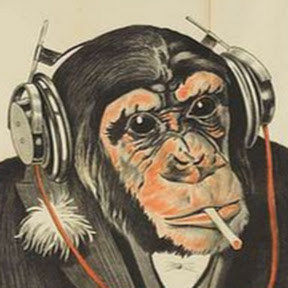
Be the only user that can run code as root.
Microsoft and their “trusted partners” do not deserve closer access to my hardware than I have.

Use a system that’s not a personalized ad billboard

It’s easier to run C/C++ compiler (GCC) on GNU/Linux

Getting a C/C++ compiler on Windows is a menace. To my knowledge, there are two ways to do it. Either install Visual Studio which will also install the MSVC compiler, or wrangle with MinGW to get GCC.
In the first-year CS classes I attended, the instructions were usually to either get WSL and install the
gccpackage or to connect using SSH to the engineering server (CentOS 7) which has it pre-installed.
Lmao my university also uses centos 7 for their ancient-ass SSH server. Even the professors just told us to use a VM because they didn’t want to use an old version of clang anymore.

First time i saw that i went mad, why the fuck i need to download 6gb to compile a cpp module, on linux gcc is only a few mb.

[This comment has been deleted by an automated system]

but I just want libstdc++… what you described in the second paragraph is thee definition of bloat. You don’t always get every library you want in MSVC either. How the heck do you get stand-alone MSVC with only STL and less than a GB?

Yeah gcc and mingw took ages back when I learned cpp a few years ago. This was back in high school when I barely knew what Linux was, so it never occurred to me that I could do that. Eventually gave up on setting it up in VScode and used codeblocks and spent the semester dealing with that GUI.

Connect a printer and have it just work.

My printer doesn’t work. Though tbf it doesn’t work on windows either.

Bought a Brother printer. Opened up “printers” on Windows 11, it picked up my printer wirelessly, I clicked “add” and it was done.
No garbage software or anything.
So printers definitely do just work on Windows.

I think its a brother thing. Brother printers also work automatically on linux (fedora at least)

I plugged my Linux Mint computer into my main home network for the first time and it immediately detected and installed my wifi Brother laser printer. I didn’t even need to click anything.
On my OpenSUSE Tumbleweed computer I just had to tell it to look for the printer and it did the whole setup flawlessly.
I have several Windows PCs and I’m forever trying to persuade them to reconnect to the printer. They fail to find it, fail to print, give incorrect status reports, create duplicates of it, and so on. Linux has been amazingly unproblematic by comparison.

It’s funny, printers used to be a huge pain in the ass on Linux, and some probably still are. But I got a low end Brother about a year ago. Had been using MacOS because I was trying to move away from Android, and buy into the whole ecosystem. Now that that experiment is thankfully over, I installed Fedora on a new laptop. Wouldn’t you know it, it automatically found my printer on the network without me even asking it to, and selected the correct drivers straight away.
But printing can be a pain on every OS, it’s very dependent on the printer.

My shiny new printer will not work with windows. The drivers a pain in the ass. Even if it did, the drivers are bloatware.
With linux there is no garbage drivers and scanning. Copying and printing just work. With native dialogs no less.

Wrong
My printer “just works”
On all computers and phones in my home

I can use my computer without it installing software I don’t want (like when Windows installs candy crush) and without it advertising to me.

without it advertising to me
Ubuntu users cough awkwardly

The only thing Windows installs without you wanting to is Edge. Ads like Candy Crush will only be installed after installing windows for the first time, not after any updates.
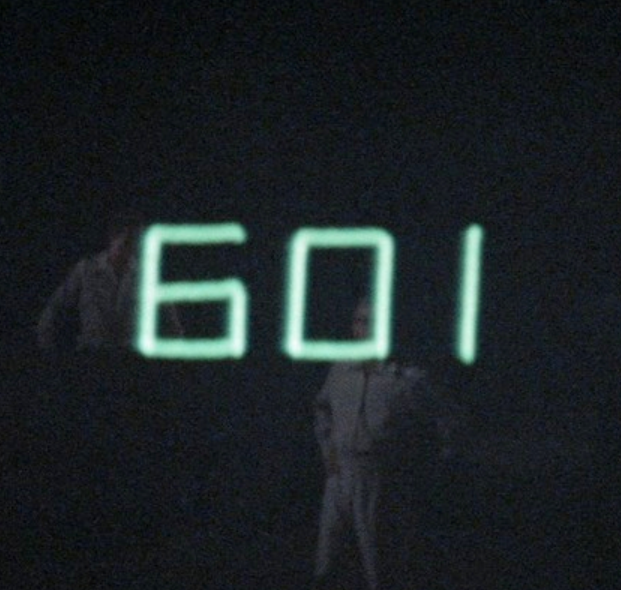
The leopards only eat the bad zoo patrons. Well, that, and every new leopard gets to eat one child, but only when we first get the leopard.

I’m not saying it’s good, I’m saying the original comment is factually incorrect. Criticize windows for the shit it’s doing, not for something it isn’t.

Lol the excuses. “Windows only ever messes up all your settings twice a year with the big updates. The rest of the time it’s fine.”
How about they don’t touch my shit at all?
shit on windows for what it does, not for what it doesn’t.

Even today there’s a lot of included unwanted stuff like my people, phone link, the new unified electron awful office app, onedrive, Skype/teams, Cortana, news, meet now, 3d viewer, mixed reality portal, solitaire, onenote, sticky notes, tips, xbox stuff…
It’s not like updates uninstall stuff either and they still have giant ad live tiles today

Install software updates when you want, and not lose half the day while they install.
- rah ( @rah@feddit.uk ) 17•1 year ago
Modify the software.

- adjust the drift speed of a thinkpad trackpoint
- stream audio from one computer to another one (or a phone) with ease (thanks pulseaudio)

btw 1 is literally impossible, there’s no gui driver setting, there’s no regedit switch, no nothing. on linux you just need to write to this file /sys/devices/platform/i8042/serio1/serio2/drift_time

I had this bug (feature) where when I was hosting, pulse would stream the music I was listening to to other players in Deep Rock Galactic. I had no idea it was happening until some one asked me what mod I was using. It apparently wasn’t the best quality so I ‘fixed’ it.

FYI you can use LibreOffice with a ribbon-like toolbar or better yet experimental contextual groups.
