Despite being a heavy cell phone user for more than 25 years, it only recently occurred to me that vertical navigation on most phones is inverted when compared to traditional computers. You swipe down to navigate upward, and up to navigate downward. I recently spent time using a MacBook, which apparently defaults to this “natural” scrolling (mobile-style), and I was completely thrown off by it.
I’ve been using natural scrolling on a couple of my own desktops ever since, mostly as a mental exercise, and I wondered…how many of you folks prefer this method?
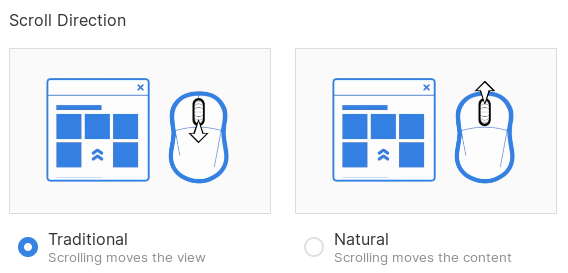

Trackpads and touchscreens get the phone way of scrolling.
These feel like you are interacting with a piece of paper, so you move the paper around.Mousewheels get the traditional way of scrolling.
Mice are more like controlling something.
It just is. Like F1-F12 keys are always F1-F12 keys, not the alt-function (like media/brightness etc).I hate that Apple has called it “natural” Vs “reverse” in some psychological reconfiguring that you are going against the grain if you don’t agree with them (as opposed to them changing the established standard).
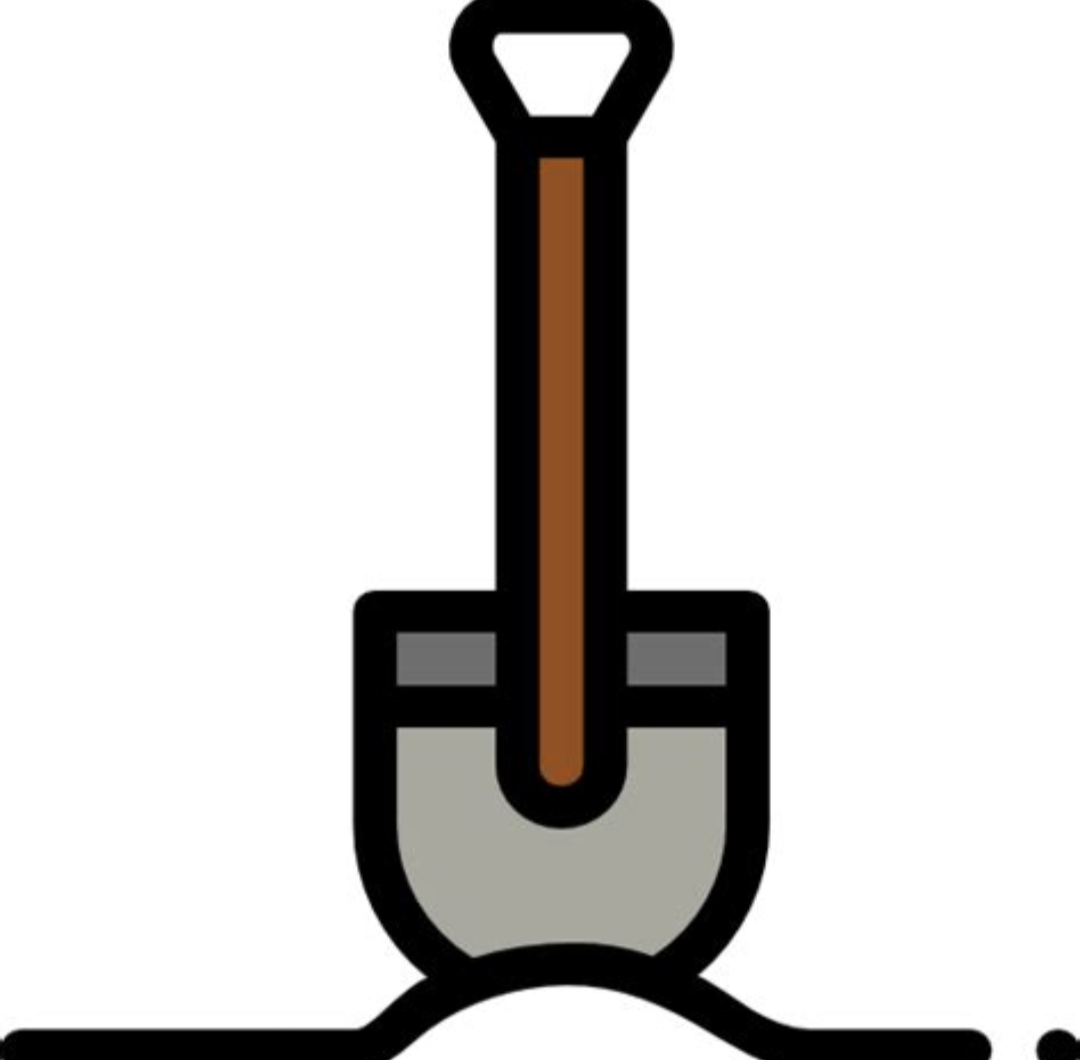
I use natural on the trackpad and traditional using a mouse.
Good points all around, though I do use my alt-functions more than the function itself.

It’s a good thing Apple doesn’t make cars. They’d put the gas pedal on the left just to be different, and claim it’s more “natural” that way.

Don’t give Tesla any ideas.

Yeah, they would probably let you pay a small fee per month for this feature.
[This comment has been deleted by an automated system]

The thing you’re apparently calling “traditional” seems natural to me.
I’ve never really stopped and thought about it before, but as far as I can figure, my brain expects the part of the system that does or would actually touch the surface to drag the screen in a particular direction through the simple workings of physics.
On a touchscreen, it’s simple - it’s my finger actually touching the screen and it drags the screen around exactly as I’d expect.
With a mouse, my finger isn’t the important part because it’s not touching the surface (or more precisely, the mousepad that substitutes for the surface). Rather, my finger is contolling the mouse, and the underside of the mouse is touching the surface. And as far as that goes, the “traditional” way it works is correct - when I move my finger downward on the mouse wheel, the bottom side of the wheel - the part that would actually be touching the surface if it was a purely mechanical system - is moving upward, so would drag the screen upward.
So to me, that’s what’s natural.

I couldn’t explain this as good, but to me tradition has always felt natural. 100% on a mouse, but also mostly on a trackpad.

I think the big contention comes with touchpads. They are half way between a mouse and a touch screen. Traditionally they acted like mice, you two finger down to scroll down like on a mouse wheel - but you have no wheel so are directly touching the surface. Much more like a touchscreen.
So to me traditional feels natural to me on a actual mouse, but on a trackpad natural feels more natural. I really hate that on the Mac you can only set all mouse life devices one way and not be able to have actual mice behave different to trackpads like I can on Linux systems.

It’s the most logical thing, and yet some people give me a weird look if I explain these thoughts to them.
I can’t even begin to describe how wrong it feels to invert it. My entire being refuses to accept that.
(you do realize I’m agreeing with you?)

I never was able to completely realize that it’s the wheel that makes it intuitive — that pulling down on the wheel makes the bottom of the wheel pull the screen up. But it makes so much sense, and it’s why I use “traditional” scrolling on mouse.

It’s something I was never actually conscious of until I stopped and thought about it yesterday because of this thread. I’ve just always moved the scroll wheel in the way that it seems like it should work, and it works the way it seems like it should.

“Natural” only seems natural if you were raised mostly on touchscreen devices, I’ve never seen a desktop have inverted scroll like that.
On a side note, Why do so many Linux programs not support auto scrolling by default if at all?
I didn’t even know autoscroll was the name of middle clicking to scroll were your mouse went until I switched to Linux and noticed it missing in certain places.

I think it is because of Unix/X11 tradition of the middle mouse button being for pasting the most recently selected text.

I think the only place I’ve ever seen autoscrolling available was Libre Office, and I turned it off there because nothing else has it.

Firefox does too, but iirc it has to be enabled in about:config.

And fortunately for me, Firefox is the main place I want to use autoscrolling. It’s nice for reading long articles, or browsing lemmy threads… (I’m trying to think of other places I might want autoscroll. I don’t recall ever wanting to use autoscroll on a file browser or a settings window or anything like that. It would be good on a pdf reader though.)

i can’t even grasp how one can reads while the page autoscrolls down. When I had tried it I could only think about whether the scrolling speed is the absolutely optimal and if I make it on time or if it scrolls faster or slower than I read. Of course I couldn’t understand what I was reading since my mind was not paying attention at what I was reading, since it was occupied with the logistics.

For me it’s only useful with Firefox and the monitor running at 144Hz/fps. I used it for long webcomics, where constant scrolling is good enough to read the few lines. But otherwise I’m also not using it much.

Not in about:config, there is a setting in the normal preferences for that.

The nyxt browser also supports autoscrolling, but it isn’t activated by a middle-click.

There is nothing natural about “natural scrolling”.

[This comment has been deleted by an automated system]

I guess it depends on what the base line is. When reading a large news paper for example, I presume most people hold it steady in their hand and move their head to progress. Which would be the “traditional scrolling”. If you assume a large scroll of paper (ancient egyptian style) I guess moving the scroll and keeping the head (mostly) steady works fine or even better. That would be the “natural scrolling”.
But yes, in modern times I can’t think of an equivalent of the scrolls to explain why we would consider that “natural”, if we don’t do it outside of the computer.

Natural is totally unnatural.

In the beginning, the mouse did not have a wheel. The only way to move the view was by dragging the scrollbar with the mouse pointer. So when we got mouse wheels, it was easy to just connect the wheel to the scrollbar. And thus the traditional direction makes sense since you are moving the scrollbar, not the view. With time, the scrollbars became more and more hidden, and we got a disconnect between what we were scrolling (the almost hidden scrollbar) and what we thought we were scrolling (the view). When you think of it as manipulating the view directly, the natural scroll makes sense. Because that is what we do in touch devices (manipulate the view directly).
That said, I use traditional scrolling because it’s what I am used to.

I think you’re right - but it’s slightly confusing that you’re using the word ‘view’ to mean the opposite of what the diagram in the OP means.
The diagram uses ‘view’ to refer to some kind of imaginary viewing window placed over a large static content; other way of putting it is that ‘view’ refers to a camera pointed at the content; and ‘content’ refers to the thing that you are trying to look at or read. In any case, I don’t think you’ve used the word incorrectly - but just inconsistently with what the post already had!

I didn’t even see that picture in the OP. What that diagram calls a view I would call a viewport. But yes, it would have been better to use the same terminology as OP.

Traditional with mice, natural with touchpads.
Interesting story, I used traditional scrolling with touchpads all my life until I spent three years exclusively using a desktop. Came out of it suddenly rewired to scroll like I do on my phone.

Real gangstas also switch their PGUP and PGDN keys to natural scrolling.

Easy there Satan

I use traditional scrolling for everything except touch screens.

Traditional for mouse, natural for touchpads.

Yep, my Sway config has
input type:touchpad natural_scroll enabled
This is the way

Traditional - unless it is fingers on the screen!

I hate how natural is called natural cuz there’s nothing natural about it, when using a touchpad or mouse you’re controlling the viewport, mouse down should move the viewport down

I hate how natural is called natural cuz there’s nothing natural about it
It’s all Apple propaganda to make their way more justified to their Apple fanbois.

Seems to be a common thing in the UX design world to give your ideas very humanist or comfy sounding names. I get the intention to make change sound less threatening but it gives off very cult-like vibes to me.
But I ain’t a designer by any means, I looked into abit of UX design/philosophy and was turned off by all the buzzwords and seeming lack of discussion around what users actually want.

On pc even, I see it in engineering apps which don’t even exist for mac. We’ve been scrolling one way since we got the wheel but now that’s not even the default option? Drives me up the wall, and it’s always with a sidekick called Letter paper format

Traditional for both scroll wheels and trackpads (trackpads are emulating a mouse, you heathers!) And inverted Y for gaming.

Nah a touchpad feels more like a smartphone display than a mouse, so “natural” scrolling it is. Inverted Y for gaming too. I think it depends on what you grew up with - playstation and Xbox don’t use it per default but Nintendo (at least old consoles and games) does I think, so I cannot switch back to not inverted, it feels unnatural.

I consider trackpads to emulate the touch of the screen (so like a phone). So natural scrolling for me.

I used to use inverted Y, but it stopped feeling right at some point in the Xbox 360 era and I switched.
I think it was the first console gen where FPS really took off. Like there were FPS on PC for a long time before that, and Halo was pretty big on the Xbox, but the PS2 ones were all kind of clunky and experimental.
I think I only used inverted Y to start with because the only first person games I used to have were flight sims.
Down is down and up is up

Unless it’s a stick/yoke.
Pull is up, push is down.

Right?!! Consider this - if you replace the scroll wheel with two buttons, which one would you press to scroll down?

