the more i am delving into things, the dell documentations are saying that the two really aren’t compatible except for like an outdated version of ubuntu… I never even thought about this, but looking back in time, I’ve tried many distros and the all have had some sort of internal issues that I couldn’t figure out and had to wipe the disk and try a new one…
Considering it was a windows computer to begin with, is this causing problems with my Linux installations or is it more likely user error? Especially the firmware and driver side of things, as outlined in my prior post. Did Dell lock down their XPS laptops to basically only be compatible with Windows??? Im tired of distro hopping because of all the issues I have with other distros on my machine. I’m hoping you kind folks could help clear this up for me and offer insight? perhaps the bios needs some special configuring to help make Linux work as it should? Thanks
edit: whoops, I should clarify the exact model, I have an xps 13 9310 dell laptop

I have two XPS laptops that run the latest Ubuntu Linux flawlessly. Hell, that’s why I bought them. They are literally sold with Linux preinstalled, why wouldn’t they work?
I even get BIOS/firmware updates in GNOME Software!
dude how do you get firmware and driver updates via the gnome store??? I know I’ve seen it at least once in my life time, but it’s been a long long time. I have the lvfs repo enabled, so idk what the heck is going on. and when you say they come pre-intalled with linux, is that an option you have to choose when purchsing the laptop?

If comes from fwupd which I believe is installed by default on Ubuntu. The manufacturer needs to support it, of course. To get Linux preinstalled, you have to buy one of their “developer editions.” They make them almost impossible to find on their website, but they’re buried there somewhere.

[This comment has been deleted by an automated system]
thanks, good to know. I dont use bluetooth anyway, so not a problem

I’ve owned 3 of different generations. The first had a broadcom chipset, which gave me occasional trouble. The most recent, ca 2020, was rock solid and worked without issue under Arch. All hardware worked flawlessly. Currently runing Artix on it, and the challenges I’m finding have less to do with the XPS/Linux combo, and more with Artix.
Go ahead; it’ll work fine.
Edit: fixed typos
thank you!

The real problem is that certain XPS laptops like the 9500 had terrible design problems that dell tried to mask with software in linux. E.g., speaker balancing or high idle power draw. Other design atrocities such as unstable touchpads or improper grounding were initially blamed on linux even though the problem was hardware.
I got mine two years ago and I’ve regretted it since two weeks into it. But since my job bought it for me, I’m stuck with the POS. Do yourself a favor and stick with Thinkpad, or even better Framework.
yea i’m just about ready to invest in a new computer. the damn usb-c ports are so unreliable too after years of wear and tear. things disconnect just by the slightest shift in cable.

That’s also true! I’m really disappointed in what the XPS line became after 2020. :(

Are you sure the ports aren’t dirty? That’s often/always the case with faulty USB-C ports

I’ve been using a Dell XPS L502X with fedora since it was delivered 10/8/2011. No real problems, but I recently moved to voidlinux and almost doubled my battery life. Dell put quite a lot of time into supporting linux.

Void is probably my favourite rolling release distro. I ran it for 2 years on my old PC and had very few problems.

currently typing on my Dell Precision with a Bluetooth mouse, Bluetooth headset, and discrete NVIDIA graphics. This Precision replaced my XPS where I used the same install of Manjaro.
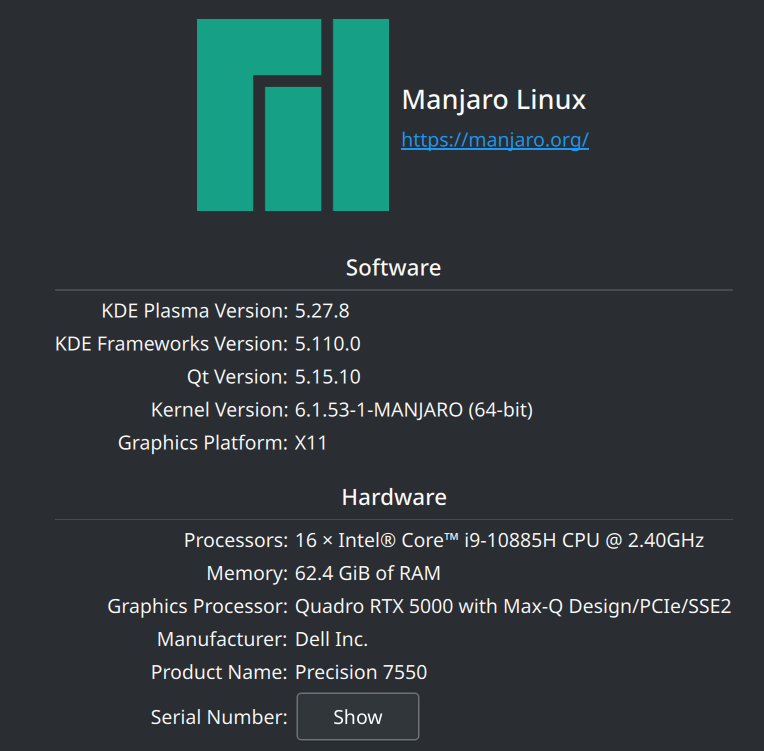

I use OpenSUSE Tumbleweed on an XPS 13 9360 with an 8th-gen i7. No problems at all, and it runs much faster and cooler than it ever did under Windows. As far as I can tell everything works, including trackpad, touchscreen, wifi and Bluetooth. (This is under X11; under Wayland the trackpad doesn’t work properly and the scaling is all off.) This one doesn’t have a fingerprint reader though.
Thank you

Daily drive a 9500 on latest Fedora. Only thing that doesn’t work is the fingerprint scanner and honestly I don’t care in the slightest.

I have one of these and its been a nightmare of a machine. Linux works just as it’s supposed to, but the computer internal design is hot garbage.

I remember only being able to run Manjaro on my Inspiron 15 7559 (i tried ubuntu, debian and a few others, couldn’t get them to boot even in live environment)
Maybe try that. Manjaro gets a lot of hate but it saved me that time.
hey man, i like manjaro, not sure why there’s so much hate…

I support only Dell XPS 13/15 inch laptops at work exclusively with Fedora Linux, 99% of things work; occasional issues with things like the fingerprint sensor which is better supported in Ubuntu (it’s a usb based goodix fingerprint sensor). The latest 15 inch has some issues with sound being quiet but over amplification solves this with some fidelity loss which isn’t a problem for normal alet type noises.
Iirc your model (we had one of) works more or less flawless out of the box.
I have a hunch that the lvfs and updmgr setup is wrong. I just never receive any updates using those methods even though eveything appears to be configured correctly. I even looked at the firmware update history via fwupdmgr and it says there is no history, so pretty much I never received an update via that system. idk

9520, everything works but the trackpad sometimes has terrible lag. It’s a common issue, some also report it on Windows. Don’t care enough to ask IT to replace it.

I’ve been running arch on XPS 15 a couple years ago with no problems. There was a problem with sound on laptop launch, but a couple of months in the kernel update fixed all the issues. Arch wiki has a lot of info on hardware compatibility, as well as steps you should take to enable something that doesn’t work out of the box
I just feel personally that building the Arch OS would be too complicated for me, that’s why I’m considering Manjaro. much more user friendly

My XPS 9310 2 in 1 works great with Fedora. Literally the only hardware that didn’t work after install was the fingerprint scanner. Everything else seems perfect. It even recognizes when the laptop is folded into a tablet and provides the virtual keyboard and does auto rotate.
