My Steam Deck arrived and I even got a setup for it. My problem rn is that my keyboard has an american layout but I need to type german umlaute sometimes…how do I do that?

If you use the keyboard for desktop mode:
- Open system settings
- Navigate to “Input Devices”, “Keyboard”
- Go to the “Layout” tab
- “Configure Layouts”, then “Add”
- Add “German (US)”
- Switch the layout on the “Taskbar” on the bottom right of the screen.
You can then use Umlaute like on any German keyboard, plus on the “a,U,o” keys themselves when you press AltGr (right alt). Any Sonderzeichen are like in the American layout. If you want to change that just use the normal German layout instead of German (US).
There is no way to change the layout of physical keyboards in the gaming mode. Those settings don’t change anything in the gaming mode and but the gaming mode settings only work for the on screen keyboard.
Bonus Umlaut of the day: Ö
Thank you <3
I use a 60% keyboard will it work for that too?

Yes, as long as you have the
[;'keys it will work just like it does with the German layout.Even if you didn’t have those keys, you could also use
AltGr + a,AltGr + uandlAltGr + ofor the Umlaut variants. I like to use those much more, because they seem much more logical to me Ü. That isn’t possible with the default German layout, which is a shame. I like the German (US) layout much more because of that.

There is no way to change the layout of physical keyboards in the gaming mode. Those settings don’t change anything in the gaming mode and but the gaming mode settings only work for the on screen keyboard.
You might be able to since
gamescope(the compositor that the deck uses ingame mode) supports keyboard layouts through XKB environment variables, but I’m not sure where to specify those on the deck (and it might even require write mode),
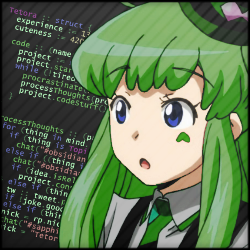
A friend gifted me a laptop with US layout. One day I figured I really needed those German characters. I did the same as @okiloki@feddit.de, except I ended up picking the US-International layout, and removed the old layout since I didn’t need it anymore.

That one works as well, but I dislike the way quotes work on that keyboard. I never got used to that.
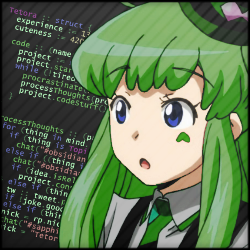
You’re right, I misremembered! I tried US-International, and because of that exact issue you mentioned switched to EurKEY. In my case it wasn’t part of the layout selection, so I had to change it in a config file.

How are the possibilities to change the on screen keyboard?

Steam Decks run Linux. (The specific DE is KDE Plasma I think.) So you can find answers by searching for “Linux” if searching for “Steam Deck” doesn’t get results.
One way is to enable the “Compose” key which lets you enter special characters or sequences by typing switches of more commonly-available characters. I think the Steamdeck OS has a setting for this; but I don’t have one so I can’t check.
For letters with umlauts you press (and release) Compose, then type a double quote (need to hold shift for this part), then type a vowel.
For reference Wikipedia has a list of Common Compose Combinations
Alternatively if you can map an AltGr key I’ve read you can type umlauts by typing AltGr+[ and then typing a vowel. There might be a setting for this too.
