Thinking of self-hosting some basic tools; SearxNG, Bitwarden, Lemmy.
What kind of tools are you self-hosting right now? Which ones are easy to manage, which ones are awkward? 👀

I believe I’m at 42 Docker containers now, lol. Some of the notable ones:
- Plex
- Vaultwarden
- Home Assistant (plus Node-RED, zwave JS, and mqtt)
- NPM
- Pihole
- All the “arr” stuff
- Nextcloud
- Portainer
- FreshRSS
There is a lot of support stuff too like MariaDB and orbital-sync.
I’m going to be working on Lemmy when I get back from vacation but I leave in like 2 hours so that’s going to have to wait, lol.
By in large, the docker makes it stupid easy for the vast majority of my containers and portainer makes it even easier since you can manage everything through a web UI.
Chad.
NextCloud and Pihole are definitely being added to my list. Does self-hosting NextDNS seem worthwhile to you? 👀

I don’t know that it’s really necessary to use both nextdns and pihole. You may look at a couple of comparisons and decide what’s best for you. I just use pihole (two of them actually, one in docker and one on an actual pi).

I am using dnsmasq for that usnt necesary but if youwant to be private, you meed ypur own DNS server

FreshRSS
On an unrelated note, does anyone know if lemmy has rss?

It does, the link is next to the filters atop communities

Not by default that I am aware.

If you are using the arr stuff to download your Linux iso’s which vps you use or it is homelab?

Yep it’s for all my linux ISOs. I have it in my homelab. I probably WAY over-complicated things but I use OPNsense for my firewall and selectively route traffic from specific containers down a ProtonVPN tunnel. I’m using macvlans within docker to give those containers dedicated IP addresses which allows the selective routing to working.

Question about Vaultwarden. How does sync work? My browser extension for Bitwarden auto syncs to their server, is that possible with Vaultwarden? Or is it more for manual backup?

It’s the same thing. There’s an option before you sign into the extension to choose a different server.

Can home assistant be used without the ad-ons (I want to learn some smart home stuff, but do not want the overhead of a vm)

Yes it can, though it is easier to set some things up with the built-in addons. Most addons can be set up independently as docker containers (like z2mqtt or node-red) but may require additional configuration.
Is there something killer about FreshRSS that makes you host that rather than using the Nextcloud RSS reader support? I used to have TT-RSS before I dropped it and my filesyncinc stuff for Nextcloud.

-
Home Assistant OS (in a VM)
-
- MariaDB
-
- Matter Server
-
- Mosquitto Broker
-
- Z-Wave JS
-
AdGuard home
-
SWAG (Ngnix proxy)
-
Emby
-
Airsonic Advanced
-
Komga
-
Immich
-
FreshRSS
-
Owncloud
-
Organizr
-
Duplicati
-
Portainer
-
Virtmanager
The “arr” family -
- Gluetun (routes all the below containers through my VPN)
-
- Readarr (print)
-
- Readarr (audio)
-
- LazyLibrarian (magazines)
-
- Mylar3
-
- Sonarr
-
- Lidarr
-
- Radarr
-
- Prowlarr
-
- Flaresolverr
-
- SABnzbd
-
- qBittorrent
There’s a few other support containers for the above items like redis and postgres. This is all done on Ubuntu Server. But I’m slowly prepping to switch over to Unraid as I prefer the storage management on that. For me file storage and redundancy is a huge part of why I run all this.
-

- Plex
- Tautulli
- Jellyfin
- Transmission
- Pihole (and DoH proxy)
- npm proxy manager
- Flexget (similar to radarr)
- bedrock minecraft servers
- Home Assistant
- TPLink Omada controller
- Netdata dashboard
- Portainer
- VSCode (web version, to easily edit files on my servers)

If you share your Plex library with friends and family like I do, highly recommend looking into Overseerr! I had tried using OMBI before but it was a pain to get set up–actually I never succeeded and gave up. Overseerr was very simple, just another Docker container like so many others, really. Integration with Radarr and Sonarr was seamless for me.

the watchlist sync feature is amazing, I dont even go to overseerr anymore I just browse directly in plex now and add to watchlist

thanks. I think I tried it some time ago but we end up never using it. we only watch it at home and my mother’s and she just text me when she wants something.

I’ve never got what the point of Home Assistant is, seems to be it’ll talk to a load of smart devices and advertises you can control it with Alexa but at what point why not just have Alexa itsself control the devices?

You can write custom automations between all your smart devices. So I can connect Home Assistant to my phone, a Google Home mini, and Google Translate TTS, so whenever I plug in my phone to charge at night while I’m at home, the speaker tells me “Remember to brush your teeth” in an Italian accent. Or whatever specific weird thing you want. It puts a lot more control in your hands.

Not all smart devices are intercompatible with each other, but Home Assistant is agnostic and tries to work with everything. Most people tend to have automations based on things that Alexa or Google Assistant can’t handle.
It may be overkill if you only have a few smart lights that Alexa can handle, but once you have a hundred or more different devices… yeah, managing all of that becomes pretty complicated!

Home assistant has plenty of use cases. it is not only controling devices but also a very powerful automation system. A couple of things I use it for:
-start my laundry only when I have enough solar power to power it
-notify me when my laundry is done
-track energy usage of many devices (heaters, washing and dishwashing machines, A/C,etc)
-let me know when to open or close my windows based on inside and outside temperature
-Force my water heater to turn on when I have solar power
-Expose non-homekit devices to homekit

Solar power? That’s pretty cool, do you use it exclusively or just to bring down energy bills?

Im still connected to the grid. The idea is to use as much as I can from my panels instead of the grid.

Fair the dream is to be completely off grid
Probably the same for a lot of people here to be honest

What’s the reason for both Plex and Jellyfin?

Sometimes one or the other has a recent updates that causes problems, or a random movie won’t play right. It’s rare, but since both connect to the same NAS where all of my media is stored, running both is pretty easy and it’s nice to have a backup.

I use Plex on a daily basis, but Im testing Jellyfin from time to time. so I keep it htere

- PiHole
- NextCloud

All Dockerized:
- Pihole
- Plex
- Lemmy
- Matrix
- SimpleLogin
- Ntfy
- Plex
- Photoprism
- FreshRSS
- Linkding
- Paperless
- Nextcloud
- Wallabag
- Syncthing

definately adding ntfy to my list

It is amazing, especially when you are on Android and use it as a unified push provider for other apps to circumvent Google as much as possible while saving battery power.

yeah I am. I am just using their default server I gues… never occured to me that I could just one myself…

Lemmy Jellyfin Wireguard so I can access my home network from outside
All three are easy to manage(so far).
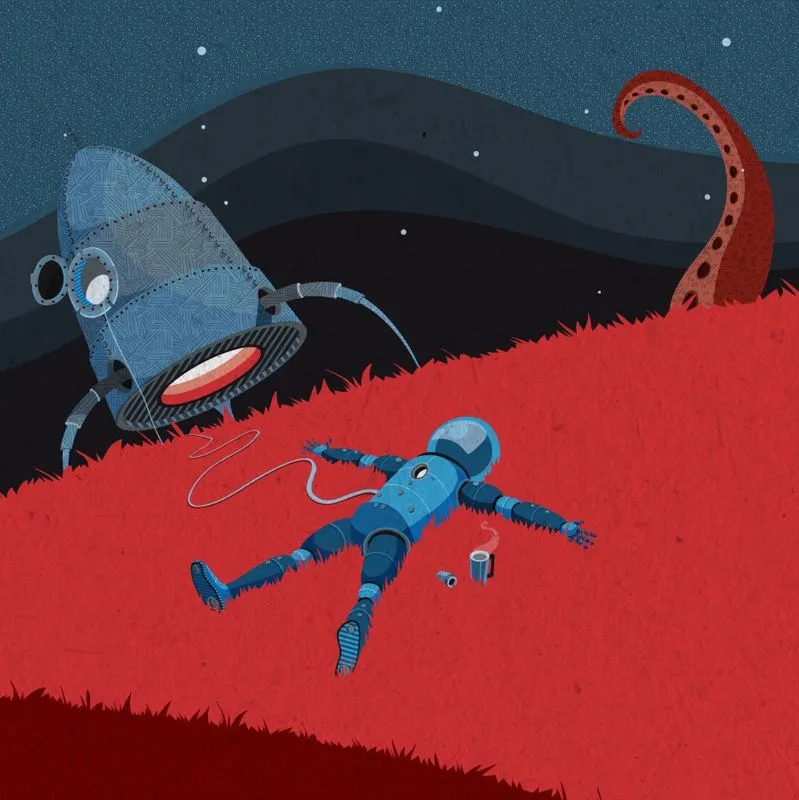
Have you tried tailscale? It uses wireguard under the hood, but is much easier to connect multiple devices.

Yes, i have used tailscale. I just use wireguard alone because I find it has better performance in my experience.
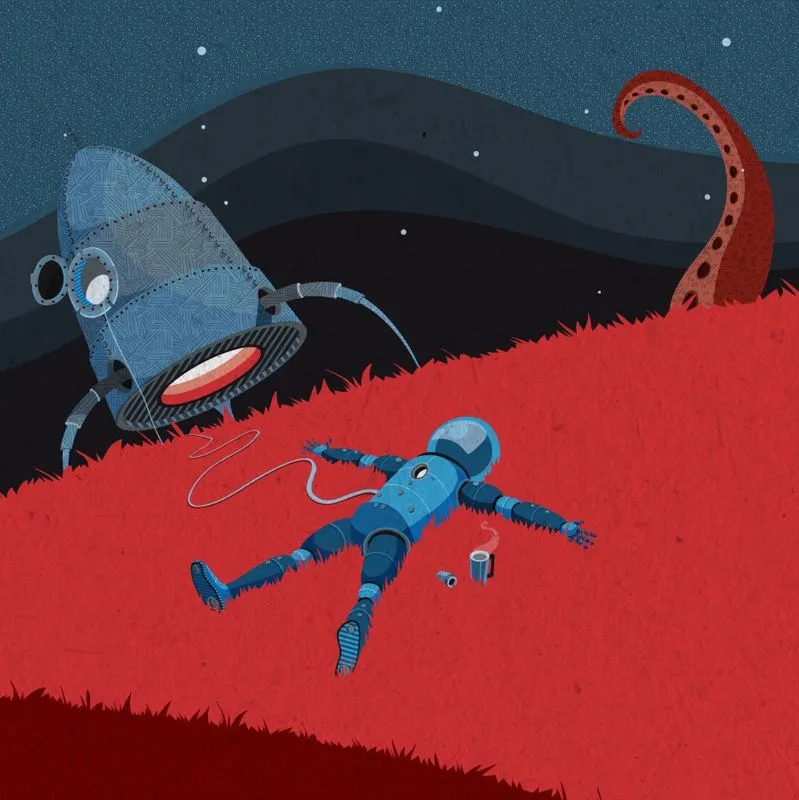
That’s good to know. Perhaps I will start using wireguard for direct connections

Navidrome music server is really the only thing that I actually use. I love it.

Do you have any recommendations for Android clients? I use song titles rather than albums and I couldn’t find a client that was title oriented.

I use Symfonium. I typically organize and listen by album, but there is functionality for listing by title.

Symphonium seems really cool, but I am cautious as to whether the price justifies purchase. Especially because I don’t use Plex/jfin. It just bothers me that song view is such a basic feature and 10+ subsonic clients I’ve tried has no views other than album and artist.

I host the following off of the top of my head, in no particular order. Some are hosted at home on a combination of a Raspberry Pi 4 and a Synology DS1821+ NAS, some are hosted on a dedicated server:
- Bitwarden
- GitLab
- Pi-hole
- Miniflux
- Previously I used NginxProxyManager, now I just use Caddy
- Samba/FTP server
- Seafile
- URL shortener at cmd.gg
- Syncthing
- ResilioSync
- qBitTorrent
- Glances
- VirtualDSM to isolate a friend’s media and hosting from my own on the NAS
- HomeAssistant
- Mastodon
- Kbin
- A couple of MOOs
- Bitlbee
- Wordpress/Classicpress
- Overpass (OpenStreetMap API)
- Icecast - not sure why I host this anymore…
- MinIO as a restic backup target
- UniFi controller
I also run PFSense at home for my router, on a Protectli Vault, if that counts as self-hosting. Seems more like sysadmin, but there you go. I use Uptimerobot to monitor everything and create sleek public status pages.

I had no idea you could host your own Bitwarden instance. The whole reason I moved to Bitwarden in the first place was one of the Lastpass hacks, being in control of my own password manager instance from my favorite password manager would be amazing. Is it free to self- host?
Also curious about your UniFi controller, are you considering a DM/DM Pro a ‘self-hosted’ controller or do you use one of those Dockerized container solutions?

I use Vaultwarden in Docker, which is a light-weight Rust implementation of the Bitwarden server. You can just point any of the apps or browser extensions to your server at login and it works seamlessly. The oficial Bitwarden Server is also available, but when last I used it, it was much more resource intensive and had a number of docker containers as dependencies instead of the single container for Vaultwarden.
For UniFi, I use a docker image–currently, I’m using this one.

Thanks for the reply - I’m going to have to look into Vaultwarden, that is a very exciting/enticing idea.

I am not so sure about Bitwarden self-hosted, I think it is free with a limited set of features, but there is Vaultwarden by Dani Garcia on GitHub which works very well and is compatible with the official Bitwarden Clients, just in case the Web Interface is not enough.

Off the shelf stuf:
- Lemmy
- Mastodon
- Tinc VPN (for retro gaming with friends)
- Nextcloud
- docker-mailserver (including roundcubemail)
- feedbin
- GitLab
- MediaWiki (set to private for personal notes)
- Minecraft
- Etherpad
- Munin
- Several wordpress instances for friends
Selfwritten:
- Discord bot that implements the basic rules for some TTRPGs
- Character generation tools for some niche TTRPGs
- Personal blog
- Signup website for a local community meetup

-
barcode buddy
-
bookstack
-
borgmatic
-
Stirling PDF
-
dashy
-
filestash
-
grocy
-
joplinServer
-
paperless
-
portainer
-
StoreDown
-
taskcafe
-
trilium
-
watchtower
-
home Assistant
-
git
-

I use a truenas server running off old gaming rig parts (except storage)
- plex
- tautilli (plex analytics)
- sonarr and radarr
- jackett
- transmission
- pihole that I dont use
- home assistant
- a very basic personal website, more of a placeholder for if I need to go job hunting
Slightly off topic, but has anyone got plex on truenas to use hardware acceleration, it looks like the only official support is for Intel integrated graphics, which makes me sad since I have a bunch of old gpus lying around.

Not as much as I probably should be! I have a nice little Proxmox cluster, backed by a UPS and a beefy NAS, but mostly I use it for fussing around with stuff, playing with instances, nothing really mission critical.

This is likely not the thread for it, but I’ve been wanting to look for some kind of guide to self hosting for someone who’s never done it before. Once I get out of my lease that, while it includes internet, prohibits me from running any kind of servers, I want to potentially look into starting something, although that would also involve me getting a dedicated machine for this. I do have a somewhat old Raspberry Pi 3 from like 2016 I want to say (it has built in WiFi and Bluetooth but as I am currently home, I don’t have the specs on hand atm). The only other two machines are my desktop, which is way too overpowered to be running a server even some of the time, and my laptop, which I want to be able to take with me if I need to go work on something at a coffee shop.

There are some options for Pis like unraid.
Honestly though, just pick one problem you have and solve that with docker.
Beat your head against the wall trying to figure out the virtualization, volume mapping, permissions and networking.
Then start finding other problems to solve.
I stood up a homelab for media storage and streaming… and it has now grown to 30-40 applications running in parallel.

I suppose my main quandary arises from reaching a point where my apps need more headroom than I have to give

Use the resources you currently have, then look to expand.
That way you’ll have a better understanding of what hardware you need or want

I run everything off a Synology NAS using Docker, except for Plex which runs directly so I can take full advantage of hardware transcoding.
- Portainer
- Radarr
- Sonarr
- NZBGet
- NZBHydra
- Overseerr
- Jellyfin
- Nextcloud (only using this for GPodder sync right now)
I also have a separate mini-computer for Home Assistant. That runs on HA Blue, which was the limited run predecessor to Home Assistant Yellow. May seem silly to have separate hardware, but I was tired of my whole system going offline every time I needed to reboot HA (which means possibly interrupting a family or friend watching a remote Plex stream, the horror!)

- Nextcloud. Not too complex but I feel like it’s getting heavier month by month and I’m scared of having it turn into full-fledged bloatware. It already has an autoplaying video in the about screen so the slope is getting ever so much slippier…
- Forgejo, swapped from Gitea just a while ago. They’re more or less identical but I have stronger trust in Codeberg
- Nitter
- Some half-assed nginx build with nginx-http-flv so I can stream stuff between friends. It works OK but it feels like there’s newer better options, I just haven’t cared to look into it
- Weird half-assed email setup that does conform to all funky modern bells and whistles somehow despite being an unholy mixture of Postfix, rspamd, Dovecot and Maddy. I’m scared to touch any part of it. Not used for anything too overly serious
- Headless qBittorrent but I don’t think I’ve actually used it in years

Ha, sounds like you’re doing alright. Just don’t poke anything XD

Good thing about nextcloud is almost all its features are implemented as separate individual plugins. You can just disable whatever built-in plugins you don’t need. Heck, you can disable ALL plugins and it’ll become a really lightweight selfhosted cloud storage system. Contacts? Photo Gallery? Calendar? Chat and voice calls with conferencing support (wtf?! do they want to become a google meet competitor)? Disable all of them if you don’t need them.


