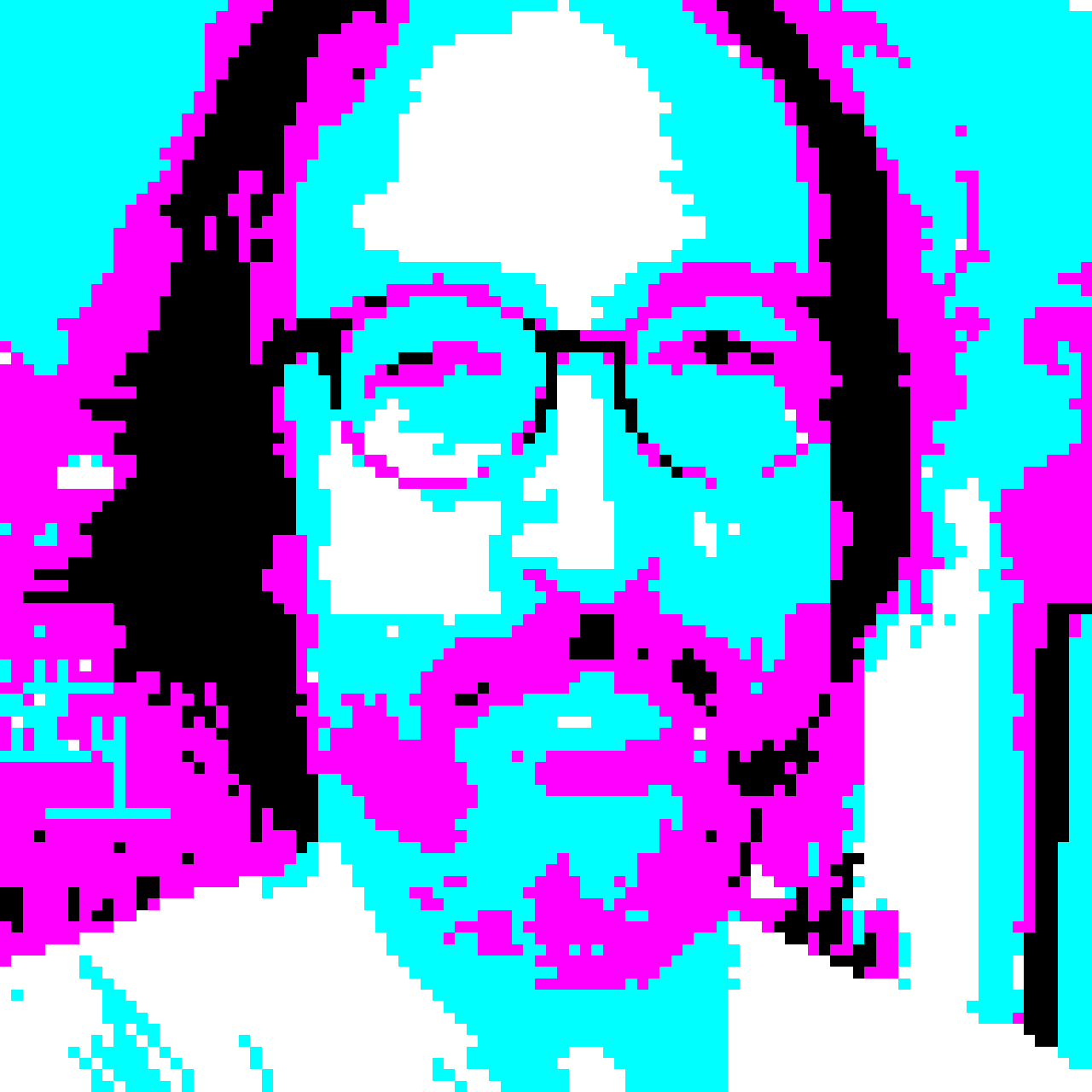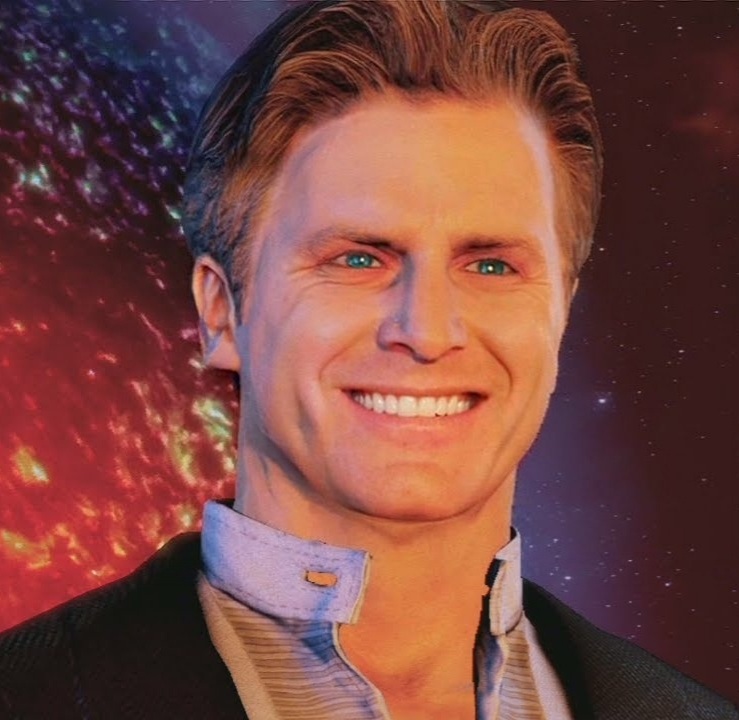this is for two reasons:
- we will be doing a site upgrade to Lemmy version 0.18.1-rc7
- we will also be doing an upgrade to pictrs 4
this should hopefully ease a number of problems on both your end and our own
And we’re back!! Direct all complaints towards @Lionir@beehaw.org
Thank you and have fun.
I had a suspicion about @Lionir@beehaw.org
You’ll never catch me alive!
Thanks for updating, just loaded Jerboa and it now works with Beehaw as the default instance 🎉
So many regressive changes with this new UI, what are lemmy devs thinking 😩
Thanks, I hate it.
Seriously. I’m tweaking so many things in my personal custom CSS to fix things.
Which changes do you dislike?
Honestly too much to itemize at this point in time, but this page on text design covers a lot of the principles that are violated
Sounds like you’re mostly talking about font size? Font sizes are set in
rems, as that article recommends, though the body is set to0.875rem. Using the built-in browser zoom should manage this for you. Or do you mean type hierarchy?Contrast needs improving in some places definitely.
Anything else?
Accessibility / readability:
-
As a general issue, text is too small for the screen by default. Reverting to pre .18 size would be a good temporary fix. The linked article has some example base font sizes to ensure both contrast and adequate size. I understand your pushback claiming .875rem but currently this website is much smaller than nearly every other major website and having to zoom to 120% or larger for this website to have reasonably legible text is undesirable from a user-experience perspective. In addition, the resized text changes the text size ratios in a fairly undesirable way, for example the text size on vote count is much larger as compared to all other text when zoomed to simulate pre .18 values. Text is far, far too large when zoomed all the way to have legible community icons. As someone who has better vision than 99% of the population (20/15 vision) and regularly operates computers with quite small text, it is concerning that even I think the text is too small.
-
Icons for communities are much smaller now for no discernable reason. This makes communities even more difficult to discern at a glance
-
The (new) comments text on posts used to have color to contrast against total comment count, this was removed making it less noticeable/readable. This makes it harder to notice at a glance if a thread has seen activity since last visited.
-
Threading indentation should probably be bumped up a little, the coloring is a nice new touch but just like text size, it’s too minimal. Difficult to read on darkly themes, lines could be thicker.
UX Design Choices:
-
Mod and admin badges are solid colored, please minimize their appearance (remove solid coloring at the very least). Speaking as a mod is the same color as the admin badge and is not solid colored. I would suggest making the speak as mod a solid color to indicate an action or choice, whereas the passive status of a badge should be minimized.
-
Users with no profile picture have a lemmy icon by default. This is visual noise that adds nothing and in some cases could make users more difficult to differentiate at a glance. Users with no profile picture should have no placeholder.
-
Appoint as mod is right next to ban… suggested reorganizing of options as follows: remove, ban from community, ban from site, purge comment, purge user, appoint as mod, appoint as admin
-
Reorganize the icons for message, report, block etc. as follows: reply, save, view source, message, report, block
Minor issues:
- Comments/posts - Favoriting should not just change the border but make the star solidly colored
- Comments/posts - Markdown editors are not resizable
- Comments/posts - Message icon uses regular alt text rather than popovers - suggest changing to popover and use the external link icon to indicate that it opens in a new window
- UX Design - No way to appoint mods outside of them commenting in the community
- Theme/contrast - lightly theme container contrast needs to be upped - for example posts/comments container is a very light gray as compared to white background.
- Theme/contrast - Horizontal lines created in markdown (horizontal rule) do not have enough contrast due to how thin they are
- Profile page - Delete account button on is right next to save
- Profile page - Language selection is kind of unruly, hard to know exactly what you’ve selected without scrolling the entire box
- Modlog - not chronological
Thanks so much for taking the time to list these out. We’ll take them into consideration. I appreciate your time and feedback.
Cheers and thank you for listening
If you have the time and inclination, it would be great to have these logged as issues in GitHub so that people are aware of them and can discuss/fix them.
-
I didn’t realize you were one of the UI developers, I’ve reached out to a few people so I can synthesize a list for you of my own thoughts and those of other mods/admins and notable individuals in the community… I’ll reply to your post again once I have it
Sames.
The site feels so much more responsive! Thank you!
Agreed, the delay for upvotes feels like it’s been eliminated completely!
Been away all day. Got home and logged in and couldn’t figure out what the heck was different. Positives: Jerboa works. Negatives: New web UI will take me a bit to get used to. It’s slick, but damn.
deleted by creator