
I thought I would never have to see BSOD after switching to linux, but here we go…
[ tbh, I love that errors are presented much better, just that the name doesn’t bring back much good memories.

It makes sense to use the words that people are most used to, and bluescreen/BSOD has been the go-to lingua for describing a crash/error screen - even if not blue - since a while now.

I hope it supports themes. I’d like to make my BSOD look like the classic Windows 9x BSOD.
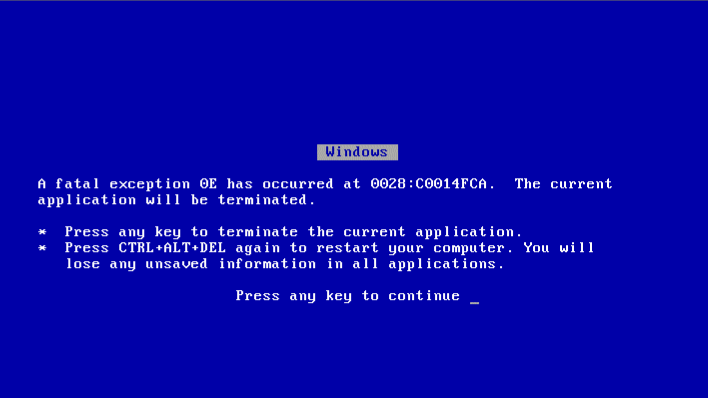

Hibernation into swap files backed by Btrfs are now supported.
I know Btrfs people have been waiting for this for quite a while.

This has been a thing since Linux kernel version 5.0.
This is the best summary I could come up with:
Systemd 255 even is introducing systemd-bsod as a “Blue Screen of Death” for displaying important error messages during boot failure, systemd-vmspawn as a new tool to spawn virtual machines, and other new features.
It’s not an off-timed April Fool’s prank or anything, there is finally a systemd-bsod service for “Blue Screen of Death” full-screen error messages on Linux…
-
Systemd’s bootctl will now show whether the system was booted from a Unified Kernel Image (UKI).
-
systemctl will now automatically soft-reboot into a new root file-system if found under /run/nextroot/ when a reboot operation is invoked.
-
A new option “SurveFinalKillSignal” has been added to skip the final SIGTERM/SIGKILL spree on shutdown in order to survive soft-reboot operation.
-
A new “ConditionSecurity=measured-uki” option for only running when the system has been booted via a measured Unified Kernel Image (UKI).
The original article contains 520 words, the summary contains 139 words. Saved 73%. I’m a bot and I’m open source!
-

What the actual fuck?

My thought exactly.

When would this be triggered? Could it be used during kennel panics?

No, kernel immediately stops execution of all normal processes once it gets into a kernel panic, and there’s no way for processes to hook into this functionality. It is intended to be the emergency stop state when the kernel realizes it doesn’t know what’s going on and it would be dangerous to continue executing. So it does the bare minimum to report the issue and then stops even its own execution.
There’s also a softer variant of the kernel panic called kernel oops that should let the user choose to continue if they think the risk of data corruption doesn’t outweigh losing all data currently in memory. But just like the kernel panic, it is handled completely inside the kernel and userspace is frozen until the user chooses to continue.
This is intended for situations where systemd runs into an unrecoverable issue while booting (for example you have misconfigured fstab and a required disk is missing). Without this, you just get thrown into the terminal with some error messages that might not make much sense to you if you don’t have a decent understanding of Linux. Now, you get a more newbie friendly message and a QR code that should bring you somewhere you can learn more about possible causes and troubleshooting steps.

Yeah, that makes sense. So it’s for the situations where you end up in an emergency shell.
Some better presentation of kernel panic would be nice (which I think is the closest equivalent to a Windows BSoD), but I guess it would require kernel support.

This is our chance to out-UWU the :( windows bsod
Come on all you Linux furries, bronies, etc. I know you can do it

Just when I thought I had escaped it for good…

