Hi. I’m in Australia and Amazon have both the 6TB WD Blue Desktop and WD NAS drives available, but the latter is 100 bucks more than the former (280 vs 190). They’re both 5400rpm and have 256MB cache.
I run UnRAID at home, with the computer on 99% of the time. The drives are set to spin down after 15 minutes and I reckon at least a couple of my 8 drives spin up a handful of times a day.
What am I getting for that extra 100 bucks? What would I be missing out on if I bought the cheaper ones? I’d be thinking of buying 2 as one of them would be my new parity drive.
Thanks for any advice.
Anything is fine as long as it’s CMR. Always check the datasheet thoroughly.
WD Blue 6TB is SMR. There are no 8TB+ WD SMR drives in any line. And there are no 10TB+ SMR drives in any Seagate line. Unsure about Toshiba.
https://support-en.wd.com/app/answers/detailweb/a_id/50697/related/1
https://www.seagate.com/products/cmr-smr-list/
https://toshiba.semicon-storage.com/ap-en/company/news/news-topics/2020/04/storage-20200428-1.html
For 2.5" drives, with the exception of a few Toshiba and specialized Seagate Exos E, all >500GB are SMR.
You should buy drives large enough to clear the “shitty SMR” zone without any penalty on price/TB (that’s at least 8TB for WD and 10TB for Seagate). Other than that anything is fine, especially for unraid that treats the disks separately.
Thanks!
Putting aside the conspiracy theory that SMR could be submarined in to drives again, all WD Red Plus, Red Pro, Gold and Ultrastars are CMR. Red is all SMR and available up to 6TB and 8TB WD Blue (the max size) is CMR.
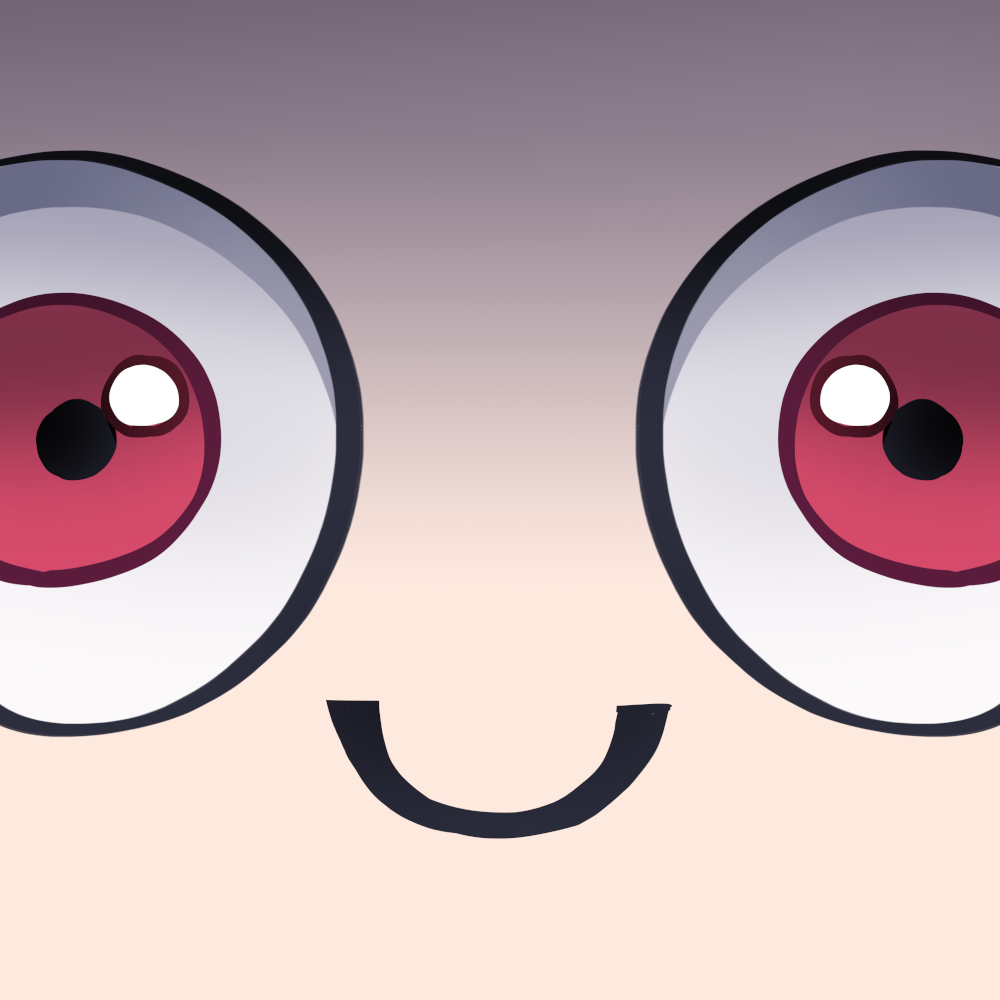
I don’t know if it’s a thing in Australia, but make sure you get drives with full warranty. Once you get your drive check on the WD Support site
Some sellers are cheap, because they sell OEM drives with limited warranty.
