I tried AwesomeWM two days ago, and after two days of hard work understanding the API reference, I came up with this. More screenshots are below.
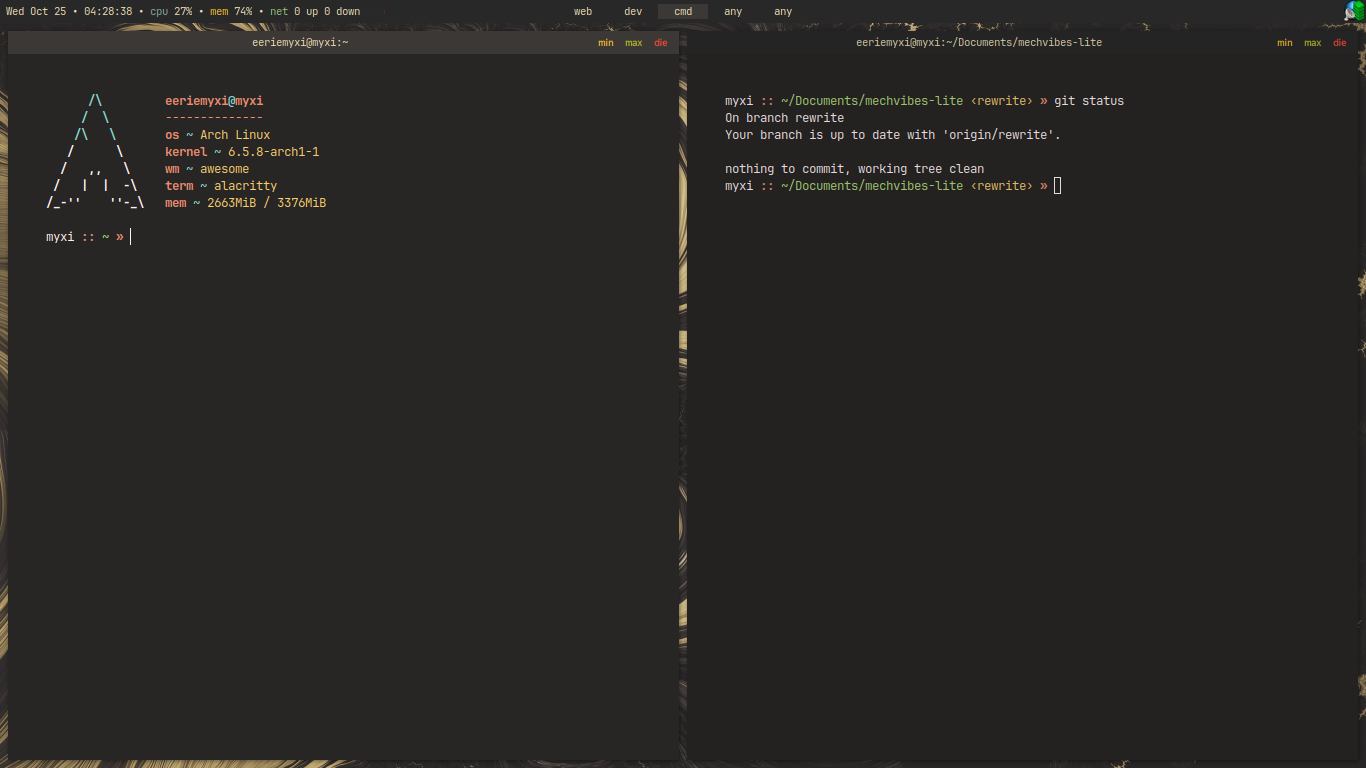

I tried AwesomeWM two days ago, and after two days of hard work understanding the API reference, I came up with this. More screenshots are below.
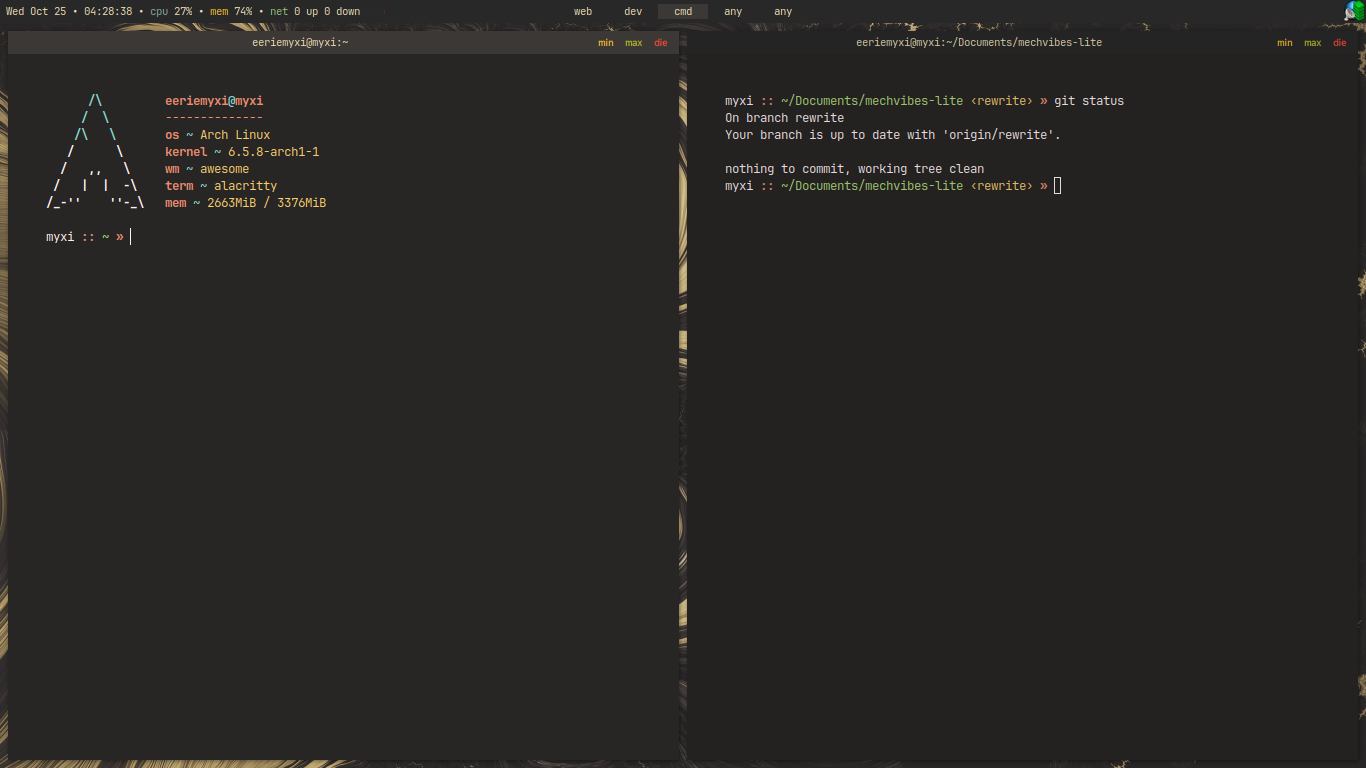

Everyone that’s ever used AwesomeWM felt that. I felt that too.
I had to look through the source code of their widgets (like
wibox.widget.textclock,awful.titlebar.widget.maximizedbutton) they use in their default config file to have a grasp of what’s happening. Looking through others’ dotfiles was more pain because it’s not supposed to be looked upon by the beginners, so they cram all they know in a few lines and leave you guessing.Yeah. I found it quite painful, having to go through and find all I needed. The hardest part for me was underlines. I wanted my focused workspace to be underlined. It was very difficult tp figure out and the solution is ultimately a hack, but it works.