Noticed a distinct lack of a community for the Bolts, so I went ahead and created one at tampabaylightning@lemmy.world. It got me thinking about other team communities, so I thought it might be helpful to aggregate them all into one post.
EDIT: I fixed the community links, so you should no longer be booted from your instance when clicking them 😉
List of Team-Specific Communities:
- Anaheim Ducks
- Arizona Coyotes
- Boston Bruins
- Buffalo Sabres
- Calgary Flames
- Carolina Hurricanes
- Chicago Blackhawks
- Colorado Avalanche
- Columbus Blue Jackets
- Dallas Stars
- Detroit Red Wings
- Edmonton Oilers
- Florida Panthers
- Los Angeles Kings
- Minnesota Wild
- Montreal Canadiens
- Nashville Predators
- New Jersey Devils
- New York Islanders
- New York Rangers
- Ottawa Senators
- Philadelphia Flyers
- Pittsburgh Penguins
- San Jose Sharks
- Seattle Kraken
- St Louis Blues
- Tampa Bay Lightning
- Toronto Maple Leafs
- Vancouver Canucks
- Vegas Golden Knights
- Washington Capitals
- Winnipeg Jets
If you run or know of any team specific communities, feel free to comment them below and I’ll add them to the list!
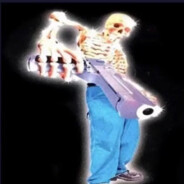

I’ll create a Kraken one! !seattlekraken@lemmy.world
Added!
One thing…If you link to the community using the following notation:
c/seattlekraken@lemmy.worldinstead of the full
https://lemmy.world/c/seattlekrakenthen it will take you to the community, but keep you on your instance (e.g. you are on lemmy.ca, but looking at c/seattlekraken on the lemmy.world instance)
I’d recommend using that in the links instead of the actual link to the instance with the domain in front. I think this only works from posts, not from comments, for whatever reason. It’s weird and I’m still trying to figure it out.
Hmm, I tried it out, but it seems to add a /comments/ string to the URL before the c/seattlekraken@lemmy.world in the link, rendering it unusable. Interestingly enough, the same technique works fine when viewing the post from the main community page (before opening the post to view comments).
Yeah, I can’t get it to work either. I thought that was the way it was supposed to be, but I’m mistaken, or there’s a bug, which is not unlikely, I suppose :)