
Biometric login. It is available to an extent through fprint on Linux but support is not there for all hardware and it isn’t a very seamless experience to setup at the moment

Biometrics authentication seems to me to be entirely useless. It’s less secure and more easily spoofed than passwords, and if you need more security 2FA or a physical key (digital or otherwise) provide it. It would be nice to have the support I guess, but the tech itself just seems like a waste of money.

Setup right it’s a lot faster than passwords. So I guess it automatically wins vs more secure methods.
I didn’t write the rules of average human thought processes.

The Windows Hello camera enumerates under Linux as just another webcam that activates the flashing LEDs when it turns on (I’ve found a number of neat uses for this, including having a ridiculously low gain IR camera that I can just use for whatever and have what would be a surprisingly good emulation of the Wii sensor bar for use with Dolphin if it weren’t constantly flashing on and off), and there is software (Howdy) for using it to sign in. Unfortunately, signing in with your face of course precludes using your password for decryption, meaning that after you start some applications you’ll be prompted to type your password anyway to unlock your system keyring, and perhaps more importanty SDDM isn’t smart enough to interface with fprintd/howdy properly and doesn’t even try to activate the biometric sensor until you type something in the password box.
(Also, hilariously, because of how I set it up initially to accept my face instead of a password for sudo, I couldn’t configure it to check whether the terminal was remote, so when I ssh’d in and tried to sudo, it turned on the hello camera however far away that was and looked for my face, only prompting me for a password after facial rec timed out.)

In KDE and I think GNOME the setup is fine. But there are no usb fingerprint readers that work with Linux, at least that you can buy.

Get some people to write really passionately about moving off of it, apparently.
There needs to be an entire Lemmy community for all the testimonial posts.

Selling copies for 200$

RHEL would like a word ;)

Spy on users

Ubuntu and DNF chuckles

“popularity contest” is an opt-in on Debian. It’s not malicious, and it’s not for financial gain, but it is in a loose sense spying.

Spying on people OOTB without them knowing*

Run updates without me having to worry that “whoops, an update was fucked, and the system is not unbootable anymore. Enjoy the next 6 hours of begging on forums for someone to help you figure out what happened, before being told that the easiest solution is to just wipe your drive and do a fresh install, while you get berated by strangers for not having the entirety of the Linux kernel source code committed to memory.”

Just to provide another data point: I’ve had bad Windows updates render my machine unbootable too.

And then you’re left searching for bullshit error messages and potentially unable to fix the problem regardless of your level of expertise.

… No you just use Windows built-in rollback feature. Which I think even auto-recovers these days of it detects a failure to boot after an update.

Windows recovery fails in plenty of circumstances, it’s not a magic bullet. Snapshots are like you can do with btrfs, but that’s not exactly how Windows recovery works.

Of course not, but it works 9/10 times for most people. Enough so that most people never have to deal with a faulty Windows update.

Hah! Can someone here chime in and tell me when the slow AF (as in, it can take hours) rollback feature actually worked‽
Who TF is that patient‽ You can reinstall Windows and all your apps in half the time required.

As someone who has hundreds of installed programs with tweaks on top of tweaks and hundreds of thousands of files, I always find the suggestion to “just reinstall” beyond laughable.

I think it recovered my PC for me twice, and it took about ~10 minutes each time at most. Good luck reinstalling everything in that time lol.

sfc /scannow didn’t work? Well too bad, cuz now you gotta reinstall your OS
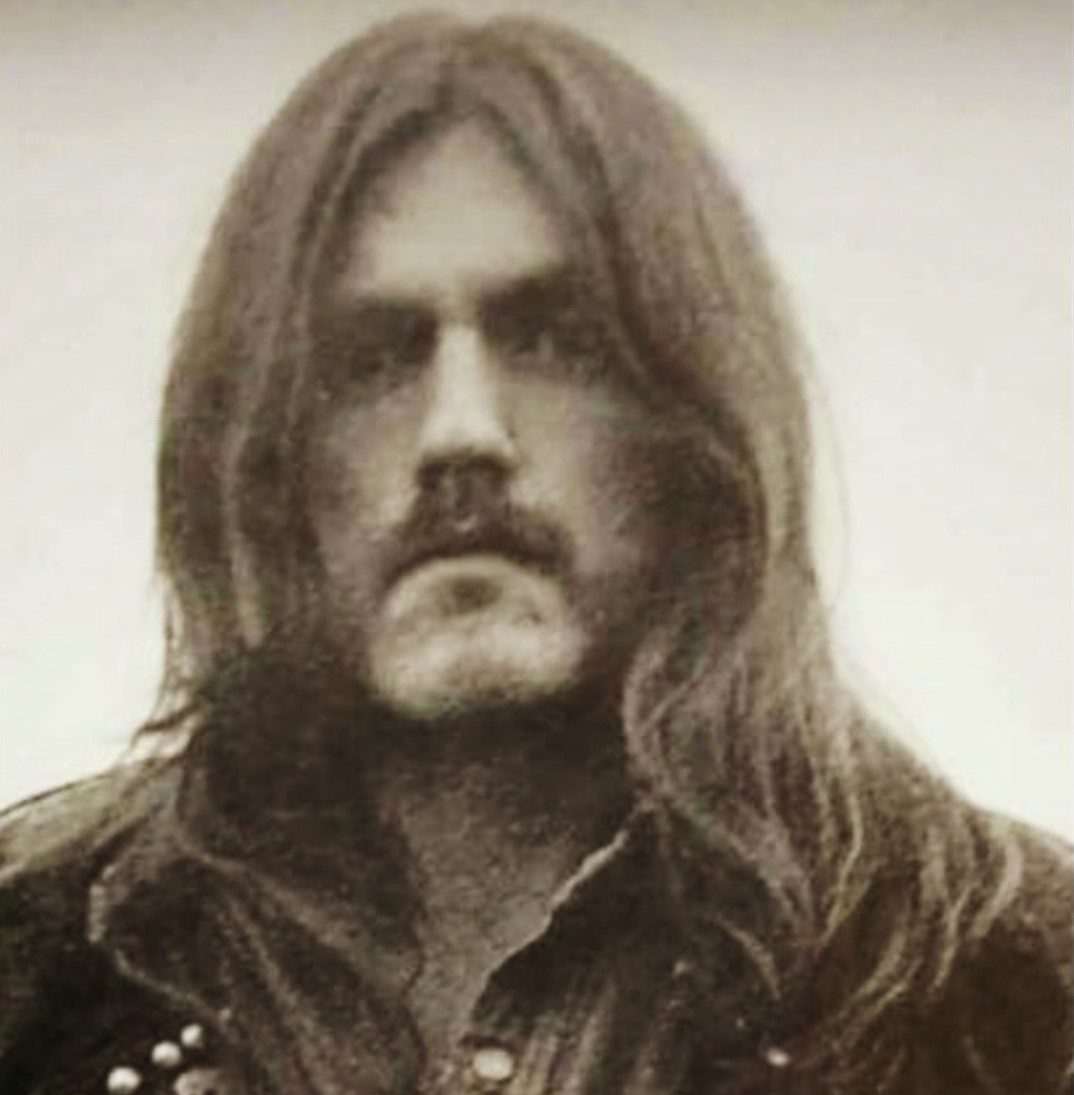
And Microsoft support that’s in fact clueless fanboys.

Spoken like someone who doesn’t do stable releases

Even in the most stable distros I’ve had this issue. We had a RHEL 9 server acting as a graphana kiosk and it failed after an update. Something dbus related. I’d love to know why, as it’s been the only failure we ever had but nonetheless it shakes confidence. Windows 11 updates trashed three servers, one to the point we had a to fly an engineer out. My hope is that immutable distros fix this.

You might be suffering from the opposite of survivorship bias: When you work in IT you end up having to fix the strangest shit that reoccurs on certain categories of hardware.
I know for a fact that RHEL 7 just did not like certain appliances by vendors that used it (back in the day). They would regularly break themselves until the vendor put out an update that switched it to a Debian-based custom thing.
Also, all the (thousands of) appliances that use Windows are utter shit so it’s not really a high bar. The vendor just needs to hire people that actually know what they’re doing and if they do they won’t use Windows on an appliance!

I have an uncle who will assume anything that takes over 20 minutes has crashed so managed to break his Windows box by continually hard resetting as it was trying to apply a large upgrade.

I’ve actually had more issues with Windows doing that. My wifi drivers have stopped working on more than one occasion, and once it just decided to stop recognizing my wife’s hard drive.
- Fizz ( @Fizz@lemmy.nz ) 42•10 months ago
Embed ads on your desktop.
Play games with kernal level anti cheat
Run professional software like fusion 360, Adobe suite and much more.
Use Wsl to get a lot of the benefits of linux

Fusion 360 actually works under Linux with Bottles. Some other Autodesk products also have native Linux versions.

I’ve put more work into getting wsl to work at work than I have my home linux machines. it’s just so unreliable for some reason. I ended up just giving up and running a full vm instead, and it’s so much nicer since I can just pretend windows doesn’t exist

Especially when enabling wsl is incompatible with running a VM. I want to run VM not only for Linux! Yeah just installing a full vm is better.

Run Microsoft Office, Adobe Suit and most other media editing programs. The biggest hurdles in getting people to use Linux

Add autodesk to that, and 99% of software used in aec or civil engineering or machine stuff (can’t remember name, foreigner drunk ugh)

CNC stuff??

No no (ok sort of, there is linuxcnc) I mean design for mechanical things

That’s not so much a Linux problem as a Corporate greed problem.
Remember a big part in Windows mobile dying was its lack of Google support and not it itself lacking in any way

Change your audio device seemingly at random.
- Omega_Haxors ( @Omega_Haxors@lemmy.ml ) 25•10 months ago
Wake itself up in 2:00 in the morning just so that it can crash the graphics card. Ask me how I know.

How do you know?

I’d say large scale enterprise end user deployment and management solutions. It’s one of the core businesses of Microsoft and nothing comes close to it yet unfortunately.

Literally everything easily with much less effort

“I used Windows all my life and am unwilling to learn anything new”

Oh please, I use Ubuntu and Kali at work. Just because I don’t suck the Linux penguins dick doesn’t mean my statement is any less true. Using Linux is a pain. Even some of the most mundane tasks with application installation, setup, or maintenance take 20x as long and require non stop troubleshooting at every turn when nothing works as expected or you encounter new things you don’t know how to get around. Down vote me to hell i don’t care, I don’t hate Linux but I stand by my statement and everything is more difficult.

Dealing with SSL on windows is a pain vs Linux

I mean install OpenSSL for windows and it’s exactly the same

Adobe lightroom (with its multi-device editing and catalogue management - even when only using its cloud for smart previews).
Hardware support for music. NI Maschine is a non-starter. Most other devices are, at best, a ‘hope it works’ but are most definitely unsupported.
Music software. You can hack your way into getting a lot of your paid modules to work, but it is certainly not supported.
Wine is ‘fun’(?), but it’s a game of whack-a-mole chasing windows’ tail and will never allow everything to run. Either way it’s not 'supported.
Businesses any any size tend to eschew SW/HW that doesn’t have formal support. (things like RHEL are most definitely supported as servers and orgs certainly leverage it).
I keep installing Linux hoping I can get a sufficient amount stuff to work “well enough” to move on from windows but it’s just not to be (yet). Hope it changes, but it’ll require buy-in from commercial product developers. I hope as Linux continues to grow a foothold in desktop installs, a critical mass will be reached, commercial devs take notice and it’ll be easier to switch.
For now, I’m stuck with Windows and WSL. (But I am not happy with Windows’ direction).

Hit the ground running deploying…pretty much anything.
Was running game servers on my Windows PC through Docker and they were super easy to set up. I got a new PC and decided to repurpose my old computer into an Ubuntu server to get some experience with Unix. I have only been more frustrated once in my entire life. Sure, once things are set up on Linux they are really powerful, but the barrier to entry is so absurdly high and running anything “out of the box” is literally impossible by design.

I feel your pain, ugh. Setting up certain types of software can be a pain in the ass because there’s almost always dependencies that need to be set up first; in addition, it’s not always clear what you’re supposed to install or how to do it the right way. A lot of Linux-related documentation out there isn’t geared towards beginners and leaves out a lot of important explanatory and contextual information, which just makes it more frustrating. Unnecessarily, in my opinion.
However, I gotta mention that Ubuntu - though widely used - is sorta notorious for being user unfriendly and isn’t always the most appropriate choice for a beginner Linux user. If anyone reading this is thinking about trying Linux for the first time, I would consider Linux Mint. It’s a Linux distro that is actually based on Ubuntu (which is based on Debian), but it works “out of the box” better than most and should be a positive experience for most users. It’s pretty solid.

Truth!

In my experience, most package managers should set up dependencies by themselves! Though, I do agree with the lack of explanation of documentation.
I use arch by the way, but what’s your opinion of other “user-friendly” distros like Manjaro or Garuda?

Erm I’ll politely disagree there. Linux is just built for it. No extra layer like Windows. Docker and Linux are besties

Don’t get me wrong - I know that they are, and I know that Linux is superior for running docker containers. The thing is that Windows handles all the permissions for you. An average Joe can get a docker container up and running on Windows. You need significantly more Linux-specific knowledge to get a container running on Linux, and the advice given by the community is often cryptic for beginners.

Then try podman! The podman desktop application by redhat is probably one of the nicest interfaces for container orchestration i’ve seen in a while, if not a little bare. Podman is rootless by design and there’s basically no configuration needed (for non-commercial purposes, anyway) besides loading up the gui, downloading your images, and spinning up whatever software you need.

The person is correct in this isn’t a Linux problem, but relates to your experience.
Windows worked by giving everyone full permissions and opening every port. While Microsoft has tried to roll that back the administration effort goes into restricting access.
Linux works on the opposite principle, you have to learn how to grant access to users and expose ports.
You would have to learn this mental switch no matter what Linux task your trying to learn
Dockers guide to setting up a headless docker is copy/paste. You can install Docker Desktop on Linux and the effort is identical to windows. The only missing step is
sudo usermod -aG docker $userTo ensure your user can access the docker host as a local user.

Convince governments to move over from Windows, because Bill is gonna be all up in their ass to protect his $$$

The only thing Linux needs is proper hardware marketed well globally.
Linux needs to position itself to a market just like how ChromeOS did.
That is just not what linux is doing.
Convincing any one particular entity to do anything won’t mean luls for Linux market share, so much it will only make the lives of existing users more convenient

“Linux” isn’t doing that because it’s not a centralized capitalist entity like google. Red hat is the best positioned entity to do it but I’m not sure if they have the ability to lobby manufacturers, sign deals with them, and market the platform like google did. There has to be a strong centralized drive towards this. If the Linux sector supports the idea, a central org has to be formed to do it and the whole sector has to support it.

Play all my laptop’s speakers

Same, or use the fingerprint reader.

