Which one(s) and why?

Which one(s)
Arch.
why?
- The Arch-Wiki
- I like pacman
- The Arch-Wiki
- I wanted a rolling-release distribution.
- The Arch-Wiki
- It just works. I had only one more serious problem in ~8 years of running Arch
- Did I mention the Arch-Wiki?
Edit:
Having said that, I have an eye on immutable distros. Maybe one day I’ll try one out.

EndeavourOs makes it super simple too

So does archinstall.

The Arch wiki really is amazing. It’s also still very useful for Linux stuff in general. The qemu page has come in handy more than a dozen times.

Yeah, I use Mint and the Arch wiki is still one of my first stops when I have an issue
you forgot arch wiki

Is Manjaro good if I want in on this Arch goodness but don’t want to spend hours configuring stuff? Coming from Fedora

I haven’t used Manjaro myself but I heard that it is not as good as Arch. Rumors I heard where that it is not as solid as vanilla Arch. YMMV.

Endeavour is better for that, after the install you’ll have plain arch but with a bunch of stuff installed and already set up

I really have bad luck with Manjaro, even when I don’t use the aur it always breaks on me. I just stick to arch, I started with it and I’m sticking with it.

I’ve been running it on my work laptop for 6 years at this point and I’ve had no major issues I couldn’t solve.
Having said that, I recently switched my gaming rig over to endeavour and it’s been great.

I’ve been using manjaro for around a year. It broke on me once, probably my fault, idk. I enjoy it! I’ve distro hopped many places and a year is a long time for me, so much about it is right for me. You’ll certainly get a worthy experience of what arch is capable of, I believe.
That being said, I plan on swapping to arch really soon.

I’ve been daily driving Manjaro for 4 years without any issues. Generally speaking I’d recommend seeing if there is a flatpak for an app before using AUR. I don’t update as soon as updates are out though, so usually any issues there may have been have been shmoothed over before I get to it.
No. Manjaro is more likely to break than arch because they hold of updating their pakages. What you are looking for is EndavourOS. I consider it to be “the new manjaro”

Debian. Seemed like the most generic “Linux” there is. Nothing special, nothing weird. Just Linux. Gray, boring, system defaults Linux.

It’s funny cause it started out as one of the most opinionated Linux distros.

still is, and always has been. and that’s not a bad thing.

It helps when your opinions become the gold standard

I went from years of using Arch to Debian. I’ve been tired of the rolling release system and their massive updates. Maybe I was using it wrong but after years my OS was a giant blob with gigabytes of updates every week. I choose Debian for the same reason as you and also because of the stability. If I want the latest version of a package I use Flatpak.
It just works! Unless there something with Nvidia. Yeah fuck them!
I miss AUR though

And because of that, custom configurations are wonderfully easy to make, technical issues are rare, and the few issues you do experience are quite possible to solve. Which is why I settled on Debian.

I settled on openSUSE Tumbleweed because it’s rolling and reliable. I chose KDE Plasma long before I chose my distro.



I want to settle on Debian Stable, I really do, but I use Hyprland, so I’ll have to wait until we get Debian 13 (hopefully 13 and not 14 lol).

Hyprland is surprisingly easy to build/install from source.

Even on Debian 12? That’s what I’ve installed now and I really want to give it a shot.
Edit: tried setting up Hyprland via the Manual install from Releases way, it needed a few libxcb dependencies and it needed execute permissions, but after that I hit a roadblock: libxcb-errors which doesn’t seem to be available on Debian.

I guess I could have taken solving the depencies for granted. I’ve built and installed it on both Arch and Fedora but obviously those repos would be more up to date.

Yeah, I switched to AwesomeWM for the time being, but I’ll be honest, I’m getting fed up of it all. I think I’ll try Fedora later and if that doesn’t work for me… I really don’t know what I’ll switch to.

Fedora has an official package of it as well.

Yeah. I’m on Fedora currently and it turns out that, through Copr and rpmfusion, I could get everything set up and all my packages installed so I’ve been on it for a few days now, and with dnf5, install speeds are actually good so I’ve decided to stick to it, and I think I’ll keep on using it for the foreseeable future, probably at least until the release of Fedora 40 (at which point, if all my packages and Copr repos are updated for Fedora 40, I’ll probably upgrade to it, as it seems there is really nothing better for me out there: I’ve tried Arch, NixOS, Tumbleweed, Debian, Ubuntu, Void, and many others and they all lack something I need). So, Fedora might just become my forever distro, but who knows? I guess we’ll have to wait and see.

How is Arch “making things difficult for oneself”?
I set it up once 8 years ago and have since migrated my install across several SSDs.
Still runs like butter.

Arch. Minimal, fast, rolling and it doesn’t break. Plus, the AUR and the Wiki are unvaluable.
Had been on: RedHat (199something), Mandrake, Slackware, Ubuntu and Debian before.
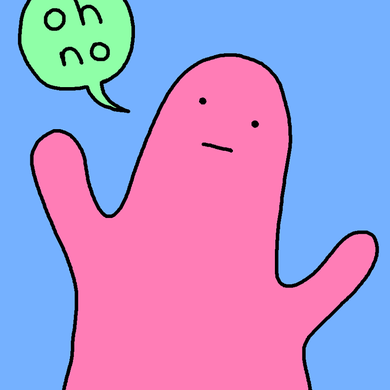
I thought Arch was notorious for breaking all the time? Is that a specific version of Arch?

This is a misconception. Arch breaks only if you mess enough with AUR. If you keep with official repo and maybe Flatpaks, you’ll be fine
You can use AUR with moderation as well and you’ll still be fine

Dunno, during 8ish years I have only hada couple of minimal problems due to updates (and the solution was promptly available on Arch homepage). Can’t speak for other, though.

That’s not my experience - have been using arch for around four years and it broke only once by not letting me log into the system after I failed to update pam configs after the system upgrade.

We’re using Arch 2
(No it doesn’t, it just has some bugs here and there, e.g. my media keys don’t work after a couple days of uptime (gnome). I stopped actively looking for and reading the release notes years ago as it just works… and if it doesn’t, I still have a btrfs snapshot from before the update)

I tried Manjaro for awhile and had some major system breaks. Manjaro is/was often pitched as newbie-friendly arch, so having it break made me think arch was going to be even worse.
Been running endeavour for a few years now though, and haven’t had any real issues. Much smoother than my Manjaro experience.

Agree about manjaro they doing really weird things about their system and it’s breaking.

unvaluable
You’ve edited this post and left this in (or added it!?) so I suppose you mean it!

I just made a mistake, sorry :-P English us not my first language.

Sorry, I was just joking; it’s clearly a typo and I don’t think anyone misunderstood (or maybe even noticed).

No problem, man ;-) I didn’t take it as an offense. Have a nice day!

Oh I completely forgot about RedHat! Yes, that was my first one too. Then Ubuntu was kinda the thing to go to and it worked for a good while until it just didn’t work for me anymore.
Today I’m on Mint because it was the first distro I tried that was able to get the Wifi working on my super old/bad HP Laptop. I started to like it and then also moved to Mint on my desktop. Running it for a year now and since my PC isn’t the youngest anymore, I doubt I will switch distro again anytime soon.

I learned, and learned, and learned, and every step led me to simplify, simplify, simplify.
Now, I’m a Debian man. If I didn’t install it, it probably isn’t on there, just like I like it.

Yeah might have gotten stuck on Debian as well if I didn’t make the mistake to run stable when I first tried it. Choosing stable made sense to me since I wanted a stable os but when I was greeted by “ICE weasel” that was way behind the Firefox I got used to on Ubuntu and other software being terribly out of date I decided to move on.
Well then I got stuck on Arch.
But while it would be easy to say “never looked back” that’s not true of course, these days I tun Debian on most of my machines (only that they are servers) and Ubuntu on some (like my work Laptop) my personal Desktop and laptop are Arch though and probably always will be.

Fedora atomic GNOME aka silverblue
- It has very good defaults, works out of the box, I can switch anytime to another de or a ublue image without messing around with my setup
- selinux
- podman
- flatpak centric
- auto updates
- widely used
Current Cons:
- openssl is not installed by default (for gsconnect)
- gnome-tweaks is not installed by default
- uses toolbx instead of distrobox. Toolbx is better for servers, distrobox better for desktop, imo.
- flatpak firefox isn’t used

Debian. It always works until it doesn’t and when it doesn’t there’s information at my level of understanding that allows me to correct it.

Debian. So many other distros are based on it anyway. I use it on damn near everything now.

Servers are a different story but for Desktop, OpenSUSE.
Because:
- It’s stable even on their rolling OS (Tumbleweed)
- Gaming works exceptionally well
- CUDA works with little effort
- RPM-based (personal preference)
- zypper is an excellent package manager and my experience has been better than that of yum/dnf
- Extensive native packages and 3rd party repos
- No covert advertising in the OS
- Minimal (no?) Telemetry
- Easy to bind to active directory
- it feels polished and well built
- I do not have to mess with it to make it work
Part of my transition from Windows to Linux was that basic tasks like installing software or even the OS itself shouldn’t be a high effort endeavour. I should be able to point to a package file or run a package manager and be able to go about my day without running “make” and working my way through dependency hell.
I say this as a Linux user of all different flavours for well over 15 years who has a deep love for what it brings to the table. If we want it to be common place with non-IT folks, it needs to work and it needs to be simple to use.

Debian: stability

I settled on two.
-
Arch for my desktop, because there I like having an always up-to-date system with the latest drivers and libraries so that I can always try the latest versions of whatever it is I want to play with next. Pacman is also a pretty good package manager, and almost any piece of software that is not in the default repos can be found in the AUR. For the rest, I also like that Arch just gets out of your way and lets you configure your system how you want.
-
Debian for anything that runs unattended, like all my homelab services. It’s well tested, offers feature stability, has long-enough support, and doesn’t do weird things every other release like forcing snaps or netplan or cloud-init on you. Those “boring” qualities make it the perfect base to run something for a long time that doesn’t scream for attention all the time.
-

EndeavourOS. I like the simplicity and minimalism of stock Arch, bloated distros bother me. I have been thinking of trying out Linux Mint again though, I used it for years and it was really good.

This is precisely where I am at. Endeavor for when I need a newer kernel and Mint for when I want something that just dang works without too much config and driver work. I suggest Mint to friends but love having AUR and yay.

The just dang works part of Mint is so nice. I do like learning and tinkering, but I have to say setting up my printer in endeavourOS was brutal! I had all the right software installed, but it ended up needing a single line of code pasted in to a file I never would have guessed on my own. I’ll paste the info here on the slight chance it will save anyone else from the trauma I went through 😅
Reference article: https://wiki.archlinux.org/title/Avahi
2.1 Hostname resolution
Avahi provides local hostname resolution using a “hostname.local” naming scheme. To enable it, install the nss-mdns package and start/enable avahi-daemon.service. use sudo instead of doas if that’s the tool you prefer.doas systemctl start avahi-daemon.serviceThen, edit the file
/etc/nsswitch.confand change the hosts line to includemdns_minimal [NOTFOUND=return]before resolve and dns. It should look like:hosts: mymachines mdns_minimal [NOTFOUND=return] resolve [!UNAVAIL=return] files myhostname dns

EndeavourOS is way too opinionated on i3 for my liking, and the theme is not great. Still it is very stable and offers a reasonable out of the box arch experience.

Do they customize it too heavily away from its defaults? I use KDE so I don’t bump in to that issue myself.

Not sure about KDE. On i3 they have it customized a lot and there’s some things I don’t like: when opening a terminal it will always open in a workspace assigned, by them, for terminals. The same with file manager windows, browsers, et al. I find it to be extremely irritating

Oh yeah, I get what you mean. There were a few tweaks like that in the KDE file manager too. Dolphin would open with a lot of extra features running like a terminal at the bottom of the window and extra information panes on the sides. They were all normal dolphin features that were just toggled on by default, so I was able to get back to a cleaner experience with a few clicks, but it sounds like that may be their MO: turn on ‘helpful’ features in the user space by default. That was the only app that had non - default settings in KDE that I found, it sounds like it’s not as customized as i3.

Linux Mint: Debian Edition. Love mint’s cinnamon DE, and the plus of being away from Canonical’s shenanigans is great. It’s been stable and my daily driver for months now.

I’m right with you. I started with Ubuntu Feisty Fawn in 2007, and I’ve tried a bunch of distros since then. Mint requires the least amount of fussing with out of the box for standard functionality. I’ve also recently moved to the Debian Edition and very happily. I believe it is the future of Mint.

Debian, settled down few years ago and my fallback would be Fedora.
Nice thing about Debian is, I can use it for servers, desktop and raspberry pi on am64, arm7 and aarch64. This is a real killer feature for me, because I’d rather do interesting things with my devices instead of learning n different ways to accomplish the same tasks. (e.g. using different distributions for server/desktop/pi and having to figure out 3 times the names of the same packages or where the configuration file in which version is expected.)
