I use it all the time and have for years. Just seems like a weird feature to lock behind about.config and say it’s not supported while they still support things like Pocket.

It is essentially just extra maintenance of a feature in Firefox that (statistically) not many people use
As such, it’s marked as “unsupported” to make clear that if any issues arise, Mozilla won’t help you with those issues.

Not many people use it because it is hidden away and not default.
Firefox in compact mode is about as compact as Chromium, so no issue here.

It’s hidden away behind a flag now because it hasn’t been actively used for years on end.
Not the other way around.

Hm, yes but active usage doesnt mean it was not used?
I never thought of doing that and for sure didnt see that button in the bottom left.
Thats like removing profiles because nobody used them, while they are hidden away behind an
about:. The solution is add a button, see if it is used and then decide.Especially as the compact mode saves a lot of screen space and is likely no maintenance effort at all.

yes but active usage doesnt mean it was not used?
If their criteria was “at least 1 person uses it at all, sometimes” then it would not have been removed 🤔
likely no maintenance effort at all.
The maintenance comes less from the code and more from making sure that every single menu added or changed in any way continues to behave correctly in three different sizes with themes and everything.

Firefox extremely reduced theming.
And as I said, nobody knows this exists because it is not promoted well, and now even hidden.

The people who make it their business to go through Firefox looking for features to remove almost got it, but the public outcry against its complete removal seems to have deterred them for now.

I remember when compact was hidden - apparently this was a change driven by telemetry. It was possible that there’s an overlap between those who use compact and those who turned off telemetry. I wouldn’t be surprised if something similar also occurs with Pocket being left on too.
If compact breaks in a future update, it’ll probably be removed altogether. At that point, best option would be userchrome customisation.
IIRC, this change was made ahead of the impending UI overhaul. This combined with the Windows 11 getting bigger touch-friendly UI elements understandably didn’t sit well with many people.

Try following:
- Find the directory of your Firefox profile folder in the filesystem.
- In there, create a directory “chrome”, if its not already.
- In that “chrome” directory, create a file “userChrome.css”, if its not already.
- Add following code to the “userChrome.css” file:
.tabbrowser-tab { max-height: var(--tab-min-height) !important; }- Restart Firefox and look if its better for you.

This. It is awesome

Because it involves maintenance work and does not necessarily generate income…?

So does almost any other feature. How is a feature generate income? I mean we could strip out almost any feature with that argument.

Well, they referenced Pocket. That is a service Mozilla operates to diversify their income.
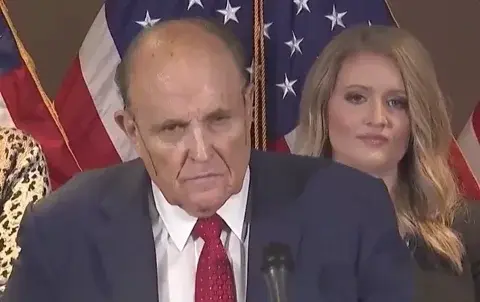
They should def. get rid of the start up animation . wasting my 3 microsecond is not cool

What compact mode do you mean?"

In about:config, you can set the flag
browser.compactmode.showto true.Then if you right-click on the toolbar and select “Customize Toolbar…”, there’s a dropdown “Density”, which now contains an entry “Compact (not supported)”.
This compact mode was part of the previous Firefox design (Photon) and was declared unsupported with the latest redesign (Acorn), presumably because one central design element of Acorn is the tall tabs, which can show text hints under the tab title, like “PLAYING” to indicate that this tab is playing audio, or “MUTE TAB” if you then hover over the favicon/speaker icon.

Oh that thing. Yeah I had set the compact mode though other ways, with the “userChrome.css” file, where I have better control with more possibilities. I was just not sure what he was referring to, as the opposing example with “Pocket” confused me. (Also tagging @boredsquirrel@slrpnk.net for the reply, so I don’t need to spam for every reply. Hope that’s the correct approach.)

Interesting, got the message

Search for “compact” in about:config
Then on the “edit toolbar” page, bottom left, a new “UI density” appears and you can choose it.
