Hi, Once in a while I try to clean up my tabs. First thing I do is use “merge all windows” to put all tabs into one window.
This often causes a memory clog and firefox get stuck in this state for 10-20 minutes
I have recorded one such instance.
I have tried using the “discard all tabs” addon, unfortunately, it is also getting frozen by the memory clog.
Sometimes I will just reboot my PC as that is faster.
Unfortunately, killing firefox this way, does not save the new tab order, so when I start firefox again, it will have 20+ windows open, which I again, merge all pages and then it clogs again !
So far the only solution I have found is just wait the 20 minutes.
Once the “memory clog” is passed, it runs just fine.
I would like better control over tab discard. and maybe some way of limitting bloat. For instance, I would rather keep a lower number of undiscarded youtube that as they seem to be insanely bloated.
In other cases, for most website I would like to never discard the contents.
In my ideal world, I would like the tabs to get frozen and saved to disk permanently, rather than assuming discard tabs can be reloaded. As if the websites were going to exist forever and discarding a tab is like cleaning a cache.

Maybe don’t have a THOUSAND tabs
I will, not, do that.

Then you will have software that doesn’t work. This is not a Firefox problem, or a problem of extensions, or anything but a user problem.
If your 1998 Toyota Camry is struggling to haul a cargo container up a hill it’s not the car’s fault. You’re doing it wrong. Whatever tasks you’re trying to do with 1000 tabs, a web browser is the wrong tool for the job.

Well then we can’t help you

Have you tried bookmarking things instead of leaving them open as tabs?
Yes, I find that it identical to closing a tab. I never go in the bookmarks manager after. It is very clunky to use, it adds extra steps compared to keeping the tab open. At that point, it’s usually easier to use google to find it again, since at least google can search text inside the page, not just the title. I do occasionally dump my thousands of tabs into the bookmarks managers, in a single unusable folder. It hasn’t yet happenned that one of these tabs was retreived. But I hope in the future that I could dump all these tabs into another piece of software that will fetch all the tab’s body data and allow me to search it all with a local LLM based search like “using my bookmarks, create one browser window with all URLs on the topic of the 7 megahertz maser” We’re close but not there yet.

You might be interested in this then, it’s an app that uses AI to auto-tag saved bookmarks: https://hoarder.app/
Neat!, thanks
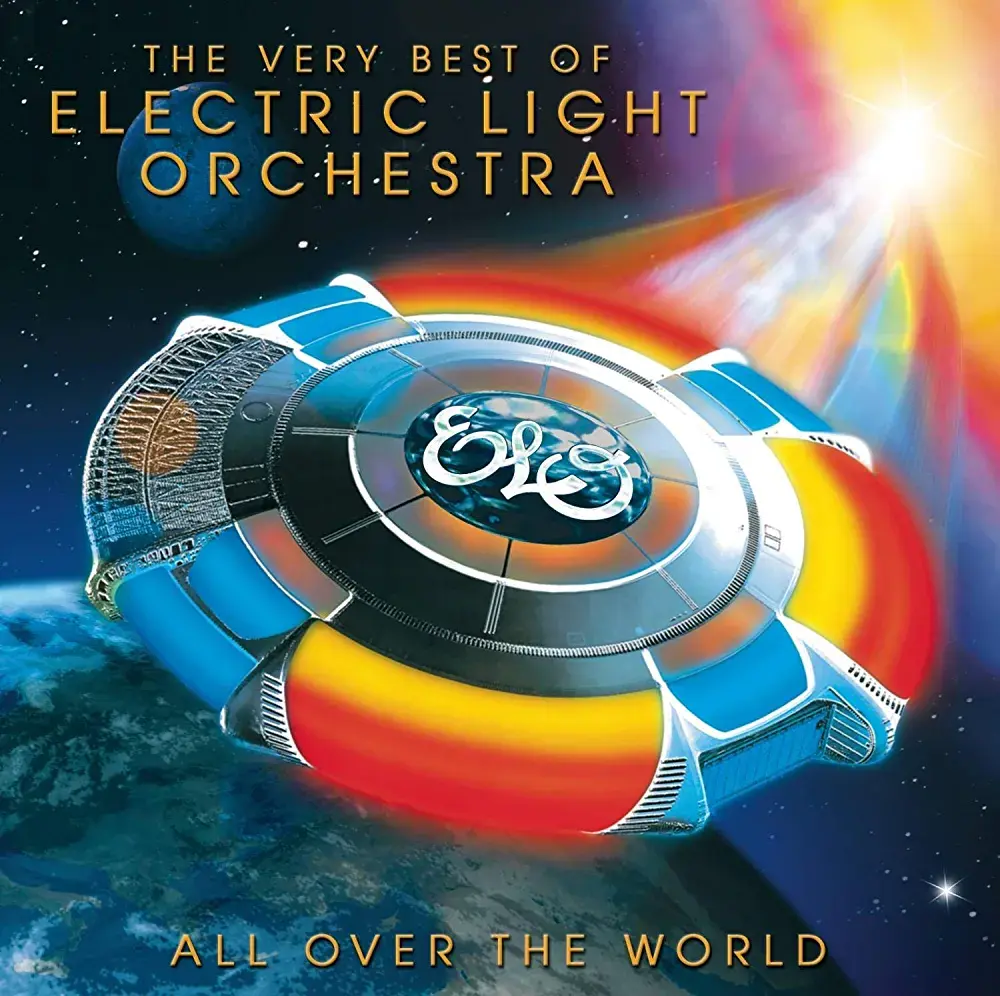
A tab suspender extension might help some, but there’s only so much you can do to minimize the impact of thousand(s) of tabs. Cleaning out old tabs more frequently is probably a better habit.
I tried a tab suspender, but it would replace tabs with a moz:// address that would end up breaking all my tabs when I copy & pasted them from a text file. Also tab suspender doesn’t work once firefox gets into that state. I think the internal scheduler is trying to load tabs and discarding them as fast as possible. What I need is a big “stop button” that stop it all from at least trying to load new tabs.
I think what’s happenning is when I merge all windows, many gets get woken up and, like the youtube tabs they seem to gobble up 2 to 4 gb of ram while initializing to that freezes everything.
It’s making it really hard to get to 10k 20k tabs when it really falls apart like that with not even 2k tabs.
This makes the browser experience really bogged down where most of the time is spent finishing and closing tabs instead of just getting on with the actual task.
I would really like to spend less time fiddling with my browser and it “just working”.
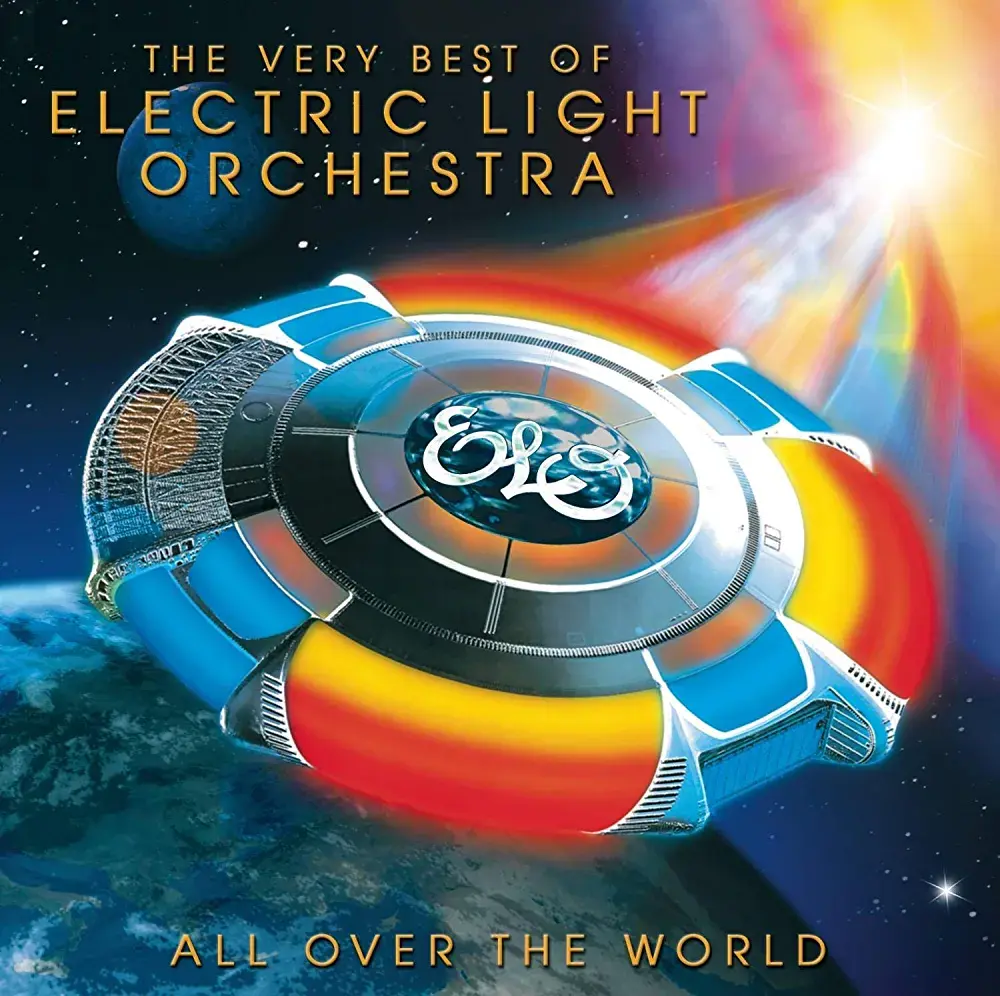
20k tabs? I struggle to see how someone could go through that many tabs, even over a long period of time. Your workflow is something the browser was never made to handle.
Try some popular non-Mozilla tab suspend extensions. I doubt that they all operate the same way.

20k tabs means there are other problems that need to be addressed
Yes, my computer sucks, I need 256GB ram and 128 cpu cores apparently
Although even then it still would be too weak to do something crazy like search for text, in all tabs
The thing is that, it does work fine as long as I don’t disturb too many tabs. It’s the action of agglomerating all tabs to a single window that wakes up a bunch of tabs unnecessarily Surely there’s a shortcut or something to “stop all tabs” immediately. I would even take a “discard all tabs” to flush the tab memory. It seems to be what happens after a while, but it takes more than 5 minutes to happen on its own.

I’m really curious about the workflow you have that needs that many tabs. How does the History and Bookmark functions fall short of what you need?
It’s easier to use google than the bookmarks manager, which can’t even find text inside the pages. I do often dump all those thousands of tabs into a bookmarks folder. And it has never happened that I went back into that enormous pile to fetch something that would take hours to find again. I have no use for the history either. A gigantic, alphabetic ordered list of everything I have seen in the last 7 days. Again, easier to just use google.
The one thing that is better and faster than google, is not closing those tabs that may contain the stuff I need.
Of course, it’s not really possible to search the text body of open tabs, unless you search them one by one.
But I’m going to ask for only one computing miracle at a time !

What I’d recommend, based on the insistence that seeing to not change your workflow, is to locally download the pages you have open with httrack, wget or a similar application. This would allow you to locally search all your tabs and their contents very quickly without Google, they will load faster because of lack of needing to redownload them, which if I understand correctly Firefox is trying to do at some level.
Thanks, I didn’t know that one.
I have been experiementing with a transparent proxy like squid or something like Archive Box, to create static pages on the fly and load that.
But so far I’ve not made something seamless and pleasant to use. It would have to be at least as low friction as using google.
I am going to try using Mixtral 8x7b to perform natural language search over my archives and pull tabs from the collection of all pages I have ever seen. But that’s still a long way away from being operational !

If you need offline version of the sites you can save them with SingleFileZ

…has Google still been giving you the same results recently? This is an extremely weak link in your setup to me. You’d be better off looking at a locally run search engine like peARs or something similar with locally downloaded and indexed files if you insist on using search, and it’ll be waaaay more reliable than an LLM here.
Google is giving me increasingly poor results, I am looking into deploying Searxng locally.
I really would like to operate my own local crawler and sorting algorithm.
I will check out the peARs you mentionned !

Reduce to a sane number. Like less than 20.

I have no direct solution to you exact problem but your usage of tabs sounds like a nightmare.
A while back I found Omnivore which works like a charm if you want to “freeze” the contents of a website to read them later. You can also self host it if you like.
I took it a step further because I love Obsidian as personal knowledge management and I want to have everything in one place. There’s a plugin to sync all your saved pages from Omnivore to Obsidian. In the template for it I then have my marked highlights, the links to the version in Omnivore and the original URL and also the whole content. So I have all of that in markdown which is really nice to work with.
Maybe that’s a solution you too could be happy with.
Thanks, never heard of Omnivore
“Distraction free. Privacy focused. Open source”
They do hit the right notes. I was going to try QOwnNotes but I’ll put that on my list.

I am not sure what you’re working on but from your answers I’ve read you seems to need access to a lot of information with a few keystrokes, like searching for a keyword or tag.
In my opinion you are using the wrong tool for that. Ditch the browser and learn about the Zettelkasten way of working. It is really powerful for plenty of applications like science, studies, dev, or even the way I use it, author repository of ideas/concepts/stuff I need when writing a book.
You can do that with several software but I like obsidian for that (and because of all its plugins you could probably find something to automatically copy webpage content)
On the downside side :
- You’ll have to learn Zettelkasten, Obsidian etc
- Obviously do the work of writing (or copy pasting) your vault.
But on the plus size :
- You’ll have all the information you need at your fingertips, searchable with keywords, tags, associations etc.
- Everything is basic text MD files so it will still be readable by any text editor or terminal in the next century.
- You can have images, run code, do some mathlib, jupyter etc inside.
- Text is light, easy to store, backup and retrieve.
- If you do good enough you can have a satisfying visual representation of your new brain, kinda mindmap (which is also possible)

Cool I would love to navigate my data in a manner similar to this. However not obsidian, I am in the process of de-googling and I have severe cloud fatigue. But maybe QOwnNotes
I’m hoping something like Archivebox or squid or some other software can help me, autodump everything in a way that will become accessible to these second party data management software. Hopefully in a manner as transparent as opening a tab.

QOwnNotes is good but the UI is a little bare. Consider logseq

Can you please tell me about that obsidian, google and cloud relationship ? Cause I don’t know anything about that and I’m curious.
I don’t use any cloud except my own, self hosting FTW!

From a practical standpoint, it’s hard to imagine what you could possibly be doing where it’s beneficial to have a thousand tabs open.
If I’m writing a research paper, I might want 5 or 10 tabs open at a given time. Let’s say I’m a little chaotic so I get up to 20. And then limitations on my working memory kick in, and having any more open tabs actually makes me worse off.
But then let’s suppose it’s a thesis that’s 50 pages long. So I might be relying on 40 or 50 references. I’m not relying on them all at the same time, right? So I definitely don’t want to keep those tabs open all at the same time.
What I could do, and what you could consider, is either bookmarking things or using archive.org to make a backup of the pages.
In one of the other comments you mentioned Facebook. That has me a little concerned again with your objectives. If it’s something private on Facebook that can’t be recovered later, and you need something reliable, then you have no choice but to do long screenshots or scrolling videos. If it’s not reliable, then why do you care so much to keep the window open? Just close the window, remember whatever you remember, and move on with your life.
Whatever you do, here’s a few rules of thumb… Your web browser is not an archiving tool. Printing to PDF is one way to archive things. There are other ways to archive things too. You don’t actually need to archive as much as you might think you need to archive. Most of the things that we think might be important now actually won’t be useful at all three months from now. Rarely would one actually want to have a thousand sources of information for any given task.

Why don’t you just open less tabs? Just close the browser when you are done using it

Zotero is a citation manager, with a firefox extension to save an article (but really, a tab) with one click.
It also has fulltext search. You can search snapshots of everything you save.
“But I can’t save all my tabs at once”
(There are some solutions, but nothIng official)
Save as you go. Computers simply don’t have enough ram for 2000 tabs.
Anyway, it also seems to be able to run javascript plugins, and I saw you have some experience with that.
It also has support for folders, so you can organize it a bit better than tabs work for that.
Zotero
I like the sound of that, thanks !

I came in here knowing exactly what the comments would look like, and I’m still disappointed. “Just don’t use so many tabs” is not an answer. If you don’t have anything constructive to say, just move on instead of getting uppity about…not using browsers very heavily or understanding other use cases.
Yeah, thousands of tabs seems extreme. But “you should dedicate a larger amount of time and effort all day, every day to make the computer’s job easier” is a bad take. That’s obviously worse than OP’s existing workflow.
Sorry OP, I don’t have a real answer either. You might find Arc Browser’s tab system to suit you better, but since it’s chromium-based I suspect performance might be worse.
Edit: out of curiosity, how much memory does your PC have, and how much is Firefox using during these freezes? I wonder how much of the delay is caused by swapping.

Just don’t use so many tabs" is not an answer.
Yes it is. If somone is holding a knife upside down and complaining it doesn’t cut their steak, are you rude and ignore them? or comment that they’re doing it wrong? OP has the knife upside down.
FF (or any browser AFAIK) is not designed to do this , OP is doing it wrong is a valid answer.
On the flip side OP wants FF to change so it can do what they want, which is also valid. After all, a sensible person adapts to the environment around them, an insane person expects the environment to adapt to them, therefore all progess is made by insane people. Have at it OP :)

Yes it is.
It is worse than OP’s existing workflow, even though the existing workflow sucks. “Do this thing that sucks even more” is not an answer. “I don’t have this problem, so you must be mentally ill” is also not an answer.
an insane person expects the environment to adapt to them, therefore all progess is made by insane people
LOL. I love this.

FF was designed to do this. There have been hundreds of bug reports that have been fixed over the years to literally make FF handle thousands of tabs just fine. If instead you had operated under the assumption that something was wrong you literally could help OP resolve the issue which is most likely something like their swap mem or the extension itself being written badly.

Frankly the answer is to not use so many tabs.
I think it’s crazy to need more than 10 active tabs open, let along thousands. I’m a software developer who will regularly go down rabbit holes and I’d never dream of opening so many tabs.
The fact is OP isn’t using the browser in a way that it was designed for. Plus they’re being unreceptive and rude in some of their replies.

Ff literally was designed for this. It has had a significant number of bug reports over the years that improved this exact thing, opening thousands of tabs. That’s not the problem (I also have thousands of tabs open). If instead you had operated under the assumption that that wasn’t the problem maybe you could have helped OP find the actual problem, which I bet is probably that they disabled swap mem or the extension they’re using isn’t written well.
I have to ask, how does one even manage thousands of open tabs?
Like how do you find the 1 in 1756 tabs that you are looking for?
Excuse me for thinking that that is an insane way to work and there is no way it can be productive. Like if you have a thousand open at any given moment, what are they all. What are you doing that warrants this? What’s wrong with bookmarks.
I think the consensus here has been clear in that you guys are in the minority of people. And that’s on Lemmy where we skew tech literate and would mostly be power users. I just can’t see how it can be productive.
Not calling you out here. Like I really need to know your workflow with some examples of the why?

You have different windows, different Multi-account containers. And if you type in something into your address bar it will just automatically jump to an open tab if you already have it open. No need to perform another search and find it. It’s not hard to maintain this many tabs. Just like it’s not hard to know where stuff is in your house. You keep the tools and cars in the garage, the yard equipment in the shed etc. You have thousands of items in your house or apartment, you don’t have trouble keeping those separated do you? Unless you’re one of those people that just tosses stuff as soon as they don’t need it anymore, but I don’t think that’s the majority of people, at least not from talking to my therapist it isn’t.
And it’s not about being productive. Like, if I have one window open it might be for the research for a thing I want to buy, for example we’re thinking about getting starlink for camping. So I have a window open with like 50 fucking tabs because choosing a powersupply, figuring out the calculations for how much wattage I’m going to be using, etc. I need all those open. I mean I could move that into an obsidian doc, but that’s a hell of a lot of stuff to write down for something I only need to research and buy once. And then it gets left open because I already did the research and it’s much easier to find if I have to step away to do something else, or I put off the research for a week since we’re not camping yet.
The same goes for work stuff. We’re testing stuff in salesforce and I have 10 tabs open for every test because you have to verify every single field of data I’m pushing from the backend into salesforce.
But it’s not like I’m even noticing the 950+ tabs that are open. I don’t have that window open. I use sidebery so I can see all the tabs in my window with their full names at a glance (here’s an example of the current window where I’ve been responding to lemmy comments.
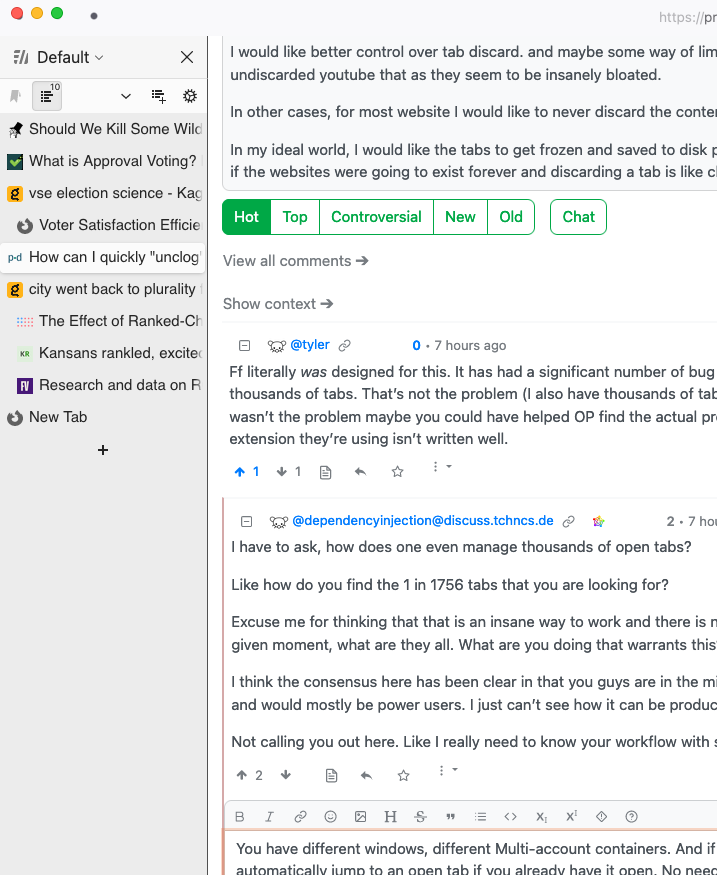
And a lot of the times I open an article to read, then someone messages me to help them, I jump over to help them, and then I come back to the article in a week. Or two weeks. Or three months. And then after I’m finished with it I close it. But I’m not gonna bookmark that. Bookmarks are for stuff you keep coming back to. Managing bookmarks in a browser isn’t like managing a bookmark in a book you’re reading. Deleting them is harder, filing them is harder, etc.

Anything more than 10 and titles become illegible

Vertical tabs are the only way to live. Sidebery and Tree Style Tabs are a couple options.

Yeah, thousands of tabs seems extreme. But “you should dedicate a larger amount of time and effort all day, every day to make the computer’s job easier” is a bad take.
Computers don’t magically make things easier, it just does as it is told(as instructed by code). Computers don’t come out as a self-made human assistant that adapts to your personal needs and can magically do anything you want.
If it’s so much of a burden that smarter people haven’t figured it out, go at it. You might just fix it.
But “to make computer’s job easier” is the dumbest shit I’ve heard in a while.
I am going to keep beating that drum until firefox gets better It’s already improving, I used to struggle at 700 tabs now I almost make it to 2000. Of course it is mostly artifice as most tabs get fully discarded and what I want is all tab texts in live memory and the ability to search all tab text. Maybe even text search in all pictures in all tabs using object recognition, but clearly we’re not anywhere near that yet !

How could one manage to open more than 100 tabs is beyond me. Just close the browser. This is insanity. I don’t know how you keep track of all those pages.
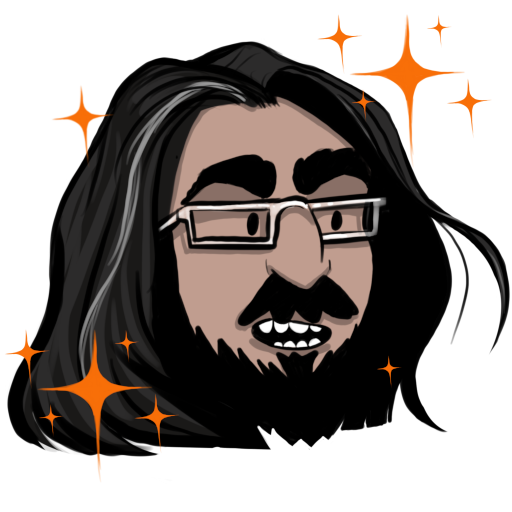
You have 64GB RAM and that’s still not enough for your browser. Wow.
I’ve come away from this with only more questions. What does your Downloads folder/Filesystem look like? Do you have notebooks or any real world allocation of information? What’s that like? What kinds of things do you keep in a junk drawer?
Absolutely fascinating.
I do not waste time sorting, emails, downloads and bookmarks
For my linux ISOs, which I have approx 60 terabyte of, I use dedicated sorting software and it does a really good job of keeping it all organized. I also make liberal use of symlinks and hardlinks to keep the original alive while also keeping things organized.
As for notes, I have notepad++ with an endless series of titled untitled text files of everything I ever want to remembered. Shared accross computers using a local git server
On my phone I have google keep which has a list of notes that has long since become far too long to scroll to the bottom off of. I am in the process of degoogling and I want to switch to a selfhosted file centric markdown note taking web app, not decided on which but this video is probably going to be one of them.
I don’t have a junk drawer, my stuff is sorted into bins, here is a glimpse of that

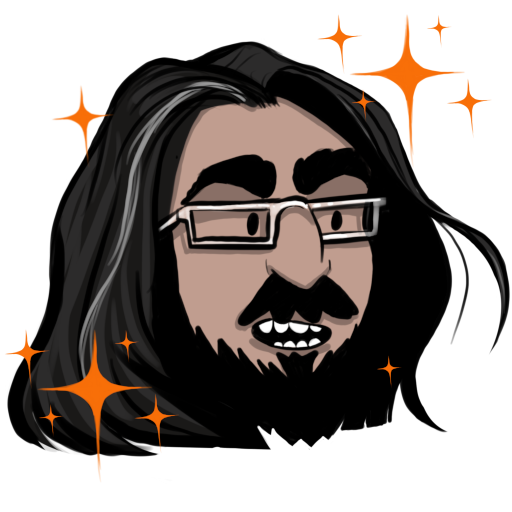
Those ISOs must go back YEARS! Same with the files! What sorting software helps keep track of all that?
Notepad++ surely has some type of global search feature to help find the thought you saved for later, right? I’m utterly impressed with how much stuff you seem to have around, yet can still find and make sense of it. I would have long since buried myself under it all and given up.
Yes, files that go back to 1996 when I first got online. Much older stuff that I got afterwards
I was using Kodi and I am switching to Emby.
Various renamers
https://picard-docs.musicbrainz.org/en/config/options_filerenaming.html
https://github.com/mobeigi/filebot
and many custom bash and batch scripts
Yes, notepad has “search in all open files” which would be great in firefox, “search in all tabs” and then it shows you a tab list with the search text in context with excerpts, kind of like how google does. Then with one click you could jump to that place in the text in that tab.
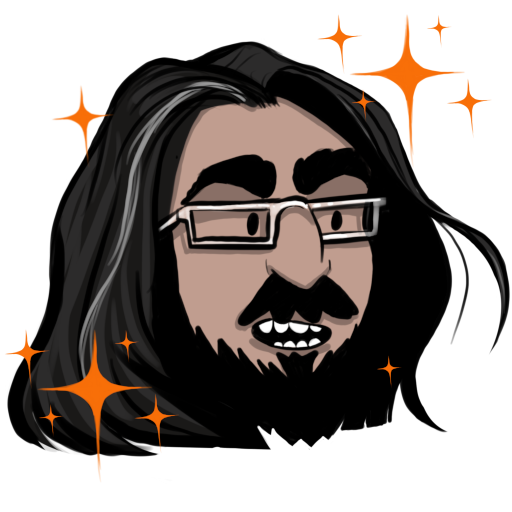
Kodi and Emby. Ohhhhhh. ISOs. Ha! I knew exactly the types of sorting software that was coming when the idea clicked.
“Search in all tabs” would be so awesome. I don’t do 1000 tabs, but when doing research, I regularly have 30-40 I’m flipping through, and I tend to lose my place, know I saw something, and need that exact tab, and it’s always a bit of a chore to track it down before I forget why I wanted the tab in the first place.
I hope Firefox gets where you need it to be soon. I recently read the story of the 7000 tab person, so it’s clearly a use case.

Sidebery (FOSS, MIT license) has several features that could be used to help you merge thousands of tabs into one window without choking out your memory usage, and generally makes it really easy to organize a massive amount of tabs. It would take several steps. First, you’d right-click the panel (the top-level organizational unit in Sidebery, above the tabs) on each window and select
Save to bookmarks(example folder structure: selectingBookmarks Toolbar/merge/for a panel namedpanel1would save the tabs underBookmarks Toolbar/merge/panel1; click a folder twice in the selection dialog to expand it). Then you’d close that window and repeat with each window, being careful with the panel names so as not to overwrite any other window’s tabs. Once you’re down to one window, create an empty panel, right-click it, and selectRestore from bookmarks. From this dialog, selecting the top-level folder that all the other bookmarked panels reside in (Bookmarks Toolbar/merge/in this example) will import every tab from every window that was bookmarked, grouped by the window name.When Sidebery imports a panel from bookmarks, the tabs are imported in an unloaded state, so they have basically no effect on memory until you actually click into them and load them. I can restore about 50 tabs per second from bookmarks without my system even slowing down, taking me from 0 to 500 tabs in about 10 seconds. It’s not exactly a one-click option, but I wager it will be significantly faster and less prone to completely breaking than your current workflow, and a little easier to back up (even if window/session states get wonky, bookmarks sync pretty much instantly).
Once your tabs are all in the same window, you can load tabs you want loaded by selecting a bunch (ctrl-click, shift-click, etc., just like in file explorer) and refreshing them, presumably avoiding YouTube tabs (should probably download those with YT-DLP anyway if you want to keep them). Sidebery will actually limit how many tabs it reloads at once, so it’ll never choke out your system by trying to instantly load a thousand of them (unlike if you select “open all in tabs” in Firefox’s native bookmarks context menu… eurgh). Even if it isn’t faster (though I suspect it is) the browser is at least usable while that’s going on. I’m not sure how well this method preserves containers, mainly because I don’t use them, so if you do, keep an eye on that if you test it out. All I know for sure is Sidebery supports reopening a tab in a new/different container because that’s in the default context menu.
There’s more time savings than just window merging and tab loading, there’s the tree-style viewing, being able to collapse whole trees of tabs you aren’t actively paying attention to, seeing the full titles of 30-40 tabs at a time, no more sideways scrolling, a built in search bar to filter shown tabs by title, fully customizable keyboard shortcuts and context menus… it’s actually incredible how much this addon can do, and not only does it have a lot of settings and customization that should let you tailor its behavior to exactly how you want it, you can even sync its actual settings through Firefox! (just make sure to set your device name) Only thing it can’t do is remove the tab strip to give you more vertical real estate, but Mozilla might be working on that.
I know what it’s like to be attached to a cumbersome workflow. I hope this can help streamline things for you a bit and make life with ~2,000 tabs just a little less troublesome.

Yeah I was going to suggest sidebery as well, but not because of the window merging stuff. It just makes handling thousands of tabs much easier. I’m pretty sure that OP’s problem is the add-on he is using can’t handle his workflow and that it has absolutely nothing to do with Firefox. Because I can drag and drop several hundred tabs from one FF window to another in sidebery without ff even so much as sneezing.

i use auto tab discard and it works great

It blows my mind how many tabs people open. I rarely use more than 4.
I feel like Firefox should just start hard limiting the number of tabs.

Why do you need so many open tabs to begin with? What is your usecase?

