- cross-posted to:
- windows@sopuli.xyz

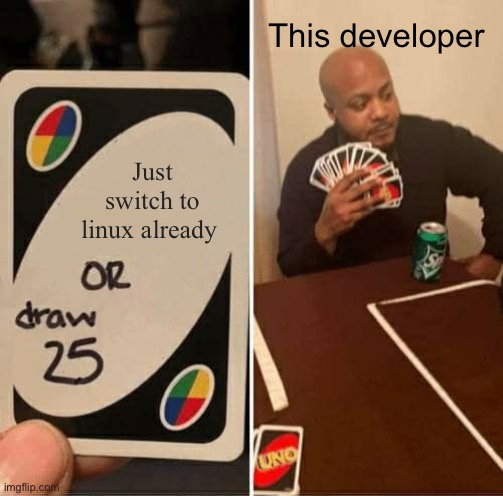

corporate would disagree, i already asked and they are not supporting Linux in any way.

Sadly, a true story. I asked 2 days ago. The answer was no, because they want to standardize the work environment. /:

They probably wouldn’t approve of this either, so what’s your point. If you’re using this you might as well just switch over. You can still run a Windows VM if you really need it, or dual boot if you absolutely have to.

i have admin permissions on my work machine

Look what they have to do to to mimic a fraction of our power

windows users will do anything but switch to linux

Some are forced to use windows due to workplace requirements or software only running on windows. I run linux everywhere I can, but don’t always have the choice.

As a long time Windows user (~30 years), it comes down to “can I fix this if something goes wrong?”. This applies even more so when I’m talking about a computer that my wife might be using.
99.9% of the time, the answer is “yes” when it comes to windows.
Every time I’ve tried Linux, some experience breaking issue comes up within hours/days of starting it up, and I simply don’t have time to troubleshoot it.
No matter how “stable” and “easy” someone claims Linux to be, I’ve never had a stable or easy experience in the last 20 years of trying to use Linux. I hate that fact, but that is a fact for me.

I assume you’ve never used Linux long enough to get a grip. You would get there if you use it long enough.
However, operating systems are just tools. Use which one is easy for you. If you have no spare time to learn a new OS, just use what you know. Though Microsoft’s latest shenanigans really force some people to switch to other OSes.

You can’t be serious. Being able to fix anything is the raison d’etre of open source.

For sure, but when every problem has 100 potential fixes, I no longer have time to experiment with trying to fix them.
Every fix in Linux seems like a hack that requires extensive terminal knowledge of small, random patches that seem to be strewn all over the internet.
Every fix in windows is usually self contained, and you just need to know where to look to access it.
In my teens, I would have loved the challenge to mess with Linux. But I have no desire to do that now.
I will get the itch from time to time to try a new liveUSB distro, and if Microsoft angers or annoys me enough, I might just stick with Linux.

yeah but at least we’re not told to run sfc /scannow followed by “format your pc” when that inevitably fails to find anything

I can honestly say that I haven’t had to reformat a windows PC since the early 2000s because of a problem that couldn’t easily be solved.
Even a BSOD is exceedingly rare.
Stability has been excellent, but the threat of advertisement creep is beginning to annoy me.

Unfortunately, Linux isn’t quite there yet for casual users. I tried it every year, and there was always something that was annoying enough that I switched back to Windows with O&O ShutUp10. This is the first year that I’ve been happy enough with my install that I’ve started using it as my daily OS. But even this year, I had 2 really annoying issues that I had to spend time searching to fix.
-
After putting my computer to sleep, it would immediately wake back up. Eventually found out it was my Logitech wireless dongle that was causing the issue. I had to create a script that disabled USB ports during sleep and a systemd service to make sure it activated on every boot.
-
After waking from sleep, my screen was black with only my cursor visible. Running
sudo systemctl restart display-managersometimes worked, but that wasn’t a solution. After searching the web some more, I found an arch wiki explaining that it was an issue with my Nvidia GPU. So then I had to edit a modprobe file and finally I was happy with my install.
I’m super happy that I can finally use Linux full-time, but the fact I had to mess around in terminal to fix the issues associated with my hardware means most casual users will just go straight back to Windows. I’ve seen a lot of Linux users say, “just don’t use Nvidia”, but buying a new GPU isn’t a solution for most people. My hardware isn’t even that weird: AMD 5800x3d, x570 chipset, Nvidia GPU. Linux is getting there, it’s closer than it’s ever been. But it’s not there yet.

My 75 year old father have been running linux for 20 years now. All in all, i know about 7 super casual users that are running linux only, without any real issues.
Its definitely there for the casual users. Its just not really there for the Windows "power"users lol

It still depends on the hardware you have. If you have hardware that’s fully supported by the kernel version your distro is running, then it’s easy. But as soon as you add a piece of hardware that isn’t, there’s a good chance you need to spend a lot of time searching how to fix it. Buying a new mouse and all of a sudden not having sleep work is not a power user problem IMO.

@Untold1707 As opposed to the hardware requirements of windows, who force you to buy a new computer for every new windows version just because?

After putting my computer to sleep, it would immediately wake back up. Eventually found out it was my Logitech wireless dongle that was causing the issue. I had to create a script that disabled USB ports during sleep and a systemd service to make sure it activated on every boot.
Thanks for this. I’m going to look into it. This happens on my computer, but it’s been happening for years, which includes a long time on Windows. I had pretty much given up on it because I’ve tried unplugging just about everything and it still happens. It might be something else for me.
For the Nvidia issues, that hopefully shouldn’t be an issue soon after the open source drivers. The few mostly solvable issues with Linux are quickly dissolving.

If you stumble open a problem like that, Windows, even macos, are also that diddly. Even more so, because they are designed to hide the internals from the user. I had to use my old MacBook for something. While sleeping, it wakes up, connects to my bluetooth headphone, I hear “device connected”, then disconnects 10 seconds later, “device disconnected”, and repeats 20 seconds later. Searched, “how to disable Bluetooth while sleeping”.Turns out there is no official way and the answer is competing with Linux shenanigans. Just look at this!
Also it launches Music app whenever I connect my bluetooth headphones. And guess what, it is impossible to disable that behavior. I had to install an app called NoTunes to stop that.
People just accept the quirks of windows and macos. when something similar happens on Linux it proves Linux is unusable by “normal people”. But you are also right. Linux is not there yet. I did need to use my old MacBook because something I need to do was impossible on Linux.

but the fact I had to mess around in terminal to fix the issues associated with my hardware means most casual users will just go straight back to Windows.
It’s easier when all they do is browse the web, and you can just install linux for them (after they have agreed of course) with the necessary fixes applied by you. They won’t want to go back, because it works fine. Especially when they asked your for maintenance and speeding up the machine, agreed to getting an SSD, and keeping windows on the HDD.

Black screen with cursor can be bypassed by pressing ctrl+alt+del, at least on my HP laptop with Mint and KDE Plasma 5.
-
- Emmie ( @Emmie@lemmings.world ) 21•1 month ago
It’s like throwing all your garbage under the dirty bed and covering it with pretty blanket.

v1.2.0 release changed the license from MIT to PolyForm Strict License 1.0.0 which removes ability to re-publish and make changes to the project. In the day when fake open source projects sell out daily, it’s a good sign to avoid this project.

Looks like that change happened way earlier than 1.9.6.
This is the commit changing the license.

You are correct, I somehow got confused… It was v1.2.0 release, I updated my original post. The release didn’t even mention the license change.

I fully expect a Windows update to break this somehow. Good for this dev though and it’ll be nice to have this software out there. Hopefully they don’t have to fight against Microsoft’s bullshit just to grow a user base.
Anyone who uses this should be considering switching to Linux though. Maybe that’s the dev’s long game. :b

Nice, love to see more alternatives in this space. I’m currently using GlazeWM, which provides an i3-like experience on Windows. To the ones saying ‘just switch to Linux’, I used Linux full-time for many years but switched back to use Windows-only software, and a tiling WM and a package manager like Scoop goes a long way in making it more bearable.

I wasn’t aware of GlazeWM before, so thanks for giving me something else to check out.
Yep, someone made DE for Binbows in Typescript and Rust.

@sag Jeeeeeesus now I’m scared to click it, what if it’s really in Typescript?
- msmc101 ( @msmc101@lemmy.blahaj.zone ) 13•1 month ago
it you’re messing with desktop environments and tiling window managers it sounds like you probably know enough to just use Linux instead with any of the hundreds of DEs and WMs

Yes, as soon as all software you use in windows becomes cross platform. Big no-no if you use anything Adobe. Yes, there are good alternatives to Adobe, but if your colleagues use Adobe and you need software to work with their files, then maybe tiling window managers in windows is more realostic than just using linux.

The reviews for this are really bad
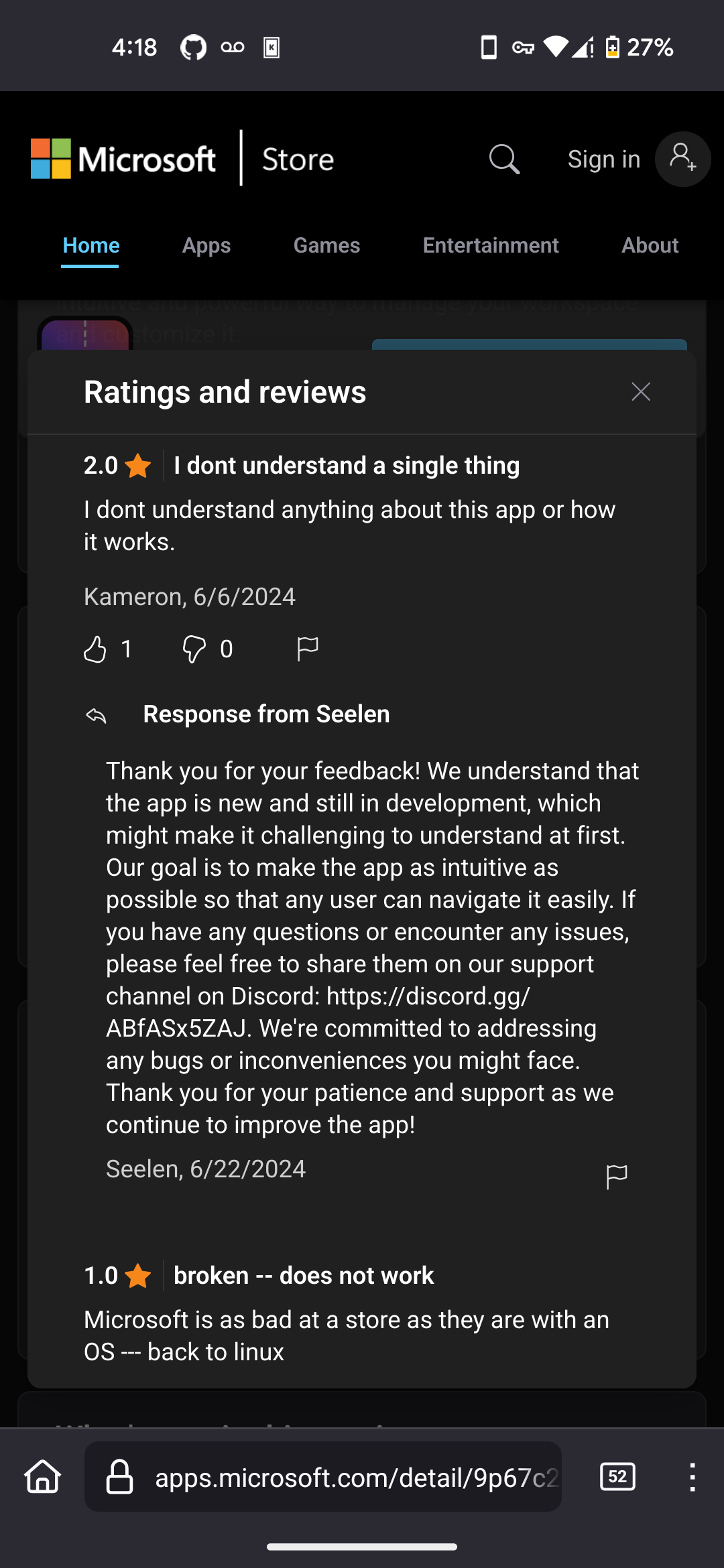

This seems cool, but hasn’t Windows 11 started blocking some different apps that replace parts of the UI?

Haven’t heard about the “PolyForm Strict License” before. It looks to be a young project, yet feature rich.

It’s another fake open source license. While source code is public under the license, you can’t modify or republish so if the project decides to sell you are fucked.

Oh cool, gonna install this in my Windows 10 VM under Linux :)

I actually tried this today. My computer has 3 monitors. This program crashes really hard if you have more than one monitor. Maybe we it’s good otherwise, but I’ve uninstalled.

I think this replaces windows Explorer shell


