Can anyone recommend a simple and noob/nonprofessional-friendly cross-platform app for simple graphic design and photography uses?
I normally recommend GIMP for this but for some people who I help with their projects it’s overkill and not worth learning for infrequent use.
What can I recommend/teach such people to use, which is more stripped back?
Common use cases are putting together basic flyers & ads, restaurant menus, cropping photos etc.

Krita might be able to suit your needs. It’s on par with GIMP, but a lot of people find the interface nicer, and if you are doing any drawing the tablet support is by all reports much nicer.
From what I’ve experienced of Krita it is absolutely lovely for drawing and I know a lot of people really enjoy using it for general graphic design too. I think it might still be a bit too complex for the sort of people and uses I have in mind though. I think what they need is: Pick a page size, make a box in a very basic and visually obvious way, type in the box. Make another box in a very visually obvious way, put a picture in the box which automatically scales. Move boxes around.
Of course this is what GIMP and Krita do, but because they incorporate so much control and extra functionality there are also a lot of things that can ‘go wrong’ for a novice without them knowing why. I’m actually wondering whether Libreoffice Draw or even Writer might be the best option! I’m not aware that they have any image manipulation tools though…

basic flyers & ads, restaurant menus
For this sort of things, LibreOffice Draw can be really good. I even used it in the past to create memes.

Have you heard of PhotoGIMP? It’s a mod that changes GIMP to resemble photoshop. Also, just for photography, not manipulation, I’d suggest Darktable. Bruce Williams Photography on YouTube has great tutorials on it.
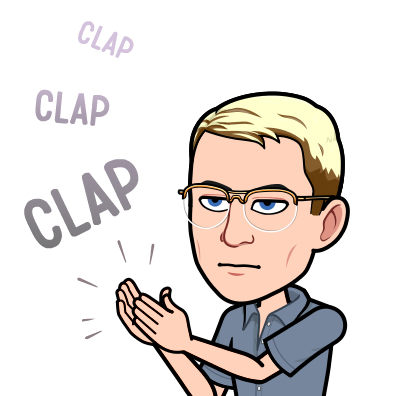
As you’re dealing with digital print output, Scribus may be a good option. That’s layout (something of a mix of Illustrator and InDesign), not image editing, but cropping photos is easily done in a variety of FOSS without having to be subjected to the learning curve of GIMP (so long as your RIP can translate RGB into CMYK, which was a solved problem in the aughts). I’ve admittedly only played around with Scribus a bit, but from what I can tell from your use cases, you’re not looking for the bells and whistles like trapping one needs for offset.

Ive tried Scribus, and found the interface very hard to get used to. For folks coming from Adobe, I find Inkscape the easiest for design. I would use a separate program for cropping, I don’t have a great recommendation for that.
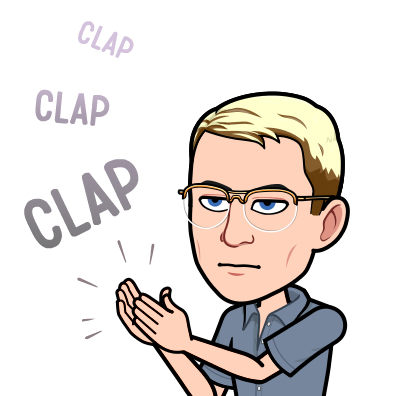
GIMP suffers the same problem. If you’re used to CS, anything else is going to be a horrific experience.
I’ve not tried Inkscape. Is it a bit more friendly?

I actually use GIMP regularly these days, I found Scribus harder. Yes, Inkscape is more friendly. It doesnt follow the Adobe paradigm, but it’s pretty quick to learn and is closer to the Adobe layout than other software.
The only thing that’s kinda funky in Inkscape is cropping, which is done via “clipping”, using another polygon to mask the component below. The selectable image stays the same size (but mostly invisible), making automatic alignment kinda annoying. However, thats for bitmap images, and Inkscape is meant to be vector-first, so that’s not the end of the world.
Yeah, Scribus has come up a lot when I’ve been looking into FOSS & Linux printing workflows. I will give it a proper look! Thanks :)
