Hello everyone.
As the title says, I’m considering to ditch my graphical environment, because I find it very distracting, especially because I can think about playing video games or browsing the web mindlessly when I should be studying. And when I’m studying, those thoughts wander inside my head, and it sucks.
So, moving to a TTY environment, and using terminal programs, is the only way I find to avoid those intrusive thoughts and any other distraction. But I’m afraid that I’ll be very limited somehow, because there aren’t enough programs to fulfill my needs, or because those programs cannot perform as many tasks as their graphical counterparts.
I know some programs that I can use, like Links, Vim/Emacs, mpd, Ranger, and tmux, as well as some rogue-like games, like DCSS, Angband and NetHack. I also heard about framebuffer, but I don’t know how it works.
Did any of you experimented with TTY? How long did you last inside it?

you’re saying you don’t want to use a GUI because you’ll get distracted by video games, and then you list games you can play on a terminal?
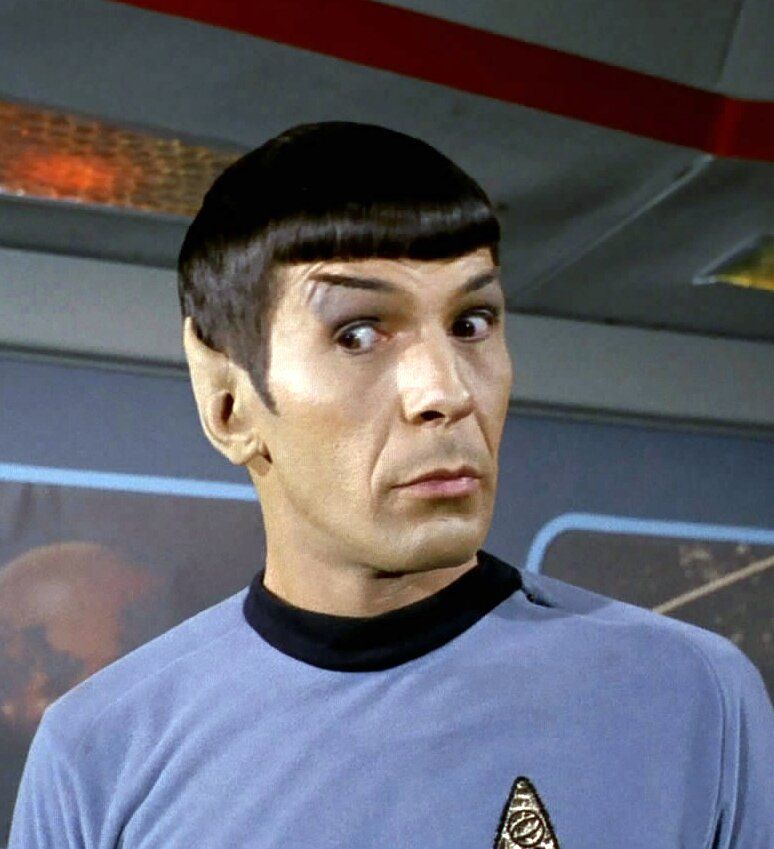
That’s a paddlin’.

This is why I installed rockbox on my Sansa clip+
Turn-based games are better because you can have them opened without nothing happening in TTY2, for example, and doing serious tasks on TTY1. Doing that while playing Slime Rancher or GTA4 is really difficult, if not impossible.
Besides, main lack of turn-based console games is graphics and a deep history.

A very interesting and crazy proposition, but I think you’re asking the wrong question. There are definitely ways of removing distractions from your environment without resorting to something so drastic.
E.g. have you considered creating a user with restricted access to certain programs (example) and set up add-ons for web browsers that restrict access to certain websites?
I’ve never created other users besides the one that is created during installation. And I don’t know how restriction can be done.
I used browser plug-ins to restrict access to certain sites, but only for main domains, not for subdomains.

I’m a huge proponent of the command line, but you often spend more time learning tools and configuring your environment than getting work done.
I’d instead recommend you start with learning basic system administration for Linux. User management and permissions on https://linuxjourney.com/ or TLCL would be a good place to start. Of course there’s a good chance your desktop environment has ways of configuring users and permissions, too.
Ublock origin has a very powerful URL filtering system, e.g.
https://beehaw.org/c/gaming$documentblocks you from accessing the gaming community on beehaw, but doesn’t stop you from accessing https://beehaw.org or other communities on the site.
I’m a huge proponent of the command line, but you often spend more time learning tools and configuring your environment than getting work done.
I agree with this. I remember spending soo much of my time learning and configuring my environment, the time just seemed to fly by.
These days I prefer to just log into xfce and get some work done. I still use my sweet setup of bspwm from time to time tho, will not forget it.

You absolutely can. I used terminals for the first 20 years of my computer use. Just install Debian or other OS without the graphical environment. Like others said use in crtl-alt and one of the function keys can also get you there. The biggest issue is handling images and typesetting. Never tried libsvga type programs but yes they should exist. Back in the day though we just printed a lot more stuff. Also Tex and Latex was a lot more used. ASCII art was also a thing.
So yes pretty much everything can be done in the terminal environment. Some stuff is actually more productive. I still use it for many things.

Why not just move to a minimal window manager?
I use i3 with no bar, and it’s pretty low distraction compared to a full desktop environment.Definitely get comfortable with the terminal, vim and shell scripting can do pretty much anything. Although you will have a much nicer time with a terminal emulator like kitty or alacrity imo. Idk how sensitive you are to this sort of thing, but as a fellow adhd-er, customizing the font and colors makes a big difference for comfort and distraction.
I think you’re really going to need a web browser, but you could always just use a site blocker extension. Otherwise if you really can go without a browser, just uninstall it. Same with something like steam.
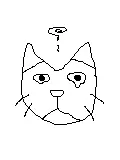
As someone who grew up on OS X and Windows, I was really surprised by how easily I made the switch to i3. It seems scary not having as much “direct” control over windows, but I mainly would have things fullscreen or side-by-side anyways. The workspace model also works really well for me.
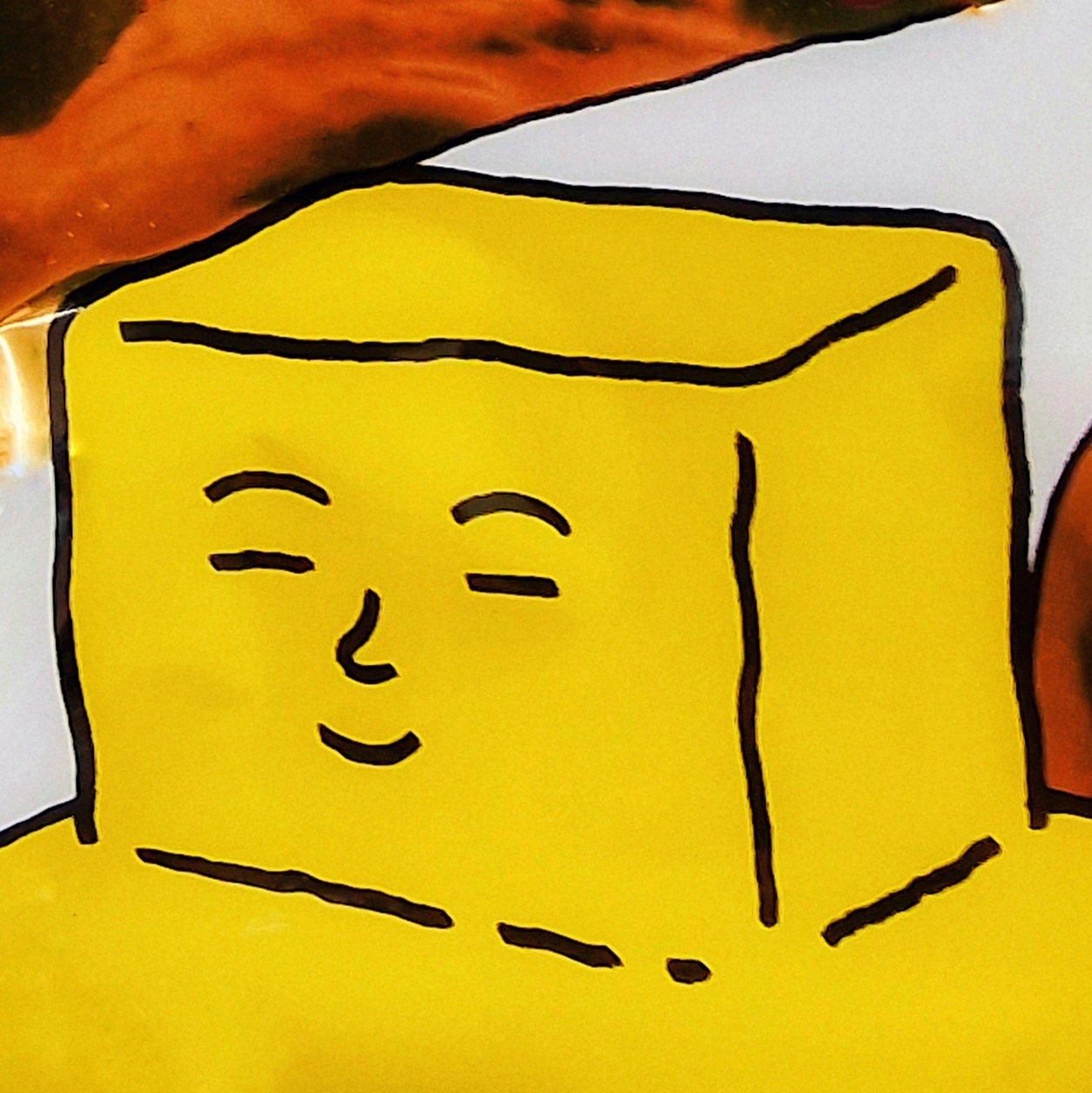
That depends entirely on what you want to / need to do with your PC.
As a teenager some 15 years ago I did use a TTY only setup on an 800 MHz Pentium for… Months, I guess? Obviously I wasn’t doing anything too immediately productive back then; I was mostly either compiling kernels or playing
nethackwith the wiki open in(e)linksviascreenfor multiplexing. It was an intensely comfy experience as I recall, just a small handful of processes running at any given time.I want to study through my documents without feeling the tempation of playing doom, or watching some YouTube videos, or scrolling memes mindlessly on Kbin. Those thoughts lead me to perform those tasks. Having ADHD sucks.
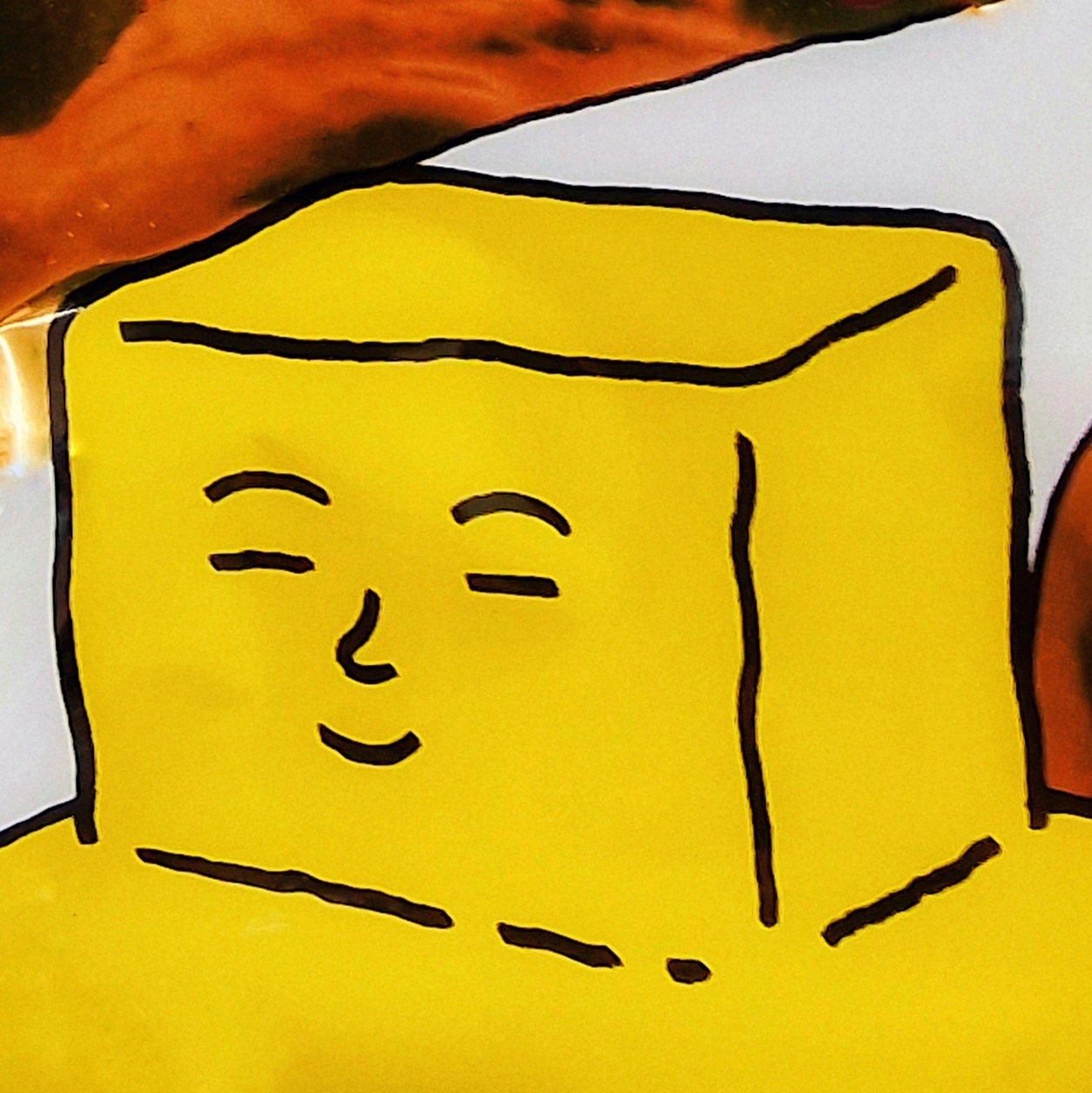
Yeah I suppose that could work. Just get a framebuffer PDF reader going and you’re off to the races. Found this one via Google:
https://github.com/aligrudi/fbpdf
Probably won’t play too well with terminal multiplexing / split windows (
tmux,screen), but you could probably have the reader on e.g. TTY2 and a multiplexer on TTY1 for other stuff.

I ran Unix at home all through the 90s with just serial terminals, didn’t switch to X until 2000. But… I wasn’t using the web. There’s a lot of sites now that just don’t work with lynx. (Is links better on that point? I don’t know.)

TTY seesion is definitely not a desktop experience, the pizzaz is lacking which makes it difficult to use for all purposes. I’ve used it mainly for specialized work on servers.
You could just switch your Desktop Environment/Windown Manager with a TTY session to Ctrl+Alt+F2 (F3, …, F7) and not install any Xorg/Wayland DE on these sessions.
More drastic measures would be to install a Server version, or remove the DE/WM from the install.

By the way. Another way is to not boot to run level 5 / graphical but tell systemd to only to say level 3. If your in 5 you can also tell it to go to say 3. I cannot remember the commands but maybe someone else does.
If you did not know Linux boot system defines 6 run levels 0…5. You can boot to any of them. 0 is shutdown, 1 is emergency/single user, 3 is usually non-graphical mode, 5 is usually graphical. How you use them depends on your Linux distribution and if it uses systemd.

For a good while, I’d manually start my X server when I needed it.
I’d use Vim for text editing, and when working from textbooks I was fine. The issue came when trying to use a browser.
After a few months, I went with i3 and started using terminals for everything except image viewing and web browsing. This worked quite well.
There are several servers, personal and professional, that I interact with entirely over SSH consoles. Lots of gnu screen, vi, bash scripts.
It’s fine for the kind of tasks I’m doing with them (light coding, building, executing scripts, moving around files), but I wouldn’t call it very fun or useful outside of that. I haven’t tried like, opening e-mails (modern e-mails are like 95% images nowadays) and looking at non-plaintext documents is a no-go, too, so no PDFs in any meaningful capacity. No working with like, most webpages that aren’t static text.
I guess if you’re trying to use computers a lot less, rather than do all the things you could do before but in a terminal, that’s good? But if you’re looking to power your way through all the stuff a graphical environment could do, but in terminal, you’re not gonna get anywhere.


