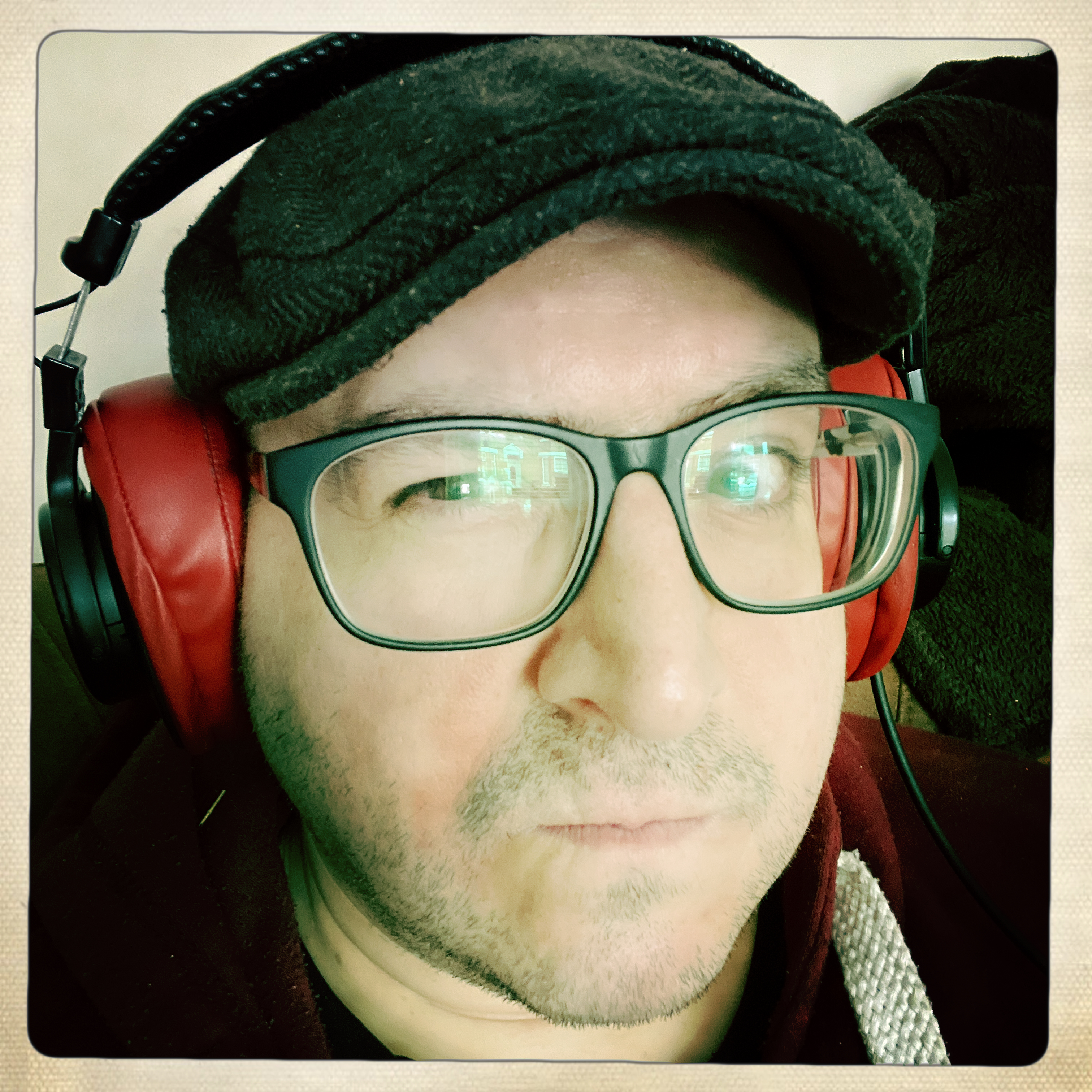Just wondering how many of us are a) Mac users, and b) users of Macs so old that they need OCLP in order to run the latest OS.
If nothing else, it might be nice to have a space where we can discuss support that isn’t getting lost in the sea of chat on Discord.

I don’t get what is the main motivation behind installing opencore on the latest macs.
There are few reasons to install it on machines that natively support the latest OS, but it’s worth doing on otherwise solid hardware that Apple has decided is too old.
But in the case of my 2015; while it supported Monterey natively, it didn’t officially support Universal Control. However, by patching it with OCLP, I was able to make UC work perfectly.

I am both. I have MacOS on MacMini (late 2018) and MacOS with OCLP on MacPRO (early 2008).
Oooh, which macOS are you running on that 2008?
I’ve been tempted to pick up a 2008 MacBook Air lately, since I discovered that their hard drives were the same as Apple used in the 4th gen iPod Classic. Given that you can buy an iFlash SD mod for that iPod, it therefore stands to reason that you could, theoretically, push the Air’s storage up to 1tb.
They’re still a little pricey for “let’s get one and fuck about with it” though.

I have a dual boot with High Sierra and Monterey. I went first for Monterey but my Terascale 1 GPU was causing the screen to flicker constantly and would not work with a second monitor. For some reason High Sierra was more stable. Then two weeks ago OCLP released another root patch which fixed all the problems of the Terascale 1 GPU and now they both work fine so I will probably upgrade Monterey to Ventura later this week.
Awesome! It was being stuck on HS that led me to learning about OCLP in the first place, for my 2011 MBP. I wouldn’t have bothered, but it annoyed me that the version of Calibre that could update cover art on the Kindle I had at the time, didn’t run on HS, only Catalina and up. So I took the plunge with Catalina patcher, liked how easy it was, and pushed it all the way up to Monterey.
It was learning about all this that made me pick up the 2015 instead of going with something newer that I couldn’t necessarily afford. The way I see it, this 15 will be solid for me for a good few years yet, and if the transition to Apple Silicon means OCLP won’t work in the coming years, then I can always put a Linux distro on it instead; or pick up a cheap M1 laptop a few years down the line.
Personally, I have several machines running OCLP in one form or another.
- 2015 15" MacBook Pro (Ventura)
- 2011 13" MacBook Pro (Monterey)
- 2011 mini (Monterey)
My primary device is the 2015 that’s patched to run Ventura. The two 2011’s don’t support don’t support Metal graphics at all, so I’ve been loathe to push them as far as Ventura. I also have a 2014 mini that’s running stock Monterey, because honestly, Ventura doesn’t offer enough to bother messing about with it.
From my perspective, I’d rather not feel like I have to spend £1500+ every five years just so I can run the newest, most secure OS. The 2015 MBP only cost me £420 last summer, and it’s a monster. It runs a little warmer than I’d like, but I put that down to something in OCLP, or the fact that it’s an eight year old computer running on Intel silicon.