
Honestly, its gotta be the MS Office suite.
Yes if you’re just writing your own simple documents libreoffice/OpenOffice will work, but if you have to do anything more complex than a single page spreadsheet, text-on-white presentations, or 3 page MLA book reports… or, even worse, have to interact with documents and spreadsheets created by basically any other person on the planet, I’ve just never had a good consistent experience with any of the free options.

Disagree. Libreoffice is pretty capable for most use cases nowadays.
Compatibility is also pretty good with Microsoft formats despite Microsoft‘s best efforts.
OpenOffice is dead.

it’s pretty capable in term of most functionalities but you can’t get the formatting, e. g. word docs, exactly one-to-one with its MS office version counterpart. So it would be difficult to share to multiplatforms users.
And Microsoft intentionally introduce bugs in its files design so that certain functionalities will be extremely difficult to replicate.

unfortunately “pretty good” is not “guaranteed”, which is often what I need for both work and school. I tried to make myself use only libre options for like a week and just about every assignment I opened was broken in some way or another so I always ended up back in Word.
I’ll still use the libreoffice options if i’m, say, already logged into my Linux install and don’t want to bother going back to Windows. But since I get Office for free thru work and school, and so does everyone else, well… I just use it.

As someone that despises MS Office, LibreOffice is even worse. All I wanted to do was create a simple database of contact info, donation info, and reservation scheduling for a small nonprofit. Something I could do in minutes in Access. Let me tell you the database part of LibreOffice SUCKS. You can’t even import csv’s! Best you can do is copy paste cells into fields and Hope all the formatting and data types work. And connecting to other external data sources is an incredible pain. I found MS Office on sale for $35 and threw LibreOffice in the trash where it belongs.

Eh, beamer is more than enough for most presentations. If your slideshow needs to be that flashy, you probably need more substance.
git puts track changes to shame.
You’re absolutely right about compatibility though.

If you’re using git to track document changes then you’re almost certainly in the tech industry and are quite familiar with the inner workings of your computer.
For 90% of people using computers right now, asking them to use git to do version management on their day to day work flow would be like asking me to fly a rocket ship to work.
I agree with the OP here, for what it does office is leaps and bounds ahead of any of the other software I’ve used to try to replace it and I always end up landing back on it.

There are many non-technical people in the world of mathematics and they manage to use LaTeX just fine. Overleaf offers synchronization without needing to touch Git.
Not only mathematics, pretty much everyone in the world of science/academia uses LaTeX. For git, I’ve seen some stuff, but most researchers that program a decent amount are reasonably familiar with git as well.

That’s still a far higher degree of technical competence than is possessed by the target audience for PowerPoint, Google Slides, or LibreOffice present. Also, claiming someone isn’t technical just because they’re not a computer programmer is a little odd. Most programmers I know don’t go anywhere near LaTeX because it’s so confusing and the spec is so complicated. They use powerpoint, Miro, or markdown slides when they want to present something.

This guys reply to me was literally “git isn’t too technical, mathematicians use this extremely complicated program for generating highly technical documents all the time so obviously grandma could too!”
I agree 100% with you, I tried to use LaTeX ONE time in college and nearly chucked my computer out the window, and I’m a software developer. I was using it for a math class and couldn’t get my head around any of it.
It certainly isn’t a good replacement for MSWord or PowerPoint for the VAST majority of people who don’t need to put mathematical notation into their presentations and just need words on a screen

Git diff will look pretty terrible for docx or similar files. The thing with the builtin change tracking is that it’ll actually show you what changed in the document view

The comment you’re replying to was talking about LaTeX, not .docx.

Ah, I took it so that they mentioned beamer / LaTeX as a separate thing from change tracking, which is usually more of a document editor feature than a presentation editor feature.

But like, using LaTeX as a replacement for microsoft word is NOT really useful advice for the vast majority of people who use Word. I don’t need ANY of the special things LaTeX does, and I’ve been using Word all my life to do the basic stuff I need it for.
I get where people here are coming from, but the whole point of this thread is talking about proprietary software which is better for the average use case than open source stuff, and I think the point still stands that MSOffice products absolutely fit that bill. Yes, open source or free alternatives exist, but they aren’t nearly as good, feature-full, and easy to learn and use as the open source alternatives.
The fact that we’re here arguing whether LaTeX is a viable alternative to Word and Power Point kinda proves that MSOffice is the best for this IMO, because LaTeX isn’t exactly easy to pick up and use and is really intended for industries that need extremely complex formatting on their presentations and papers.

No one here is talking about using LaTeX instead of Word. They are talking about making presentations, not documents.
And yeah, I can see how making presentations in LaTeX is faster and easier (for some people) because PowerPoint is so incredibly annoying and slow to use. And the ability to use version tracking is very nice.

Imo using a text based tool for presentations is really counterproductive because presentations should use as little text as possible.
For me currently, libreoffice impress is actually the best option because it has all the necessary features (wysiwyg style editing, svg support, latex equations, some animations).
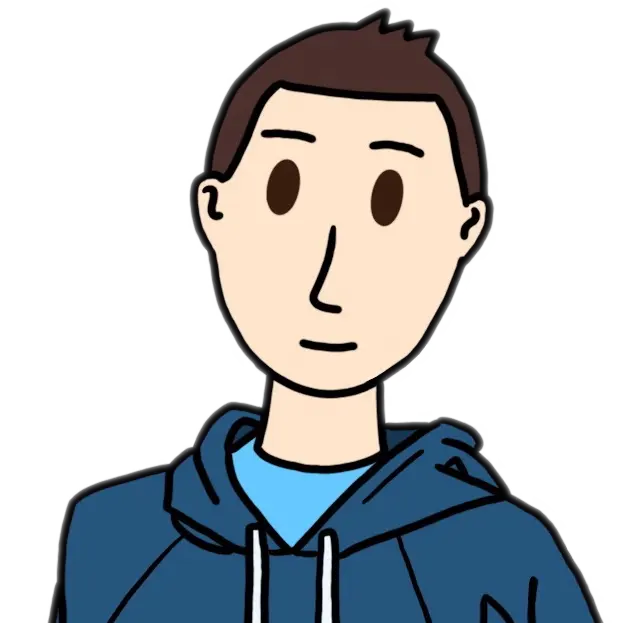
beamer
I’ve used beamer before but honestly LaTeX is awful to use. It’s the standard tool so I have to use it for my work but I hate every minute of it.

I’ve found OnlyOffice (not to be confused with OpenOffice) is very compatible with Microsoft’s Office document format. I can open and edit docx files created by other people with no problem.

If you have to interact with documents created by others it would be better to use open formats not proprietary shit designed to be not cross compatible

Unfortunately industry and academia does not view it in such a manner… those microsoft contracts are too appealing for them lol

I don’t need office much but when I do, I hate that I can never find what I’m looking for in that stupid ribbon. I also don’t know any good MS Access alternative.

Disagree but collaboration is horrible. Online Office sucks too though, they dont even try. They want people to use Windows.

Oh yeah 365 online simultaneous “collaboration” is absolutely useless. If I really need multiple people inside the same document I’ll use Google docs and then export it to finish off the formatting.

Yeah wow thats not better. Never used that, but finishing off formatting on a complex Paper is not really possible

Photoshop is easier to use than gimp. I don’t pay for photoshop, but if I needed something like that I would.

Krita is closer to Photoshop than Gimp, although still not up to it. Just in case you ever need PS, try krita first.

Thanks I’ll remember that just in case!

Krita is excellent for painting, not very good for image editing though.

Hard disagree. I use it all the time for photo editing.

Well, there’s better tools out there

Again, just my opinion, but I prefer Krita to any FLOSS alternative. I’ve been designing professionally for over a decade, using Adobe for most of it; Krita is my preferred FLOSS tool for photo editing, and I’ve tried them all.

I’m surprised, I never managed to use it efficiently for that purpose. Perhaps AffinityPhoto spoiled me a bit. I love Krita for illustration work though, nothing compares… As far as commercial alternatives go, I haven’t tried Clip Paint although everybody praises it- but I don’t really feel the need to. Apparently it’s excellent?

Krita has g’mic and it’s open source. It’s photoshop that is still not up to there

Krita is a drawing program not really a photo editor like PS/Gimp. Paint.net was a pretty good PSlite last time I tried it

If you’re talking about general ergonomy (as opposed to functionality), you may find Affinity Photo to be a breath of fresh air. It’s close to Ps (on purpose) but it is so much better thought out, the way you interact with your documents. Really worth trying

Also Photoshop, along with DxO PureRaw.
My camera supports 10 bit/channel color. My monitor does too. GIMP only supports sRGB, so 8-bit color. It’s unsuitable for editing, and even worse for printing.

The Jetbrains suite of IDE’s. Particularly Jetbrains Rider. The platform ~~they are all ~~ many of them are built on is open source though, and you can get free licenses for all of their products if you are using them to develop open source software!

DataGrip is the one JetBrains IDE I can’t work without and continue to pay for. I’d love to find a pure OSS alternative, but there’s nothing else like it.

Why do you find jetbrains better than VS Code?

It’s fucking open source??? Does that me we can build from source to have it for free?
I have the last version you can use free forever (and I’m the reason they fixed it, by the way)

The underlying intelliJ platform is, not the entire IDE. I did edit the post though, as I realized not all of them are built on that platform.
If you are working on open source, you can still grab free licenses. You just have to renew them each year (completely free, just requires proof of FOSS contribution)
- Appukuttan ( @achayanzz@kerala.party ) English59•2 years ago
Whatsapp. Everyone in India uses it. Its like the imessage situation in the US. So widespread.
Schools, college, friend groups, family groups all are on whatsapp.

Can second this for Germany, too.
I tried to degoogle and to only use FOSS apps and services, but ditching WhatsApp would throw me in a black hole.

Same here. I wonder if there is an easy way to leave an old phone with whatsapp at home and forward the messages to my daily driver. Would prevent the zuck from reading out my contact list at minimum. I know he still has everybody else’s but still.
Matrix bridge?

You don’t have to give contact permission to the app.

Cool instance you are on.
- Appukuttan ( @achayanzz@kerala.party ) English5•2 years ago
Thanks. May I ask what is so cool about the instance that I am on? ;)

Did not know we have our own instance

Same in the Czech Republic. My whole family communicates only through whatsapp.

So you prefer it because everyone use it? This doesn’t sound smart
- Appukuttan ( @achayanzz@kerala.party ) English9•2 years ago
How am I supposed to message people when the only messaging app they use is whatsapp and facebook messenger (which I don’t use)?
I guess the only easy alternative is to use SMS and email since everyone use it. But it is not safe.
I am always open to alternatives like Signal, Element,etc. But no one use them. I am not going to force people to use a messaging app.

As a workaround, you can bridge most services to Matrix. I currently bridge Telegram, Signal and SMS to my Matrix server and only need Element on my phone and desktop.
Unfortunately Element is fairly focused on business users, would be cool if they could host bridges for individuals to make the barrier of entry easier.

Same in France. Even (this is insane) for work coordination…

MacOS instead of some Linux distro. Mostly because of the hardware that comes with it, making a neat integrated product.

I agree, love the intervonnectivity with iOS, especially AirDrop. And it’s still more comfortable to use than Windows IMO (no forced updates that slow down the shutting down process!).
- argv_minus_one ( @argv_minus_one@beehaw.org ) 2•2 years ago
I agree, love the intervonnectivity with iOS, especially AirDrop.
To me, that sort of “feature” is nothing more than a security vulnerability waiting to be exploited.
Maybe I just think that because of past trauma from Microsoft products and IoT devices being blatantly insecure, but…

DaVinci Resolve is much better than any open source NLE. Generally, most closed source media production software is better than their open source counterparts except Blender. Blender is incredible and it gives me hope that other open source software can be just as successful in the media industry.
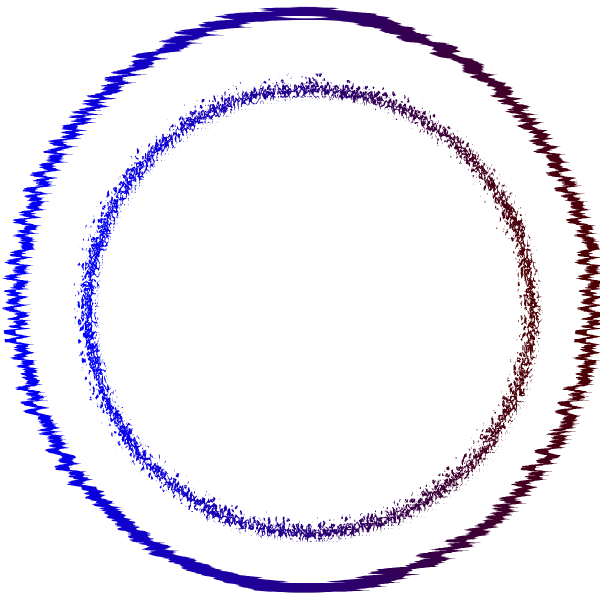
DaVinci is better, but it also provides licence for life. So it’s proprietary but have a good relationship with the customers.
‘Generally’ is a really wide word. Better for what? For who? When? That’s the all question…

Huh. DaVinci is OSS isn’t it?

No. It’s free to use for the standard version with most features available for free. There’s a paid “studio” license which unlocks all the features. Neither have their source code available for the public.

Lol you will find out its not when trying to install it on Linux. They only support CentOS, which actually doesnt exist anymore, and there is nearly no info about needed things. A Flatpak? No way. Appimage? Dream on.

I mean opening the install guide PDF file you got when you downloaded the installer from their website isn’t that hard.
In most cases, you only need to left-click the installer anyways so you will probably not need it. I just installed Resolve 18.5 on my Kubuntu laptop which worked very well except that Resolve apparently needs a dedicated GPU to work (at least on Linux, dunno about Windows).
A Flatpak would be welcome of course, but it’s not needed.
Btw they support Rocky Linux, Centos 8 and RHEL 8 but the installation works well on presumably every distro. For Rocky Linux, they even got an ISO for quick deployment and standardisation of the OS and Resolve in a company.

Don’t get fooled by what’s popular, open source it’s better by design and it’s there to stay. You can do color correction on Blender too

Dude, you’re completely ignoring the entire point of the post.

Sync for Lemmy. 🤷

Or connect for lemmy

Affinity is the best non Adobe image editing suite. The Foss stuff just doesn’t compare, imo. Even if feature parity, the UI of Foss image editing softwares is hotshit.
FL studio is beating out LMMS. However, I pirate FL, so it’s still free to me.

FL sucks on Linux. I’d recommend Bigwig studio.

Absolutely, Affinity Photo is really good. Publisher is okay (buggy and slow, though, at least in 1.2 it was, haven’t tried 2.0), but Designer is miles behind Inkscape in my experience. It has just so little functionality. I’m not exactly a heavy vector user so I could be wrong too.

I’ve tried with open source DAWs but audio software is still decades behind in the open source world. I’m on Reaper and Ableton but I would love to ditch them. Toontrack products on linux is a pipe dream too. I’ve had nothing but issues over the years so still need to dual boot.
- Fizz ( @Fizz@lemmy.nz ) 25•2 years ago
Discord over Matrix. The range of features plus the style of the client. I like soundboard and emotes. its easy to setup a server and invite people.

You cannot setup servers on Discord.

I find a lot of admins forget or neglect bridges which can be frustrating

Yeah I feel the same way. I just can’t get any matrix client to give me the same experience I get with discord. I know they’re two different programs, and that if I started with matrix, discord would be weird, but still. It’s annoying

Visual studio code. There’s nothing else that’s anywhere near as good that doesn’t cost money. Those annoying terminal text editors just don’t do it for me. I need code autocomplete and do not understand how there exist people who have the patience to get by without it. I do not have the time to be switching tabs 20 times a second because I can’t remember function parameter overloads. That intellisense autocomplete is just too good.

VSCodium exists. Not sure whether it has intellisense by default but might be worth a try. It is open source and without all the Microsoft telemetry

You could just use vs codium as a fully open source option.

Yes, but installing plugins is a pita

both GNU emacs and vim can have autocompletion powered by the same language servers that vscode uses. They support the same features (jump to definition, rename symbol under cursor etc etc) as well.
- AnarchoYeasty ( @AnarchoYeasty@beehaw.org ) 1•2 years ago
I suspect the op doesn’t realize that you need to setup plugins in order to achieve this functionality. But yes, the functionality on VS Code that provides auto complete is from Language Servers and Neovim and other editors do support the Language Server Protocol via plugins.

Obsidian for note taking, Bitwig studio for audio recording and processing.

TIL Obsidian isn’t FOSS!

Obsidian is amazing. It also feels open-source lol; I thought it was at first.
Maybe because the plugins are, and the notes you make with it are plain markdown files.

It absolutely feels like FOSS. But it’s actually not. Closed source, but free for personal use.

Did you check logseq? It’s on flathub

I am using logseq at work, as I don’t have a license there. I prefer Obsidian over all alternatives I’ve tried so far. Major points are:
- Plugins, which obsidian offers a lot
- File structure, obsidian stores all notes in a directory tree of markdown files. You can sync this with any service you like: GIT, Syncthing, manually, whatever you like.
- I don’t really get the journaling format of logseq, why does every note have to be a point in a hierarchy?

I really like the obsidian file structure. It makes me feel more secure because even though Obsidian isn’t FOSS, all my files are backed up and in my control. Sure, my various plugin nick-nacks and doo-dads would stop working if I had to migrate everything away from Obsidian, but the meat of the content would still be there

Logseq has genuinely made me a less stupid person. It’s confusing to learn, but the ceiling for articulating and organising your thoughts and knowledge base is insanely high. Other apps kind of feel like I’m fighting the limitations of my tools in order to organise a mental library of where to find information.

logseq definitely coming along. I tried their donation only sync and it seems to mostly work.
That said nothing has beaten Standardnotes for me. Standardnotes can be found on flathub, fdroid etc. The only drawback is to get the important features you need to either selfhost or buy the plan. The free service is very barebones

isn’t obsidian open source?

It is closed source. I haven seen any partial source code anywhere either. Licensing is very generous: free forever for personal use, you only need to get a license at 50$ per year if you are a commercial user. There is also a 2 week trial for commercial users.
Of course, besides legality, there is nothing stopping you from using obsidian for commercial things, they don’t do any checking for that stuff.

Absolutely love Obsidian.

I love Bitwig. Linux support too!
!bitwig@lemmy.studio is dead but I’m hoping to change that soon!

I’m checking the community out. Bitwig has a great look and feel, and they support native Linux with many audio systems. It’s something worth my bucks.
The rule no tux no bux applies in reverse.

I did rent to own via Splice so I get two years of updates for the price of one (just spread out).

Bitwig is outstanding. I so wish there was an open source DAW that came close in stability and workflow. Zrythm crashes constantly, and the workflow in Ardour is obtuse. I can’t quite figure out how to do anything in LMMS and the other options just look so dated I’m not even tempted to try them.

I’ve heard that many swear by reaper. I once started it and couldn’t figure out the UI at all, and the UI design just felt ancient. Didn’t give it another chance after that.

Photoshop, Fences, Plex, Steam, Unraid. I just highly prefer them to any alternatives I have tried. And believe me, I have tried every alternative to Photoshop and Fences that I could find. They just don’t do it. And because of those two in particular, I have to add Windows to the list.
Oh, and I guess Sync for Lemmy. The only reason I even know what Lemmy is, is the fact that the Sync for Reddit app stopped working and basically said, “Yeah, move to Lemmy, idiot.”

Check out Affinity Photo. Doesn’t do everything Photoshop does, but it’s a hell of a lot cheaper and lighter.
- LeFantome ( @LeFantome@programming.dev ) 1•2 years ago
Decent list though I actually prefer Jellyfin to Plex.
I don’t get Steam really. I guess it could be Open Source but the whole concept is essentially commercial by definition. It is an App Store for games.
Totally valid to add Windows if it is the only things that runs the other programs you need. Photoshop is one of the few mainstream apps that has no true competitor on Linux.

This will get me loads of downvotes, but Windows 10 Mail and Calendar (not Outlook) is simple yet works flawlessly and is miles ahead of Thunderbird by usability, stability and user-friendliness. On the other hand though, Ubuntu Evolution is even better and is open-source.

Except if you set the checkbox to remember logins an don’t use Gnome. Needs workarounds, devs wontfix.

Lightroom. There are lots of alternatives for editing some even FOSS but I haven’t found any usable alternative to the library of Lightroom…

That’s the one. Every alternative wants to compete with the Develop module, but the Library is really what makes Lightroom so useful and hard to quit.

Yes I use Lightroom for my library and DxO Optics Pro for editing. Darktable isn’t bad but it doesn’t do the job nearly as well as those two softwares.

DaVinci Resolve.
There is simply nothing that even come close.

