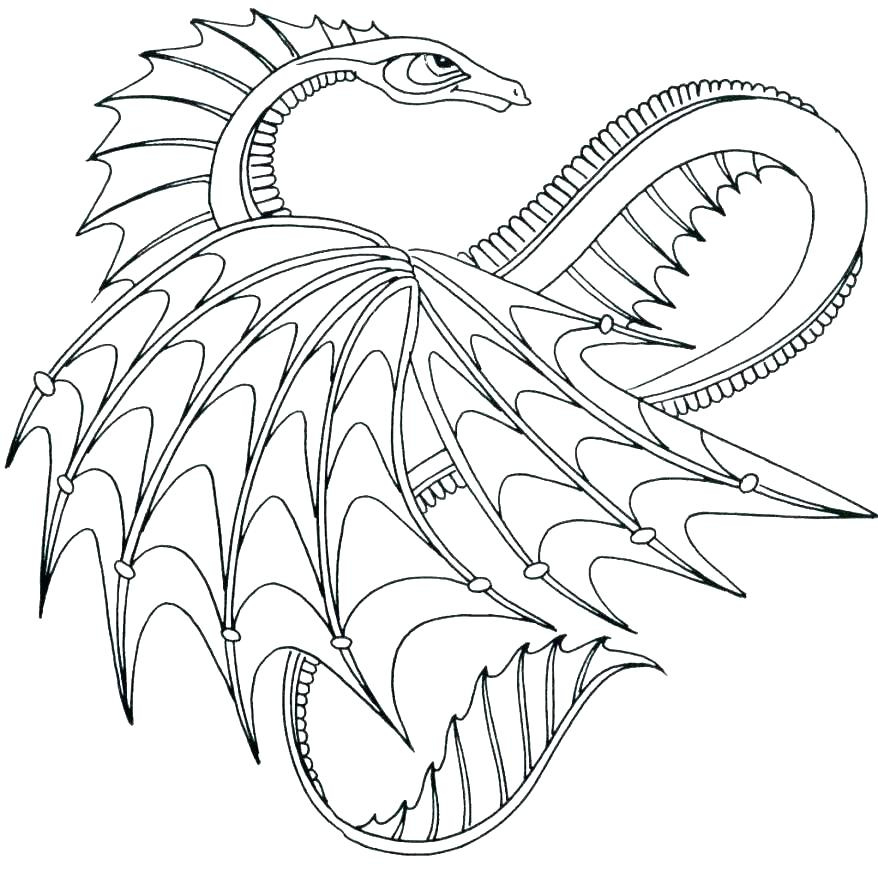Up to now I’ve been using Simplenote, which has a Linux client (but also Android & iOS) & supports live collaboration on notes. However, Simplenote hasn’t had a meaningful update for a long time, & it’s recently been behaving strangely, e.g. notes undeleting themselves, line duplications & undeletions.
Can anyone recommend an alternative? Spinning up an ownCloud/nextcloud instance just to use Joplin feels a little overkill. I stumbled across turtl, but the project looks abandoned.

Joplin has multiple sync options. Other than Nextcloud, you can use OneDrive, Dropbox, and they have a subscription service as well.
Obsidian is another to look at, but you need to either pay for sync or bring your own sync (
though I don’t know that you can sync to mobile without using their syncedit: see below comment by @fossisfun@lemmy.ml that explains how to do it).I think it’s probably helpful to know if sync across platforms is important to you, and if so, whether you’re willing to pay for it. I’m not sure that there are really many alternatives to an app provided for free with free syncing - that costs money to provide and honestly I’d be a bit dubious about using a service like that.

You can select a local folder in Obsidian for Android and sync the folder with Syncthing. You can even revoke network permissions for Obsidian and it all works completely offline (Flatpak override:
--unshare=network/ GrapheneOS: don’t allow the network permission).This is my current setup, even though Obsidian is not FOSS. I like that it stores standard Markdown files in a traditional filesystem hierarchy, instead of what Joplin does with using Markdown files as a database. This means that with Obsidian I can use any text editor or any other Markdown app to access and edit my notes, whereas with Joplin I would have to export them first to standard Markdown and then potentially rename and reorganise all the files and their attachments.

Unfortunately with iOS you are stuck with Obsidian Sync because Syncthing does not work because of the permission model. Otherwise I prefer Obsidian over Joplin for the above mentioned reasons and nice extension ecosystem. It’s easy to get your files out of Obsidian, no vendor lock-in

Möbius sync is a Syncthing client for iOS. I have the same setup as Foss Is Fun and everything works very well

I am also using iOS with Möbius Sync and it is working quite well. The sync is not running all the time in the background due to iOS restrictions but it is running multiple times per day on my device.
The option to sync folders was only introduced this year. It costs about 5$ one time payment.

Syncing over iCloud drive works well (Obsidian, iOS).

I as well use iCloud for syncing and it works well.

There will be many conversion tools for Joplin to other structures. So I guess the format is a non issue.

Joplin has export options itself, but I just don’t like how Joplin manages notes on a filesystem. If it can be done nicely (see Obsidian), why bother with something needlessly complex (file structure, need to sync with the filesystem, etc.)?
But everyone has different requirements and for the right person, Joplin can certainly be a good solution. ;)

Thanks!

There’s also plenty of FOSS obsidianlikes. Logseq looks promising, but I’m sticking with Obsidian because I rely a lot on some of the extensions.
Either way, migrating is as easy as opening the same folder in one app or the other, so you might as well try.

I didn’t know about Logseq! Looks really interesting and since there’s a Flatpak available, I’ll give it a try. Thanks for mentioning it!

Git clone with something like Termux on Android ? Bit of hassle, but you can make a desktop shortcut with bash scripts to make it easier.

Obsidian is a brilliant note app, it’s free provided you setup your cloud sync solution (I use syncthing) as it just creates .md files that you can do whatever you want with

Obsidian is not open source

Maybe Notesnook? There’s a free version and they also offer a payed plan if you need more options.

Notesnook looks really promising!

I just sync a directory called “Notes” everywhere and use whatever text editor is most comfortable on any given platform to edit Markdown documents. Helix on desktop, Markor (or, increasingly, Simple Text Editor) on Android. For checklists, same thing except I use todo.txt for the file format, and the todo script on the desktop and Simpletask on Android.
I have been looking for a self-hosted, concurrent collaborative web editor, as asking my wife to write Markdown is a bit much, and the syncing becomes more complex, but I haven’t settled on something.

Hedgedoc is a competent selfhostable alternative. V2.0 is around the corner.

Thanks, Hedgedoc looks like a neat project. It’s focused on Markdown, which is nice, and the preview is handy. The editor requires some knowledge of Markdown, and willingness to use it in some instances, which means it won’t be the best option for my wife. While she’s certainly capable of learning markdown, she has no willingness - it’s one of those areas where she just can’t be arsed to fuss with it. Embedding images, for example, and even seeing the markup while she’s editing is distracting for her.
Anyway, I need to find some WYSIWIG editor. If it saves and loads markdown, all the better, but it’s more important that the editor lool Word-ish, which is what she has to use at work.
Thanks for the pointer, though!

You don’t need your own server to use Joplin. You can select a local directory to store your notes and sync this directory with Syncthing between devices.
I am not sure if this works with iOS though.

iOS has Möbius Sync as a Syncthing client, but it is not free ( but only 5$ one time payment) if you want to sync folders from other apps like Syncthing. The option to sync other folders was introduced this year.

For note taking, Joplin is pretty good, in fact I went from Simplenote to Evernote (over kill and not free) to Joplin using Dropbox for the syncing (syncing is done by Joplin, so you don’t need a ‘syncing’ app) between my PCs, all Linux and my Android phone. Simple to set up and free. I do not use it as a Journal as that is extremely poor, but for notes, it’s perfect

@Minty95 @OrkneyKomodo same here

@Minty95 @OrkneyKomodo syncing to nextcloud instead of dropbox though

They must have got this right finally. I tried that years ago, it took hours, where as Dropbox took a couple of seconds. And as I only use DB for that now. Never bothered changing it

I’m rethinking how I keep notes etc and something you wrote really caught my attention; that you don’t use it for journaling but do for note-taking.
What are the differences between note taking and journaling that requires different applications? Also, what do you use for journaling in that case?

Joplin is really good for notes, (I tried uploading a Screenshot for you, but keep getting errors) , how and what to do when installing a Linux for instance. With it’s sub categories. But for me at least it’s useless for a daily diary use. I’ve been using Diaro on my phone for years now for my personal journal, as it’s perfect for noting what do on the day, though I would like to have another option without my data being stored with them, syncing straight to my Dropbox or NextCloud for instance

Thanks for explaining. I’ve never considered using separate apps before, but I do get a little lost having everything in one app.
What features does Diaryo have that makes it better for journaling? I always thought of journaling as just note-taking about a different subject (my day).

It’s just that Diaro and others diary apps are setup so that you see the date, title, tags, just like a paper version, again, something that you can’t easily do in Joplin

Ahh, I get you now. That makes sense. Thanks so much for taking the time to explain this to me. For chronological stuff I might use a different app also.
I had just been adding the newer entries above the previous. I’d put a heading on those in the format of YYY-MM-DD but that’s all manual on my part.

Just sync .text or .md files using syncthing. Total control!

I do the same, and eventually I started using Obsidian on top, but you can always switch to something else that opens markdown (vim!)

Joplin + Syncthing is great, as other people suggested.
I keep it even more simple: I write stuff in markdown, share my.mdfiles with Syncthing and edit them with markdown editors.
The best I’ve tried so far for Android is Markor, while on Linux I either use Ghostwriter (on KDE) or Marker (on Gnome)
Notesnook and Standard Notes are really good. Both are end-to-end encrypted and FOSS.
Every other app and solution I’ve tried is kinda janky, e.g. using Dropbox, git, Syntching or some other app to sync across devices. I want an all-in-one, encrypted, cloud-based, FOSS solution.
I’ve been using Standard Notes for some years now and I’m pretty happy with it.

Obsidian and a shared Dropbox/Google Drive/OneDrive folder?

Obsidian isnt FOSS sadly, but still very good and you own your files

TiddlyWiki — a non-linear personal web notebook
TiddlyWiki, a unique non-linear notebook for capturing, organising and sharing complex information Use it to keep your to-do list, to plan an essay or novel, or to organise your wedding. Record every thought that crosses your brain, or build a flexible and responsive website.
TiddlyWiki lets you choose where to keep your data, guaranteeing that in the decades to come you will still be able to use the notes you take today.
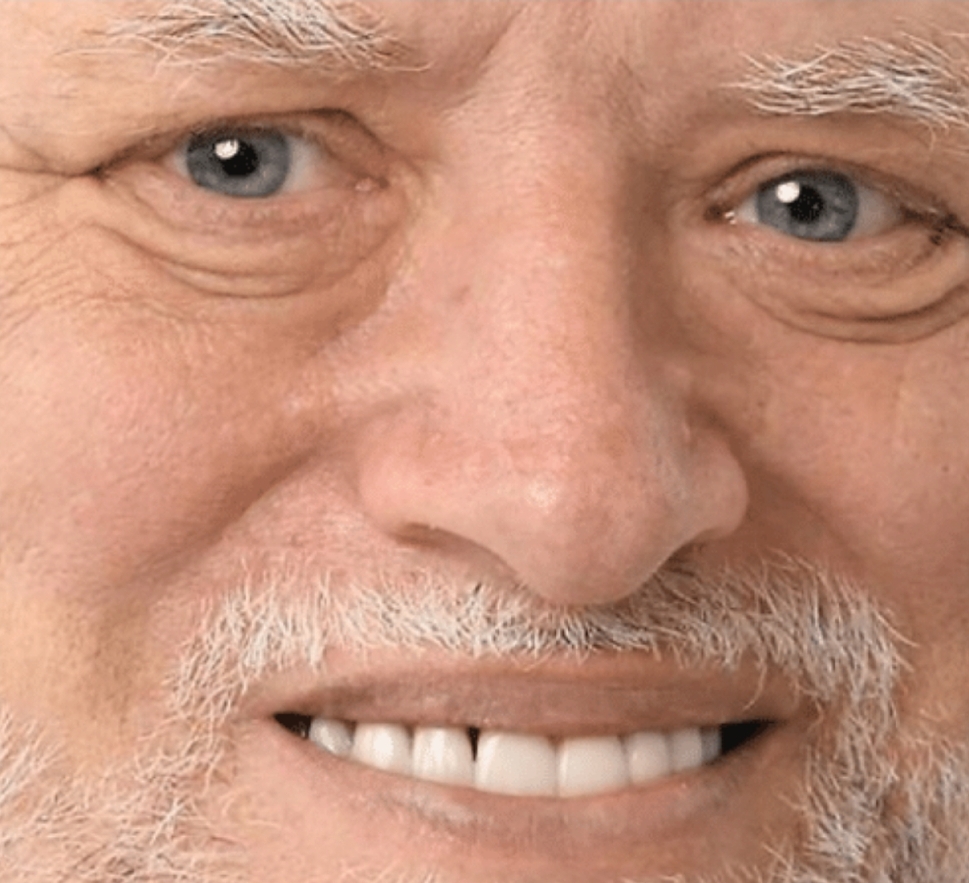
Been using Joplin for ages, absolutely no dramas with it at all.

I use Trilium

If you want it to be truly multiplat and want to control it, you either need a self-hosted web service (simple as a basic wiki or as complex as nextcloud) or just sync plaintext markdown files and use an editor on each platform. Anything else and you’ll just eventually end up in the same situation.

I’ve used vim with a smattering of essential plugins for years to do this, and only this year moved to Neovim for the same.
It’s not Open Source, but I’ve also taken a hefty liking to Obsidian’s canvas mode. Likewise, I share a small selection of lists with my other half via Google Keep.