Lemmy seems like the right place to ask this. Personally I’ve really enjoyed Gurgle, which is a FOSS Wordle clone app.

Ublock Origin. The amount of people going through life exposing themselves to ads is tragic. It’s so unhealthy and most people aren’t aware that there is a simple and free way of protecting yourself from the psychological warfare that corpos use against society

Reminder that the FBI recommends people to use ad blocking

Krita 🎨🖌️

It’s literally FOSS Adobe Illustrator, why do people don’t use it??

And also FOSS Photoshop. Without the annoying subscription model and AI scraping. And way more comfortable to use than GIMP.

I would say GIMP (+ extensions) is still the FOSS version of Photoshop.
Of course, i would love to have a fully fledged program without such a steep learning curve.
But i think Krita is fine as it is.
So i wished there was another just as good program that filled that void.

https://www.photopea.com/ could be an option, depending on your needs.
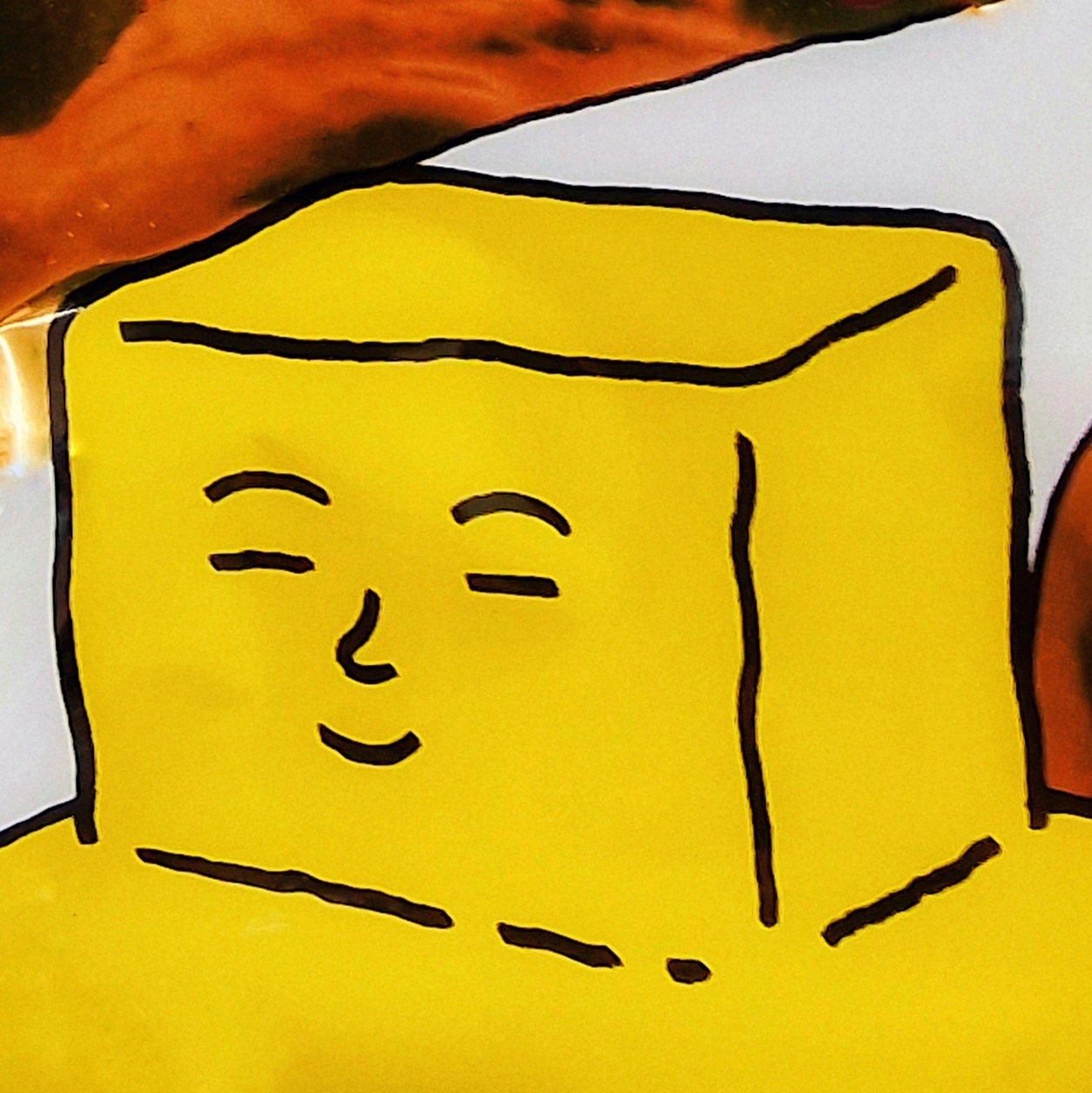
Photopea is excellent, but FOSS it is not.
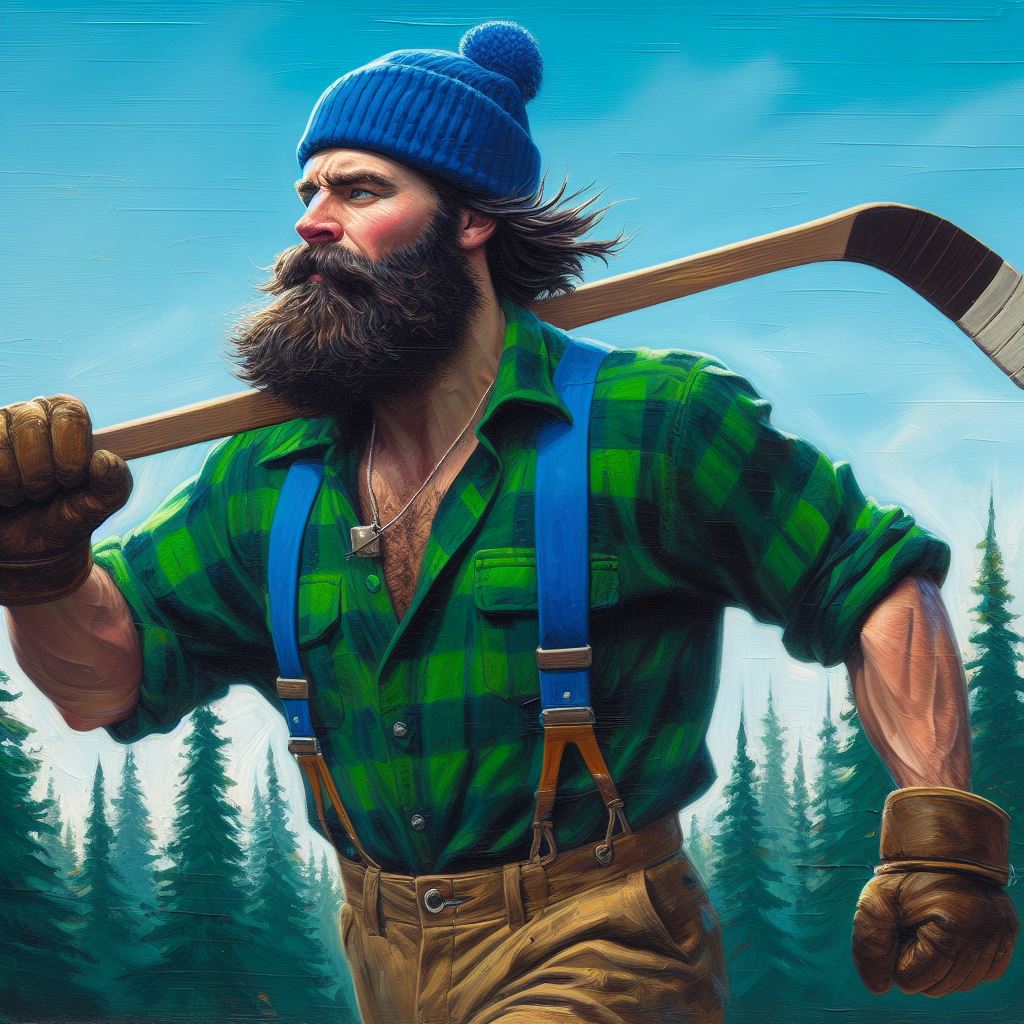
Any extensions you would suggest for GIMP?

Unfortunately my knowledge only goes for the base program. But i’ve heard many saying that with the right time and extensions GIMP does replace Photoshop.

You mean a FOSS Clip Studio Paint or maybe Paint Tool SAI? IIRC Adobe Illustrator is a vector-based program

I remember the first time I tried Krita and clearly thinking “Wait, is this a community project?!?”

This is what I use if I can’t use Illustrator - it’s also got some terrific conversion tools. Currently the only app i know that can open and convert old Fireworks files.

Jellyfin, it’s pretty simple and if you have a spare computer, a decent connection (and by decent I don’t mean even a decent one by 21th century standards, I still have a 100/10mbps ADSL) and a 2/4tb Hdd, you can host your own FOSS Netflix/Hulu with all the shows you want, if you’re in a county where “sailing the seven seas” is a huge deal, the only subscription would be a cheap VPN or even better something like real debrid.

I love how Jellyfin is like “nah we don’t want any donations. If you wanna donate, just volunteer and contribute”

OpenStreetMap (OSM) is an open-source (open data) project. OpenStreetMap is a collaborative mapping platform that allows users from around the world to contribute, edit, and use geographical data. The data and software behind OSM are open-source, which means they are freely available for anyone to view, use, modify, and distribute under open licenses.
The data contributed to OpenStreetMap islicensed under the Open Database License (ODbL). This license allows for the free use of the data as long as proper attribution is given and any derivative works are also made available under the same open license.
I got addicted to using and contributing on OSM daily and enjoy spending my time improving the map. In fact a lot of closed source maps such as Google Maps and Apple Maps pull from some of the OSM data, so everyone gets to benefit from contributions.
In case you’re looking into this out of curiosity, check out the Beginner’s Guide and try to verify that the data around your neighborhood is correct and maybe add a point of interest (PoI) or a street name or two. Beware, it gets addictive quite fast.
OSM is also used for humanitarian use thanks to the HOT tasking platform. For example the majority of relief effort in Turkey’s February earthquake, Sri Lanka flooding, and the recent Marocco earthquake. Mapping can literally help save lives. It’s fun and easy too!

Additionally, if you’re into mapping, give QGIS a try.
It’s an open source geospatial data management application, which is available cross-platform.
It neatly integrates many processing tools into a relatively intuitive GUI, and having even some basic skill can lead to some job opportunities.
You can even import OSM data through plugins or download services, which you can use for all kinds of fancy things.

I love OSM, I try to put notes to fix things when I see them (for example, one-way streets that aren’t properly set up, or left turns that aren’t allowed). One day I’ll hopefully have the confidence to fix things myself.
I use Osmand mostly, as it allows me to easily have everything offline. (Plus I can sideload/back up the maps on android)

There is a fun app called StreetComplete than makes it easy to complete missing info and I suppose fix it too.

There is a (somewhat) active community here too: !openstreetmap@lemmy.ml

Is there a decent option for using OSM with Android Auto? I want to move away from Google as much as possible, but Mapfactor’s routing is… well, terrible.

Give OsmAnd a try. Organic Maps are also working on the integration, but its not yet there and fully refined, though it is my preferred map for navigation while driving.

Hmmm, I’m using osmand from Fdroid and it does not support it. It looks like you need to use the subscription version which is a bit much but I’ll take a look.

I’ve been using this as my main map app for years. Ive never contributed though, and will do that next!

You can start light, just by verifying that the data is up to date or adding some information eg. wheelchairs facilities or payment methods accepted. I use a tool called Every Door (Android) and it makes this surveying really simple and quick.

Nice! Every door was on fdroid (Foss) so its now installed!

And if you want a maps app that uses OSM, I recommend Organic Maps

Home Assistant. If you ever want to do home automation properly, this is the way. Works with pretty much anything—Zigbee, zWave, BT LE, MQTT—while keeping things manufacturer agnostic, local, private and highly responsive (your commands don’t need to go through some server 3000 km away and won’t have ugly 1 second latency as a result).
DAVx⁵ and Radicale to sync contacts and calendars between devices without snooping middle-men.
Syncthing to sync any files between devices. Works remotely, too, thanks to Syncthing relays.
Navidrome for your personal music streaming service.
Debian, Docker, Docker Compose and Portainer as the backbone to run all your services.
And many others.

One of the best things about HASS is the counterweight it applies to the home automation industry.
When everyone is trying to lock people in to proprietary systems, the hass community is keen to find alternatives.“To use this temperature sensor, you must use our hub and app”
2 days later: ‘Good news everyone, it’s manchester coding on 433Mhz, and I’ve written a direct integration for rtl_433’
Wait a minute, is FLOSS home automation really this robust? Having avoided most wifi enabled gadgets, I’m pretty out of the loop here

I was searching for some nice way to keep my KeePass files in sync across my phone + pc. Tried Syncthing as soon as I saw your comment and it’s a life saver :D Thanks so much!

Syncthing to sync any files between devices. Works remotely, too, thanks to Syncthing relays.
Wait, does this mean I don’t need a VPN to sync remotely? That has been the doubt I have had since I heard about such software.

For anyone doing academic writing, I use a combination of Logseq, Zotero, and Zettlr. All open source. Collect articles in Zotero. Annotate and take notes on those articles in Logseq with absolutely amazing PDF annotation tools. Write draft in Zettlr which allows me to enter Zotero citations and reference Logseq notes.
Bonus shoutout to LibreOffice for exporting and formatting the final draft. And that’s your recipe for one all-natural, organic, FOSS thesis!

Zotero is such a lifesaver. I started using it to allow for easier citations and reference lists but I’ve loved being able to keep my sources organized and saved in one place while doing research. The browser extensions are also super convenient to save everything to sort later on.
I guess, i love you The PDF annotation part always bothered me. Will give it a try

I… love you too?

How does it compare to LaTeX?

Unfortunately I’ve never used LaTeX so someone else will have to answer that.

PC:
- Libreoffice – the best, most customisable and powerful office software available
- Onlyoffice – alternative for less-advanced users who are used to the UI of contemporary MSO
- Zotero – great bibliography manager useful when writing scientific papers: lets you collect books, journal articles and all other types of sources, automatically finds full text PDFs online, fills in metadata and then inserts dynamic citations in thousands of different, customisable styles. Also generates bibliographies. Works with LO, MSO and GDocs
- Caprine – clean Facebook Messenger client (web wrapper based)
- TeXStudio – my LATeX editor of choice; integral (ha!) when formatting maths-heavy documents
Android:
- Cloudstream — free streaming app, works with SFlix, Sodastream, PH and other legally dubious streaming providers. Takes some trickery to set up though.
- Osmand — OpenStreetMap client with offline (optional online) navigation and plenty of plugins; loads of customisation
- Material Files — nicest file manager, especially for rooted devices
- Showly — freemium open-source TV and film tracker. Syncs with Trakt.tv
- Simple Gallery — out of all Simple Apps by this developer, this is the only one which is in fact superior to its alternatives. Highly customisable, powerful, lightweight gallery app

Thanks for spreading the good word on OpenData mapping solutions! In case you find Osmand’s interface confusing, check out Organic Maps as well. FOSS and offline features are naturally part of the offering.

Good list I make use of a lot of these too. Keep both LibreOffice and OnlyOffice around depending on how I feel that day but been leaning towards LO quite a bit recently.
I will say I had Caprine for a while but my god it uses so much memory, it has an absolutely massive footprint on my laptop. I find a nice compromise is using messenger.com as that way I can still send and read messages without delving into the horrors of FB, plus can keep it in a container.

Question about zotero, I just started using it and I can’t seem to find a way to direct it to PDFs I have already downloaded? Is there a way to do that or does it only have the PDF finding feature? The citation thing is pretty cool though, it’s gonna make my writing class easier and I won’t have to use mybib anymore. Also, is there a way to make it always use the classic interface when adding a citation? I keep having to click “show classic interface” or whatever the button is, and it’s a tad annoying.

Blender. Maybe not everyone needs to try it but it it’s great if you like 3D.
I can suggest everyone to try Bitwarden if they don’t have a password manager yet. I use Pass now (because UNIXTM) but was a Bitwarden fan before.

Bitwarden is very good. And it is not getting hacked every year as Lastpass… (another free password manager).
I also saw that proton has launched proton pass as a password manager. Seems to also be free, but only the app, I think is open source, and not the server. It also works less well than bitwarden, being new it can be expected.

Besides software mentioned by others:
NeoVim: The single most perfect editor of all time.
QOwnNotes: A pretty good note taking app for markdown notes with tons of extension and options. But tbh Obsidian is still the gold standard.
SSH: It’s everywhere. Controlling my servers from remote is a trivial task. Also, it does tunneling.
Syncthing: Syncing files around has never been easier than with syncthing. And it’s decentralized, encrypted, private.
Kitty: A great Terminal Emulator

I used to use Kitty, but I switched to Konsole due to the lack of tabs.

Kitty has tabs, I use them all the time

I read somewhere that it hasn’t have tabs, but I might have mistaken Kitty with some other terminal emulator.

Alacrity does not have tabs. Maybe you mistook them? I can definitely say that Kitty has very well working tabs

Yes, I think I made this mistake.

MPV player. Super lightweight, minimalist, literally runs anything you throw at it, keyboard focused, hyper customizable, loads of plugins for anything you can think of, supports all the meme filters and best of all, multiple frontends available.

Can’t emphasize how much i love it.

Inkscape and GIMP as alternatives to Illustrator and Photoshop.

Inkscape and LaTeX are what I used throughout my undergrad for all documents. The quality always impresses people.

Gimp really works for my use case. Love it.

Firefox+uBlock (web browser)
MEncoder (video encoder)
OBS (screen recording and streaming software)
Inkscape (vector illustration software)
Mumble (VoIP chat room server/client/protocol)
Julia (programming language great for scripting and mathematics)For Unix systems:
Wezterm (terminal multiplexor)
i3 (window manager)
As a (former?) developer of Mumble I’m delighted to see it mentioned.

Over a decade ago when I was big into gaming it was the best option over competition like Ventrilo and TeamSpeak. Still have a server to this day even though many gamers seem to have moved onto talking over Discord voice calls or channels.

I’m not as well versed in FOSS as other posters but FOSS Android apps that I learned about on Lemmy/kbin and am enjoying:
AntennaPod (podcast player)
Inoreader (RSS reader)
Newpipe (YT player)
Bitwarden (password manager)
LibreraFD (PDF and other format reader, substitute for OverDrive)
kbin (I subscribe to Lwmmy communities thru kbin, also)And I rely in Firefox with UBO, as other posters have mentioned.

I like inoreader, but I don’t think it’s even open source, let alone FOSS?

Thanks, I didn’t know this.

I’ve never used inoreader, but Wikipedia lists it as “Freemium”. It’s not FOSS

-
KeePassXC, it is a client for KeePass password management, works great
-
Krita, KDE’s awesome drawing program
-

LogSeq for taking notes.
It is a markdown editor and has a lot of features i didn’t know I wanted. Like you can mark in PDFs and those marks will be made into notes with shortcuts to that place right into your other notes.

I use a lot of note apps partially for school partially for fun but man Logseq PDF annotation is incredible. That plus native Zotero integration is a game changer for anything academic.

Gonna have to check this out. I’m a sucker for good note taking apps and my current one is Notion - except it’s not free and that annoys me.

Check this out…

Man… what a deep dive that I did not need. Whew.
Gonna try out a few of these, but I have to admit I prefer the rich-text and database options that Notion provides. That said, the whole privacy thing they do and was mentioned in the start of the video concerns me. Time to do some testing! Thanks for the link!


