For those that don’t know, Firefox has in-built support for automatically rejecting cookies and blocking the cookie banners from popping up.
To enable this feature, go to about:config, and perform the following:
- change cookiebanners.service.mode from 0 to 2
To have this functionality in Private browsing mode, you should also:
- change cookiebanners.service.mode.privateBrowsing from 0 to 2.
All Power to the People!
edit: (credit for this information goes to this lemming). Apparently, mode 2 means reject all or fall back to accept all if there is no Reject All button. Mode 1 only hits a Reject All button if available but ignores others.

Careful, mode 2 means reject all or fall back to accept all if there is no Reject All button. So use that only if cookies are disabled or otherwise controlled, for example by an AddOn like Cookie AutoDelete. If not, rather use mode 1 that hits only a Reject All button if available but ignores others.
See https://community.mozilla.org/de/campaigns/firefox-cookie-banner-handling/ and https://github.com/mozilla/cookie-banner-rules-list

Thanks for the clarification!

Also found this out. We don’t want to accidentally accept!

I saw my first reject all button ever just yesterday.
I did not know that—thanks!

or use Consent-O-Matic to automatically reject all the non-essential cookies https://addons.mozilla.org/en-US/firefox/addon/consent-o-matic/

It’s good but nowhere near as good as I-Dont-Like-Cookies was. Shame that guy sold out. Consent-O-Matic still seems to miss a lot of consent screens.

There is a community version called “I still don’t care about cookies” https://github.com/OhMyGuus/I-Dont-Care-About-Cookies

Thanks for link!

Nice didn’t know! Thank you!!

I should hate I-don’t-like-cookies now? I wasn’t aware it’s fucked. I just installed it once and it’s been doing its thing since.

that’s because the developers need to explicitly code the instructions for the addon to what elements to click on (or scroll through) in order to actually reject the cookies instead of just hiding a banner. wherever there’s a website where it doesn’t work, you can report it to the developers using the addon itself.

I still have that add-on installed. What happened?

Got bought by Avast, lost the trust of many users.

But did something actually happen, or did people just decide not to trust it?

Ah that’s a much better choice than just blanket blocking all cookies
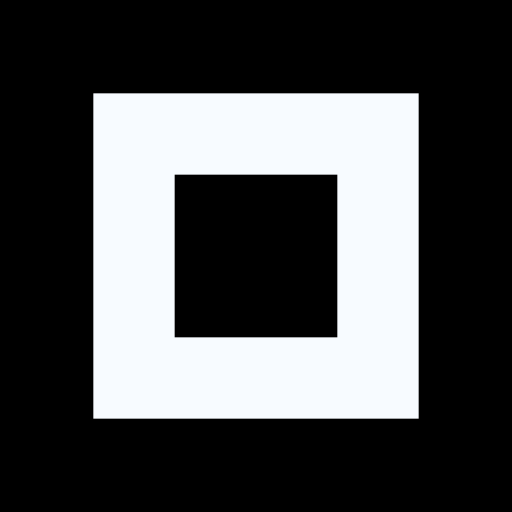
According to Mozilla setting both to the value 1 is the better idea. The fallback then won’t be “Accept all”.

So, firefox achieving feature parity with lynx? :^)
CLI is king ;-)

And Brave.

Oh boy this is great for privacy but it’s also going to break a lot of academic shit that relies on cookies for authentication

I don’t think this blocks all cookies, but instead disables all non-essential cookies in those cookie consent dialogs

What do you mean? Login cookies are generally listed as required for functionality and can’t be disabled in most cookie prompts.

Good job, hopefully they made this a default config options as well so people can choose and white/blacklist sites.

That’s superhelpful. Thanks for the tip.

I prefer an “accept all” approach, refusing all of them will lead to a degraded experience
Except abusers like Facebook who go in their dedicated isolated container

I reflexively deny all or as many cookies as I can, and I have never had a site not work; to my knowledge they all work perfectly.

refusing all of them will lead to a degraded experience
In what sense? I find that websites work fine when I deny all and object all. Do you mean in terms of the experience of visiting that site that day being worse depending on the setting or do you mean more in terms of them earning less money leading to a worse experience over the long term?

Most sites don’t even give you an option to reject the “functional” cookies. The only degradation of experience you’ll get by “rejecting all” (which doesn’t reject functional cookies) in most cases would be less relevant ads. Those who are privacy-minded generally prefer “reject all”.

When mentioning data harvesting leviathans, Facebook is definitely on the list, but Google is the undisputed champ of surveillance capitalism. They’ve just got so many people addicted to their “free” services that most don’t want to mention it. I use Firefox mainly because it’s not Chromium based.

This isn’t anything new. Firefox lost the lead ages ago (thanks, Mozilla):
https://brave.com/privacy-updates/21-blocking-cookie-notices/

I’ll stick to the browser that never added its own affiliate links.

The same browser that promotes Googles and Amazon through affiliate bookmarks and that adds ads blocking overlays to promote “their” VPN:
https://old.reddit.com/r/firefox/comments/13ro31o/mozilla_sends_popup_ad_overlay_in_firefox/
More amenities from Mozilla:

This argument is in bad faith and you know it.

What’s in bad faith is saying that Mozilla are the Good Guys and anyone else is evil. Frankly, to me they’re all the same shit, so I’d rather go with the better browser (hint: not Firefox).

What’s in bad faith is saying that Mozilla are the Good Guys and anyone else is evil. Frankly, to me they’re all the same shit, so I’d rather go with the better browser (hint: not Firefox).

Yep, toxic bad faith troll. Block and move on.

Nice to be blocked by Mozilla’s shills. Bye.

This is very helpful, thank you. I’m so tired of having to navigate unique modals on different sites to set cookies preferences. My preferences are always the same, websites need to fix this anti-user pattern.

The duckduckgo mobile and now desktop browsers have great cookie blocking and auto-no-thanks features.
When you log in to a website, it asks you want to fireproof the site so that you keep their cookies.
I like the fire button that burninates all the cookies and other browser cruft. I don’t even care if they send me cookes now, I’ll be burning them all before I quit the browser.

This is awesome, thanks!

Very useful. How to do this with Firefox Android as well?
On the nightly track it was possible to use the I don’t care about cookies add-on but the build ended up being too unstable for daily use.
It looks like this feature is only available on Android if you are using nightly :-/ (see the Firefox for Android section here.

Seems to work on Fennec as well

That’s too bad. One alternative is to add a cookie popup blocking list to ublock but they all seem to be outdated or inconsistent

Just have to be using Beta, Nightly, or Fennec to get about:config

Holy crap thank you. I will definitely give this a go

It’s great to give users choice.

