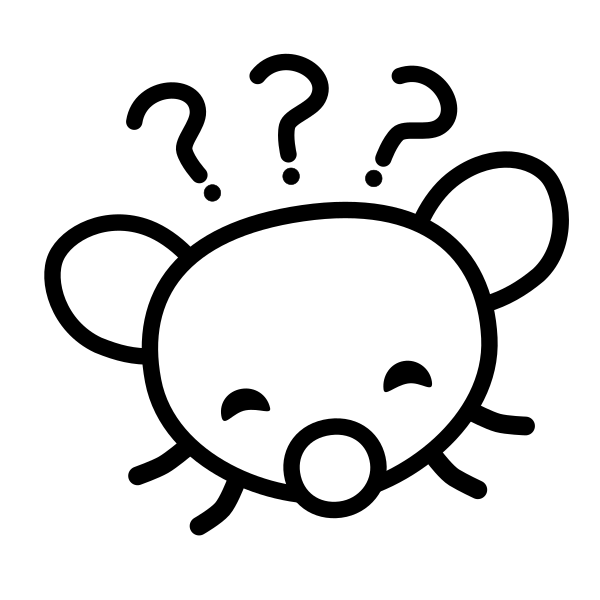Other creative toys/products that come to mind would be, say, Play-Doh as a sort of children’s intro to…Clay, I suppose? But in this vein without being exclusively directed towards children (albeit I imagine many may be).
Always enjoyed a creative kind of toy to mess around with.

I like to program microcontrollers. So that’s sort of my creative toy.
The Arduino or Pi Pico are accessible and fun ones.
I like the Attiny10, but I’m some sort of cursed mercenary science hermit.

The StemmaQt or Qwiic boards from Adafruit and Sparkfun, respectively, are more accessible ways to make physical computing projects with sensors and screens.
I’m working on some simpler discrete circuits with my son, like 555 and shift registers, since he’s really good with his fingers, but only just starting to read. We get to build and test them with Tinkercad or Fritzing and then make them in real life. It’s been awesome learning for both of us.

The CD4069 and LM386 are fun for discrete projects too. Also OPA2132 :)
The Adafruit and Sparkfun stuff is great.
Accessibility is not so much a concern for me, I don’t mind reading long datasheets. That’s half the fun for me. I also like KiCAD a lot, I’ve sent off several designs to the factories to make a few units. Was a really cool experience and I learned a lot.
I’m not a super big Fritzing fan (personal preference I guess) but love Tinkercad for quickly designing something 3D printable.

I have had a few projects manufactured as well. But that was back when Eagle was the best option (Kicad wasnt as usable or stable back in 2008-9).
I’ve really enjoyed the Code simulators in Fritzing, Tinkercad (the electronics section) and there’s a Mac/iOS app called iCircuit that offers SPICE simulating with Arduino code too and makes schematic design pretty fun for beginners. Also it links to wikipedia and data sheets for all its components. The problem is it’s not extensible, so you only get what it has included.

Ah yeah I remember those days. The progress KiCAD has made is nothing short of amazing.
I used to like the code simulator in AVR Studio 4, but since acquisition by Microchip it’s borderline unusable and crashes constantly.
Haven’t heard of iCircuit! Maybe I’ll give it a try.

I’m working on a wooden puzzle right now that’s a locked safe. The company has a bunch of neat products wood trick
Ah, that reminds me of some similar puzzle/kits made of metal! I’m forgetting the name for the specific one right now, but there appear to be a few different companies behind them from trying to search & find the one I was thinking of.

You mean Metal Earth? Though they are not the only ones who make those kinds of models but they are the ones that got me into it (for a few months)
That was the one showing at the top of my searches, but there was another company I was thinking of that I can’t recall nor find now.

Is it still like a regular puzzle? Like the same skill set?

It’s comparable to building legos.

ROKR also makes a lot of cool ones.
Edit: OMG THEY HAVE PINBALL!!!

I’m currently building a ship in a bottle. Though it’s a kit, not from scratch. But there is some micro-woodworking and painting needed.

Playdate! It’s a little yellow handheld with a crank, but every unit is also a dev kit. Seeing your project come to life on the screen is a great experience.
I also occasionally write for fun

I like to fabricate things (metal) though I’m an utter novice. It just feels right to make something from scrap.

I’ve recently gotten into model building, in the sense of buying those sheets of pieces that need cut out and snapped or glued together. like this
The issue I have is that I’m not really into most of the things they make models of. Most model kits in this style tend to be classic cars, military vehicles, or anime/Gundams. Not that there’s anything wrong with those things, they’re just not particularly interesting to me.
But I can spend hours just browsing the model kits on websites like big bad toys

I used to love Erector Sets. And blending them with LEGO and junk parts to make shit that did “something.” Now, I just work on diesels, drink whiskey and fish.
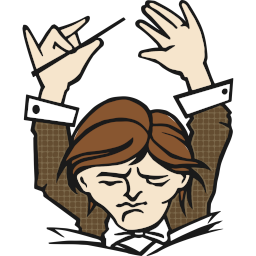
I do traditional woodworking as part of a medieval reenactment group. I also like games with basebuiling elements. Valheim, Minecraft, Ark, Conan Exiles, etc.

Playdough if it’s the kind you can harden.

I like making mini projects with Godot or Unity on the computer, or sometimes actually use my guitars or weird toy/synth instruments. 😁 Shout out to the Korg Monotron for getting me into all this!

Kerbal Space Program and Dwarf Fortress if I’m on the computer. Crocheting, chainmaille, sewing, when I want to use my hands.

I have those magnet balls and over the years (sounds more dramatic than it is) i bought 10 sets which usually sit on my desk in some fancy shape as decoration.
They can get fairly expensive (mass/price) so i opted to buy a single set every so often as i haven’t found a magnet shop that sells individual balls for less.
Sometimes i get so invested i’ll mess with them for hours.