

some strip at the top, another at the bottom… what are these? they have unfamiliar pictures and no text labels at all.
I regularly help people who have difficulties in understanding and using the government’s 2FA login, even after they used it multiple times already. they are not disabled, some of them elder, others are middle aged, they are regular people with a job and a car, but they still have difficulties with using a popular cloud based password manager, and remembering which login method to choose because there is 3 and only 1 works for everyone.
this 2 panel setup is nothing to me, but it is more complicated than 2FA to them.








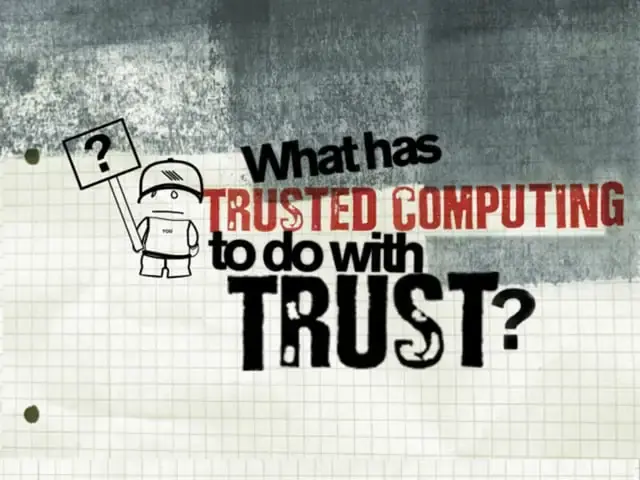

it tries to check which instances are offline, to only redirect you to working ones. reddit can be redirected to libreddit/redlib, which makes reddit unable to track you, and these frontends are also much lighter on resources (ram, cpu, network traffic, cognitive load)